In the ever-evolving landscape of digital media, understanding the nuances of recording formats is crucial for capturing and preserving your content effectively. Whether you’re a content creator, a professional videographer, or an enthusiast looking to document life’s moments, selecting the right recording format can significantly impact the quality and compatibility of your videos and audio recordings. From OBS and Zoom to iPhone, here’s a comprehensive exploration of the best recording formats for various purposes.
1. Best Recording Format Overall
When it comes to versatility and quality, the MP4 (MPEG-4) format stands out as one of the best options. MP4 strikes a balance between file size and quality, making it suitable for a wide range of applications, including YouTube uploads, streaming platforms, and playback on various devices.
2. Best Recording Format OBS
OBS (Open Broadcaster Software) is a popular choice for live streaming and recording gameplay or presentations. For OBS recordings, the MP4 format with H.264 video codec and AAC audio codec is widely recommended. This combination ensures good quality while maintaining compatibility with video editing software and online platforms.
3. Zoom Recording Format
Zoom, the ubiquitous video conferencing platform, typically records meetings in the MP4 format. Similar to OBS, MP4 with H.264 video and AAC audio is a common configuration for Zoom recordings, offering a balance of quality and compatibility.
4. Best Recording Format for YouTube
When creating content for YouTube, it’s essential to use a format that maximizes quality while minimizing upload times and bandwidth consumption. Again, MP4 with H.264 video and AAC audio is a reliable choice. Additionally, adhering to YouTube’s recommended settings for resolution and bitrate ensures optimal playback and compatibility.
5. iPhone Video Recording Format
iPhones record videos in the HEVC (High-Efficiency Video Coding) format, also known as H.265, by default. HEVC offers impressive compression efficiency, allowing you to capture high-quality videos while conserving storage space on your device. However, for broader compatibility, you may opt to switch to the more widely supported MP4 format in your iPhone’s settings.
6. Windows Media Center Recording Format
Windows Media Center recordings typically use the DVR-MS (Digital Video Recorder-Microsoft) format, which is specific to the Windows platform. While this format offers native compatibility with Windows systems, it may require conversion for use with other software or platforms.
If you need to convert DVR videos to other more compatible video formats, you can rely on MiniTool Video Converter, a free video and audio conversion software that supports 1000+ formats.
MiniTool Video ConverterClick to Download100%Clean & Safe
7. Best Audio Recording Format
For audio recordings, the WAV (Waveform Audio File Format) and FLAC (Free Lossless Audio Codec) formats are highly regarded for their uncompressed or lossless compression, respectively. These formats preserve the full fidelity of the audio, making them ideal for professional music production, podcasting, and other critical audio applications.
What Would You Use to Capture Pictures and Videos in Digital Format?
When it comes to capturing pictures and videos in digital format, the choice often revolves around the device you’re using and the intended use of the content. Here are some common methods and formats:
# Digital Cameras
Most digital cameras, whether compact point-and-shoots or professional DSLRs, capture photos in formats like JPEG or RAW. JPEG is a widely compatible format suitable for sharing and viewing across various devices and platforms. RAW, on the other hand, preserves all the data captured by the camera’s sensor, providing greater flexibility for post-processing and editing.
# Smartphones
Smartphones have become ubiquitous tools for capturing photos and videos. They typically use formats like JPEG for photos and HEVC or MP4 for videos. These formats strike a balance between quality and file size, making them ideal for sharing on social media or storing on your device.
# Action Cameras
Action cameras like GoPro often record videos in formats like MP4 with H.264 or H.265 encoding. These formats are optimized for capturing high-action footage with minimal file size, making them suitable for activities like sports, adventure, or vlogging.
# Camcorders
Traditional camcorders may use formats like AVCHD (Advanced Video Coding High Definition) or MP4 for video recording. AVCHD offers high-quality video compression, while MP4 provides broader compatibility and easier sharing on digital platforms.
# Webcams
Webcams commonly capture video in formats like MJPEG (Motion JPEG) or H.264 encoded MP4. These formats are optimized for streaming and video conferencing applications, providing decent quality while maintaining manageable file sizes.
# Drone Cameras
Drones capture stunning aerial footage in formats like MP4 or MOV with H.264 or H.265 encoding. These formats ensure smooth playback and efficient storage of high-resolution videos captured from the air.
What Recording Format Should I Use?
When selecting a recording format for your pictures and videos, consider factors such as quality, compatibility, storage space, and editing flexibility. Opt for formats that strike a balance between these aspects based on your specific needs and preferences. Additionally, be mindful of the requirements of the devices or platforms you’ll be using to view or share your content.
How to Record in the Best Recording Format with MiniTool Video Converter?
In addition to being a video format converter, MiniTool Video Converter is also a video recorder that enables you to capture your computer activities in your desired format like MP4, WMV, MKV, AVI, MOV, FLV, and TS.
MiniTool Video ConverterClick to Download100%Clean & Safe
Step 1. Download, install, and launch MiniTool Video Converter on your Windows PC.
Step 2. In its main interface, go to the Screen Record tab from the top menu.
Step 3. Click the Click to record screen option.
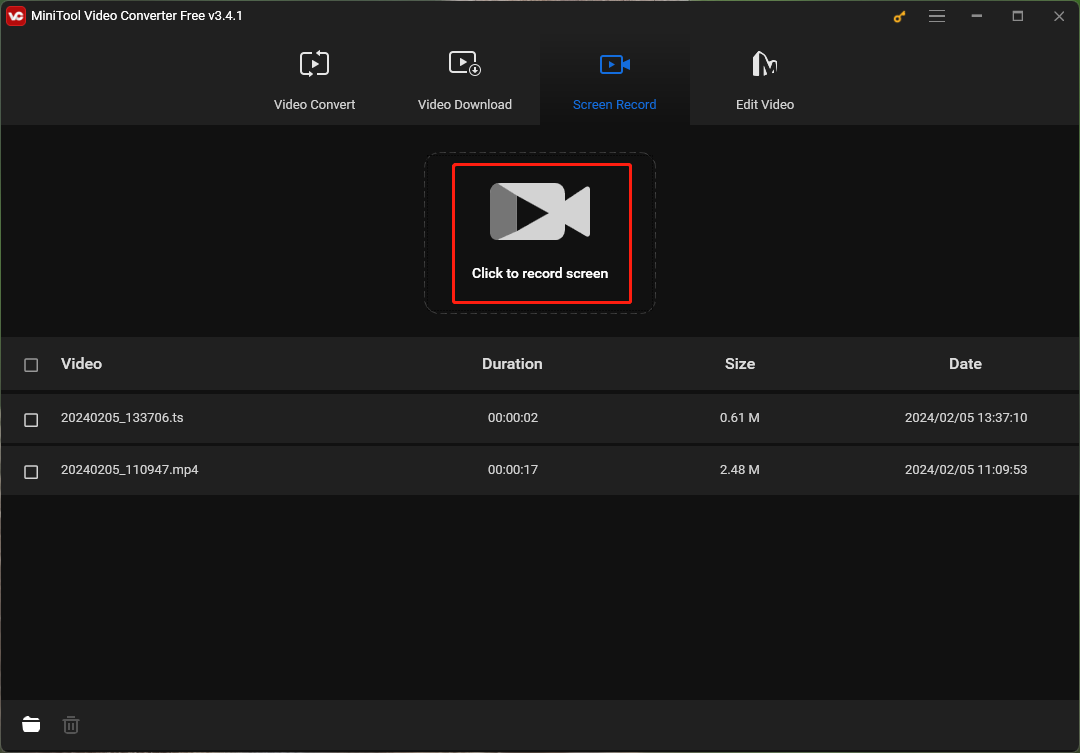
Step 4. In the next MiniTool Screen Recorder window, click the Settings icon in the upper right.
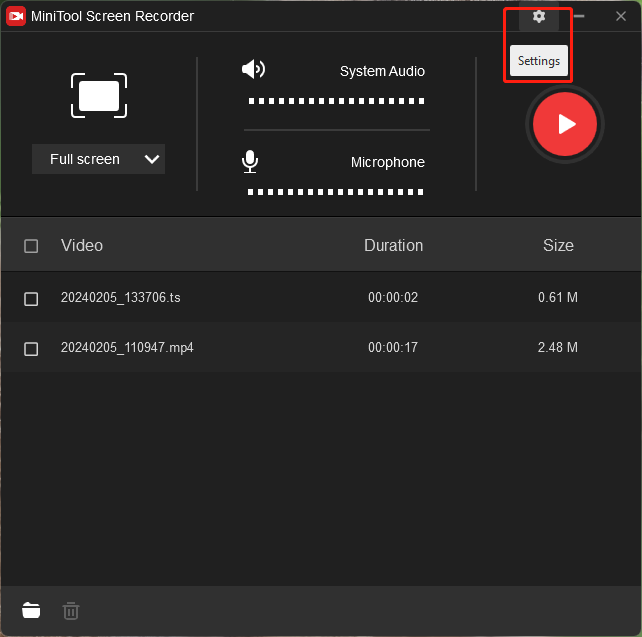
Step 5. Customize your recording settings including output video format, frame rate, video codec, video quality, mouse movement, preset recording duration, recording hotkeys, etc.
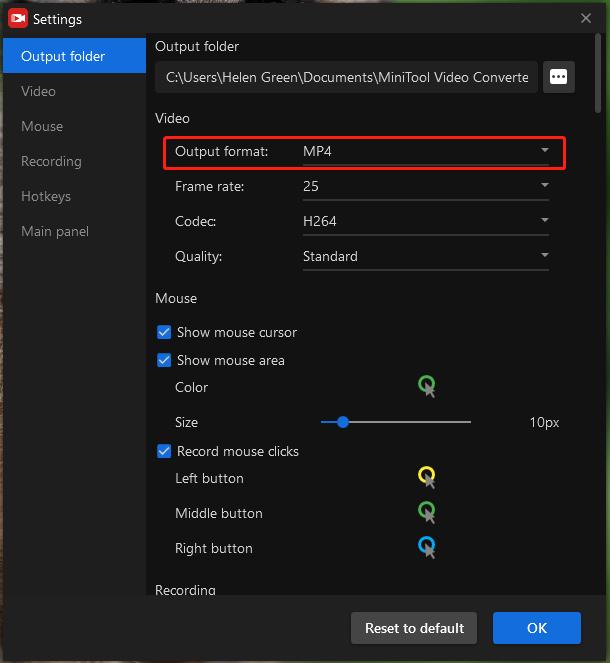
Step 6. When all settings are done, click the big red Record icon to start recording.
Step 7. Press F6 to stop recording.
Conclusion
In the digital age, the choice of the best recording format plays a crucial role in capturing and preserving your visual and auditory experiences. Whether you’re recording videos for YouTube, conducting virtual meetings on Zoom, or capturing memories with your iPhone, selecting the right format ensures optimal quality, compatibility, and usability. By understanding the strengths and considerations of various recording formats, you can make informed decisions that elevate the quality and accessibility of your digital content.
Also Read




User Comments :