What Is Audio Format?
An audio file format is a file format for saving digital audio data on a computer system. The bit layout of the audio data, excluding metadata, is known as the audio coding format. The bit layout can be compressed by lossy compression to reduce the file size or uncompressed. The data can be a raw bitstream in an audio coding format. Yet, it is often embedded in a container format or an audio data format with a defined storage layer.
Audio Coding Format vs. Audio Container vs. Audio Codec
A codec performs the encoding and decoding of the raw audio data while this encoded data is (usually) saved in a container file. Although most audio file formats support only a single type of audio coding data that is created with an audio coder, a multimedia container format like AVI or Matroska may support multiple types of audio and video data.
Types of Audio Formats
In general, there are 3 groups of audio file formats.
#1 Uncompressed Audio Formats
Following are some common uncompressed audio file formats.
- Waveform audio file format (WAV)
- Audio interchange file format (AIFF)
- Au file format (AU)
- Raw header-less pulse-code modulation (PCM)
- Broadcast wave format (BWF)
- Digital stream digital (DSD)
#2 Compressed Lossless Audio Formats
A lossless compressed audio format stores data in less space without losing any information. The original and uncompressed data can be recreated from the compressed version.
Uncompressed audio formats encode both sound and silence with the same number of bits per unit of time. Encoding an uncompressed minute of absolute silence produces a file of the same size as encoding an uncompressed minute of sound.
However, in a lossless compressed format, encoding a minute of absolute silence produces a file occupying almost no space. So, the lossless audio file would be smaller than an uncompressed audio file.
Therefore, lossless music formats aim to reduce processing time while maintaininggood audio quality.
Common lossless compressed audio file formats include:
- Free lossless audio codec (FLAC)
- WavPack lossless
- Monkey’s Audio (.APE)
- Apple lossless audio codec (ALAC) / Apple lossless encoder (ALE)
- MPEG-4 audio lossless coding (ALS)
- Adaptive transform acoustic coding (ATRAC) advanced lossless
- Dolby TrueHD
- DTS-HD master audio
- HD-AAC (MPEG-4 scalable to lossless or MPEG-4 SLS)
- OptimFROG
- Original sound quality (OSQ)
- RealAudio lossless
- True audio (TTA)
- Windows media audio (WMA) lossless
The above lossless audio formats offer a compression ratio of around 2:1. That is to say, for the same original audio data, encoded by those formats generating a file has half the size of that encoded with PCM format.
#3 Compressed Lossy Audio Formats
Lossy compressed audio formats make it possible to further reduction of audio file size. It removes some of the audio information and simplifies the data. Thus, the quality of the audio is also reduced.
However, many technologies are applied to remove the parts of the sound that have the least effect on perceived quality. Those techniques also minimize the amount of audible noise added during the process.
- MPEG-1, 2, 2.5 audio layer III (MP3)
- MPEG-1, 2 audio layer II (MP2)
- Advanced audio coding (AAC)
- Dolby digital (Dolby AC-3)
- Multi-band excitation (MBE)
- Adaptive multi-rate audio codec (AMR)
- Adaptive multi-rate wideband (AMR-WB) / G.722.2
- Extended adaptive multi-rate wideband (AMR-WB+)
- AptX
- Adaptive transform acoustic coding (ATRAC1)
- ATRAC3
- ATRAC3plus
- BroadVoice (BV16 & BV32)
- Codec2
- Dolby digital plus / enhanced AC-3 (E-AC3)
- Enhanced aptX (E-aptX)
- Global system for mobile communications half rate (GSM-HR or GSM 06.20)
- Global system for mobile communications full rate (GSM-FR or GSM 06.10)
- Global system for mobile communications enhanced full rate (GSM-EFR or GSM 06.60)
- High-efficiency advanced audio coding (HE-AAC)
- Harmonic vector excitation coding (HVXC)
- Internet low bitrate codec (iLBC)
- Internet speech audio codec (iSAC)
- Master quality authenticated (MQA)
- Musepack (MPC)
- Opus
- RealAudio
- SILK
- Siren 7
- Siren 14
- Siren 22
- Speex
- Variable-rate multimode wideband (VMR-WB)
- Vorbis (Ogg)
- WavPack lossy
- Windows media audio (WMA) standard
- Windows media audio (WMA) Pro
Most lossy music formats provide a range of degrees of compression that is generally measured in bitrate. The lower the bitrate, the smaller the file and the poor the quality.
Related articles:
- What Is Large Format & What Are Its Applications/Advantages?
- Large Format Photography Guide: Meaning/Types/Equipment/Supplies
- What Format Does Kindle Use & How to Convert PDF to Kindle Format
- What Formats Do Google Play Music, Movie, and E-Book Support?
- Video Formats Supported by Facebook & Its Post/Ad/Photo Formats



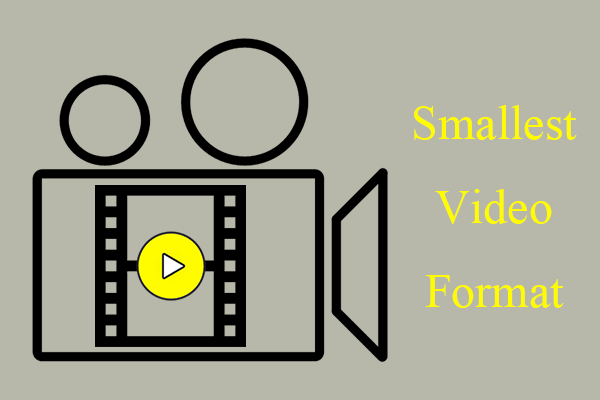

User Comments :