WMA is an audio format developed by Microsoft. WMA files cannot be played on your device? How to open WMA files? This post will tell you how to open WMA files and how to convert WMA files with MiniTool Video Converter for free.
What Is WMA File
WMA, also known as Windows Media Audio, is a widely used audio format. It is similar to MP3. Both of them are lossless audio files, but WMA has better quality and smaller size than MP3. WMA is compatible with most media players and operating systems. However, some devices may not support WMA. How to open WMA files? Keep reading!
How to Play WMA Files
WMA is supported by most devices. If you can’t open WMA files, you can try Foobar2000 and VLC Media Player.
Foobar2000
Foobar2000 is a free audio player for Windows, macOS, Android, and iOS. It supports playing WMA, MP3, AAC, FLAC, WAV, AIFF, and many more. It’s capable of ripping audio CDs and edit the metadata info of the audio file.
How to play WMA files using Foobar2000? Take the following steps!
Step 1. Download and install Foobar2000 on your device.
Step 2. Open the Foobar2000 app and click on File in the toolbar.
Step 3. Find the WMA file you want to play and add it to the program.
Step 4. Then, you can listen to the WMA file.
VLC Media Player
VLC Media Player is the world’s most popular media player. It’s free and open-source, available for almost all operating systems such as Android, iOS, Windows, macOS, Linux, etc. With VLC Media Player, you can play any media files and control the speed of these files.
Let’s see how to play WMA files using VLC Media Player.
Step 1. Download VLC Media Player from its website and follow the instructions to install this WMA player on your device.
Step 2. Launch the program. Then you can drag and drop the WMA file to VLC or click on File > Open File and select the target WMA file.
Step 3. Then you can control the playback of the file and enjoy it.
You might be interested in this post: Top 16 Flac Players for Windows/Mac/Android/iOS.
How to Convert WMA Files
Another way to open WMA files on your device is to convert WMA files. This part will teach you 2 free ways to convert WMA to MP3 or other formats.
Convert WMA Files with MiniTool Video Converter
Step 1. Click on Free Download to download the program, and install it on the computer.
MiniTool Video ConverterClick to Download100%Clean & Safe
Step 2. Launch it, click on Add Files, and select the WMA file that you want to convert.
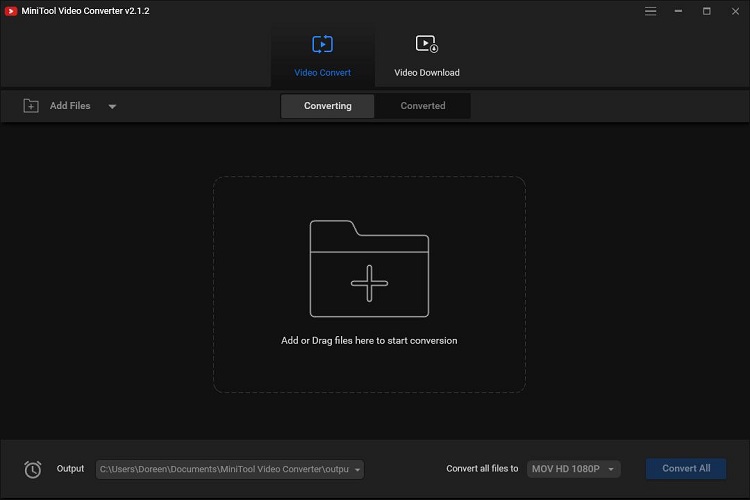
Step 3. Next, go to Convert all files to and choose MP3 or other audio formats as the output format.
Step 4. Press on Convert. After finishing the conversion, you can find the converted file in the Converted section.
Related article: Top 4 Ways to Convert WMA to MP3 for Free
Convert WMA Files with Zamzar
Step 1. Visit the Zamzar website.
Step 2. Upload the WMA file and choose the wanted output format.
Step 3. Click on Convert Now to convert the WMA file.
Step 4. Once done, download the converted file.
Conclusion
What is WMA file? How to play and convert WMA files? Now, you must have the answer. Hope you like this post!


User Comments :