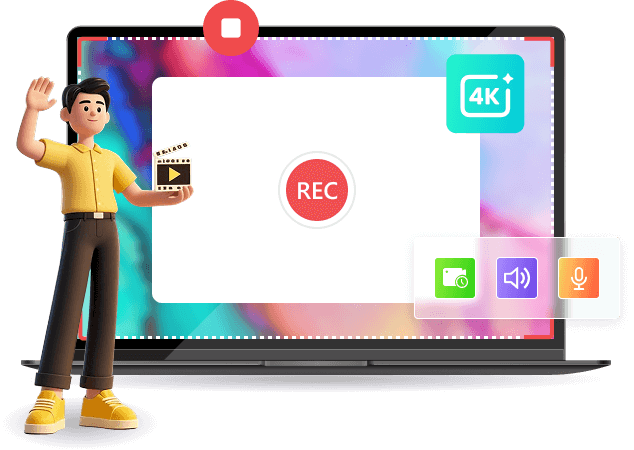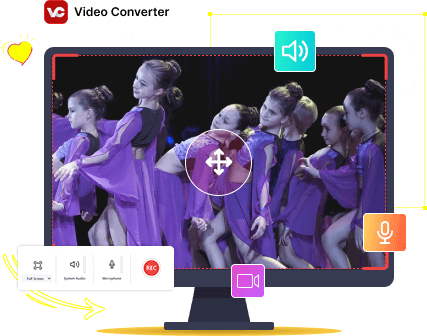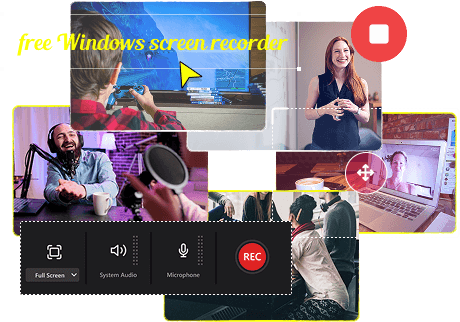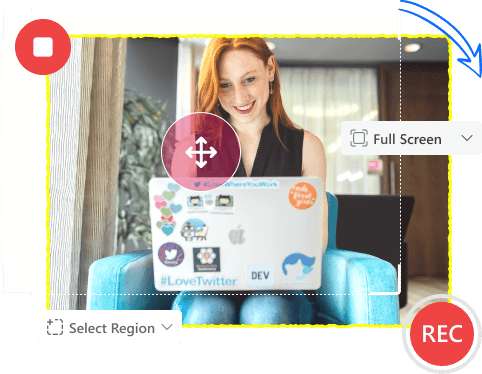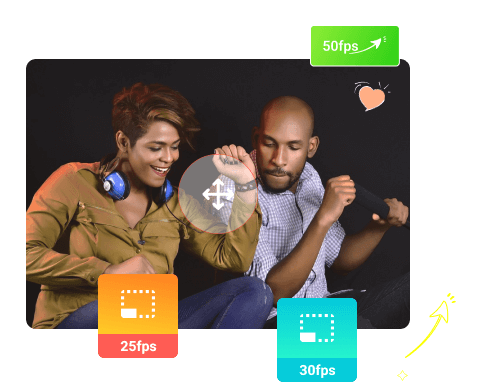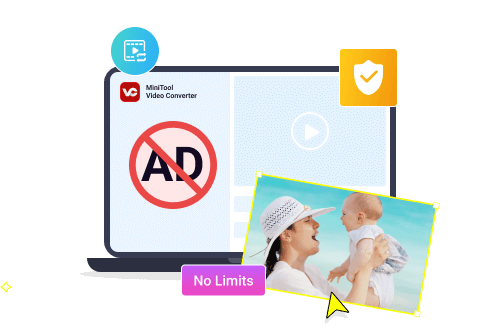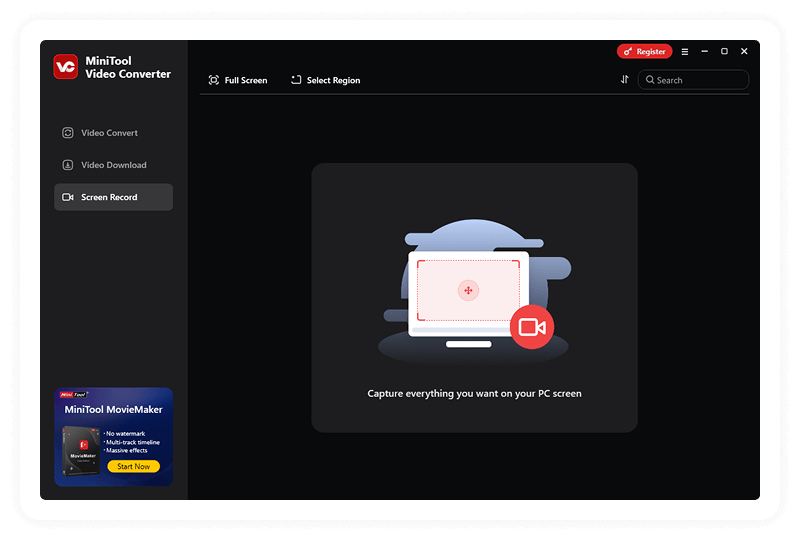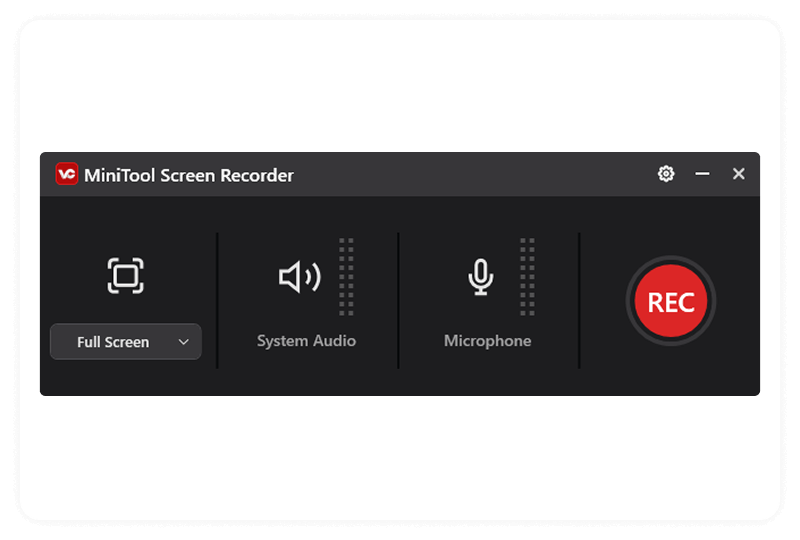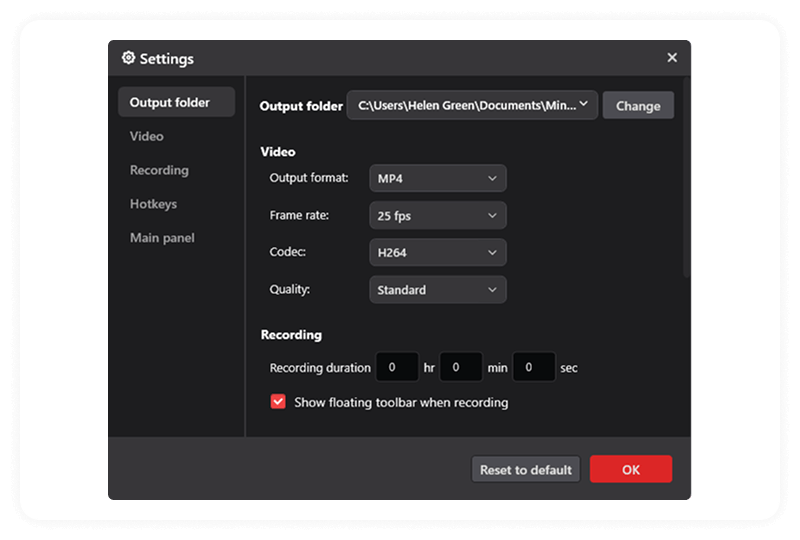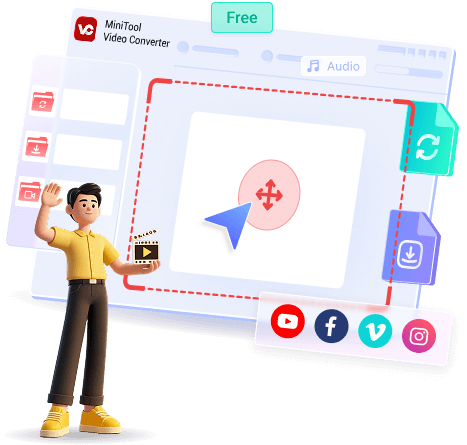Capture Anything Worth Sharing on Windows Screen!
- Record meetings, gameplay or any specific region.
- Record with either system audio or microphone or both.
- Preset screen recording duration for automatic stop.
- Record at various frame rates, and high quality up to 4K resolution.