Compress videos to a smaller size without losing quality!
- Reduce video size by up to 90%.
- Balance video size and quality during compression.
- Support common video formats and up to 8K resolution.
- Customize settings for your specific requirements.
As a powerful video size compressor, MiniTool Video Converter enables you to reduce the file size to the extent you prefer. In general, you can decide the target video size level from 100% to 10%. The lower the percentage, the smaller the video size is.
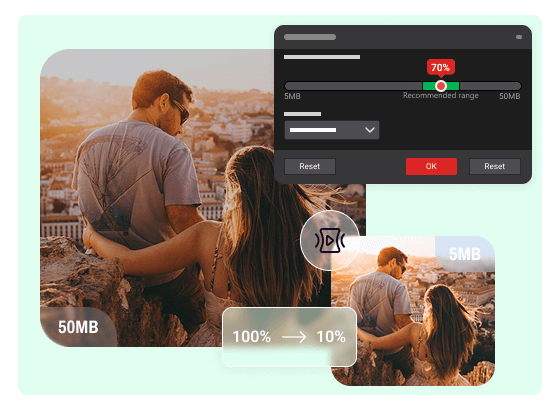
This free video compressor helps reduce file size while preserving quality. Although quality loss is inevitable during compression, MiniTool Video Converter recommends the best settings to keep the quality within an acceptable range. You can also preview the result before starting the compression.
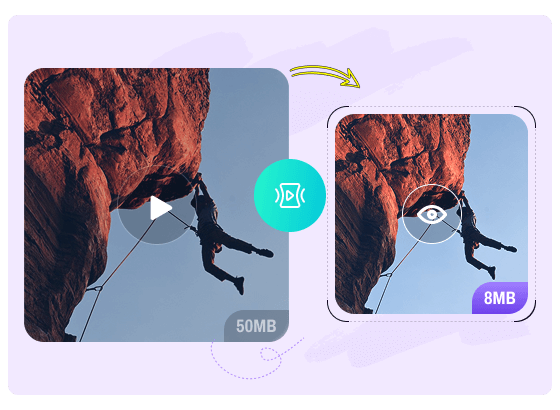
MiniTool Video Converter supports compressing videos of various formats, including MP4, MOV, MKV, AVI, WMV, XVID, WEBM, DIVX, FLV, etc. It compresses these videos and exports them in MP4, MKV, or WebM. Besides, MiniTool Video Converter can compress videos of up to 8K resolution.
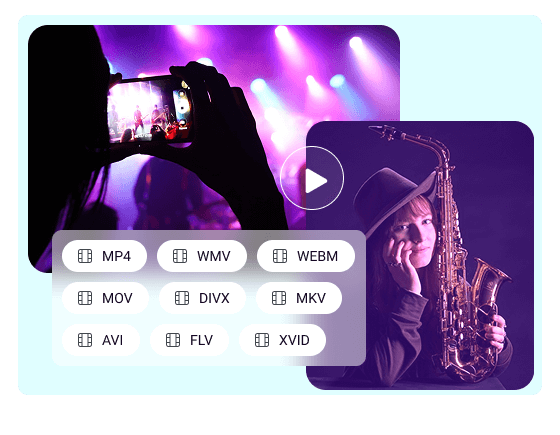
To further save your time and energy spending on video compression, MiniTool Video Converter allows you to handle multiple videos simultaneously. To be exact, you can compress up to 5 videos in a single task without repeating the tedious operations.
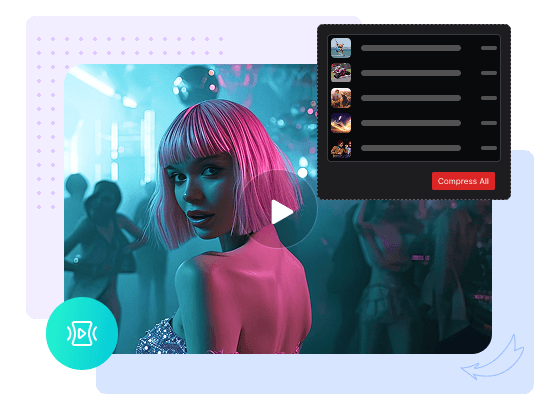
In addition to the compression result, the compressing process is also cared. MiniTool Video Converter uses hardware acceleration technology to boost the compression speed, making it possible for you to get the resized videos in the blink of an eye.
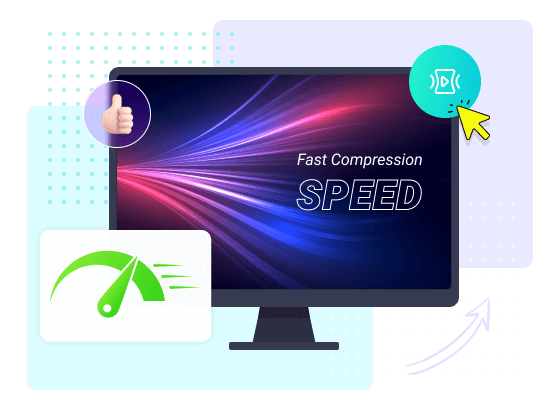
MiniTool Video Converter is a free video compressor that enables you to change the size of video files without any limitations. You can use it to compress as many videos as you like, no matter how long the videos are. Also, there isn’t any advertisement within the software. Just feel free to enjoy it!
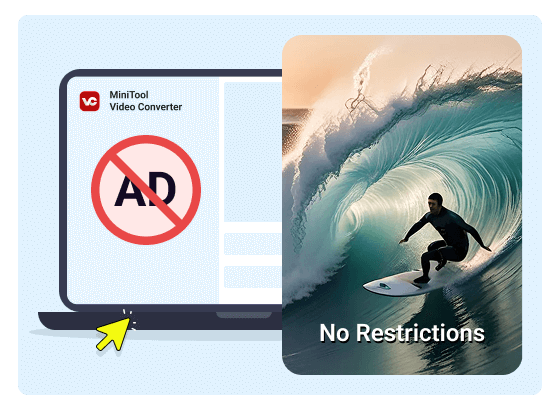
With MiniTool Video Converter, you can quickly compress large videos into smaller sizes, making them easier to share, play, edit, and store. Besides, this freeware also enables you to convert videos to other formats for better compatibility, download favorite videos from top social platforms, as well as capture the computer screen to save highlights.
