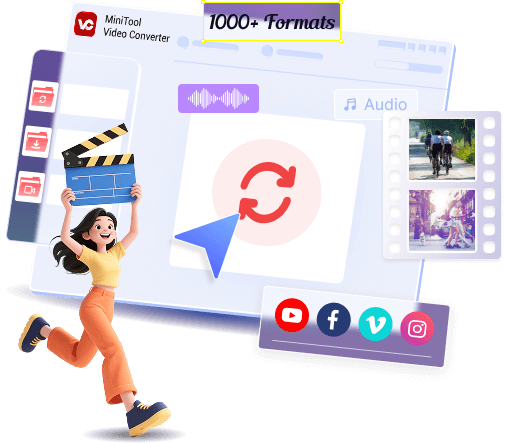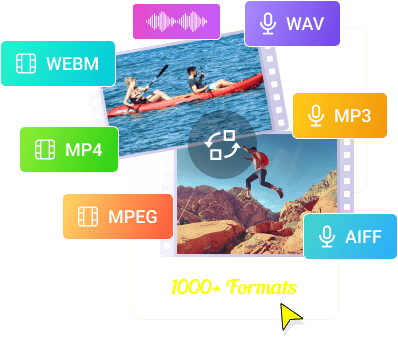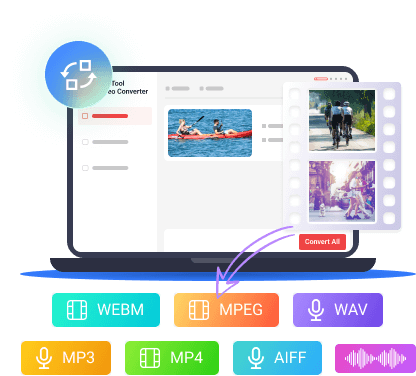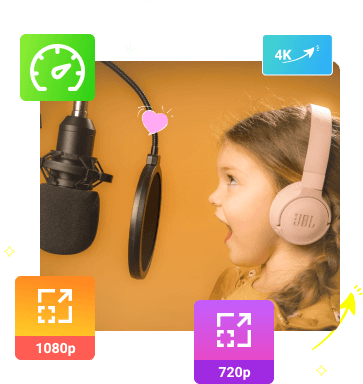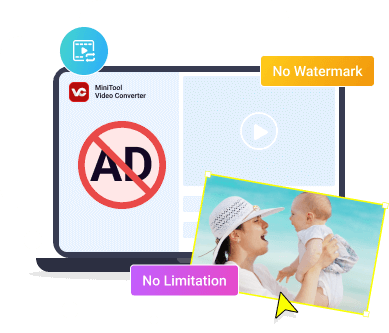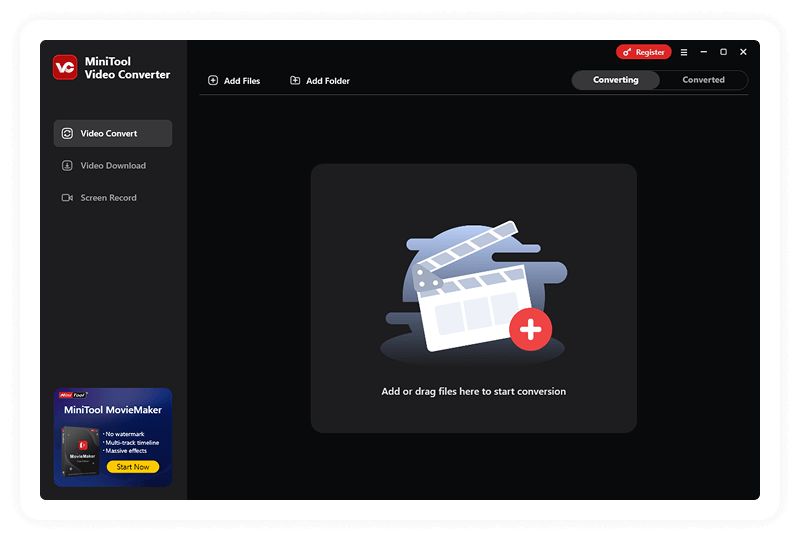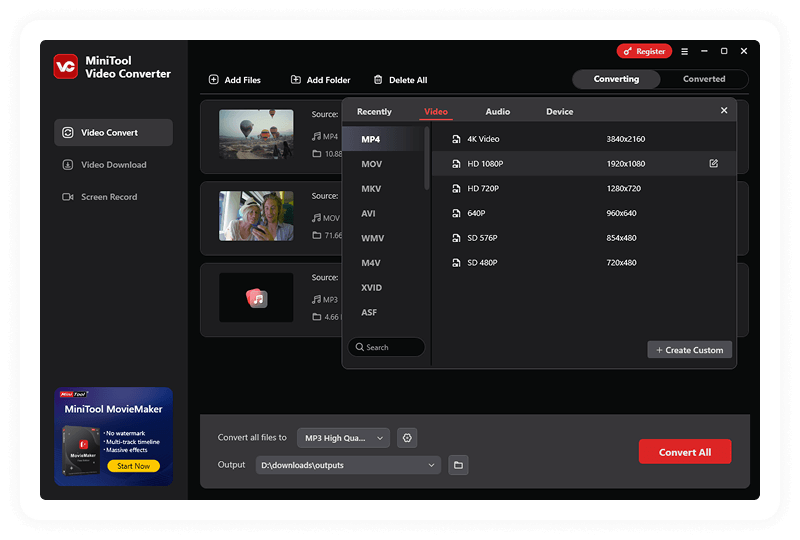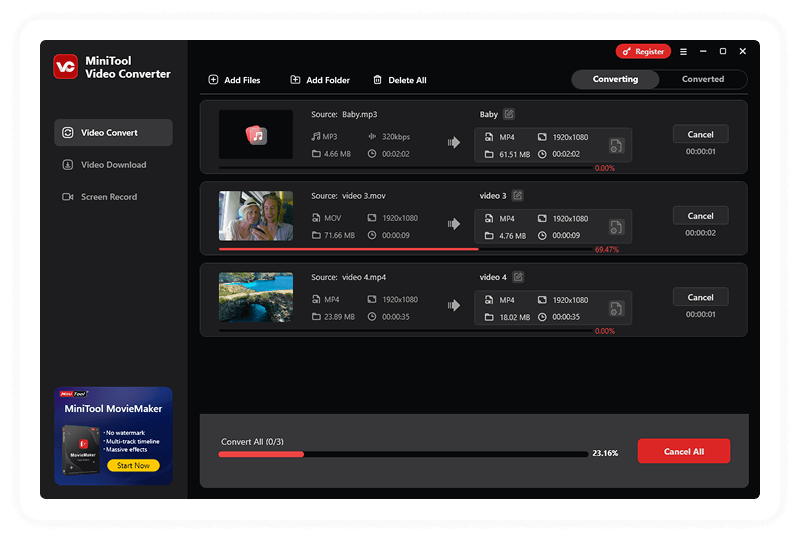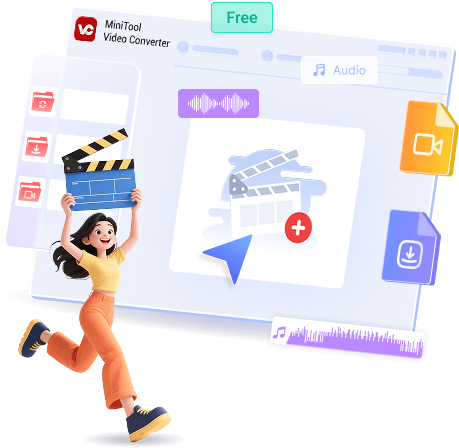Video Converter
Convert any video or audio to any format for FREE!
- Convert between 1000+ formats in high quality.
- Convert to formats for TikTok, X and other social platforms.
- Convert to formats for different devices including iOS and Android.
- Convert with ultrafast speed and GPU acceleration.
- Convert multiple files simultaneously in batch.