Video file format is the way the video is encoded and compressed. Thus, different video formats represent different encoding and compressing methods, which will generate different sizes of video files. Therefore, besides the media content contained within the video that can depend on the video size, its encoding and compressing method is also an aspect that will influence the file size. That is to say, the video file format can affect its file size.
Then, here comes the question: what is the smallest video format?
What’s the Smallest Video Format?
Given the above explanation, the smallest video format refers to the encoding/compressing method for video files that can make the video file size to be the smallest. So, it is also called the smallest video compression format.
Which Video Format Is Smallest?
What video format has the smallest file size? No format by definition that generates smaller files. The file size is influenced by many factors including codecs, compression ratio, resolution, quality, and so on.
In general, a smaller file means lower quality. Smaller videos are suitable for sharing online even in a slow Internet connection environment.
What video format is the smallest? To conclude, MP4 is the smallest video format with versatile compatibility, high compression, and the best quality. Thus, it is very popular for web-based delivery like on YouTube, Instagram, Facebook, and Twitter.
H.264 vs. H.265
Both h.264 and h.265 are codecs for the MP4 file format. H.264 is also named AVC while H.265 is also called HEVC. H.265 is the successor to H.264 which can carry out up to 50% better data compression at the same quality.
Tip: MP4/H.265 (HEVC) is the best choice for general-purpose compression to get a small file size. Yet, there is no one-size-fits-all format that can be used as the smallest file-size video format or the most compressed video format for all situations.
How to Convert a Video to the Smallest Video File Format?
If your videos are not the smallest size video format now and they occupy a large amount of storage size, you can make use of a small video file format converter to help you convert their current formats to MP4 (H.265/HEVC). The following takes MiniTool Video Converter, a professional and reliable app, for example to show you the guide.
MiniTool Video ConverterClick to Download100%Clean & Safe
Step 1. Download and install MiniTool Video Converter on your PC.
Step 2. Launch the program to enter its default interface.
Step 3. Click the Add or Drag files here to start conversion option to select the target video.
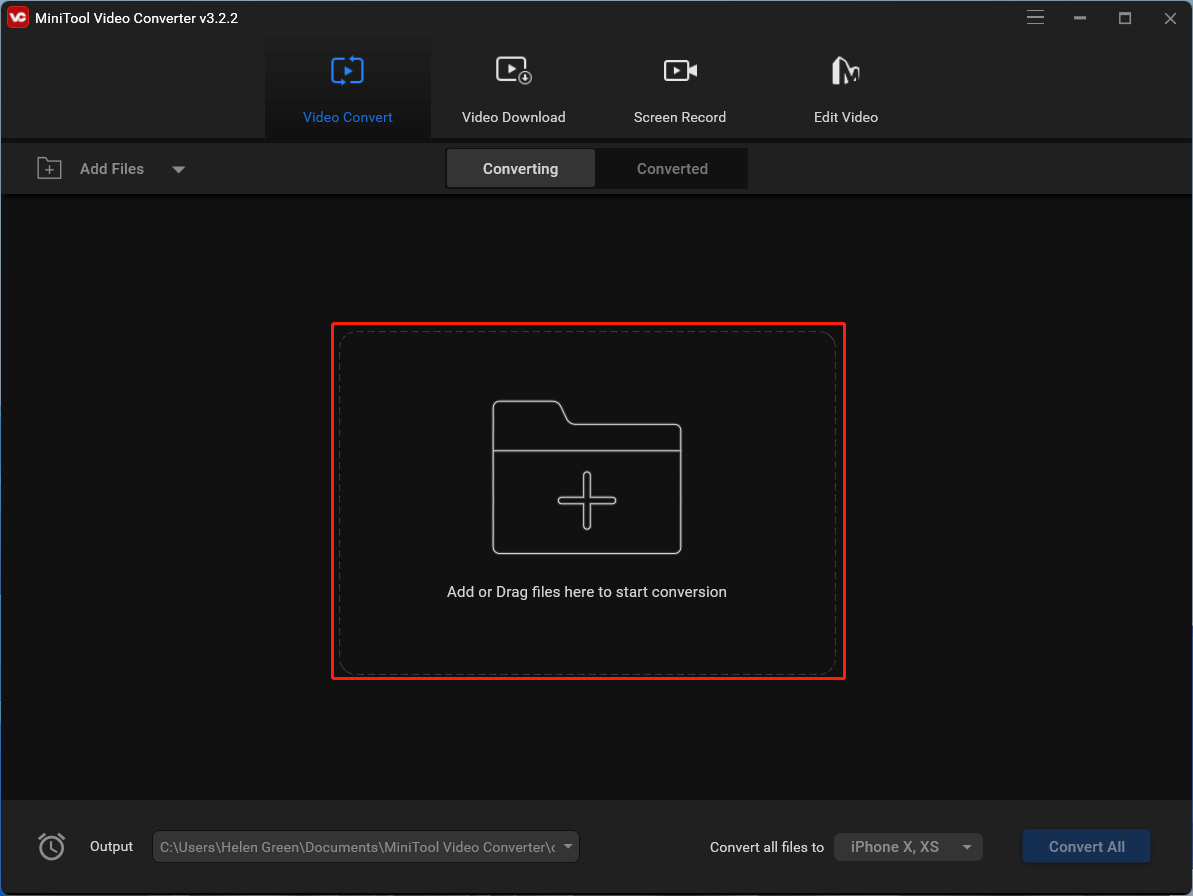
Step 4. Next, click the settings icon under the Target section.
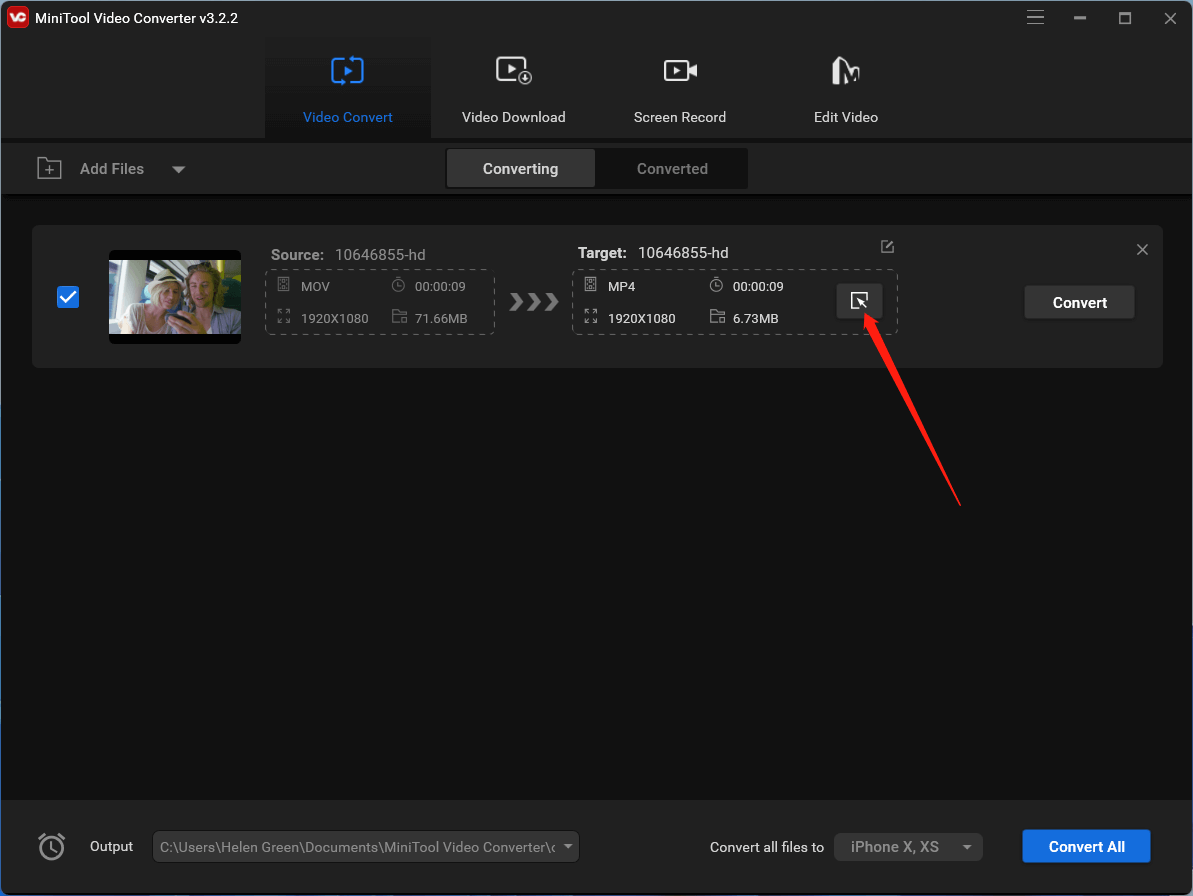
Step 5. In the popup, switch to the Video tab, select MP4 file format, and choose a video resolution in the right list. You can further personalize other parameters of the video by clicking the settings icon behind the resolution option or directly choosing the Create Custom option.
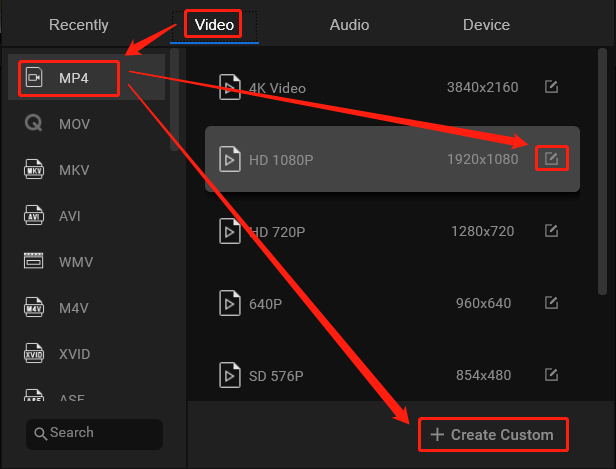
Step 6. In the next Settings window, change the video encoder to HEVC (H.265). You can also change the video quality level, video resolution, video frame rate, video bitrate, audio encoder, audio sample rate, audio channel, and audio bitrate. When all settings are done, click the Create button.
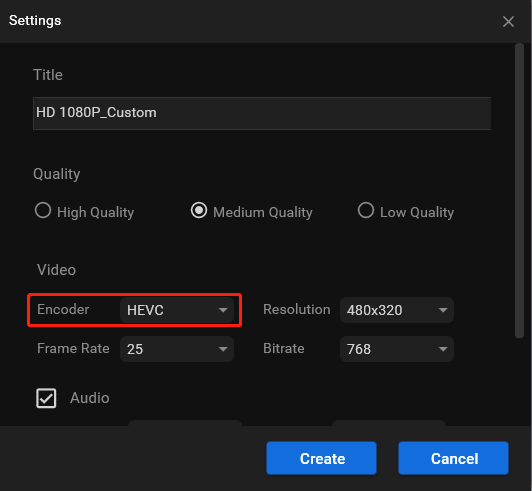
Step 7. You will be guided back to the former popup. There, scroll down the list to choose your customized video format. then, click the Convert button in the main UI to start the conversion.
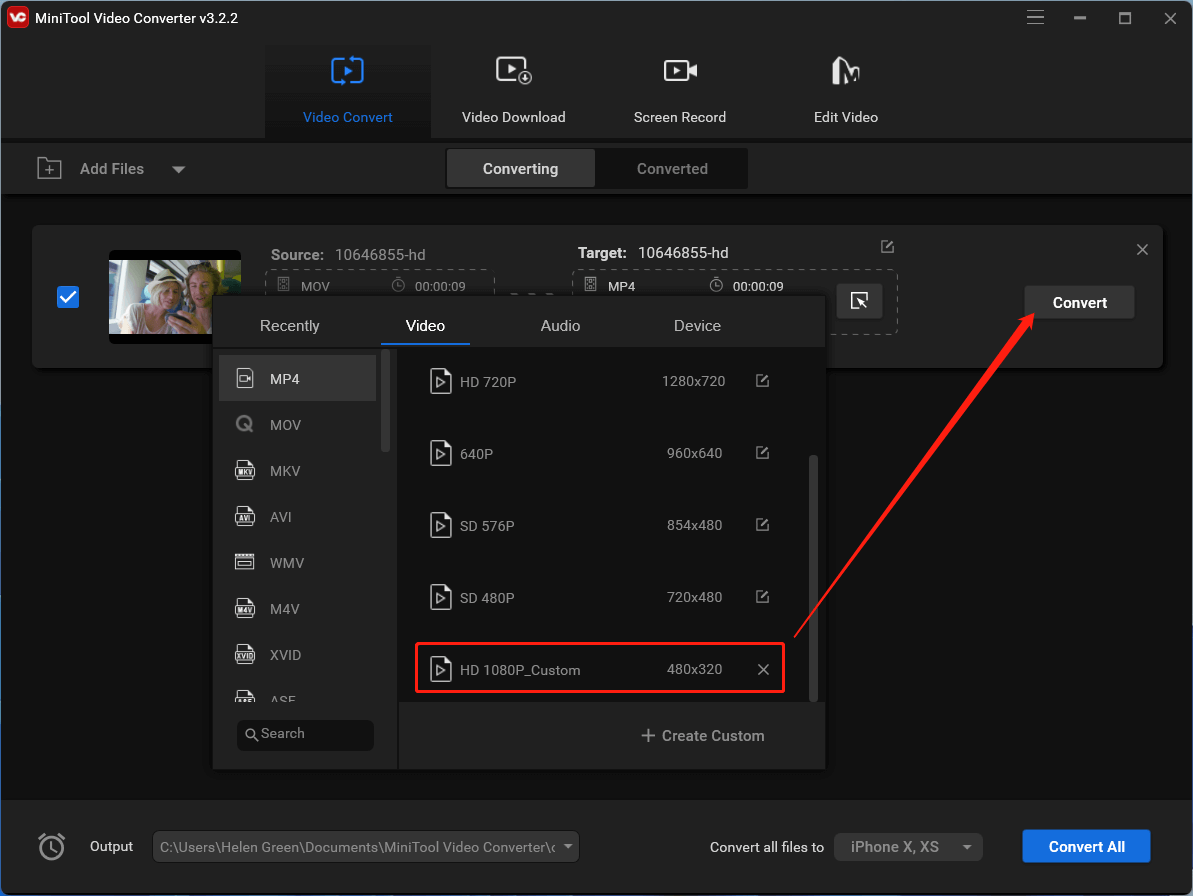
Wait until the process finishes. It won’t take long. Then, you can compare the converted video with the original video to see how much file size has been reduced.
Smallest Video Format FAQ
What is the smallest video format with high quality?
MP4 with H.265/HEVC codec.
What is the smallest video format with lowest quality?
No answer yet.
What’s the best video format for small file size?
MP4 video file format.
Related Articles
- Uncompressed and Compressed Video Formats (Lossless vs Lossy)
- Large Format Photography Guide: Meaning/Types/Equipment/Supplies
- What Format Does Kindle Use & How to Convert PDF to Kindle Format
- What Formats Do Google Play Music, Movie, and E-Book Support?
- Video Formats Supported by Facebook & Its Post/Ad/Photo Formats



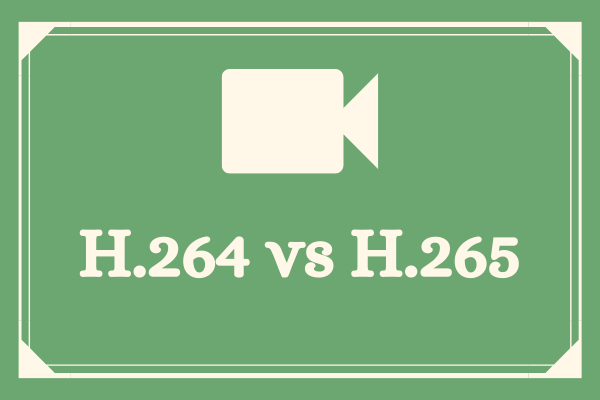
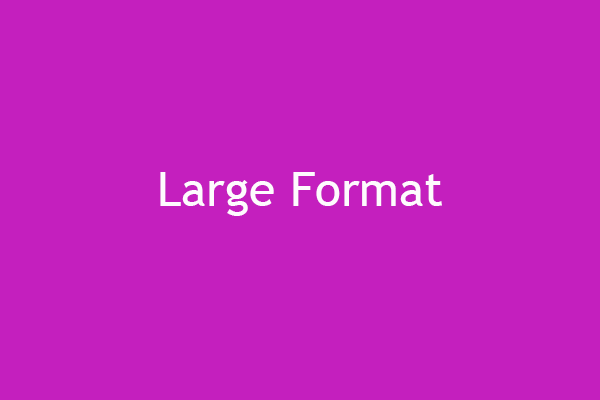
User Comments :