Google Play Music Formats
Google Play Music is a popular music streaming service that allows users to access millions of songs. The service supports several file formats, including MP3, WMA, AAC, FLAC, and OGG. These formats can be uploaded to the user’s library and streamed from any device with an Internet connection.
Google Play Music Supported Formats
The supported formats for Google Play Music include MP3, AAC, FLAC, OGG, and WMA. The service also provides support for high-quality audio formats such as FLAC and WAV. These formats are compatible with most devices and can be uploaded to the user’s library for streaming.
Google Play Movie Formats
Google Play Movies is a video streaming service that allows users to rent or buy movies and TV shows. The service supports several video file formats, including MP4, WMV, AVI, and MOV. These formats can be streamed from any device with an Internet connection.
Google Play Ebook Formats
Google Play Books is a digital book service that allows users to purchase and read ebooks on their devices. The service supports several e-book formats, including EPUB, PDF, and ACSM. These formats can be downloaded and read on any device that supports the respective format including smartphones, tablets, and e-readers.
How to Format a Play Script in Google Docs
To format a play script in Google Docs, you can use built-in features such as paragraph styles, headings, and formatting tools. You can also use add-ons such as Screenplay Formatter to automate the formatting process.
Google Play Store Video Format
The video format for the Google Play Store is typically MP4, although other formats such as WMV, MOV, and AVI may also be supported.
Google Play Magazine Format
Google Play Magazines are typically available in PDF format, although other formats such as EPUB may also be supported.
What Video Formats Can Google Drive Play?
Google Drive can play several video file formats, including MP4, WMV, AVI, and MOV.
To Wrap Things Up
In conclusion, Google Play supports a variety of file formats for its music, movie, and book services. The supported formats include MP3, AAC, FLAC, OGG, WMA, MP4, WMV, AVI, MOV, EPUB, PDF, and ACSM. These formats can be uploaded, downloaded, and streamed from any device with an Internet connection. Whether you’re a music lover, movie enthusiast, or bookworm, Google Play has got you covered with its wide range of file format support.
Also Read
- Audio Formats: Uncompressed vs Compressed (Lossless & Lossy)
- [Overview] PS5 Audio/Video/Image Formats + PS4 Audio Formats
- Video Formats Supported by Facebook & Its Post/Ad/Photo Formats
- Movie Songs Collection: Disney, Famous Singers/Films, Usual Types
- Apple Music Not Available in Your Region? Here’s How to Fix It!


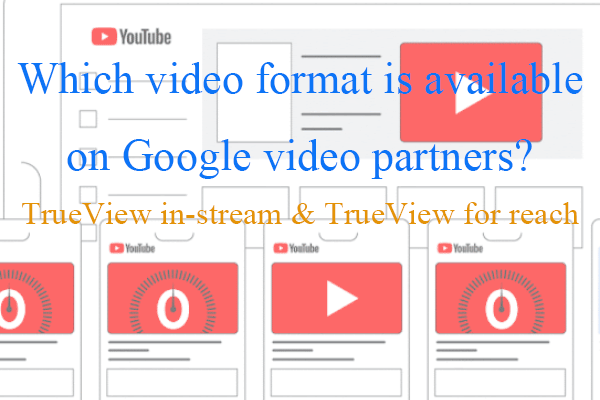
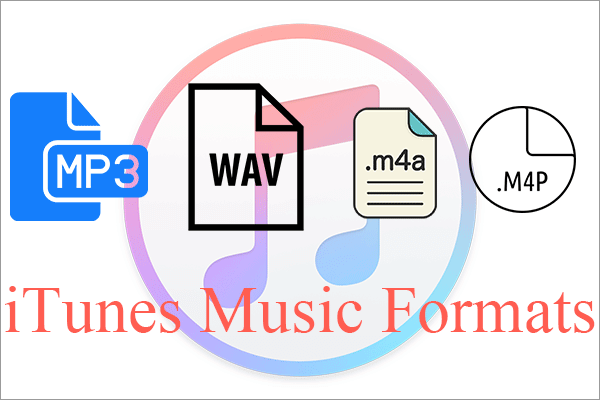
User Comments :