Which Video Format Is Available on Google Video Partners?
Read and answer the below question?
Which video format is available on Google video partners?
- TrueView discovery
- Video masthead
- YouTube home feed
- TrueView in-stream and TrueView for reach
- 30-second non-skippable
What is your answer? Which option do you choose?
Answer: D. TrueView in-stream and TrueView for reach
Analysis: TrueView in-stream video ad format is available on YouTube and Google video partners. TureView in-stream ads are skippable ads that count toward an advertiser’s view count.
The above question comes from Google Ads Certification, which is given by Google. With Google Ads Certification, you can showcase your ability to get results from YouTube and Google Video advertising solutions. Certified users will demonstrate an understanding of how to tell effective stories on YouTube to reach potential customers along the entire purchase journey at scale.
About Google Video Partners
Google video partners are high-quality publisher websites and mobile applications where you can show your video ads to the audience beyond YouTube. They are vetted carefully and must meet Google’s inventory quality standards.
Besides, Google video partners need to follow the policies applicable to their ad management platform, which can include Google Ad Manager, AdMob, or AdSense. Google’s Video Ad Safety Promise, in which certain types of content cannot be monetized for ads, applies to both YouTube and Google video partners.
About Google Video Ad Formats
Video discovery ads are known as “in-feed video ads”. Except for the change of the name, the ad format functions the same as before. In Google Ads, you can create attractive video campaigns with a range of video ad formats to engage viewers in various ways on YouTube and across video partner sites.
Available Google video ad formats:
- Skippable in-stream ads
- non-skippable in-stream ads
- in-feed video ads
- bumper ads
- outstream ads
- masthead ads
whereas video ad content must be stored on YouTube, the ads can appear across websites and apps running on Google video partners in addition to YouTube, depending on your ad format and campaign settings.
Also read:
- What’s Extra-Large Movie Format & How to Send Large Video Format?
- What Is Large Format & What Are Its Applications/Advantages?
- Large Format Photography Guide: Meaning/Types/Equipment/Supplies
- What Format Does Kindle Use & How to Convert PDF to Kindle Format
- [Answered] What Video Format Does Twitter Support? MP4 or MOV?


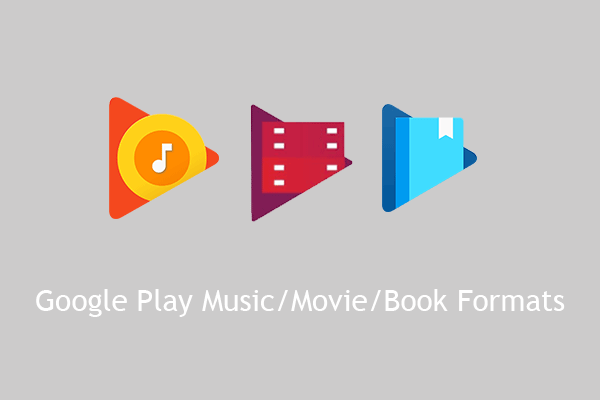

User Comments :