Facebook Video Format
Facebook accepts a wide range of video formats, but it’s important to note that not all formats will work perfectly with the platform. Facebook recommends using MP4 or MOV file formats as they offer the best compatibility and quality for videos on the platform. Other formats such as AVI, FLV, and WMV can also be used, but they may not play properly or may have compatibility issues.
Best Video Format for Facebook
The best video format for Facebook is MP4, with H.264 compression, AAC audio, and a maximum resolution of 1080p. The video should also have a maximum frame rate of 30 frames per second. It’s important to keep in mind that higher-quality videos may take longer to upload and may require more bandwidth to view, which can impact the viewing experience.
Facebook Video Format Size
The maximum file size for videos on Facebook is 4GB, and the maximum length is 240 minutes. However, for best results, Facebook recommends keeping videos to a maximum of 1-2 minutes, as shorter videos tend to perform better in terms of engagement and views. Additionally, it’s important to keep the file size of the video as small as possible while maintaining the quality.
Facebook Post Format
In addition to video, Facebook offers several other post formats, including photo, link, text, and carousel. Each format has its own unique features and requirements, so it’s important to understand which format is best suited for the content you want to share.
Acceptable Facebook Post Formats
Facebook offers several post formats that are acceptable for sharing content, including photo, video, link, text, and carousel. Each format has its own unique features and benefits, depending on the type of content being shared.
Facebook Collection Ad Format
Facebook Collection Ad is a type of ad that allows businesses to showcase their products or services in an interactive way. It features a cover video or image, followed by several product images that users can swipe through. This is ideal for e-commerce businesses looking to showcase their products in an engaging way.
Video Format for Facebook Ads
When creating video ads for Facebook, it’s important to follow the same guidelines as for regular videos. The best video format for Facebook ads is MP4 with H.264 compression, AAC audio, and a maximum resolution of 1080p.
Facebook Cover Video Format
Facebook Cover Video is a relatively new feature that allows businesses and individuals to add a video to the cover photo section of their Facebook page. The recommended video format for Facebook Cover Video is MP4 with a resolution of 820 x 462 pixels and a maximum length of 60 seconds.
Facebook Ad Formats
In addition to Collection Ads, Facebook offers several other ad formats, including Image Ads, Video Ads, Carousel Ads, and Slideshow Ads. Each format offers its own unique features and benefits, depending on the goals of the campaign.
Facebook Ad Formats Guide
Facebook offers a comprehensive ad formats guide on its website, which includes information on each ad format, recommended sizes and specifications, and best practices for creating effective ads. This guide can be a useful resource for businesses looking to create successful ad campaigns on Facebook.
No Valid Formats Facebook Ad
If you receive a message stating that there are no valid formats for your Facebook ad, it may be because the file format or specifications do not meet the requirements for the ad format you have selected. In this case, you may need to adjust the file format or specifications to meet the requirements of the ad format.
Best Facebook Ad Formats for Bottom of Funnel
When targeting users at the bottom of the funnel, it’s important to choose ad formats that are highly targeted and offer a clear call to action. Some of the best ad formats for bottom-of-funnel targeting include conversion ads, dynamic ads, and remarketing ads, which allow you to retarget users who have previously interacted with your brand.
What Video Formats Does Facebook Support?
Facebook supports a wide range of video formats, including MP4, MOV, AVI, FLV, and WMV. However, to ensure the best possible viewing experience, Facebook recommends using MP4 with H.264 compression and AAC audio.
Video File Formats for Facebook
In addition to the formats mentioned above, Facebook also supports other video file formats such as 3G2, 3GP, ASF, DV, M2T, M2TS, M4V, MKV, MOD, and TOD. However, it’s important to note that not all of these formats may work properly with the platform.
Facebook Movie Formats
When it comes to sharing movies on Facebook, the recommended format is MP4 with H.264 compression and AAC audio. It’s also important to keep the file size of the movie as small as possible while maintaining the quality.
What Video Formats Can Be Uploaded to Facebook?
Any video format that is supported by Facebook can be uploaded to the platform. However, to ensure the best possible viewing experience, it’s recommended to use MP4 with H.264 compression and AAC audio.
New Facebook Ad Formats
Facebook is constantly introducing new ad formats to help businesses better connect with their audience. Some of the newer ad formats include playable ads, which allow users to interact with the ad by playing a mini-game, and augmented reality ads, which use AR technology to allow users to try on products virtually.
Facebook-Supported Image Formats
In addition to video, Facebook also supports a range of image formats, including PNG, BMP, GIF, JPG, and TIFF. It’s important to note that images should be optimized for the web and should not exceed the maximum file size of 25 MB.
Facebook Unsupported File Format
If you try to upload a video file format that is not supported by Facebook, you may receive an error message stating that the file is not recognized or that the format is unsupported. In this case, you will need to convert the video to a supported format to upload it to Facebook.
Convert Video to Facebook Format
To convert a video to Facebook format, you can use a video converter tool such as MiniTool Video Converter, Handbrake, or FFmpeg. These tools allow you to convert the video to the recommended MP4 format with the proper settings for Facebook, including resolution, bitrate, and frame rate.
The following takes MiniTool Video Converter for example to show you how to convert a Facebook-unsupported video to its accepted format.
MiniTool Video ConverterClick to Download100%Clean & Safe
Step 1. Download, install, and launch MiniTool Video Converter on your computer.
Step 2. Drag the Facebook-incompatible video into the main interface of the application under the Video Convert tab.
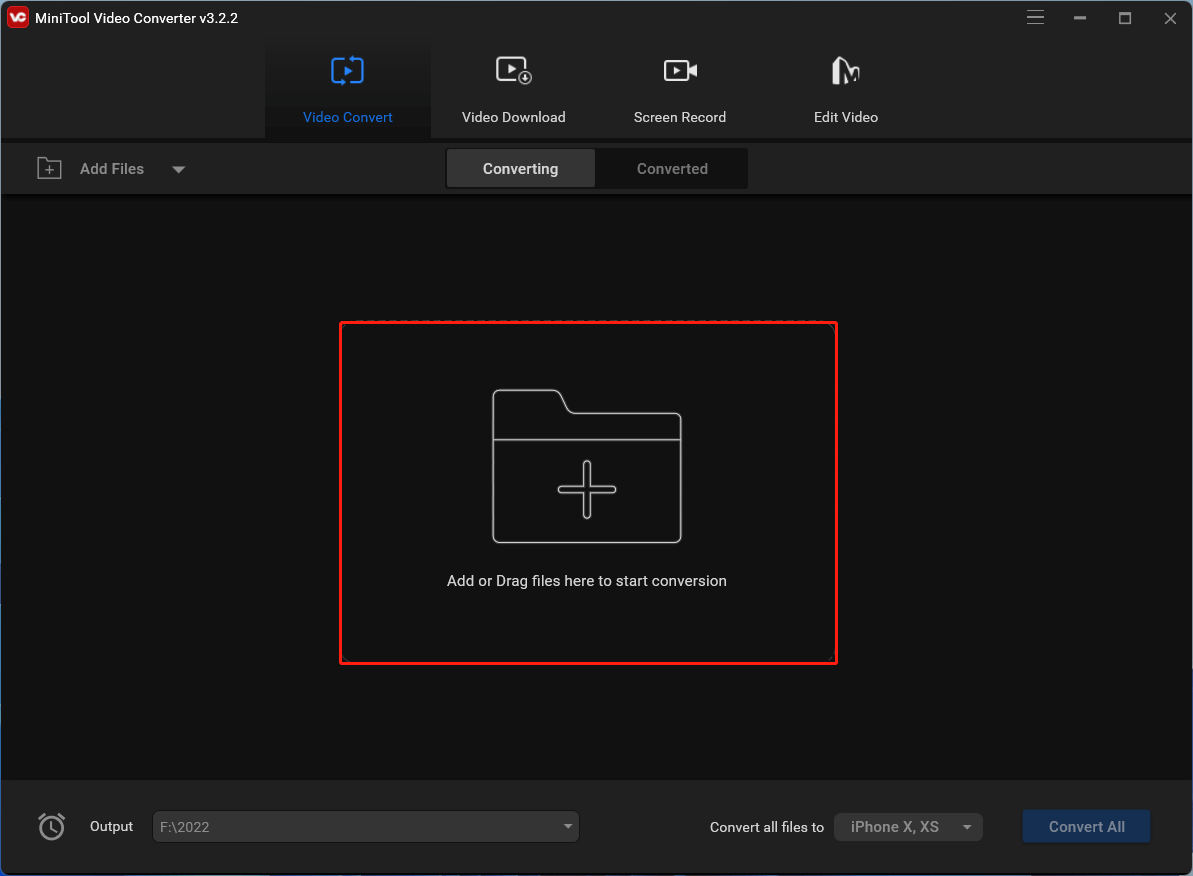
Step 3. Click the settings icon under the Target section to customize the format of the target video.
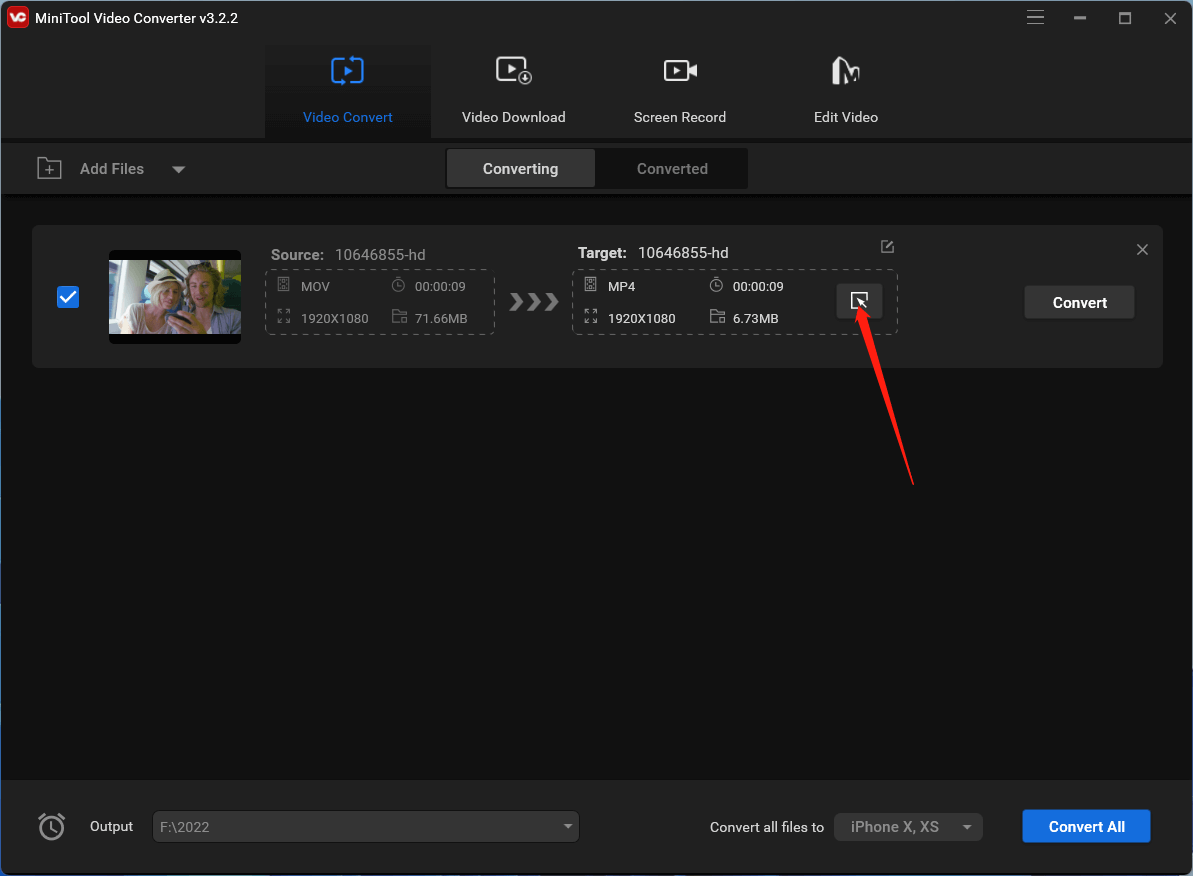
Step 4. In the new window, switch to the Video tab, select MP4 from the left menu, and click the settings icon behind the HD 1080P option.
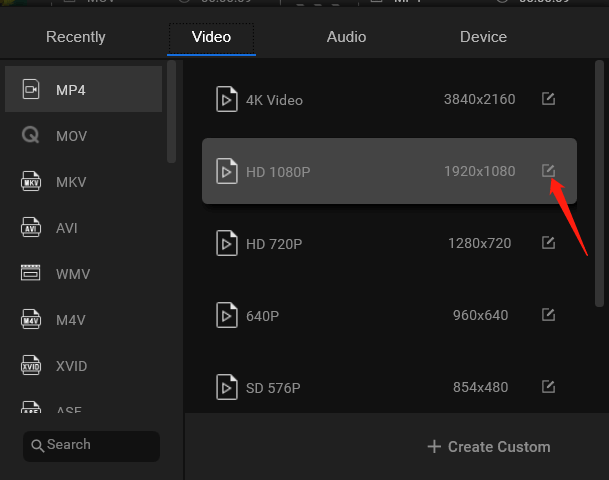
Step 5. In the next popup, specify the title and quality of the video format. More importantly, set the video encoder as H264, frame rate as 30FPS, and audio encoder as AAC, as well as other settings including resolution, video bitrate, audio bitrate, channel, and sample rate.
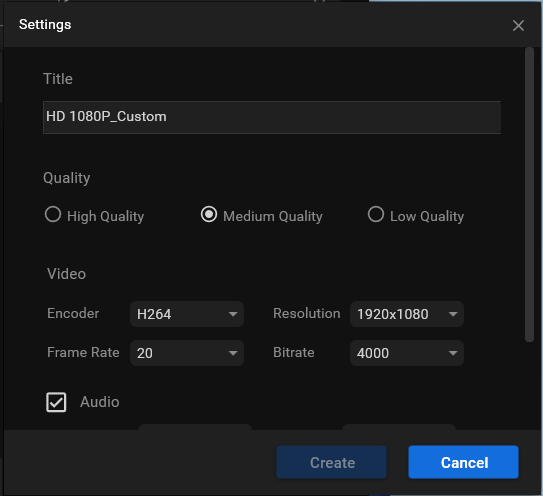
Step 6. When all settings are set, click Create to save the changes.
Step 7. Go back to the former new window, scroll down to find the customized video format, select it, and click Convert to start the conversion.
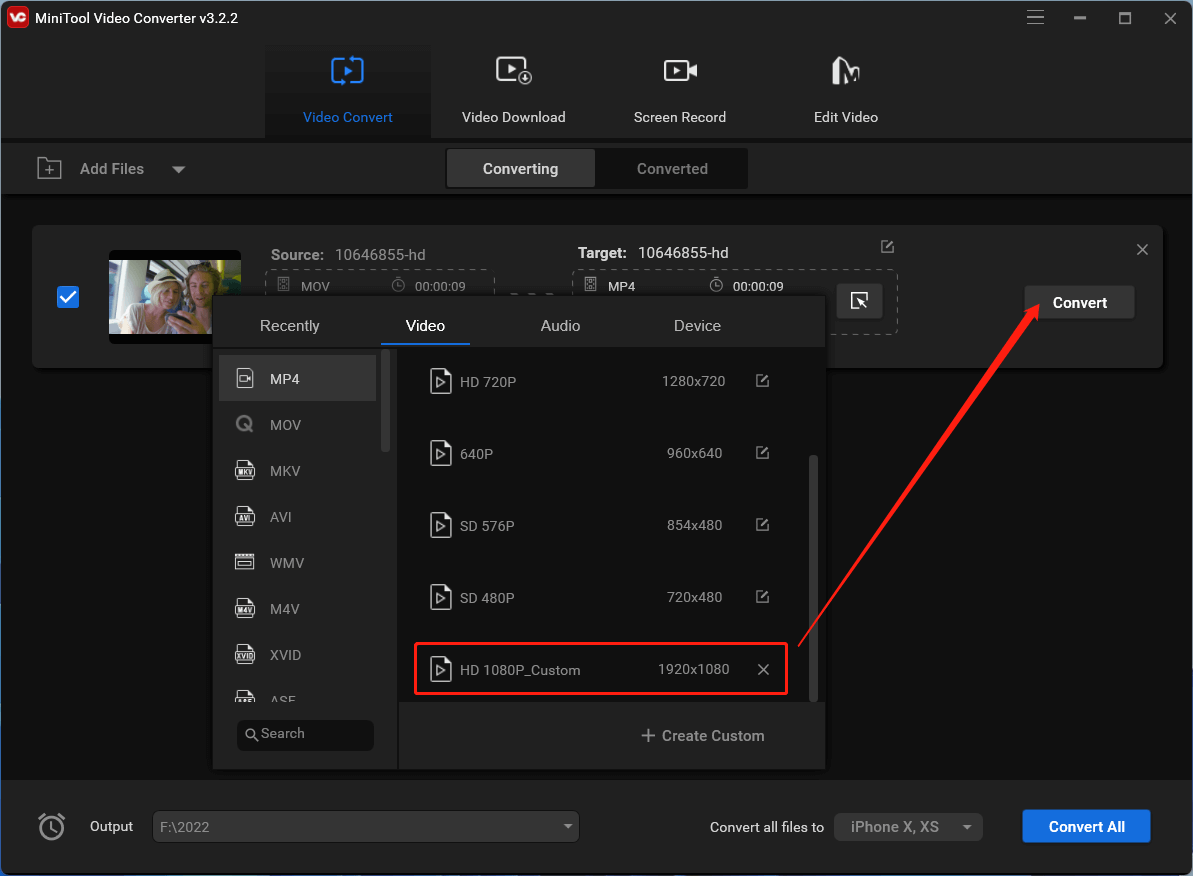
Finally, the target video will become Facebook supported format.
Conclusion
In summary, understanding the best video formats for Facebook, Facebook video format size, and how to convert videos to Facebook format is crucial for creating effective content on the platform. By following these guidelines and utilizing the different Facebook ad formats available, businesses can connect with their audience and achieve their marketing goals.
Related Article
- What Formats are TikTok Videos & How to Format Videos for TikTok?
- What’s Extra-Large Movie Format & How to Send Large Video Format?
- What Is Large Format & What Are Its Applications/Advantages?
- Large Format Photography Guide: Meaning/Types/Equipment/Supplies
- What Format Does Kindle Use & How to Convert PDF to Kindle Format


![[Answered] What Video Format Does Twitter Support? MP4 or MOV?](https://images.minitool.com/videoconvert.minitool.com/images/uploads/2022/07/twitter-video-format-thumbnail.png)
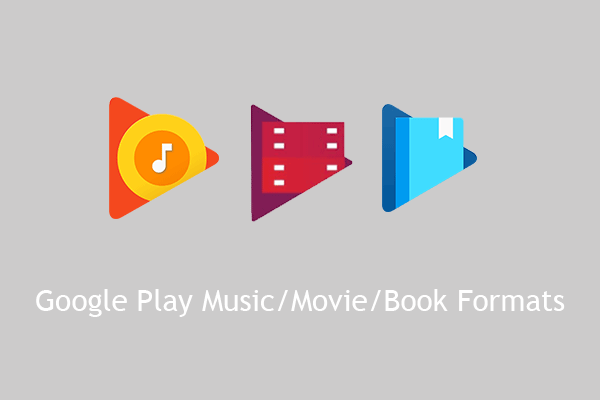
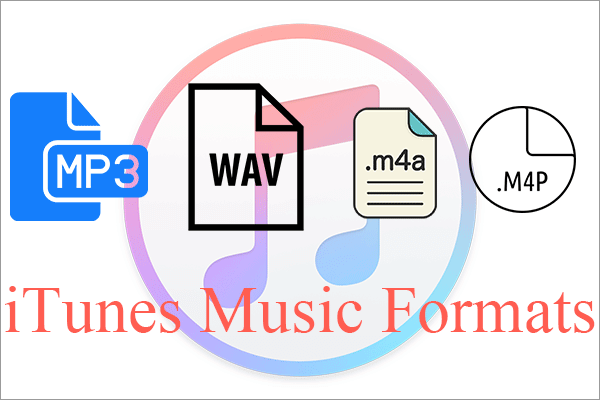
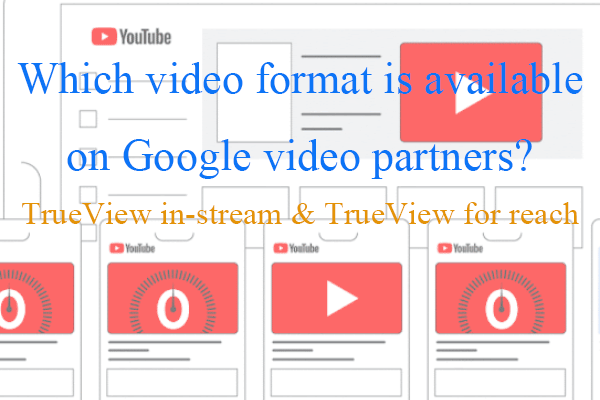
User Comments :