PS5 Audio Formats
What audio formats does PS5 support? According to the ultimate FAQ of PS5, it will support the below audio formats.
- Dolby Digital (max 5.1ch)
- Dolby Digital Plus (max 7.1ch)
- Dolby TrueHD (max 7.1ch)
- DTS (max 5.1ch)
- DTS-HD High Resolution Audio (max 7.1ch)
- DTS-HD Master Audio (max 7.1ch)
- AAC (max 5.1ch)
- Linear PCM (max 7.1ch)
- Dolby ATMOS and DTS:X available for Blu-ray and Ultra HD Blu-ray disc video (when connected to a supported device)
Besides, PlayStation 5 is also compatible with the music of MP3, FLAC, or AAC formats saved in a USB drive formatted as FAT32 or exFAT.
PS5 Audio Format Settings
If you’d like to change the audio settings on your PS5, just navigate to the Home > Settings > Sound.
PS4 Audio Formats
When making use of a USB storage hard disk drive, your music files have to be stored in a folder called Music for your PlayStation 4 system to recognize them. Using DSEE HX, you can listen to certain audio files like MP3 in high resolution. When playing background music or using the text-to-speech function, however, the audio output is at 48 kHz.
Then, what audio format should I use on ps4 with USB? They are below.
- MP3
- AAC (M4A)
- FLAC
The USB flash drive used to contain the audio files should be formatted as FAT or exFAT file system.
Bitstream (DTS) vs. PCM (Pulse Code Modulation)
Both Bitstream and PCM have their own advantages and disadvantages. You need to make a judgment on which one is better in specific cases.
Pros of PCM
- Compatibility with almost every audio player.
- High speed and low latency.
Cons of PCM
Strains console player by letting it determine the audio quality, letting it put more work into the processor.
Pros of DTS
- Possible to get a higher audio quality with a 5.1 signal over digital optical or coaxial.
- Using binary sequence to decode audio files into digital bits.
- Put decoding task to receivers instead of the console.
Cons of DTS
- Overreliance on secondary audio settings can affect audio quality.
- Its audio quality depends on the quality of the receiver. It strains the audio receiver and results in audio delay.
Best Audio Format for PS4/PS5
What is the best audio format for PS4? The best audio format on PS4 is PCM. Sony made it the default audio format for their console. There are two options for you when selecting an audio format for PS4, PCM, and DTS. Some game players switch between the 2 formats according to their situations.
While the PS5 can take advantage of 3 different audio formats including PCM, DTS, and Dolby Digital. What audio format is best for ps5? Still, PCM is the best audio format supported by PS5 since it is uncompressed and it doesn’t require additional processing.
As a result, PCM is the best audio format for gaming on PlayStation while DTS is the best audio format for watching movies or listening to music, especially with a surround sound system.
PS5 Supported Video Formats
What video disc formats does PS5 support? The following is the list of video formats supported by PS5.
- WebM
- MP4
The PS5 console version with a Blu-ray disc drive supports video playback from 4K Ultra HD Blu-ray Discs, standard Blu-rays, as well as DVDs. The detailed discs are as below:
Ultra HD Blu-ray
Blu-ray Disc
BD-ROM (hybrid discs)
BD-R/RE (BDAV, BDMV)
DVD
DVD-ROM
DVD-R/RW (AVCHD) (video mode, VR mode including CPRM)
DVD+R/RW (AVCHD)
Yet, the PS5 Digital Edition console doesn’t support any optical discs.
PS5 Supported Image Formats
Can I capture screenshots of which formats and resolutions on PS5? You are able to store screenshots as PNG or JPEG at 1920x1080p or 3840x2160p. Besides, users can capture and view HDR screenshots if PS5 is connected to an HDR display. When HDR screenshots are exported or shared, PS5 converts them to a standard JPEG format.
Also read:
- What’s Extra-Large Movie Format & How to Send Large Video Format?
- What Is Large Format & What Are Its Applications/Advantages?
- Large Format Photography Guide: Meaning/Types/Equipment/Supplies
- What Formats Do Google Play Music, Movie, and E-Book Support?
- Video Formats Supported by Facebook & Its Post/Ad/Photo Formats



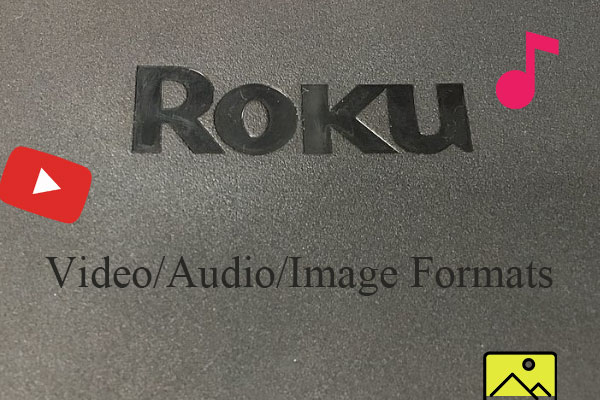
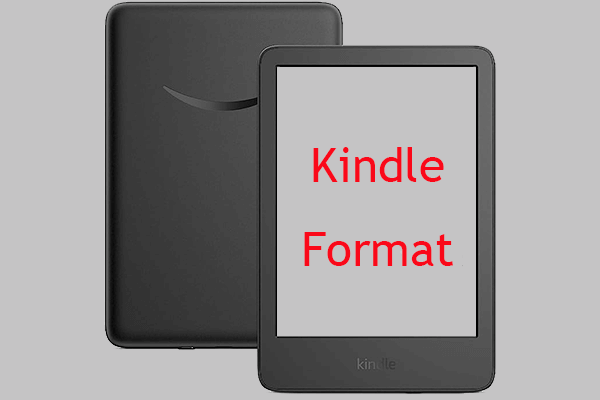
User Comments :