Roku Media Player is a channel able to download through the Roku Channel Store. Also, it may be pre-installed on some Roku streaming devices. Roku Media Player enables its users to watch their videos, listen to their songs, as well as view their pictures relying on the Roku device’s USB port (if available) or by accessing a media server on the local network.
Roku Supported Video Formats
First of all, let’s see the video formats Roku supports.
Different Roku devices support different formats. Newer firmware may support additional formats. In general, Roku-compatible video formats are H.264/AVC including MP4, MKV, and MOV.
If your Roku device supports 4K, then, it can also play videos of:
4K video – H.265/HEVC (MKV, MP4, MOV), VP9 (MKV, WEBM), and AV1 (MKV, MP4) formats.
4K Video – H.264 (Roku Premiere, Premiere+, and Ultra only)
If your Roku hardware supports 8K, it can further support:
8K Video – AV1 (MKV, MP4) and H.265/HEVC (MKV, MP4)
Roku TV video formats: H.262 (MKV)
DRM-protected content is not supported.
Roku Supported Streaming Formats
Roku supports special encoding methods and formats for streaming on its devices.
Roku Supported Container Formats
Roku supports several video and audio container formats, which encapsulate one or multiple tracks into one file and include meta-data about each track.
Video Container Formats
- MP4
- MOV
- M4V
(Supported video codecs: AVC, HEVC;
supported audio codecs: AAC, AC3, EAC3, AC4, ALAC, MP3, PCM.)
- MKV
- WebM
(Supported video codecs: AVC, HEVC, VP9;
supported audio codecs: AAC, AC3, EAC3, Dolby Atmos, ALAC, DTS, DTSE, FLAC, MP3, OPUS, PCM, Vorbis.)
Audio Container Formats
- MP3
- FLAC
- OGG with Vorbis audio
Roku Supported Elementary Stream Formats
Some elementary stream formats can be streamed directly without encapsulating the track inside a container.
- AAC with ADTS framing
- AC3, EAC3
- PCM
Roku Supported Streaming Image Formats
The image formats that are currently supported for streaming on Roku are below. PNG format is recommended to be used for UI (user interface) graphics due to the usage of an alpha channel within the UI.
- PNG
- JPG/JPEG
- GIF
- BMP
- WebP (since Roku OS 9.4)
Roku Supported Audio Formats
The kind of sound formats supported by Roku is dependent on the type of TV or A/V receiver (AVR) your Roku is connected to.
- MP3(MP3, MKV)
- AAC (MP4, MKV, MOV)
- FLAC (FLAC, MKV)
- PCM (MP4, WAV, MKV, MOV)
- AC3/EAC3 (MP4, MKV, MOV, AC3)
- DTS (MKV, MP4, MOV, DTS)
- ALAC (MKV, MP4, MOV, M4A)
- Vorbis (OGG, MKV, WEBM)
Roku Supported Image/Playlist Formats
Finally, let’s have a look at the Roku support picture and playlist formats.
Roku Supported Image Formats
- JPG
- PNG
- GIF (non-animated)
Roku Supported Playlist Formats
- M3U
- M3U8
- PLS
Convert Videos to Play with Roku Media Player
Some DLNA servers like WMP, Plex, Serviio, and some Synology devices can convert/transcode the unsupported video formats to a compatible format by the Roku device. If you are using a DLNA server that doesn’t have the transcoding feature, or you are playing directly from a USB, you may need to convert the unsupported file format to a supported one.
To achieve that purpose, you need help from a professional and reliable video format converter such as MiniTool Video Converter, which can quickly convert a video or audio file from one format to another.
MiniTool Video ConverterClick to Download100%Clean & Safe
MiniTool Video Converter supports the most common video/audio formats and can help you easily shift between popular file formats.
You May Also Like
- What’s Extra-Large Movie Format & How to Send Large Video Format?
- What Is Large Format & What Are Its Applications/Advantages?
- Large Format Photography Guide: Meaning/Types/Equipment/Supplies
- What Formats Do Google Play Music, Movie, and E-Book Support?
- Video Formats Supported by Facebook & Its Post/Ad/Photo Formats


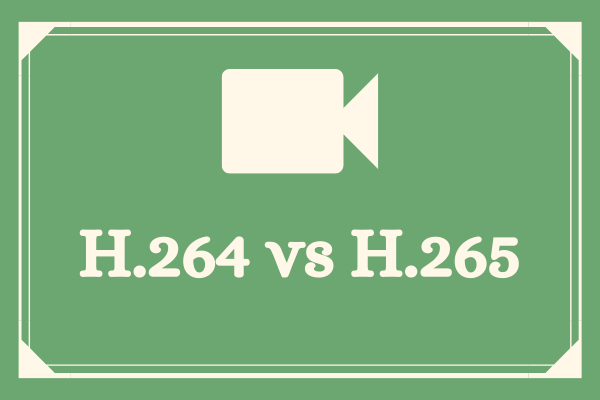
![[Overview] PS5 Audio/Video/Image Formats + PS4 Audio Formats](https://images.minitool.com/videoconvert.minitool.com/images/uploads/2022/07/ps5-audio-video-image-format-thumbnail.png)

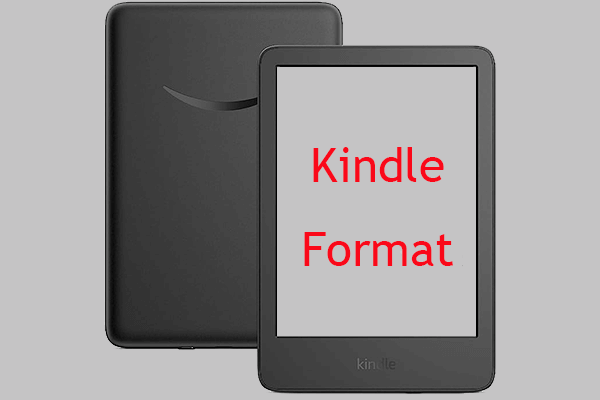
User Comments :