In the ever-evolving world of video technology, 8K video has emerged as the pinnacle of visual excellence. With four times the resolution of 4K and an astonishing level of detail, 8K video promises to revolutionize the way we capture, view, and edit content. In this article offered by MiniTool video recording application, we will explore the wonders of 8K video, its applications, and the tools needed to fully embrace this cutting-edge technology.
What Is 8K Video?
8K video refers to a video resolution of 7680 x 4320 pixels, which is four times the resolution of 4K and sixteen times the resolution of Full HD. With over 33 million pixels, 8K video delivers an unparalleled level of clarity and realism, making it ideal for high-end productions, professional filmmakers, and tech enthusiasts who crave the utmost visual fidelity.
The Evolution of 8K Video Cameras
To capture 8K video, specialized cameras are required. Over the years, various manufacturers have developed advanced 8K video cameras with groundbreaking features. These cameras boast larger sensors, high-resolution lenses, and powerful image processors, enabling them to capture stunning footage with remarkable detail and color accuracy. Some of the best 8K video cameras on the market include models from industry leaders such as RED, Sony, Canon, and Panasonic.
The Power of 8K Video Editing Workstations
Editing 8K video demands a significant amount of processing power and storage capabilities. To handle the immense data and render times associated with 8K footage, video professionals rely on robust editing workstations. These workstations typically consist of high-performance CPUs, ample RAM, fast storage drives, and powerful graphics cards (8k video cards). Building or investing in a capable 8K video editing workstation is crucial to achieve smooth editing workflows and timely project completion.
Software and Tools for 8K Video Editing
When it comes to editing 8K video, specialized software and tools are essential to ensure efficiency and flexibility. Several professional video editing applications have incorporated support for 8K video, offering features like timeline editing, color grading, visual effects, and export options optimized for this ultra-high-definition (UHD) format. Adobe Premiere Pro, DaVinci Resolve, and Final Cut Pro X are among the leading choices for 8K video editors.
8k Video Editing Requirements
Editing 8K video requires a powerful computer with high-end hardware components. Here are the system requirements for editing 8K video:
- Processor: A high-end processor with multiple cores, such as an Intel Core i9 or AMD Ryzen Threadripper.
- Graphics Card: A powerful graphics card with at least 8GB of video memory, such as the NVIDIA GeForce RTX 3090 or the AMD Radeon Pro VII.
- RAM: At least 64GB of RAM, preferably with a high clock speed for faster data transfer.
- Storage: A high-speed SSD with enough capacity to store and manage large video files. It is recommended to use an NVMe SSD for faster read and write speeds.
- Display: A color-accurate 4K or 8K display with a high refresh rate and a resolution of at least 3840 x 2160.
- Operating System: A 64-bit version of Windows 10 or macOS Big Sur or newer.
- Video Editing Software: A professional-grade video editing software that supports 8K video editing, examples are mentioned above.
It’s important to note that 8K video editing can be a resource-intensive task, and the above system requirements may vary depending on the complexity of the project and the specific video editing software used. Additionally, a cooling system to handle the heat generated by the high-end hardware components is recommended to prevent overheating.
How to Edit 8K Video?
The steps to edit an 8K video are similar no matter which video editing tool you make use of. The following take MiniTool MovieMaker for example to show you the guide.
MiniTool MovieMakerClick to Download100%Clean & Safe
Step 1. Download and install the 8K video editing software on your computer.
Step 2. Launch the application and enter its main interface.
Step 3. Import the 8K video into its platform.
Step 4. Add the target video from its library to its timeline.
Step 5. Then, you can carry out the edits you want including but not limited to splitting or trimming out unwanted parts of the video, speeding up or slowing down the playback speed, cropping the video clip or changing the aspect of the whole video, adding special effects to the video, as well as editing the audio of the video.
Step 6. Preview the changes in the program since it is also an 8K video player.
Step 7. If no further editing is needed, export the edited 8K video.

Storage Considerations for 8K Video
The stunning detail and resolution of 8K video come at a cost: significantly larger file sizes. A single minute of uncompressed 8K footage can occupy several gigabytes of storage space. Therefore, investing in high-capacity storage solutions, such as solid-state drives (SSDs) or network-attached storage (NAS) systems, is crucial for efficient data management. Additionally, leveraging compression technologies, like HEVC (High-Efficiency Video Coding), can help reduce file sizes without compromising quality.
8K Video Playback and Display
To fully appreciate the beauty of 8K video, appropriate playback, and display systems are required. These include 8K-capable monitors or televisions with the necessary HDMI or DisplayPort connections. It’s important to note that not all devices or screens support 8K video resolution, so ensuring compatibility before playback is essential. Furthermore, 8K video playback may require powerful graphics cards or dedicated 8k video players to handle the intense processing demands.
8k Video Playback System Requirements
To play back 8K video, you will need a computer or device that meets the following system requirements:
- Processor: An Intel Core i9 or AMD Ryzen 9 processor or higher.
- Graphics Card: A graphics card with at least 8GB of video memory that supports 8K resolution, such as the Nvidia GeForce RTX 3090 or the AMD Radeon RX 6800 XT.
- RAM: At least 32GB of RAM.
- Storage: A high-speed solid-state drive (SSD) with at least 1TB of storage capacity.
- Display: A compatible display that supports 8K resolution (7680 x 4320 pixels) and has a refresh rate of at least 60Hz.
- Operating System: Windows 10 or MacOS Big Sur or newer.
- Software: A media player capable of playing 8K video files, such as VLC or MPC-HC.
It is worth noting that playing 8K video files requires a lot of computing power and can put a significant strain on your system. Therefore, it is recommended to have a cooling system that can handle the heat generated by your computer or device during the playback of 8K video.
8k Video Converter
If your device does not support 8K video resolution but you need to play and view its content. You can choose to convert the video to a lower resolution with an 8k video converter.
#1 MiniTool Video Converter
MiniTool Video Converter enables you to turn 8K to lower resolutions like 4K, 1080P, and 720P.
MiniTool Video ConverterClick to Download100%Clean & Safe
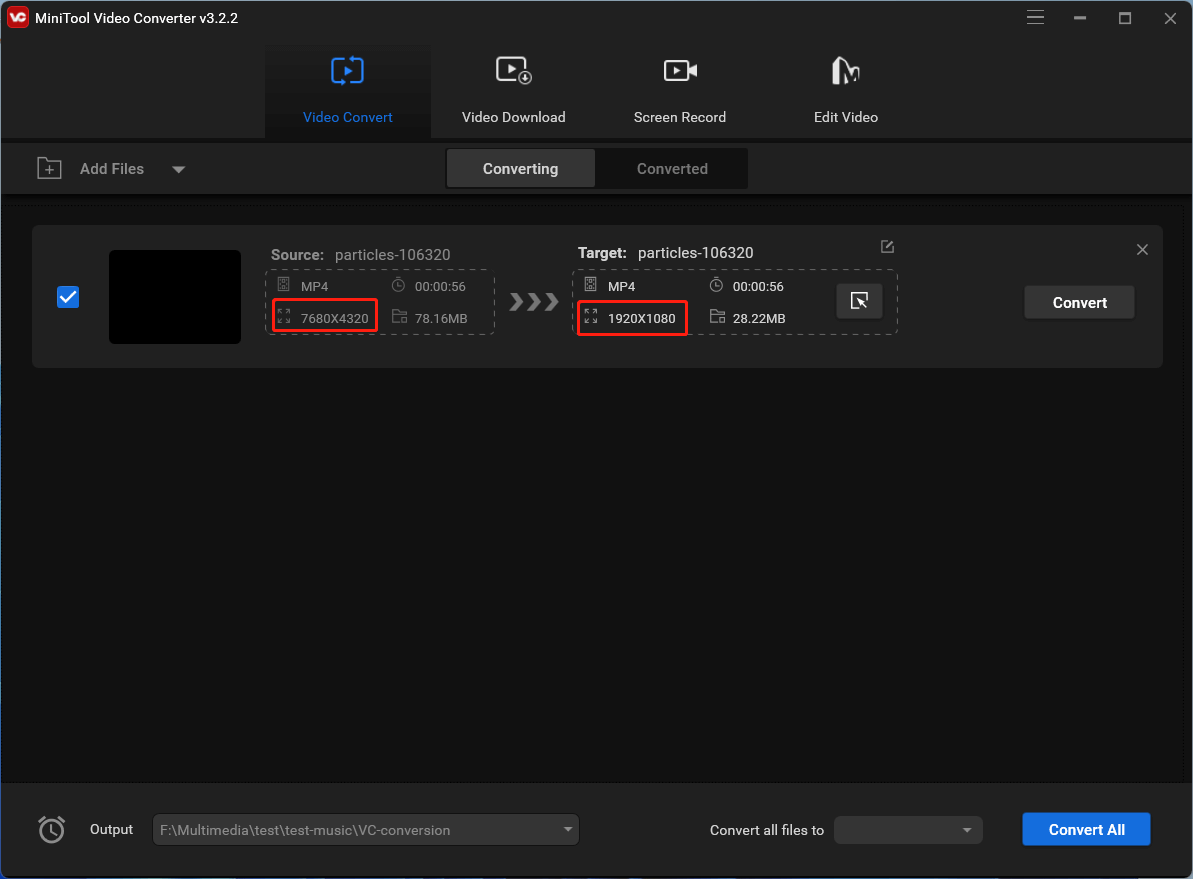
MiniTool Video Converter is also a video recorder, it supports recording a video at various FPS like 30fps, 25fps, 20fps, and 15fps. However, MiniTool Video Converter can’t record a video to a high resolution such as 8K.
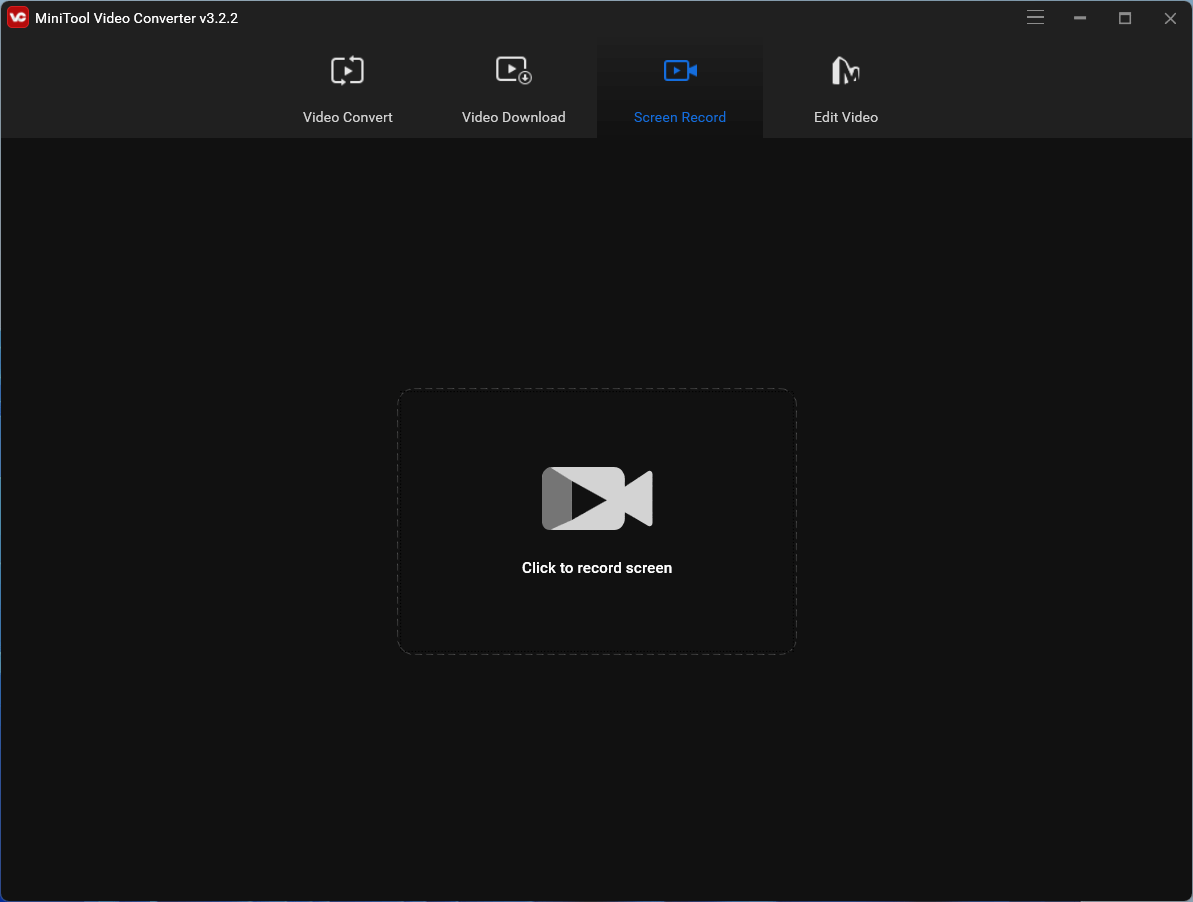
#2 MiniTool MovieMaker
Actually, you can also take advantage of MiniTool MovieMaker to downgrade your 8K video to a low resolution. After editing the 8K footage, export it in the resolution you choose. There are 3 options available: 1920x1080p, 1366x768p, and 1280x720p.
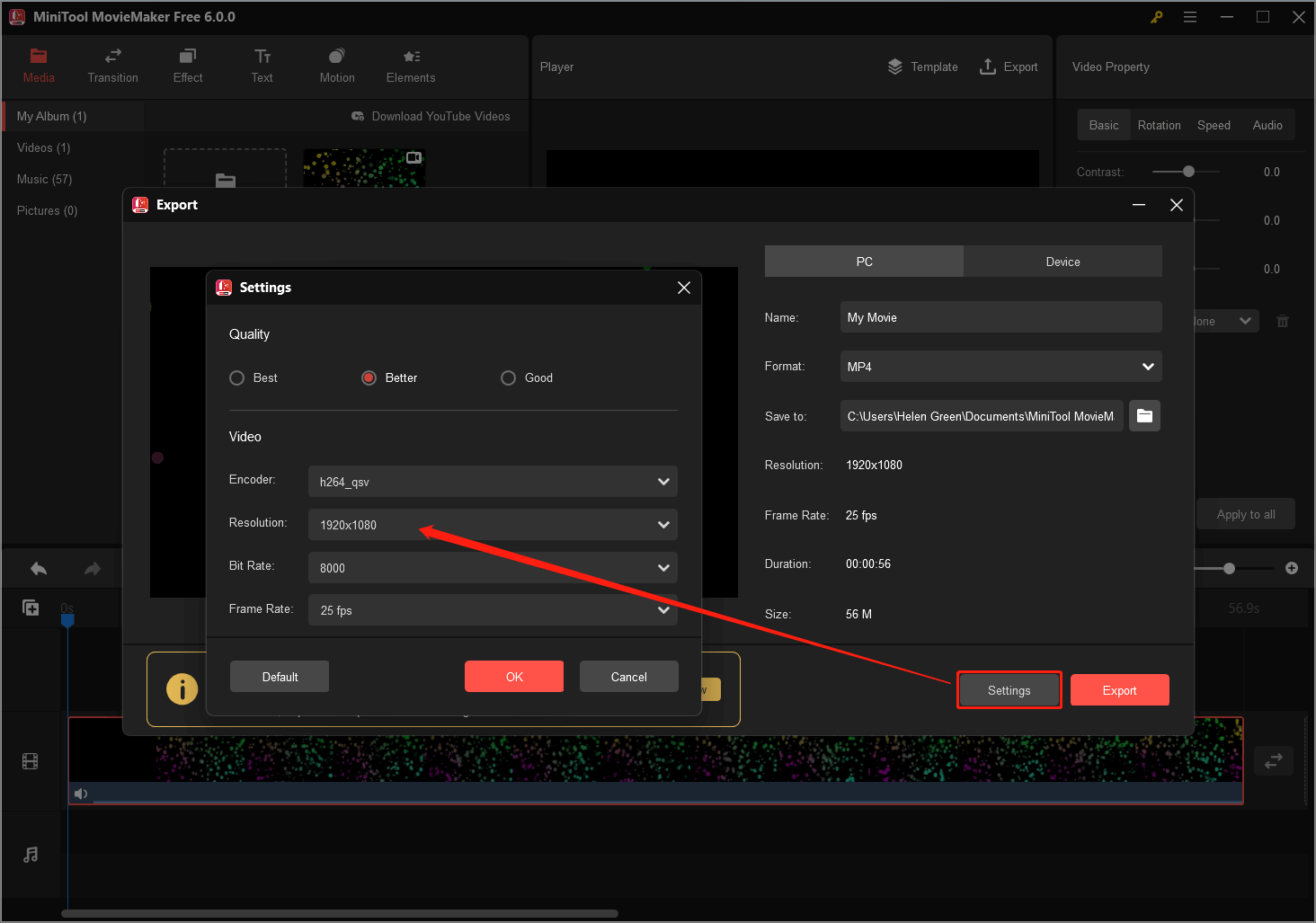
8K Video in Consumer Devices
With technological advancements, 8K video is gradually making its way into consumer devices. The release of smartphones like the iPhone 14 Pro Max and the Samsung Galaxy S22 Ultra introduced the ability to capture and playback 8K video on mobile devices. While 8K video recording on smartphones offers convenience and accessibility, it’s worth noting that the overall quality and control may not match that of dedicated 8K video cameras. Nevertheless, the inclusion of 8K video in consumer devices is a clear indication of the direction technology is heading, and it’s exciting to see the possibilities.
Applications of 8K Video
8K video has numerous applications, ranging from high-end filmmaking to corporate videos, and even virtual reality (VR) experiences. In filmmaking, 8K video provides the necessary detail and resolution for post-production work, such as color grading, compositing, and visual effects. For corporate videos, 8K video helps companies stand out and showcase their products and services with unparalleled clarity. Moreover, the use of 8K video in VR experiences elevates the immersive factor, offering users a more realistic and engaging experience.
Challenges of 8K Video
While 8K video offers immense visual quality, it comes with some challenges. The most significant challenge is the amount of storage and processing power required to handle 8K footage. The immense data size of 8K video can lead to slower editing workflows and longer render times. Additionally, 8K video playback requires powerful hardware, which can be expensive and out of reach for many consumers.
8K Video Download
With the rise of 8K video, it’s only natural that people want to download and watch this high-quality content. However, downloading 8K video is not as straightforward as downloading lower-resolution videos due to the large file sizes and the limited availability of 8K video content. Nevertheless, there are ways to download 8K videos, and several online tools and applications are available to help.
One of the most popular methods to download 8K video is to use a video downloader software or online tool. These tools allow users to download video content from popular video-sharing platforms such as YouTube, Vimeo, and others. However, not all video downloaders support 8K video, and it’s essential to select a tool that does. Some popular 8K video downloader tools include 4K Video Downloader, TubeMate, MiniTool Video Converter, and WinX YouTube Downloader.
Another consideration when downloading 8K video is the storage space required. As mentioned earlier, 8K video files are much larger than lower-resolution videos, which means that they require more storage space. Depending on the length of the video, an 8K video file can take up several gigabytes of storage space. Therefore, it’s crucial to ensure that there is enough space available before downloading 8K video content.
To find some 8K video samples or 8K test videos, you can visit some video resource sites like YouTube, Pexels, and Pixabay.
Conclusion
8K video is a game-changer in the world of video technology, offering unprecedented detail and resolution that was previously unattainable. While it’s still relatively new, the technology is rapidly advancing, and more devices and applications are incorporating 8K video capabilities. Embracing 8K video offers the opportunity to produce stunning visuals and deliver immersive experiences that were once thought impossible. As the technology continues to evolve, it’s exciting to think about what the future holds for 8K video.
8K Video FAQ
1. Open the Camera app.
2. Tap VIDEO or Pro Video.
3. Select the Resolution icon to set the resolution to 8K.
4. Then, tap Record to start filming when you are ready.
5. You are allowed to save a high-resolution photo by tapping the Capture option during recording.
6. Stop recording when it is done.
Also Read
- Netflix 4K: Unleashing the Power of Ultra-High-Definition Streaming
- HBO Max and the 4K Experience: What You Need to Know
- Unlocking the Brilliance of Prime Video in 4K: A Cinematic Experience at Your Fingertips
- Disney+ 4K: A Magical Visual Feast for Streaming Enthusiasts
- Paramount+ 4K: Elevating Entertainment to Unprecedented Heights


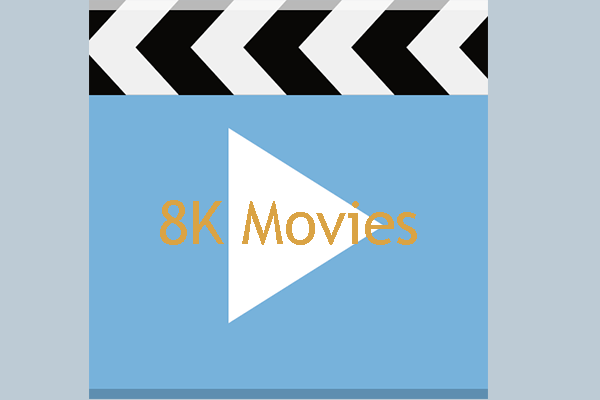
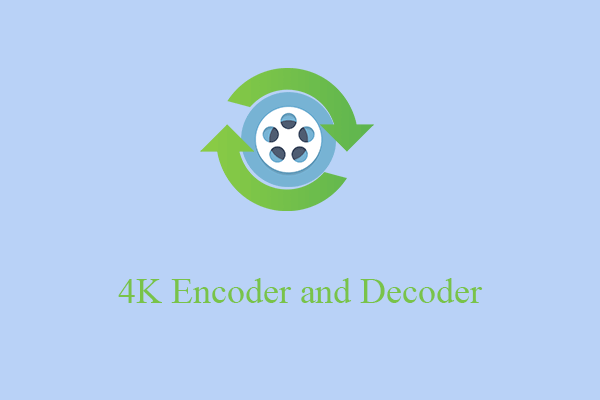
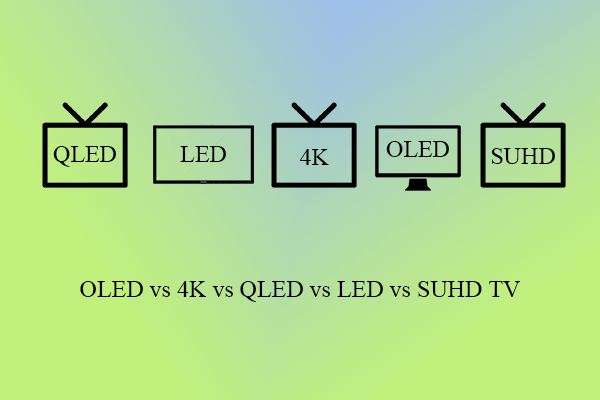
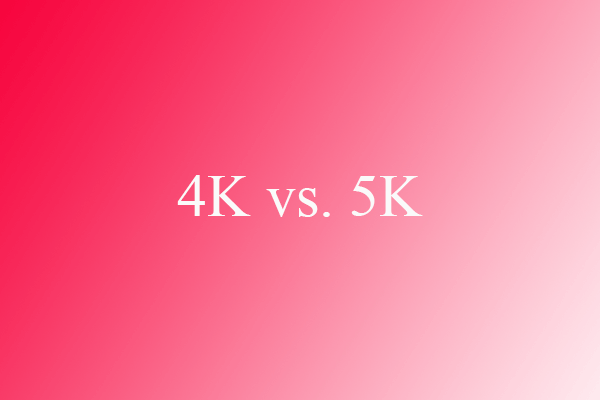
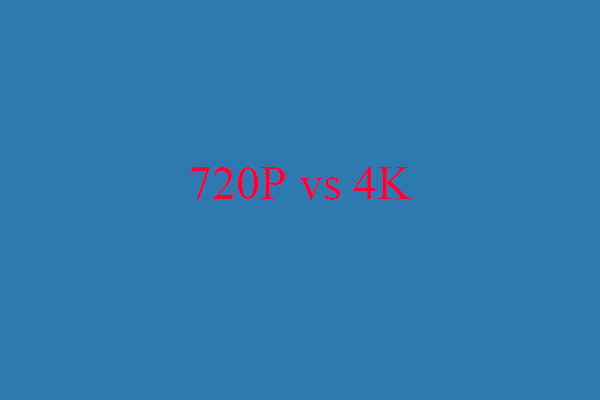
User Comments :