In today’s digital world, 1080p can no longer meets users’ needs, especially for gamers and movie lovers. Thus, 4K and further 5K come into being. Well, for those 2 advanced resolutions, which one is better and which one to choose, let MiniTool video converting software tell you.
When it comes to choosing a monitor, resolution is a crucial factor that determines the level of detail and clarity in the displayed content. Two popular resolutions in the market today are 4K and 5K. Understanding the differences between these resolutions is essential for making an informed decision. Therefore, we will compare 4K and 5K monitors to help you understand which one is better suited for your needs.
4K vs 5K Resolution
First, let’s define the resolutions. 4K, also known as Ultra High Definition (UHD), has a resolution of 3840×2160 pixels, providing four times the pixel count of Full HD (1080p). It delivers incredibly sharp and detailed images, making it ideal for professional applications such as video editing, graphic design, and gaming.
On the other hand, 5K offers an even higher resolution of 5120×2880 pixels, providing a significant increase in pixel density compared to 4K. This resolution is most commonly associated with Apple’s iMac 5K, which offers a stunning visual experience for tasks such as content creation, photography, and video editing.
What Is the Difference Between 4K and 5K?
The following are the main differences between 5K and 4K.
4K vs 5K Display
One of the key differences between 4K and 5K monitors is the pixel density. With more pixels packed into the same screen size, 5K displays offer a higher pixel-per-inch (PPI) count, resulting in sharper and more detailed images. The increased pixel density allows for greater clarity and accuracy, particularly when working with fine details or viewing content up close.
However, it’s important to consider that the benefits of 5K resolution may be more noticeable on larger displays. Smaller screens might not fully utilize the advantages of the additional pixels. For everyday tasks like web browsing, watching videos, or general office work, the difference between 4K and 5K resolutions may not be as pronounced.
5K vs 4K Content
Another factor to consider is content availability. While 4K content has become more prevalent in recent years, especially with the rise of streaming platforms and gaming consoles supporting 4K resolution, 5K content is less common. Most content, including movies, TV shows, online videos, and games, is primarily produced and distributed in 4K or lower resolutions. Therefore, the availability of native 5K content may be limited.
4K vs 5K Monitor: Which One to Select?
When it comes to choosing between 4K and 5K, it ultimately depends on your specific needs and use cases. If you work with high-resolution graphics, require precise color reproduction, or engage in professional content creation, a 5K monitor can provide a more immersive and detailed viewing experience. The increased pixel density and clarity can enhance your workflow and allow for better accuracy in tasks that demand fine detail.
However, if you primarily engage in general computing tasks, gaming, or consume regular multimedia content, a 4K monitor is likely to meet your needs. 4K resolution offers an excellent balance between image quality and availability of content. It is widely supported across various devices, ensuring compatibility and access to a broader range of multimedia content.
It’s important to consider that both 4K and 5K monitors require a powerful graphics card to drive high-resolution content effectively. Ensure that your computer system meets the requirements for the desired resolution to achieve optimal performance.
How to Downscale 5K to 4K?
Here, downscaling 5K to 4K refers to changing the video resolution from 5K to 4K. If you currently only have a 4K display, you may want to downscale your 5K video to 4K since it will better match your hardware device. To achieve that, you need the help of a professional and reliable video downscaler such as MiniTool Video Converter, which can assist you easily and quickly turn your 5K videos into 4K resolution.
MiniTool Video ConverterClick to Download100%Clean & Safe
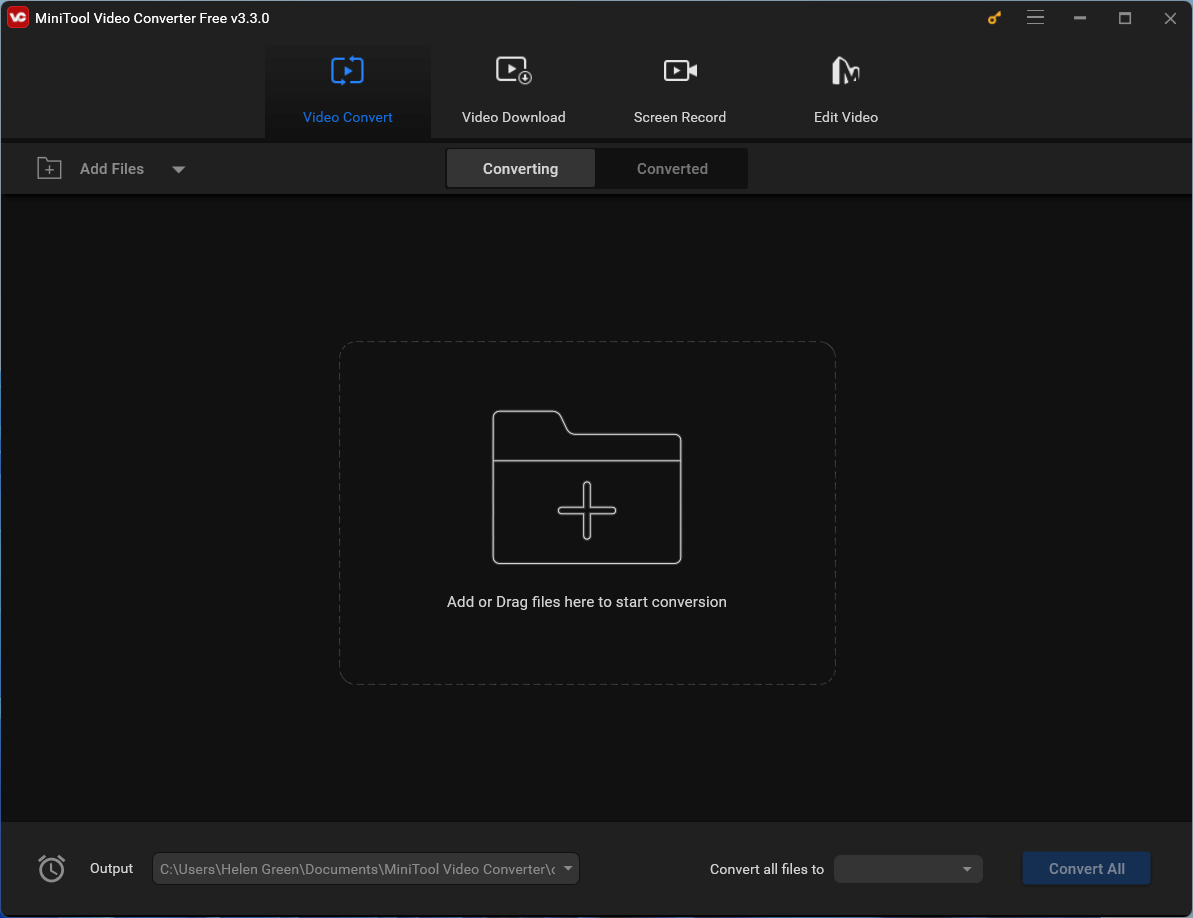
In addition to changing the resolution of your videos, MiniTool Video Converter can also alter the encoder, frame rate, and bitrate of your video as well as the encoder, sample rate, channel, and bitrate of your audio.
Moreover, MiniTool Video Converter enables you to record your computer screen at different frame rates and formats. Furthermore, it allows you to download your favorite videos from YouTube to watch anytime and anywhere.
To Wrap Things Up
In summary, 4k vs 5k, the choice between a 4K and 5K monitor depends on your specific needs and preferences. 5K offers a higher pixel density and sharper image quality, making it ideal for professionals who demand the utmost detail and precision. On the other hand, 4K provides an excellent balance between image quality and content availability, making it a versatile choice for a wide range of applications. Consider your usage requirements, screen size, and content availability to make an informed decision that suits your needs.
Also Read
- Netflix 4K: Unleashing the Power of Ultra-High-Definition Streaming
- HBO Max and the 4K Experience: What You Need to Know
- Unlocking the Brilliance of Prime Video in 4K: A Cinematic Experience at Your Fingertips
- Disney+ 4K: A Magical Visual Feast for Streaming Enthusiasts
- Paramount+ 4K: Elevating Entertainment to Unprecedented Heights


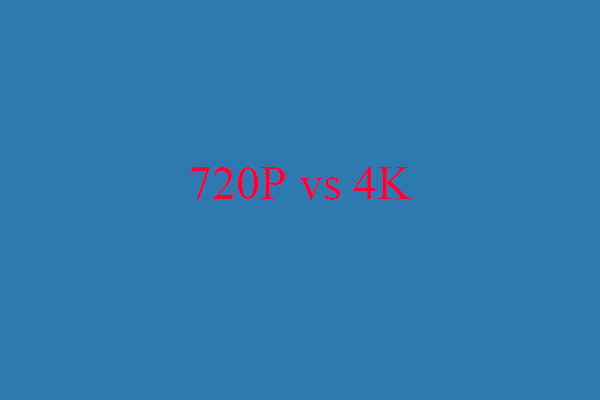
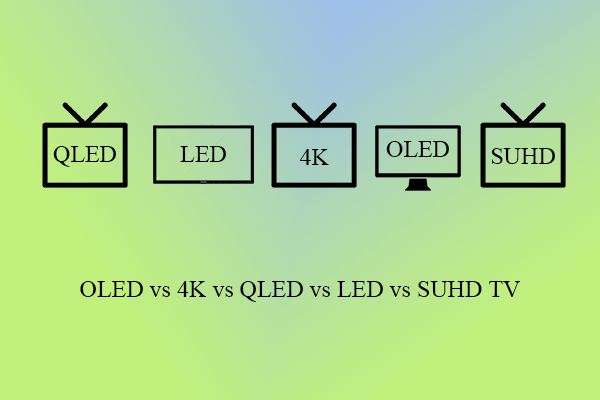
User Comments :