While enjoying digital videos, you must have heard of their resolutions like 720p and 4K. The former was popular in the last days while the latter is the upcoming trend. Well, what are the differences between them, and which one is better? The following content from MiniTool Video Converter will answer the questions.
In the world of high-definition video, there are several resolutions to choose from, with 720p and 4K being two popular options. The quality of the image displayed on your TV or monitor depends on the resolution, and it’s essential to understand the differences between these resolutions to make an informed decision. Next, we’ll compare 720p and 4K, along with other common resolutions like 1080p, to help you understand which one is right for you.
720P vs 4K: Definition
720p refers to a resolution of 1280×720 pixels, and it is often considered the entry-level HD resolution. It provides a reasonably sharp and clear image, especially on smaller screens. Most modern TVs and monitors support 720p, making it a versatile choice for various applications. It is commonly used in video streaming platforms, gaming consoles, and even some broadcast television.
On the other hand, 4K, also known as Ultra High Definition (UHD), offers a much higher resolution at 3840×2160 pixels. With four times the number of pixels compared to 1080p (Full HD), 4K delivers incredibly detailed and lifelike images. The increased pixel density results in sharper edges, finer details, and enhanced overall picture quality. It is especially noticeable on larger screens, where the additional pixels prevent the image from appearing pixelated or blurry.
4K vs 720P: Is 4k Better than 720P?
While 4K undoubtedly provides a superior visual experience, it’s worth noting that its benefits are most prominent on larger screens, typically 55 inches or larger. On smaller screens or from a considerable viewing distance, the difference between 720p and 4K might not be as noticeable. Additionally, the availability of 4K content plays a crucial role in fully utilizing the potential of this resolution. Streaming platforms like Netflix, Amazon Prime Video, and YouTube offer an increasing selection of 4K content, but not all videos or broadcasts are available in this resolution.
720P vs 1080P vs 4K
Now, let’s briefly compare 720p, 1080p, and 4K to give you a broader understanding of these resolutions:
720p: As mentioned earlier, it provides a decent HD experience, suitable for smaller screens or budget-friendly setups. It offers good picture quality and compatibility with a wide range of devices.
1080p: This resolution, also known as Full HD, boasts 1920×1080 pixels and provides a more detailed image compared to 720p. It is a popular choice for TVs, monitors, and gaming consoles, delivering excellent visual clarity.
4K: With its impressive pixel count, 4K takes image quality to the next level. It offers incredible detail and sharpness, especially on larger screens. It’s the go-to choice for enthusiasts, content creators, and anyone looking for the best possible visual experience.
Will 4K Work on 720P TV?
If you own a 720p TV and are considering upgrading to a 4K device, such as a Firestick or Roku, you might be wondering if it will work on your current TV. The answer is yes but with some consideration. A 4K device can be connected to a 720p TV, but the content will be downscaled to fit the lower resolution. This means you won’t be able to take full advantage of the 4K capabilities, but you can still enjoy the benefits of improved streaming services and other features offered by these devices.
How to Upscale 720P to 4K?
Although the upscaled 4K videos won’t match the detail and sharpness in native 4K content, some people still want to upscale their 720p videos to 4K resolution. Thus, they need a video upscaler like MiniTool Video Converter, which can easily increase the resolution of a video.
MiniTool Video ConverterClick to Download100%Clean & Safe
1. Download, install, and open this software on your computer.
2. Click the Add or Drag files here to start conversion option.
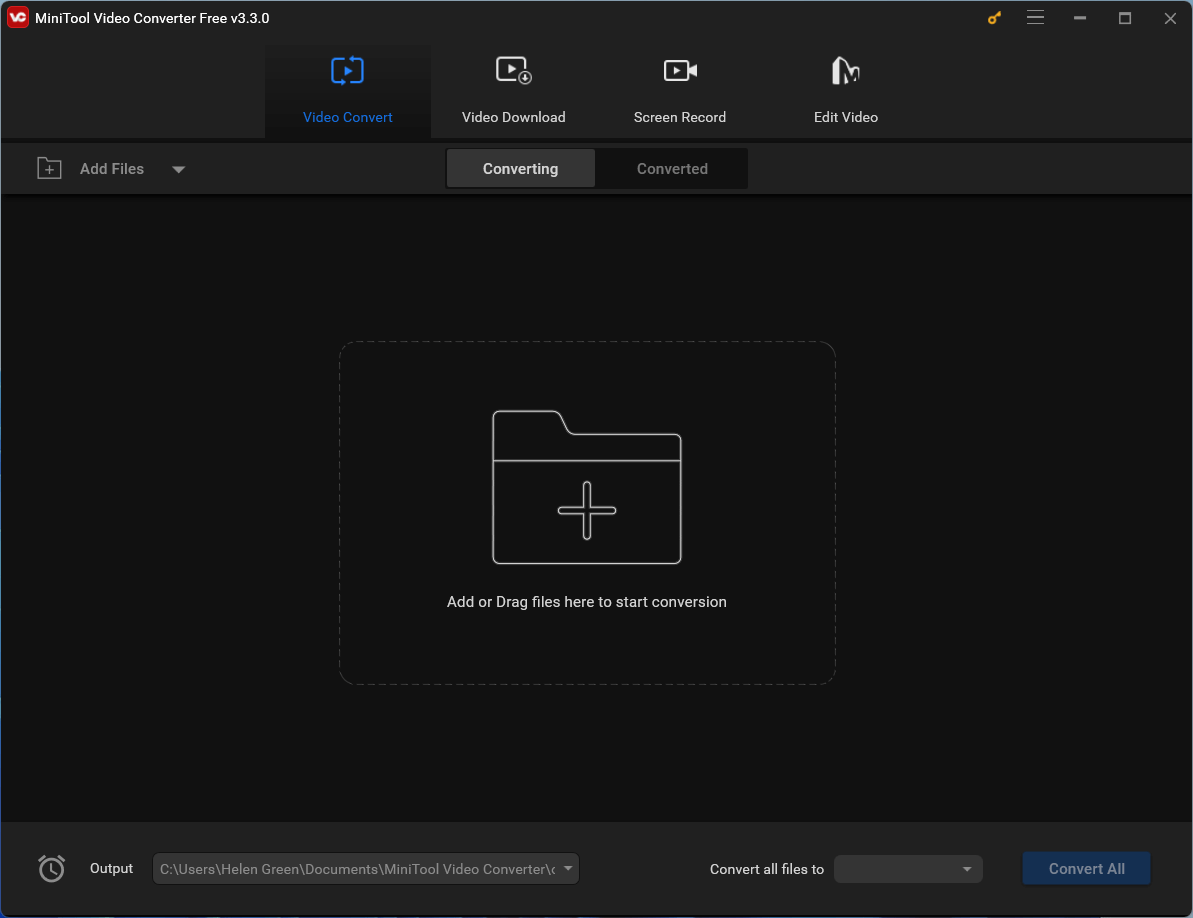
3. Click the settings icon of the target video.
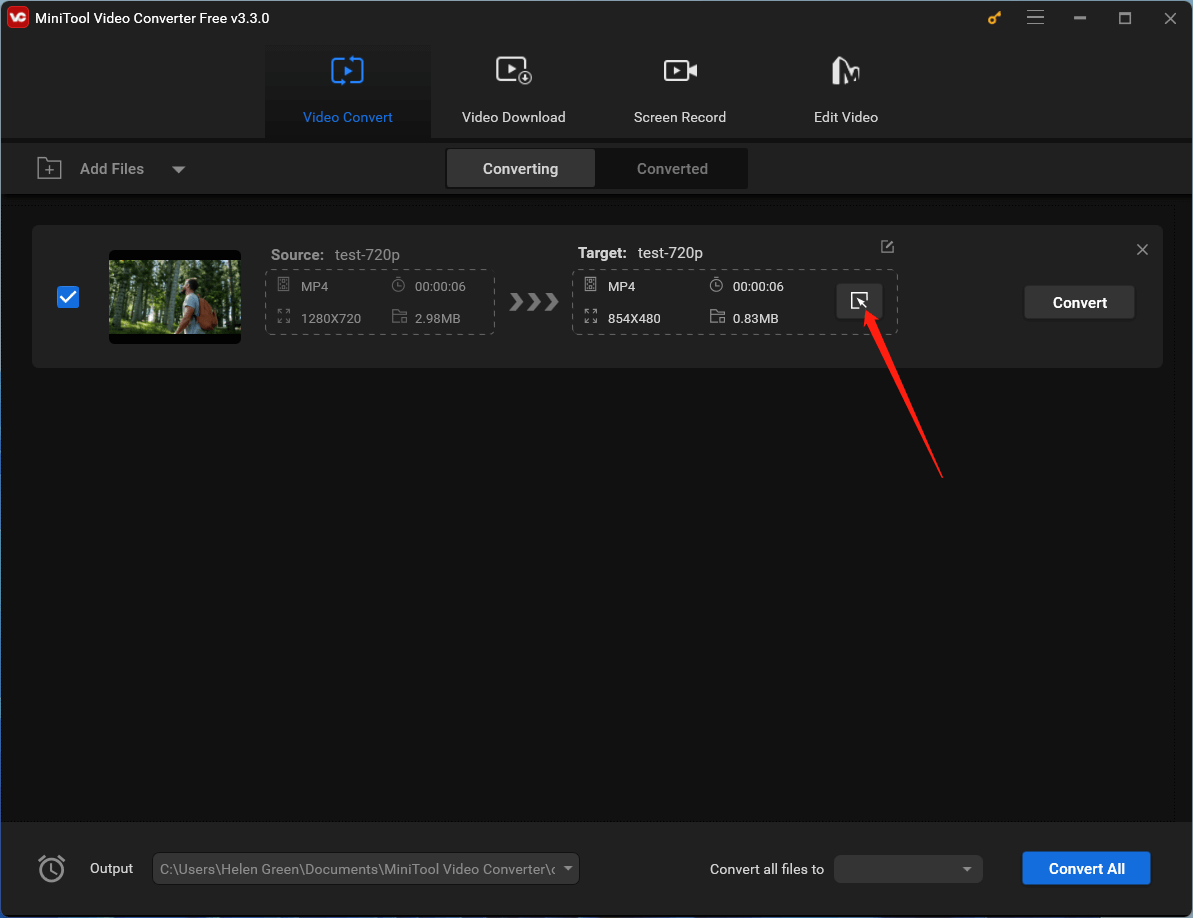
4. In the new window, go to the Video tab, choose MP4, MOV, or MKV video format from the left panel, and select the 4K Video option in the right section.
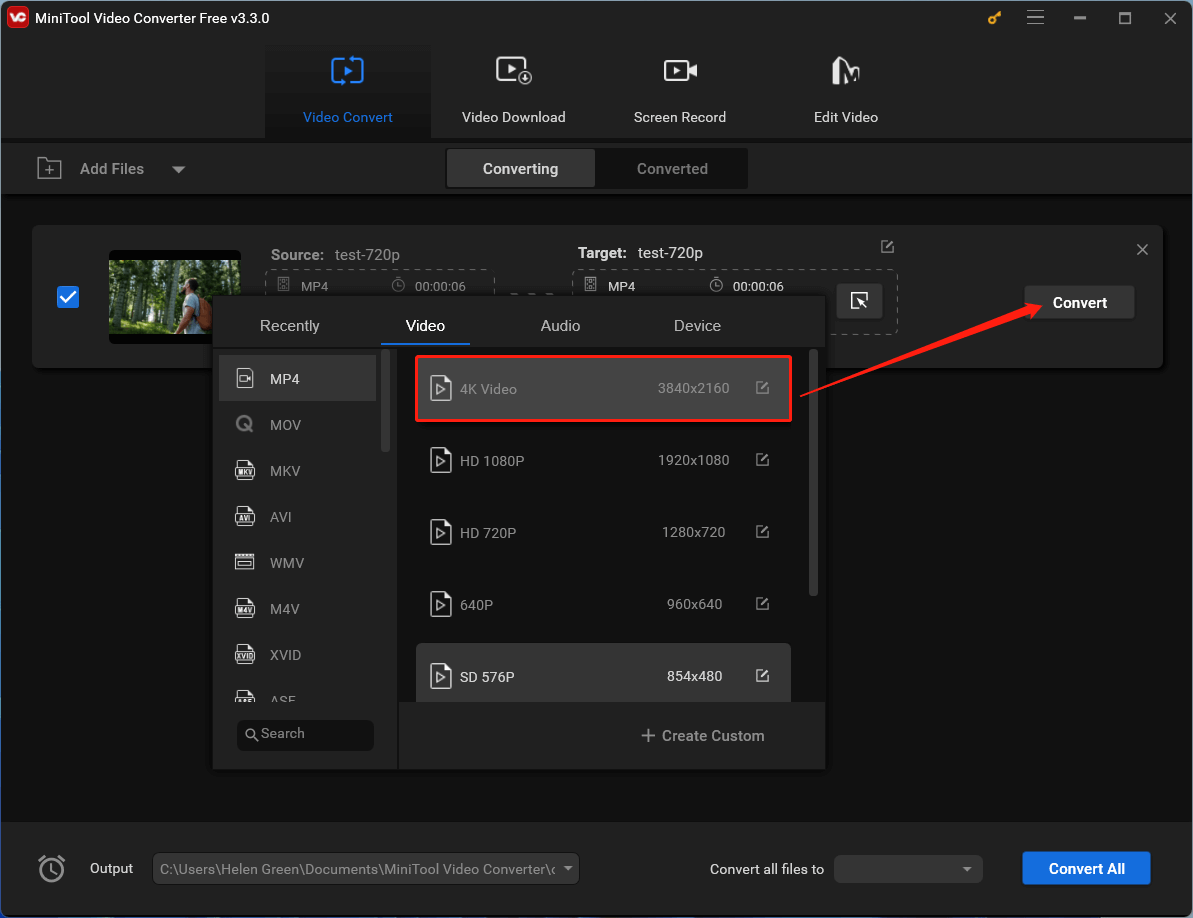
5. Finally, click the Convert button.
If you’d like to downscale your 4K videos to 720p, 1080p, 1440p (2K), 480p, or other lower resolutions, the process is similar to the above steps.
Conclusion
To summarize, 720p is a solid choice for smaller screens or budget-conscious consumers, providing good image quality and compatibility. However, if you have a larger screen and want the best possible visual experience, 4K is the way to go. It offers unparalleled detail, sharpness, and realism, provided you have access to 4K content. Whether you choose 480p, 720p, 1080p, 2k, or 4K ultimately depends on your needs, preferences, and budget.
In the rapidly evolving world of technology, resolutions like 8K are already on the horizon, promising even higher levels of detail. However, at the time of writing, 4K remains the gold standard for home entertainment, striking an excellent balance between quality and availability of content. Regardless of the resolution you choose, make sure to consider your viewing distance, screen size, and content availability to make an informed decision that suits your needs.
720P vs 4K FAQ
Is 720p 4k?
It’s important to note that 720p is not the same as 4K. The terms refer to different resolutions, with 720p being a lower resolution compared to 4K. 720p provides a decent HD experience, while 4K offers the pinnacle of visual quality available to consumers today. The difference between the two resolutions is significant and becomes more apparent as the screen size increases.
Will a 4k Firestick work on a 720p TV?
Yes, a 4k Firestick can be played on a 720p TV but its resolution will be greatly reduced since the hardware limitation.
Will Roku 4k work on 720p TV?
Of course. Yet, the 4K resolution will be downscaled since the TV can’t support a resolution higher than 720p.
What does 720p look like on a 4k TV?
Displaying a 720p image on a 4K TV involves upscaling the content to fit the higher resolution. While the upscaling process aims to improve the image, it won’t match the level of detail and sharpness found in native 4K content. The visual impact of displaying 720p on a 4K TV can vary depending on factors such as screen size and viewing distance, but generally, there may be a slight loss of detail compared to native 4K content.
Also Read


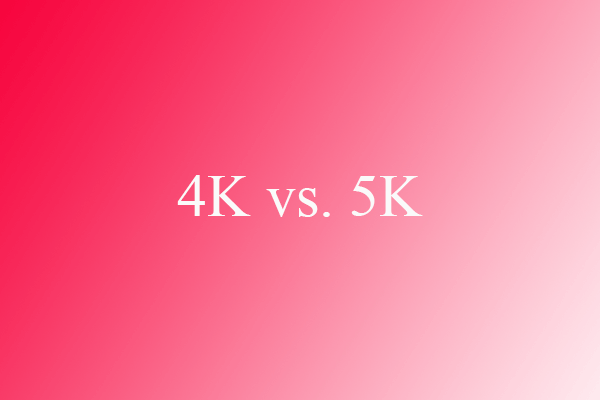
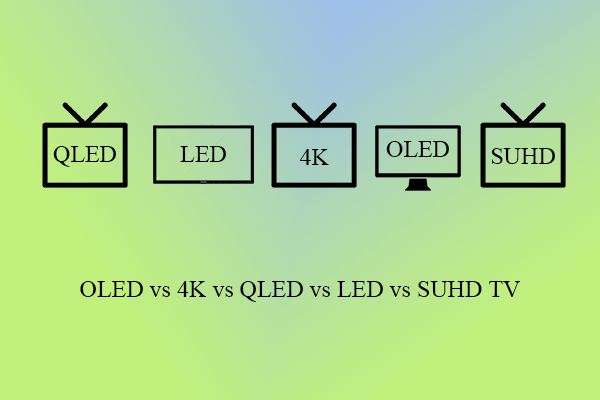
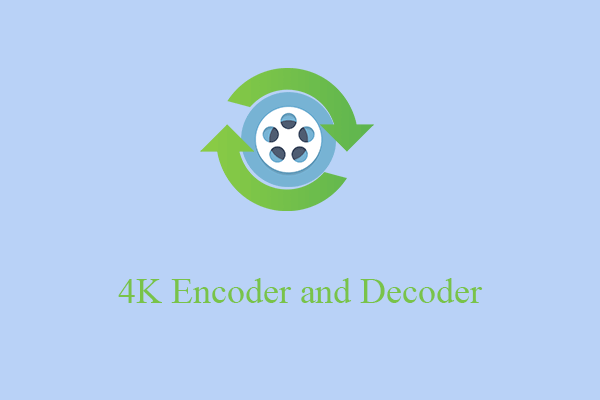
User Comments :