What Is a BDMV File?
A file that contains the .bdmv file extension is most commonly associated with Blu-ray movie information files.
The file describes the content of an associated Blu-ray movie disc and can include information about the name of the movie file and the directory location of the movie, the movie objects, and the movie file’s audio data.
Various BDMV files store different information and the common BDMV files include index.bdmv, MovieObject.bdmv, and sound.bdmv.
Index.bdmv: It stores the Blu-ray directory.
MovieObject.bdmv: It stores the information for the movie objects for the movie
Sound.bdmv: It stores the sounds associated with the movie.
Also read: What Is a 3GP File & How to Open/Convert It
How to Play BDMV Files?
This part will explain how to play BDMV files with the best BDMV player – VideoSolo Blu-ray Player. Before you open or play BDMV files on your Windows or Mac computer, you should keep two things in mind:
- If you want to play BDMV files, you need to select the Blu-ray folder as a whole, instead of any streaming file.
- Most commercial Blu-ray discs are protected by copyright. In this case, you need a professional BDMV player.
VideoSolo Blu-ray Player is an easy-to-use BDMV player, which is mainly designed for Blu-ray playback on Windows and Mac OS. It can also play DVDs and regular videos. If you find a frame you like while watching a movie, you can even copy the high-resolution source frame as JPEG, PNG, or BMP format.
Step 1. Download, install, and run VideoSolo Blu-ray Player on your PC.
Step 2. Click the Open Disc button to directly select the Blu-ray folder and click OK.
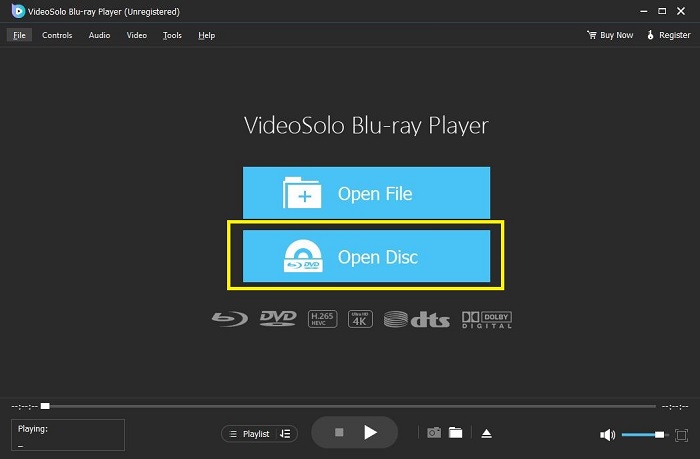
Step 3. Then you will see a menu list. Select Play Movie to directly play the Blu-ray movie.
Tip: While the movie is playing, you can click the Snapshot button to save your desired frame.
Related article: What Is an ASF File & How to Open and Convert ASF Files
Best BDMV Converter
BDMV files contain information about the contents of a Blu-ray disc, but they don’t hold the actual multimedia files themselves. Therefore, it is difficult to play BDMV files on common media players.
It is a good idea to convert BDMV to MKV/MP4 to easily solve the problem. How to convert BDMV files? You just need a powerful BDMV converter, like Leawo Blu-ray Ripper.
Leawo Blu-ray Ripper is the best BDMV converter on the market that can rip Blu-ray and convert DVDs of any type, regardless of disc protection, region restriction, and movie studios. More importantly, it supports more than 180 video and audio formats for output. That’s to say, you can not only convert BDMV to MKV, but also BDMV to MP4, AVI, etc.
Step 1. Download and launch Leawo Blu-ray Ripper to enter the main interface.
Step 2. Drag your folder containing all BDMV files to the program or click Add Blu-ray/DVD button to import the files.
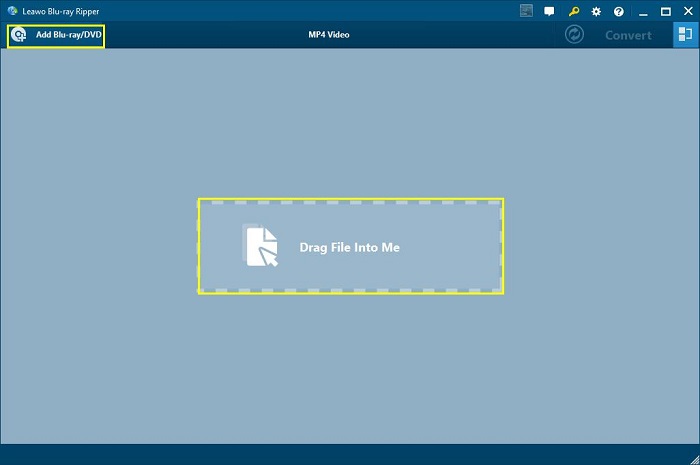
Step 3. Click the Profile drop-down box to select your preferred output format.
Step 4. Click the Convert button to unfold the conversion setting panel.
Step 5. Set where you want to save the output file and then press Convert at the bottom.
Bottom Line
After reviewing this article, do you have a deeper understanding of BDMV files? If you have any questions or suggestions about it, please let us know via [email protected] or share them in the comments section below.



User Comments :