What Is Data Compression?
In information theory, data compression, also called source coding or bitrate reduction, is the process of encoding data by taking advantage of fewer bits than the original representation. Such compression is either lossless or lossy.
Usually, a device that performs data compression is referred to as an encoder while one that performs data decompression is regarded as a decoder. The combination of encoding and decoding processes is known as a codec.
Besides, the process of reducing the size of a data file is usually named data compression. In the context of data transmission, it’s referred to as source coding. Encoding is done at the source of the data before delivery or storage.
Lossless Compression vs Lossy Compression
Lossless data compression reduces bits by identifying and eliminating statistical redundancy. Thus, no data is lost and file quality is guaranteed. On the contrary, lossy data compression reduces bits by deleting unnecessary or less important info. So, lossy compression has data loss and quality damage.
What Is an Uncompressed Video?
After learning what is compressed video, now let’s see what uncompressed videos stand for.
An uncompressed video is a digital video that either has never been compressed or was generated by decompressing previously compressed video. Usually, it is made use of by video cameras, video recording devices, video monitors, as well as video processors that perform functions like image resizing, rotation, deinterlacing, and text/graphics overlay.
Uncompressed videos are conveyed over various kinds of baseband video interfaces including HDMI, DisplayPort, DVI, and SDI. There are standards for the carriage of uncompressed video over computer networks.
An uncompressed video isn’t a raw video. The latter represents largely unprocessed data (e.g. without demosaicing) captured by an imaging device.
Video Container Formats
Most video codecs are used alongside audio compression techniques to save the separate but complementary data streams as one combined package using so-called container formats. The following are common video file formats together with their filename extensions.
- Matroska: .mkv, .mk3d
- MPEG-4 Part 14 (MP4): .mp4, .m4v
- QuickTime File Format (QTFF): .mov, .qt
- Advanced Systems Format (ASF): .asf, .wmv
- Audio Video Interleave (AVI): .avi
- Material Exchange Format (MXF): .mxf
- MPEG program stream (PS): .m2p, .ps
- MPEG transport stream (TS): .ts, .tsv
- BDAV MPEG-2 transport stream (M2TS): .m2ts, .mts
- Video Object (VOB): .vob
- Enhanced VOB (EVO): .evo
- 3GPP (3GP): .3gp
- 3GPP2 (3G2): .3g2
- Flash Video (F4V): .f4v
- Flash Video (FLV): .flv
- Ogg: .ogv, .ogx
- WebM: .webm
- RealMedia Variable Bitrate (RMVB): .rmvb
- DivX Media Format (DMF): .divx
List of Compressed Lossless Video Format Codecs
The following lists the video codecs for lossless compressed video formats.
- AOMedia Video 1 (AV1)
- Dirac-research (Dirac)
- Schrödinger (Dirac)
- x264 (H.264/MPEG-4 AVC)
- x265 (H.265/HEVC)
- FFmpeg/libavcodec (MPEG-1, MPEG-2, MPEG-4 ASP, H.261, H.263, VC-3, WMV7, WMV8, MJPEG, MS-MPEG-4v3, DV, Sorenson codec, etc.)
- FFavs/libavcodec (MPEG-1, MPEG-2, MPEG-4 ASP, etc.)
- Libvpx (VP9)
- Huffyuv
- Lagarith
List of Compressed Lossy Video Format Codecs
Below is a list of the codecs for lossy video formats.
- AOMedia Video 1 (AV1)
- Libtheora (Theora)
- dirac-research (Dirac)
- CineForm
- Schrödinger (Dirac)
- x264 (H.264/MPEG-4 AVC)
- x265 (H.265/HEVC)
- Xvid (MPEG-4 ASP)
- FFmpeg/libavcodec (MPEG-1/MPEG-2/MPEG-4 ASP/H.261/H.263/VC-3/WMV7/WMV8/MJPEG/MS-MPEG-4v3/DV/Sorenson codec, etc.)
- FFavs/libavcodec (MPEG-1, MPEG-2, MPEG-4 ASP, etc.)
- OpenH264 (MPEG-4 AVC/H.264)
- Blackbird
- DivX (MPEG-4 ASP/H.264)
- Microsoft’s DivX (MPEG-4v3)
- 3ivx (MPEG-4 ASP)
- Nero Digital (MPEG-4 ASP/H.264)
- Apple ProRes 422/4444 (ProRes)
- Sorenson Video
- Sorenson Spark
- On2 TrueMotion VP3
- On2 TrueMotion VP4
- On2 TrueMotion VP5
- On2 TrueMotion VP6
- On2 TrueMotion VP7
- Libvpx (VP8)
- Libvpx (VP9)
- Avid DNxHD (VC-3)
- Cinema Craf Endoder SP2 (MPEG-1/MPEG-2)
- TSUNAMI MPEG Encoder (TMPGEnc) Free Version (MPEG-1/MPEG-2)
- Microsoft Windows Media Encoder (WMV/VC-1)
- Cinepak
- Indeo Video
- TrueMotion S
- RealVideo (RealVideo/H.263)
- MainConcept (MPEG-1, MPEG-2, H.264/AVC, H.263, VC-3, MPEG-4 Part 2, DV, MJPEG, ETC.)
- CellB Video Encoding
- Elecard (MPEG-1/MPEG-2/MPEG-4/AVC)
Compressed Video Format Converter
If you would like to convert your videos between lossless video formats and lossy video formats, you can rely on a professional and easy-to-use video/audio converter called MiniTool Video Converter, which can help you quickly change the formats of the target videos and sounds.
MiniTool Video ConverterClick to Download100%Clean & Safe
You may also like:
- What Is Large Format & What Are Its Applications/Advantages?
- Large Format Photography Guide: Meaning/Types/Equipment/Supplies
- What Format Does Kindle Use & How to Convert PDF to Kindle Format
- What Formats Do Google Play Music, Movie, and E-Book Support?
- Video Formats Supported by Facebook & Its Post/Ad/Photo Formats


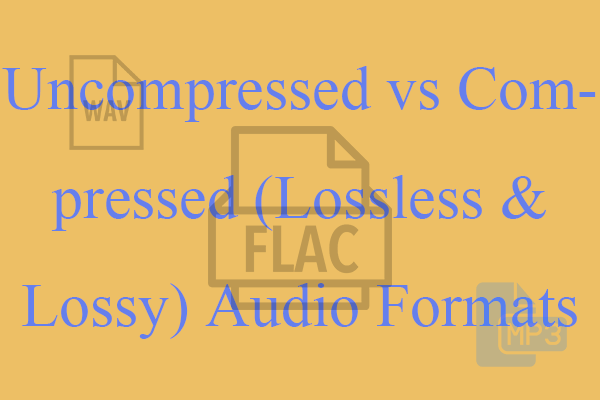
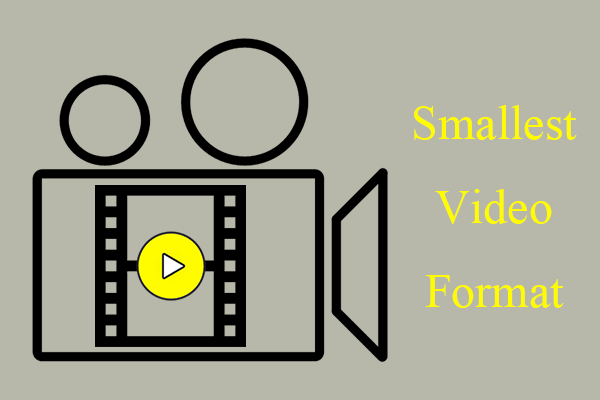

User Comments :