In this comprehensive guide written by free video converter – MiniTool Video Converter, we'll explore various aspects of game recorders, their features, and the best options available in the market.
In the dynamic world of gaming, capturing and sharing your epic moments has become an integral part of the experience. Game recorders, also known as gameplay recorders or screen recorders, play a crucial role in preserving and showcasing your gaming achievements. Whether you’re a professional gamer, content creator, or just someone who wants to relive those remarkable gaming sessions, finding the right game screen recorder is essential.
Understanding Video Game Recorders
Game recorders are software or hardware solutions that capture and record the gameplay on your computer or gaming console.
They allow users to create video clips or live streams of their gaming sessions, preserving memorable moments for sharing or personal enjoyment.
Popular Game Recorders and Video Game Recording Software
The following will list many gaming screen recorders for different operating systems including:
- Windows 11, Windows 10, Windows 8, and Windows 7
- Android OS
- iOS
- MacOS
And for various hardware devices:
- Desktop
- Laptop
- Mobile phone
- iPad
- PS5, PS4, and PS3
- Xbox One, Xbox 360, Xbox Series S, and Xbox Series X
#1 LoiLo Game Recorder
LoiLo Game Recorder is a screen recording software designed specifically for capturing gameplay footage on Windows computers. It is a free and user-friendly tool popular among gamers for its simplicity and efficiency in recording gameplay without significant impact on system performance.
Pros:
- Free and easy.
- Lightweighted.
- Support recording live commentary.
- Support adjusting frame rate, resolution, and quality.
Cons:
- Confusing video editing.
- May lose image.
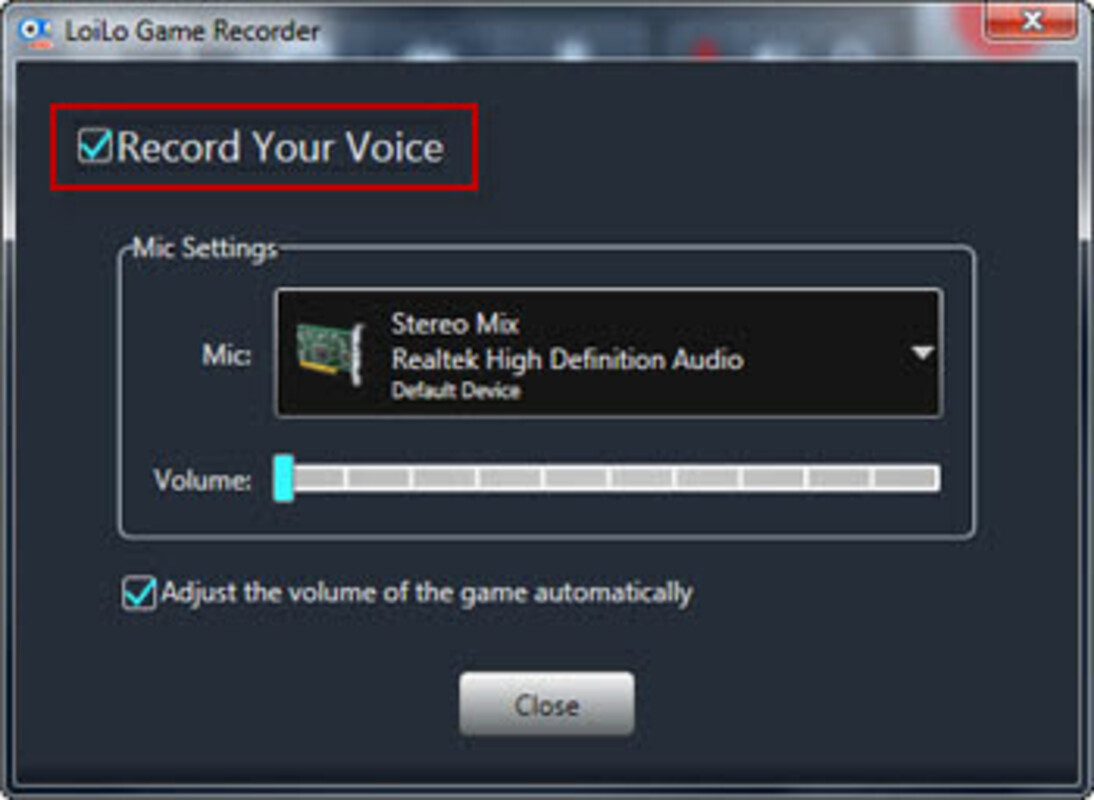
#2 NVIDIA Game Recorder
NVIDIA provides a feature called “NVIDIA ShadowPlay” as part of their GeForce Experience software. ShadowPlay is a game recording and streaming feature designed to work with NVIDIA graphics cards.
Key features:
- Game Recording: ShadowPlay allows you to record your gameplay with minimal impact on system performance. It supports recording in high quality and at various resolutions.
- Instant Replay: You can use the Instant Replay feature to capture and save the last few moments of your gameplay, even if you didn’t actively start recording beforehand.
- Broadcasting: ShadowPlay also supports live streaming to platforms like Twitch and YouTube.
- Customization: Users can customize recording settings, such as bit rate, resolution, and frame rate, to suit their preferences and system capabilities.
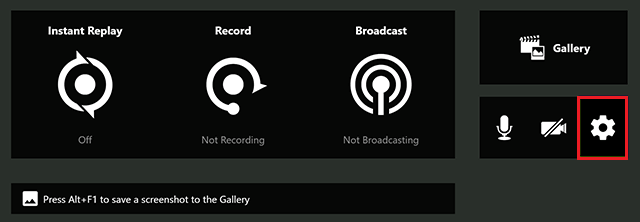
#3 MiniTool Video Converter
MiniTool Video Converter is a dedicated and reliable Windows free game recording software no watermark. It is also a free high resolution game recorder with microphone that can record both microphone sound and system audio. This video converter has both good and bad sides.
Advantages:
- Free and easy to use.
- No ads, no watermarks, no bundles.
- No recording time limit.
- Full screen or selected screen recording.
- Recording in various video formats, frame rates, and qualities.
- Support specifying mouse movement.
- Support setting recording duration.
Disadvantages:
- Only support Windows OS.
- Lack of high frame rate options like 60fps.
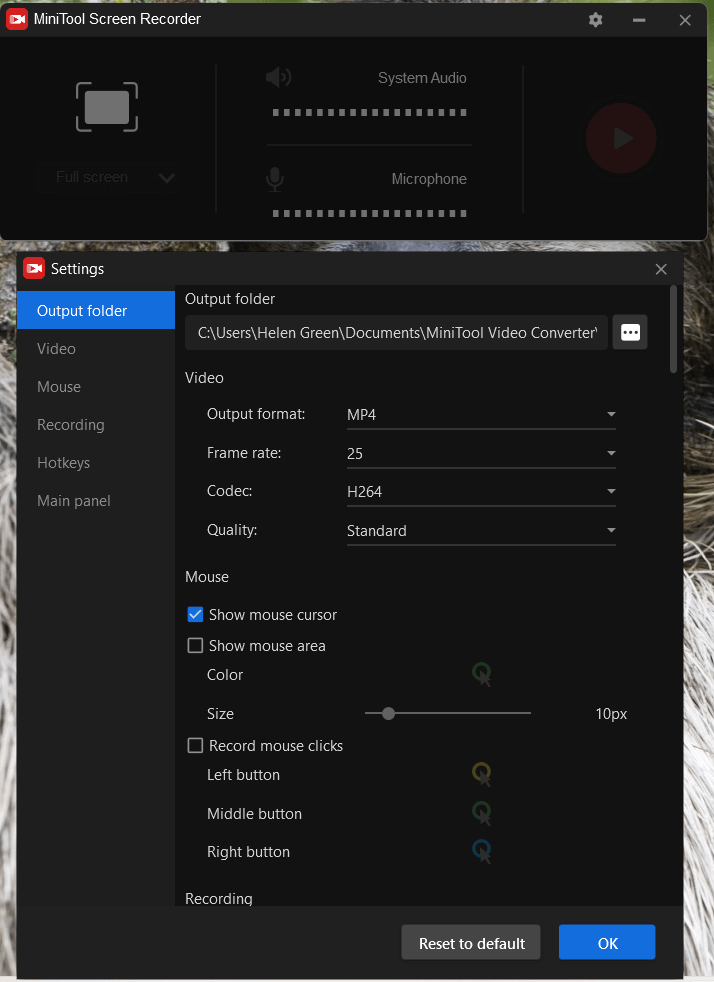
In addition to the recording features, MiniTool Video Converter is also a free file converter that can quickly convert videos and audio from one format to another to apply to more devices. It supports 1000+ popular output formats and batch conversion.
Moreover, MiniTool Video Converter is a YouTube video downloader that enables you to save YouTube videos offline for free play.
Many users regard MiniTool Video Converter as a gameplay recorder for YouTube for it can not only record gaming videos for uploading to YouTube but also record YouTube online gameplay. (Or you can directly download the gameplay videos from YouTube.)
MiniTool Video ConverterClick to Download100%Clean & Safe
#4 Medal Game Recorder
In the ever-expanding landscape of gameplay recording software, Medal Game Recorder stands out as a user-friendly solution that focuses on simplicity and efficiency. It offers a straightforward platform for gameplay recording.
Pros:
- Automatic highlight recognition.
- User-friendly interface and easy to use.
- Effortless sharing.
- Real-Time Recording.
- In-game overlays.
- Cloud storage convenience.
Cons:
- Limited advanced settings.
- Limited platform compatibility.

#5 FBX Game Recorder
FBX Game Recorder is a software developed by Blueberry Software for capturing and recording gameplay on Windows computers. FBX Game Recorder is known for its simplicity and user-friendly interface. It allows gamers to record their gameplay with features such as:
- High-Quality Recording: FBX Game Recorder supports high-quality recording of gameplay videos, capturing the action at various resolutions and frame rates.
- Audio Recording: The software typically allows users to record in-game audio as well as external audio sources, such as microphone commentary.
- Webcam Overlay: FBX Game Recorder often includes a feature that allows users to overlay their webcam feed onto the gameplay recording.
- Editing Tools: While FBX Game Recorder may not be as feature-rich as dedicated video editing software, it often includes basic editing tools for trimming and enhancing recorded videos.
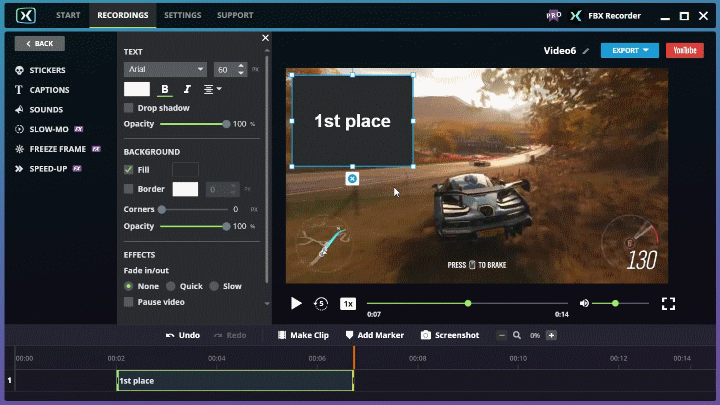
#6 Action Game Recorder
“Action!” is a Steam game recorder and streaming software developed by Mirillis. It is known for its user-friendly interface and a variety of features tailored for gamers. Some key features of Action! game recorder include:
- High-Quality Recording: Action! allows users to record gameplay in high quality, supporting resolutions up to 4K.
- Live Streaming: The software provides built-in live streaming capabilities, allowing users to broadcast their gameplay directly to platforms like Twitch, YouTube, or Facebook.
- GPU Acceleration: Action! leverages hardware acceleration technologies, such as NVIDIA NVENC, AMD APP, and Intel Quick Sync Video, to minimize the impact on system performance during recording and streaming.
- User-Friendly Interface: Action! is known for its user-friendly interface, making it easy for gamers to access and configure recording settings.
- Benchmarking: The software includes benchmarking tools that allow users to measure and analyze their system’s performance while gaming.
- Green Screen Mode: Action! supports a green screen mode, enabling users to replace the background during live streaming or recording with another image or video.
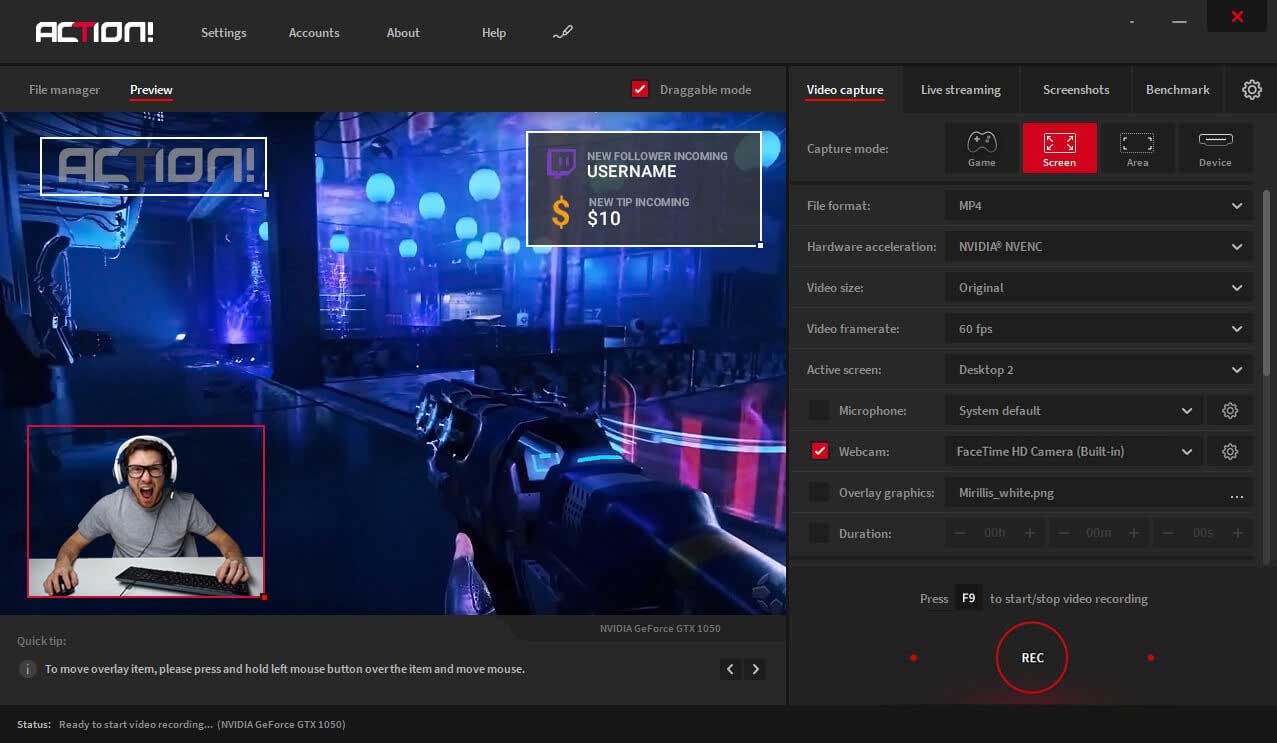
#7 Outplayed Game Recorder
Outplayed is a game capture and video editing app developed by Overwolf. Outplayed is designed to automatically capture and highlight your best gaming moments, making it easier for users to create and share clips of their gameplay. Here are some features associated with Outplayed:
- Automatic Highlights: Outplayed uses AI and machine learning to automatically detect and capture noteworthy moments during gameplay, such as kills, headshots, or other achievements.
- Editing Tools: The software often includes basic video editing tools that allow users to trim, cut, and enhance their captured clips.
- Easy Sharing: Outplayed is typically integrated with popular social platforms, making it easy for users to share their gameplay highlights directly to platforms like Twitch, YouTube, or social media.
- In-Game Overlay: Outplayed often provides an in-game overlay that allows users to access recording controls and settings without leaving their game.

Platform-Specific Game Recorders
- Xbox game recorder: Built into the Xbox Game Bar on Windows 10, it enables users to capture gameplay effortlessly.
- PS5 Gameplay recording: Utilize the built-in recording features on the PlayStation 5 for capturing gameplay moments.
- Video game recorder for Android: Mobizen Game Screen Recorder, PlayCast game screen recorder, is a popular choice for Android users, offering versatile recording options for mobile gaming.
- Recording gameplay on iPhone: Explore apps like ReplayKit for iOS devices to record your mobile gaming adventures.
- Game recorder for Mac: There are several game recording software options available for Mac users like QuickTime Player, OBS Studio, ScreenFlow, Capto, Monosnap, and iShowU Instant.
Game Recorders for Streaming
- Game Recorder Plus: Tailored for streaming, it provides features like overlays, facecam support, and customizable layouts.
- Shadow Game Recorder: Offers high-quality streaming and recording services with the added benefit of cloud-based storage.
Specific Game Recorders
- Valorant game recorder: Many game recording tools can capture Valorant gameplay including MiniTool Video Converter, Insights Capture, Powder, and Gazoom.
- Game Duck screen recorder: To copy Goose Goose Duck gameplay, you can rely on RecMaster, iTop Screen Recorder, and Joyoshare VidiKit.
- League of Legends game recorder: Since LoL is a world-wide popular video game, its capturing programs are various: Bandicam, Wondershare Filmora, Fraps…
- Game Grumps recording software: Game Grumps recording equipment includes EaseUs RecExperts, RecrodCast, Screen Grabber Pro, and FonePaw.
Online Game Recorders
There are various online platforms and services that allow users to record and share gameplay footage directly from their web browsers. These online game recorders typically do not require users to download or install additional software. Here are a few examples:
# Twitch and YouTube Live
Platforms like Twitch and YouTube Live allow you to stream your gameplay live. While primarily streaming services, they often have features for recording and saving past broadcasts.
# Screencast-O-Matic
Screencast-O-Matic is an online screen recording tool that works in your browser. It allows you to capture your screen, webcam, and microphone. While it’s not specifically designed for gaming, it can be used for recording gameplay.
# Screencapture.com
Screencapture.com is one of the best software for recording gameplay in just a few clicks. It can schedule your recordings and watch online events later; draw figures and sketch explanatory notes on your videos in real time; and select the capture area to focus only on what’s important.
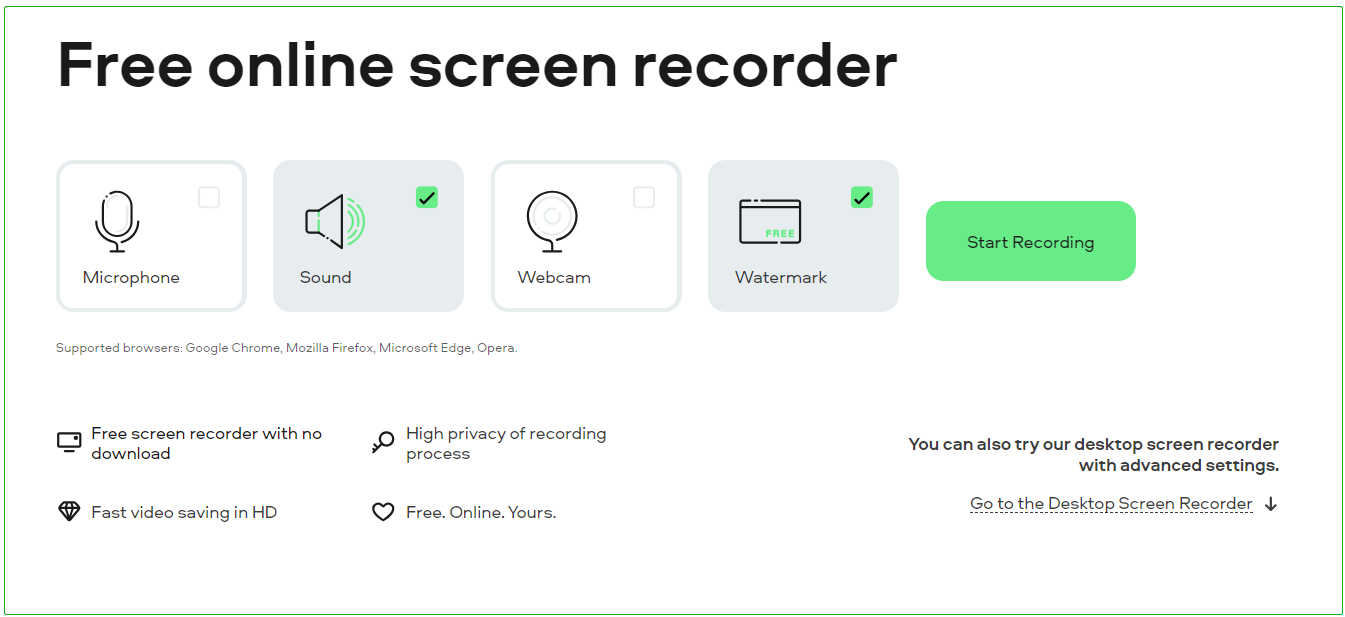
# Screenapp.io
Screenapp.io enables you to record your screen, facecam, and PC audio instantly. With this online screen recorder, you can experience swift, seamless, and watermark-free recording as well as enjoy instant sharing and downloading capabilities, all without downloading anything.
# FlexClip
The screen recorder of FlexClip makes it easy for all users to capture screen, webcam, and audio online without installing any software or extensions. You can capture your screen and webcam simultaneously or separately as you like. Also, you choose to record the whole screen, application windows, or specific area.
Game Recording Devices
In addition to programs for gaming recording, you can choose hardware devices for capturing your gameplay such as AVerMedia game recorder -C985 Live Gamer HD and Elgato capture card.
Features to Look for within Good Game Recording Software
- Facecam Integration: For a more personalized touch, look for recorders that support facecam overlays.
- High Resolution: HD game recorders ensure crisp and clear video quality.
- Voice Recording: Capture in-game audio and your commentary with built-in or external microphone support.
- Low Resource Usage: Opt for game capture recorders that operate efficiently without causing lag during gameplay.
Conclusion
Choosing the right game recording software depends on your specific needs and the platforms you use. Whether you aim to become a gaming content creator, share your achievements with friends, or simply archive your favorite gaming moments, the diverse array of game recorders available ensures there’s a perfect fit for everyone. Keep in mind the features that matter most to you, whether it’s high resolution, low resource usage, or advanced editing capabilities, and let your gaming adventures come to life on screen.
Also Read
- Stopping Gameplay Recording on PS4: A Comprehensive Guide
- How to Record Xbox 360 Gameplay Without Buying Anything (Free)?
- Record Gameplay on Your Phone (Oculus Quest, Xbox, PS, Switch)
- How to Record on Oculus Quest 2 by Built-in/Third-party Features?
- Fix Game DVR Not Recording Sound on Windows 10 and Xbox One Issue


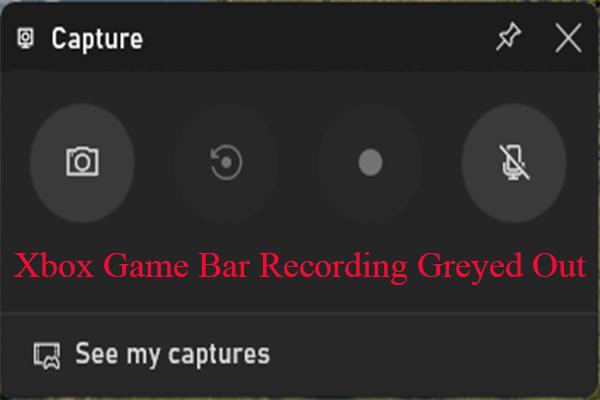
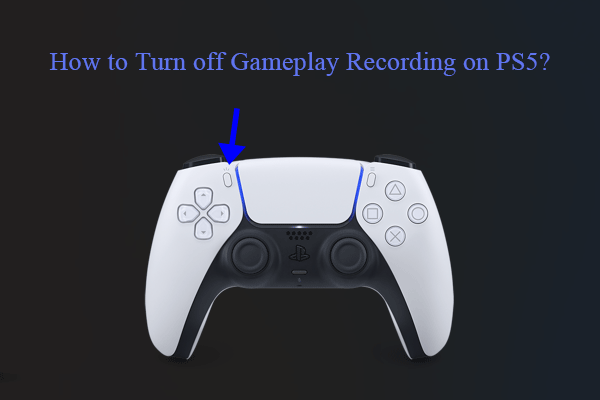
User Comments :