What Does “Adobe Media Encoder Not Activated” Mean?
If you see the error message “Adobe Media Encoder not activated” or “The Adobe product that installed Media Encoder has not activated,” it means that your Adobe software is not properly licensed or authenticated. Adobe Media Encoder is a paid software that requires a valid license key to activate and use. If you don’t have a license key or your license has expired, you won’t be able to use Adobe Media Encoder.
Adobe Media Encoder Grace Period Expired
If you see the message “Adobe Media Encoder grace period expired,” it means that your trial period has ended and you need to purchase a license to continue using the software. Adobe offers several licensing options for Adobe Media Encoder, including monthly and annual subscriptions. You can purchase a license on the Adobe website or through a reseller.
How to Get Adobe Media Encoder for Free?
If you don’t have a license code for Adobe Media Encoder or your Media Encoder software license is expired but you don’t plan to pay for its service, you can try to get its free service. There are a few ways to obtain Adobe Media Encoder for free, including the free trial and alternative software.
Get Adobe Media Encoder Free Trial
Adobe offers a free trial of Adobe Media Encoder that allows you to use the software for a limited time without paying. The trial period is usually 7 days, but it can vary depending on your location and the version of Adobe Media Encoder you’re using. To download the free trial, visit the Adobe website and follow the instructions to install the software. All that is based on you have never used Adobe Media Encoder on the target computer before.
Adobe Media Encoder Alternative
If you’re looking for an Adobe Media Encoder alternative, there are several options available that offer similar functionality. Some of the most popular alternatives include:
1. Handbrake
Handbrake is a free and open-source video encoding software that allows you to convert your videos to a variety of formats. It’s easy to use and offers a wide range of customization options.
2. FFmpeg
FFmpeg is free and open-source software that allows you to convert and encode videos and audio files. It’s a command-line tool, which means it’s not as user-friendly as Adobe Media Encoder, but it’s very powerful and customizable.
3. OBS Studio
OBS Studio is a free and open-source software that’s primarily used for live streaming, but it also has video encoding capabilities. It’s very user-friendly and offers a variety of customization options.
4. MiniTool Video Converter
MiniTool Video Converter is a professional and easy-to-use video and audio file format conversion program. It supports more than 1000 media file formats covering all common video/audio types like MP4, MOV, MKV, AVI, MP3, WAV, AAC, etc.
Besides, MiniTool Video Converter also enables you to convert a media file to formats that can be played on mobile devices including iPhones, Huawei mobile phones, Samsung smartphones, and many other android devices. Batch conversion is available.
MiniTool Video ConverterClick to Download100%Clean & Safe
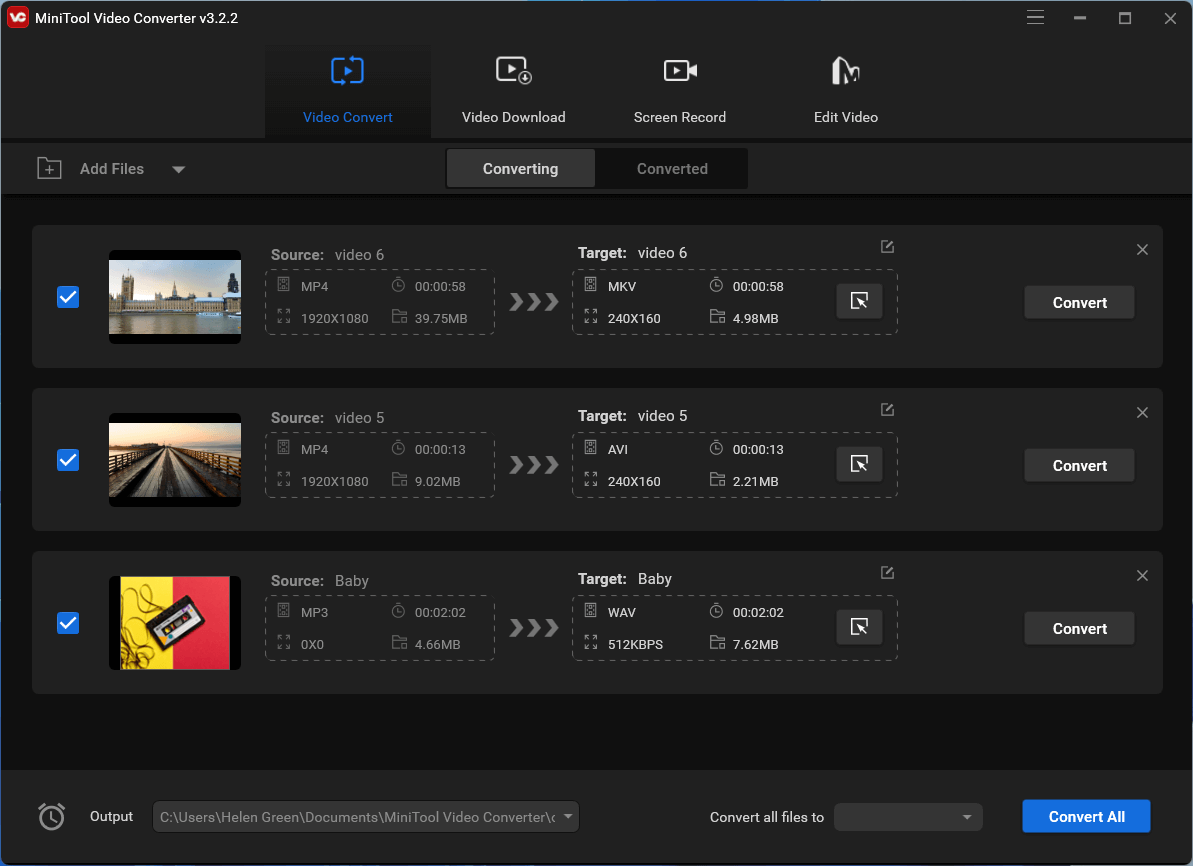
With MiniTool Video Converter, you can convert a video from one format to another, extract audio from a video, or even convert audio into a video format. Moreover, you can set up the video encoder, video bitrate, frame rate, resolution, audio encoder, audio bitrate, channel, and sample rate of the target video file.
Although those tools offer similar features to Adobe Media Encoder and are often easier to use. However, they may not be as powerful or customizable as Adobe Media Encoder.
Adobe Live Media Encoder Alternative
If you’re looking for an alternative to Adobe Live Media Encoder, which is no longer supported by Adobe, there are several options available.
Wirecast
Wirecast is a professional live streaming and encoding software that allows you to produce high-quality live streams. It’s more expensive than OBS Studio, but it offers more advanced features and customization options.
vMix
vMix is a live streaming and video production software that allows you to create professional live streams and video content. It offers a wide range of features, including virtual sets, graphics, and live video effects.
Some users may think about getting Adobe Media Encoder crack instead of purchasing a license or resorting to its free replacements. That is a very dangerous way since Adobe Media Encoder cracked software usually contains malware, virus, trojan, or other malicious programs. You will probably get your computer infected and your information leaked. Thus, it is strongly recommended to not get involved in any crack or illegal software. Always remember: nothing is free! If you get something free here, you must pay more somewhere else.
Conclusion
Adobe Media Encoder is an essential tool for video editors and content creators, but issues such as “Adobe Media Encoder not activated” or “The Adobe product that installed Media Encoder has not activated” can prevent users from using the software. However, there are ways to obtain Adobe Media Encoder for free, including the free trial and alternative software. Additionally, if you’re looking for an alternative to Adobe Live Media Encoder, there are several options available that offer similar functionality. Whether you choose Adobe Media Encoder or an alternative, there are plenty of tools available to help you encode and distribute your video content.
Related Articles
- [5 Ways] How to Fix Adobe Media Encoder Not Working Issues?
- [7+1 Ways] How to Fix Adobe Media Encoder Error Code 3?
- 5 Ways to Fix Adobe Media Encoder Crashes When Rendering
- Microsoft Expression Encoder: A Comprehensive Tool for Video Encoding and Screen Capture
- Fix Adobe Media Encoder Error Code: -1609629695 and Similar Issue


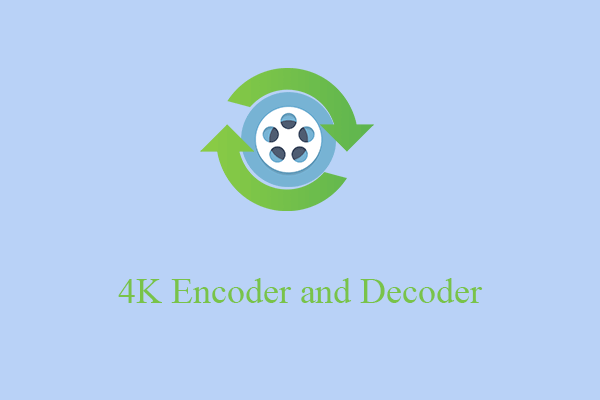
![[Solved] How to Fix “Adobe Media Encoder Is Not Installed”?](https://images.minitool.com/videoconvert.minitool.com/images/uploads/2023/02/adobe-media-encoder-is-not-installed-thumbnail.png)
![[9 Ways] Fix Adobe Media Encoder Not Connecting to Project](https://images.minitool.com/videoconvert.minitool.com/images/uploads/2023/03/adobe-media-encoder-not-connecting-to-project-thumbnail.png)
User Comments :