In the world of multimedia production, having the right tools at your disposal is crucial. One such tool that has gained popularity among professionals is Microsoft Expression Encoder. This powerful software offers a range of features, including video encoding, screen capture, and editing capabilities, making it an essential asset for content creators. However, Microsoft Expression Encoder was abandoned by Microsoft. So, this post offers some alternatives to it.
What is Microsoft Expression Encoder?
Microsoft Expression Encoder is a discontinued application developed by Microsoft Corporation to succeed the former discontinued Windows Media Encoder. It provides users with the ability to encode, edit, and capture high-quality videos. Whether you are a professional video producer, a gamer wanting to record your gameplay, or a teacher looking to create instructional videos, Expression Encoder offers a range of features to suit your needs.
Microsoft Expression Encoder Features
The following are the main functions of the Microsoft Expression Encoder.
# Video Encoding
One of the primary functions of the Microsoft Expression Encoder is video encoding. It supports a wide variety of input formats, including popular ones like AVI, WMV, and MP4. Users can choose from various output formats and customize encoding settings to achieve the desired video quality and file size.
# Screen Capture
With the screen capture feature, users can record their computer screens along with audio, making it ideal for creating software tutorials, demonstrations, or capturing gameplay footage. It offers flexibility in capturing the entire screen, specific windows, or a designated region.
# Editing Capabilities
Expression Encoder includes basic video editing tools, allowing users to trim, crop, and merge video clips. Additionally, it offers features like overlays, watermarks, and customizable player templates, enabling users to enhance their videos with a professional touch.
# Live Streaming
Microsoft Expression Encoder also supports live streaming, enabling users to broadcast their videos in real time over the Internet. This feature is particularly useful for webinars, online events, or live gaming sessions.
# Compatibility and Integration
Expression Encoder seamlessly integrates with other Microsoft products and services. It works well with Windows Media Services for streaming media and supports the Silverlight platform for web-based video playback.
Microsoft Expression Encoder Alternatives
The Microsoft Expression Encoder latest version is 4 SP2 (4.0.4276.0), which was released on November 2, 2011, 11 years ago. Without updates for over ten years for discontinuing, Microsoft Expression Encoder can’t satistify user needs anymore. Therefore, many users have already turned to Microsoft Expression Encoder’s alternatives in the last decade. There are many replacements for Microsoft Expression Encoder in the market. We will focus on two of them in this article.
# MiniTool Video Converter
As for the replacement of Microsoft Expression Encoder’s video encoding and screen capture features, you can rely on MiniTool Video Converter, a professional and quick video and audio file-converting program. It supports 1000+ popular output formats and batch conversion.
MiniTool Video ConverterClick to Download100%Clean & Safe
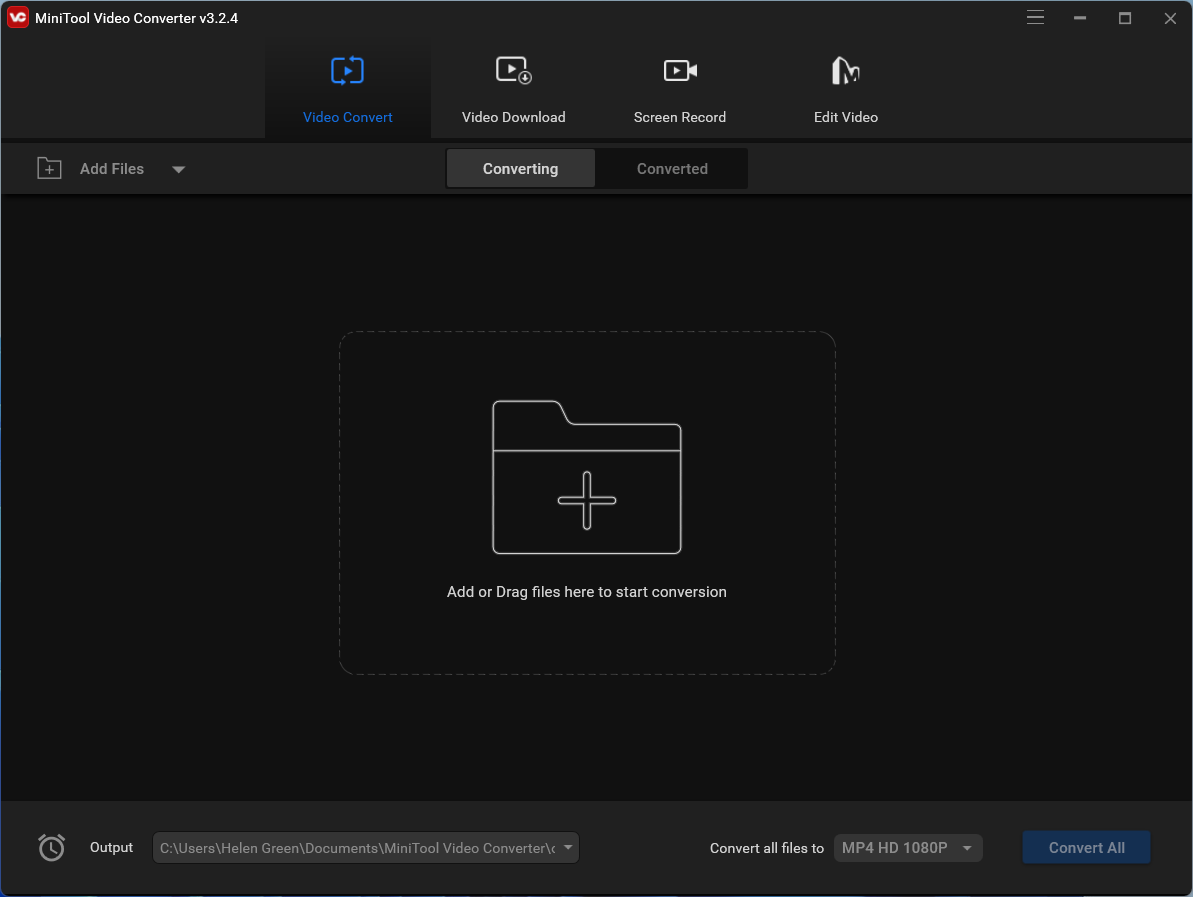
Besides, MiniTool Video Converter can also record the activity and sound on your computer without any watermark and download YouTube videos, music, and playlists for offline enjoyment.
# MiniTool MovieMaker
Another alternative to Microsoft Expression Encoder is MiniTool MovieMaker, an easy-to-use video editing software that can export video in various formats.
MiniTool MovieMakerClick to Download100%Clean & Safe
Below are its main features:
- Combine multiple video clips or photos into a single video.
- Split a long video into several short clips.
- Trim the start and end of a video.
- Crop unwanted parts off a video.
- Change video aspect ratio to suit different playback devices or social platforms.
- Different templates to quickly create a theme video.
- Add music, transitions, title, credits, captions, filters, motions, and animated stickers to your video.
- Adjust video contrast, saturation, as well as brightness.
- Flip, rotate, or reverse a video.
- Change the video playback speed.
- Fade in, fade out, or change the volume of the audio.
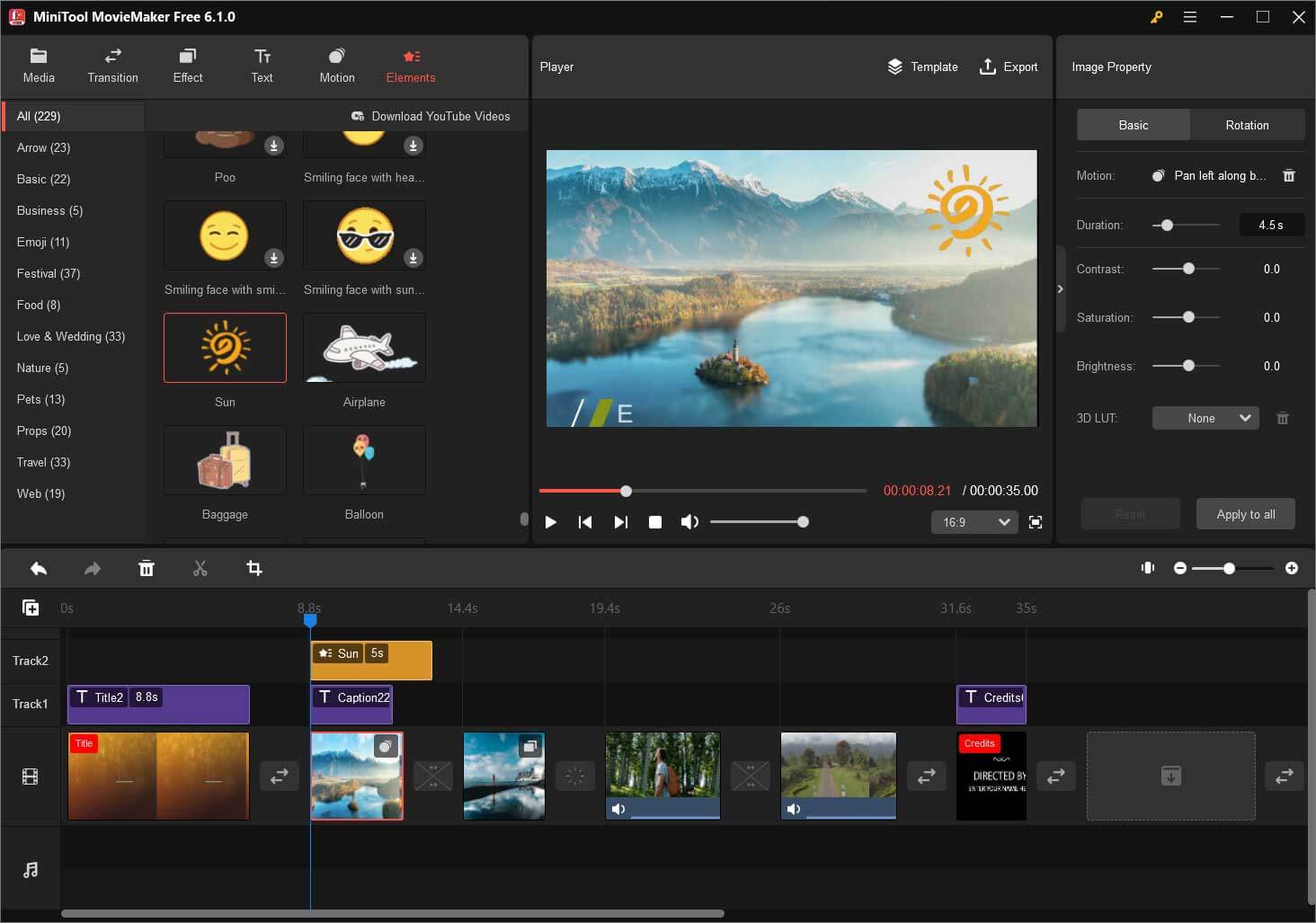
MiniTool MovieMaker not only supports uploading common formats of videos, pictures, and audio files but also offers many songs and effects to help you decorate your video.
Conclusion
Microsoft Expression Encoder is a robust software solution that offers video encoding, screen capture, and editing capabilities. It’s a pity that Microsoft abandoned this software. However, we still need to step forward. Luckily, we can try the free alternatives to Microsoft Expression Encoder, the MiniTool products mentioned above.
Related Articles


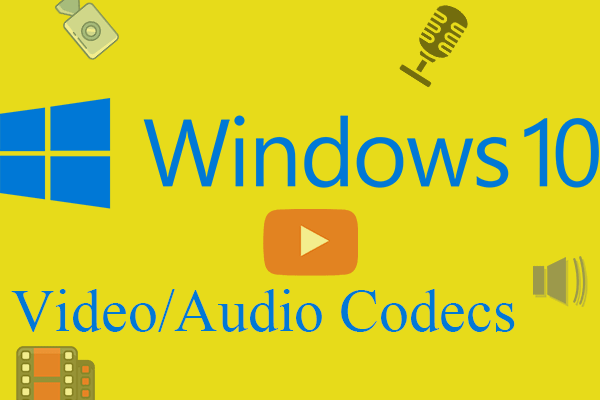
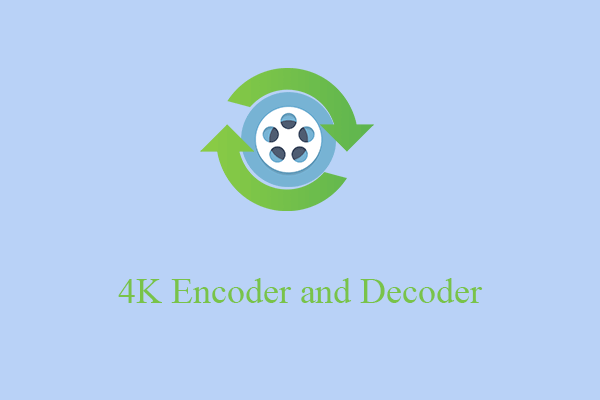
User Comments :