
36 Easy Fixes for Audio Not Working on a PC/Browser/Mobile/App/TV
Learn how to fix audio not working by restarting the device, changing the audio format, checking the speaker output, and other methods.
Video conversion is a process of converting video format into another one. When the original video or audio file format cannot be opened on the target device, you need to change the file format such as converting MP3 to MIDI. Video or audio file may also need to be converted to reduce their file size for easier sharing, storage, or playback.
MiniTool provides a video converter that allows you to easily convert file to various formats for free such as VOB to MP4, WAV to MP4. Besides, if you want to convert image to video like GIF to MP4, you can find solutions here.

Learn how to fix audio not working by restarting the device, changing the audio format, checking the speaker output, and other methods.
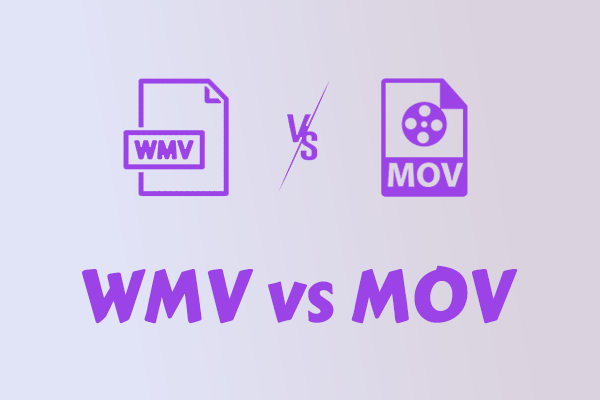
WMV vs MOV, which one is better? This post analyzes 6 differences between them. It also shares 2 great converters, including MiniTool Video Converter.
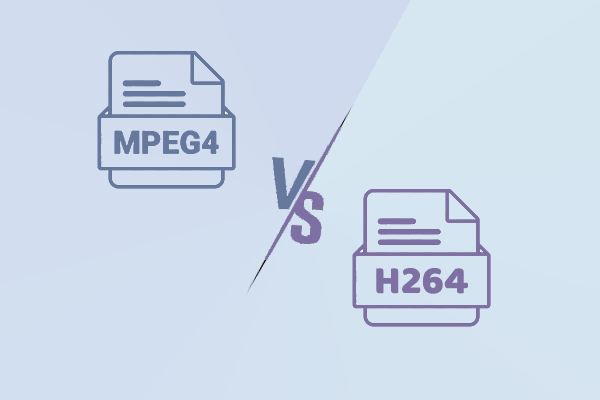
About MPEG4 vs H264, this article compares them from 4 aspects. It also shows 2 conversion approaches, including using MiniTool Video Converter.
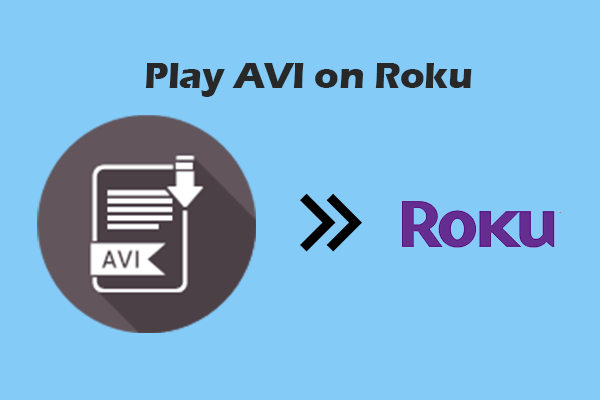
Roku won’t play AVI directly. Learn how to play AVI on Roku with AVI to MP4 conversion, media servers, or casting apps.
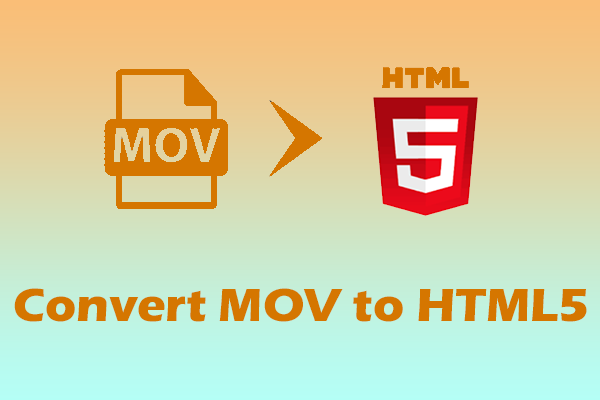
Need to convert MOV to HTML5? This post shows 2 top-grade video converters to complete this conversion for an ultimate experience.
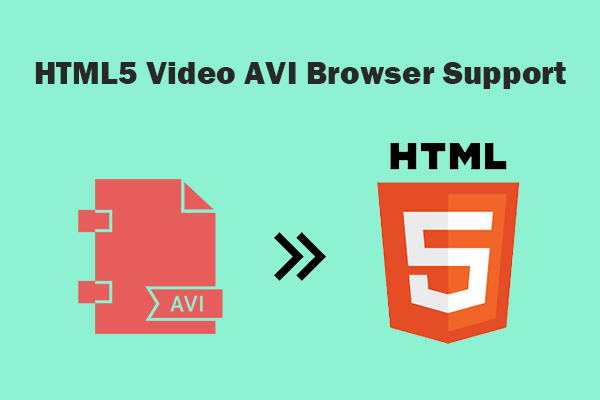
Learn how to get HTML5 video AVI browser support by converting AVI to MP4 or using a reliable JavaScript Player.

Many reasons lead to videos not playing. Learn how to solve this problem by changing video formats, repairing video files, and using other methods.
![2 Guides to Convert Video to MPEG4 Encoded [Proven Steps]](https://images.minitool.com/videoconvert.minitool.com/images/uploads/2025/12/convert-video-to-mpeg4-thumbnail.png)
Want to convert video to MPEG4 encoded? This article shows you an offline method and an online method, including using MiniTool Video Converter.
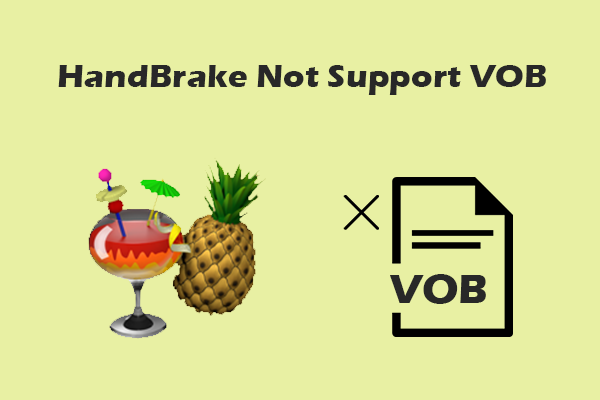
Learn how to fix the issue that HandBrake not support VOB videos with loading the entire video folder, trying HandBrake alternatives, and more.
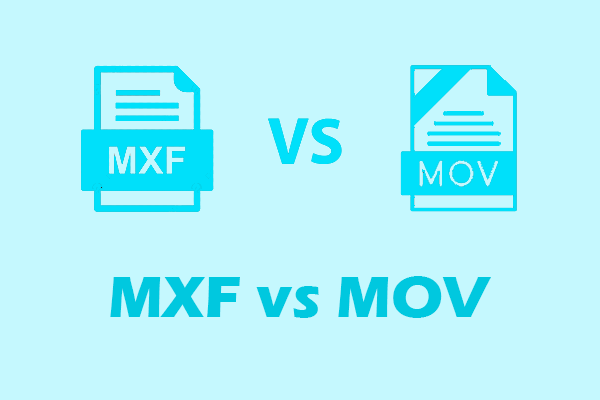
MXF vs MOV, what makes them different? This article will compare MXF and MOV in terms of usage, compatibility, compression efficiency, and editing performance.