Both M4A and OGG are audio formats. Is M4A better than OGG? M4A vs OGG, which one is better and what are the differences between them? This free file converter post from MiniTool will give you more information about M4A and OGG and show you a comparison between them. Meanwhile, we will provide you with a good tool to convert M4A to OGG or vice versa.
What Is M4A
M4A (MPEG-4 Audio) is a compressed lossy audio format that can store music, audiobooks, podcasts, or other audio content. M4A holds audio data in MPEG-4 container format and encodes audio with the AAC (Advanced Audio Coding) and ALAC (Apple Lossless Audio Codec).
If you are an Apple user, you must be familiar with M4A format since you get M4A audio files from the iTunes Store. But if the audio is encrypted by FairPlay Digital Rights Management, it will use the .m4p extension.
What Is OGG
OGG is a free and open container format for Vorbis, Speex, Theora, Opus, FLAC, and others. It is designed to provide efficient streaming and manipulation of high-quality digital multimedia. Compared with MP3, OGG has a better audio quality. OGG files have different file extensions for different content. For instance, .ogg is used for OGG Vorbis audio files. .oga is for audio-only files and .ogv is used for video with/without sound.
A Comparison of M4A vs OGG: Pros and Cons
After having a basic understanding of both M4A and OGG, you can know what the differences are between them by learning their pros and cons. This part has covered the pros and cons of M4A and OGG. Let’s have a look.
Pros and Cons of M4A
Pros:
- It has a high-quality audio.
- It is encoded with AAC and has a small file size, which is better for storing and distributing. While M4A also supports lossless encoding – ALAC.
- It is widely supported by Apple devices like iPhone, iPod, iPad, Mac, etc.
- It can be set as an iPhone ringtone by changing the file extension to .m4r.
Cons:
- It is not widely supported by most media players except for Apple devices.
Pros and Cons of OGG
Pros:
- It is a free and open container format without the limitation of patents.
- It is an ideal format for streaming because of its high-quality audio and small file size.
- It can even store more audio channels than MP3.
- It also supports both lossy and lossless compression.
- It can not only store audio but also video and text.
Cons:
- It has a poor compatibility.
- It is not a standard container format.
- It may cause high battery consumption.
Is M4A better than OGG or vice versa? The answer depends on your specific needs for audio usage. If you are an Apple device user, M4A is the better choice. If you need a container format that can hold audio, video, and text, OGG should be your first choice.
BONUS: MP3 vs M4A vs OGG
MP3 vs OGG vs M4A, which one has better audio quality? As we all know, the audio quality id depends on many factors, especially the codec, audio bitrate, sample rate, and others. If most parameters are the same, M4A and OGG have better audio quality than MP3. But MP3 has better compatibility and can be played on most operating systems and devices.
Recommended Tool to Convert M4A to/from OGG
Sometimes, you may need to convert M4A to OGG or turn OGG into M4A for certain purposes. MiniTool Video Converter is a good audio converter. It is a completely free file converter that can convert video and audio files in a wide range of formats, such as MP4, MKV, M4V, AVI, MOV, MP3, M4A, AAC, OGG, etc.
What’s more, MiniTool Video Converter is a batch audio converter that enables you to convert up to 5 files at the same time. It also provides you with customizable output format parameters. Moreover, it is a free screen recorder that enables you to record anything happening on the screen with the audio from a microphone and system.
MiniTool Video ConverterClick to Download100%Clean & Safe
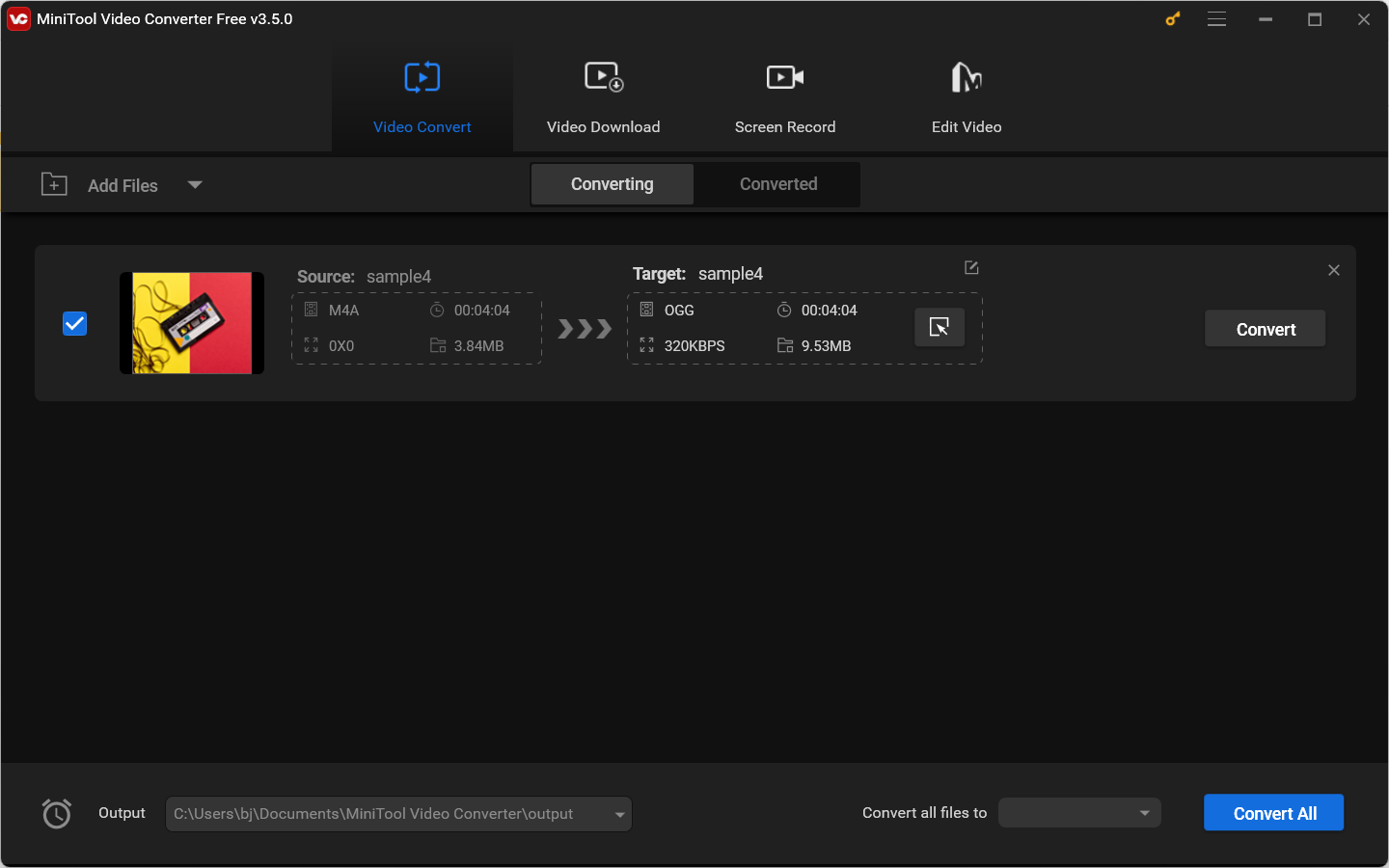
Conclusion
M4A vs OGG, which one is better and what are the differences between them? From this post, you can find the answer. Additionally, we have recommended MiniTool Video Converter for conversion between M4A and OGG.


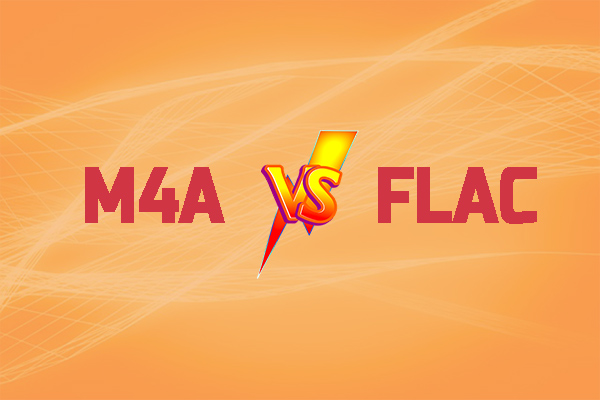

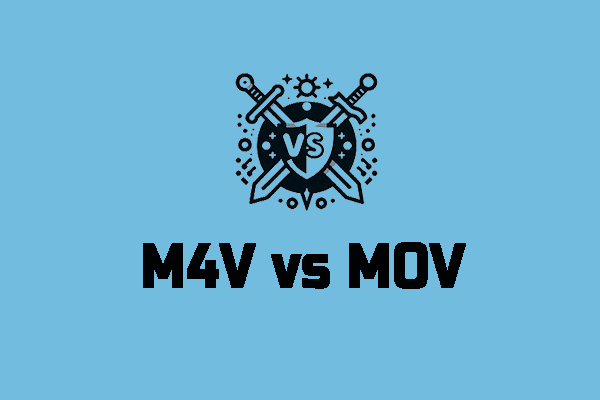
User Comments :