Both M4A and FLAC are audio file formats. What are the differences between them? This post provided by the free file converter from MiniTool will give you a comparison of M4A vs FLAC to show you the differences between them. After reading this post, you will know which audio format should you use.
In the following content, you will learn the introduction to M4A and FLAC and the comparison of M4A vs FLAC. Furthermore, we will recommend some useful audio converters to you. Now, let’s dive into this post!
What Is M4A
M4A (MPEG-4 Audio) is an audio format from Apple, which can store songs, audiobooks, and podcasts. You can find the audio files downloaded from Apple’s iTunes Store in M4A format. Generally, The M4A format uses 2 codecs including AAC (Advanced Audio Coding) and ALAC (Apple Lossless Audio Codec). If the audio file downloaded from the iTunes Store has copy protection, the file will be saved with the M4P extension.
What Is FLAC
FLAC (Free Lossless Audio Codec) is an audio coding format that uses lossless compression. There is no sound quality lost during the compression compared with other lossy audio formats like MP3 and WMA. What’s more, FLAC is an open format with royalty-free licensing.
A Comparison of M4A vs FLAC
FLAC vs M4A, which audio format is better? Is M4A better than FLAC? To help you know the differences between them, this part will give you a comparison of M4A vs FLAC from 3 aspects including sound quality & size, DRM protection, and compatibility. Let’s get started.
Sound Quality and Size
FLAC is a good choice if you want to preserve the original audio quality. Usually, the M4A audio downloaded from the iTunes Store is encoded with the AAC codec. AAC is a compressed codec that will lower the audio quality to get a smaller file size. If the M4A audio is encoded with FLAC, it will have a good sound quality. Compared with M4A, FLAC files are large in file size.
DRM Protection
FLAC is known as an open audio format with royalty-free licensing. Also, M4A has no DRM protection. One thing you need to pay attention to is that the audio with copy protection will use the M4P extension.
Compatibility
M4A can be played on various audio players and is supported by many operating systems like Windows, Mac, Linux, Android, and iOS. While you can also play FLAC on many audio players, its compatibility is not as good as M4A.
M4A vs FLAC, which one is better? There is no absolute answer! You need to choose from them according to your specific needs.
An Excellent M4A Converter
MiniTool Video Converter is a free M4A converter that can convert M4A files to other audio and video formats. In addition to supporting converting M4A, it supports a wide range of formats like MP3, AAC, WMA, AIFF, MP4, MOV, AVI, MKV, 3GP, and more. Furthermore, it is a batch audio converter that can convert up to 5 files simultaneously. You are also supported to customize the output parameters like changing audio bitrate, channels, and others. You can download it and begin an amazing journey.
MiniTool Video ConverterClick to Download100%Clean & Safe
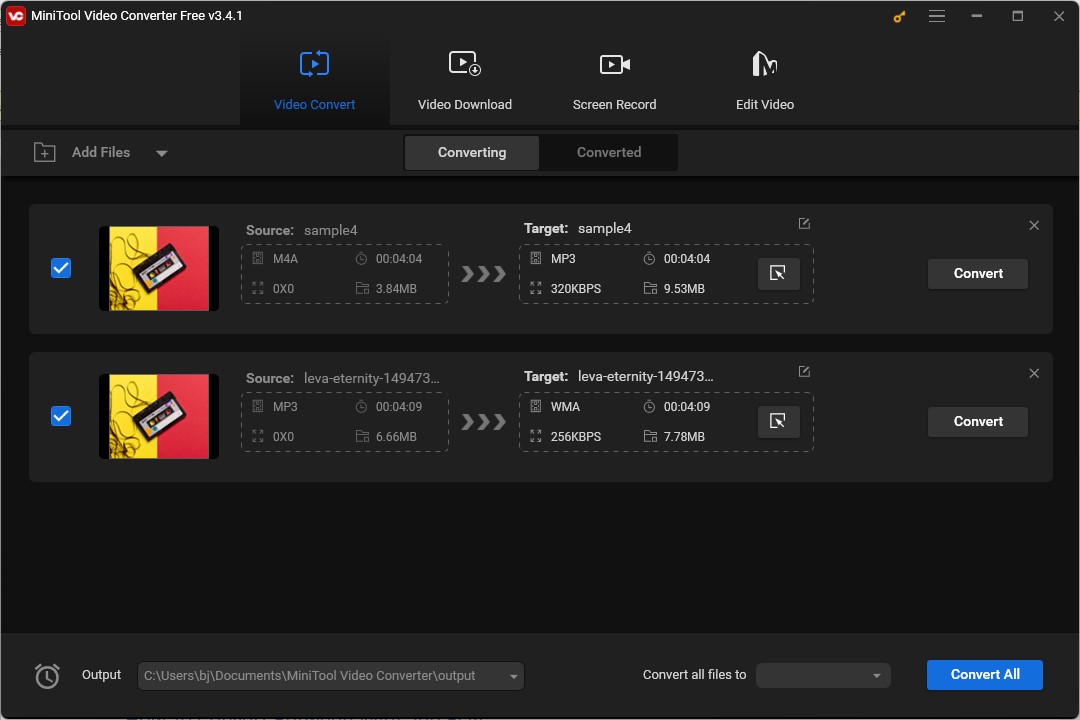
How To Convert Between M4A and FLAC
Are there any good ways to convert M4A to FLAC or turn FLAC to M4A? Do you need to convert between M4A and FLAC? You can try online converters. Before using an online tool, you should make sure it is secure.
Among various online converters, CloudConvert, Convertio, FreeConvert, and others are good choices. They support converting audio, video, image, document, ebook, and presentation formats. It can help you convert between M4A and FLAC. With their intuitive and simple operation, you can easily master how to use it. In this part, we take CloudConvert as an example. Here’s how:
1, Go to the official website of CloudConvert.
2, Click the Select File button to import your M4A or FLAC file.
3, Click the inverted arrow to open the output format list and choose the target format.
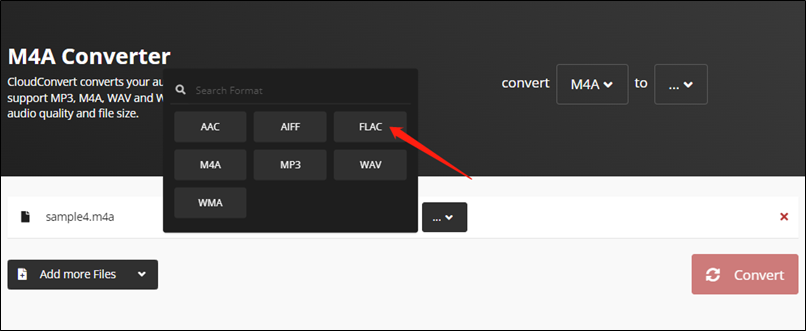
4, Click the Convert button to start the conversion. Once the process is over, you can click the Download button to save the converted file.
Conclusion
M4A vs FLAC, which audio format is better? You need to select an appropriate format according to your needs since they have their own pros and cons. What’s more, you can use an M4A converter like MiniTool Video Converter or other audio converters to convert formats.


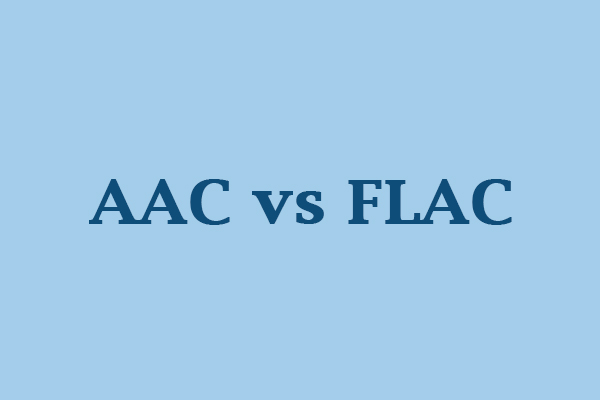
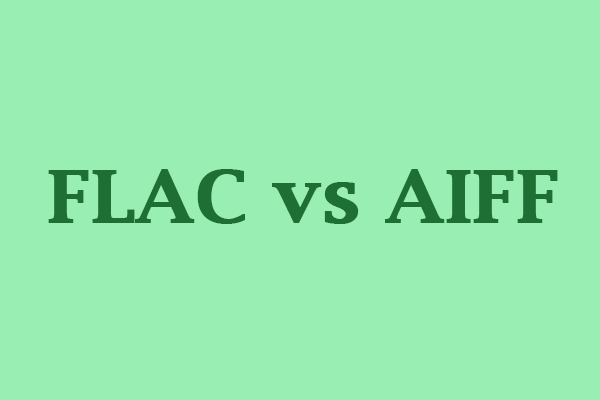
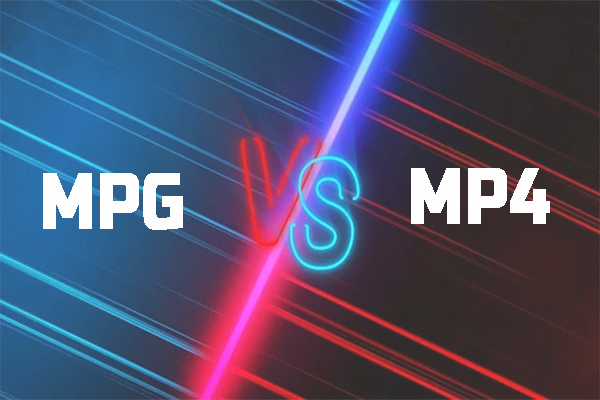
User Comments :