Both MPG and MP4 are good video formats. MPG vs MP4, which one is better? In this free file converter from MiniTool, we will give you a brief introduction to those two formats and show you the comparison between MPG and MP4. Furthermore, we will tell you how to convert MPG to MP4 and vice versa.
A Brief Introduction to MPG and MP4
Both MPG and MP4 are developed by the Moving Pictures Experts Group. MPG uses MPEG-1 or MPEG-2 codec and it can compress CD audio and VHS-quality videos. You can play MPG files on many media players like Windows Media Player, QuickTime Player, and more sinch MPG is supported on both Windows and Mac.
MP4 (MPEG-4 Part 14) is a popular multimedia container format that can store video, audio, images, subtitles, and other data. Most media players support playing MP4 files. It supports streaming over the Internet like most modern container formats. Furthermore, it supports various codecs, such as H.264, AAC, HEVC, etc.
Is MP4 better than MPG? MPG vs MP4, which format is better? After learning its basic information, let’s look at the differences between them.
A Comparison of MPG vs MP4
In this part, we will give you a comparison of MP4 vs MPG in terms of quality, file size, supported video codec, and compatibility. Now, let’s check them one by one.
MPG vs MP4: Supported Video Codec
The codec will determine the presentation of the video. From the above, we know that MPG only supports MPEG-1 and MPEG-2. Compared with MPG, MP4 supports more codecs like AVC/H.264, HEVC/H,265, and some unfamiliar codec, such as AV1, MVC, and VP9. Hence, you can find there are more MP4-compatible files than MPG-compatible files.
MP4 vs MPG: Video Quality
Generally, MP4 has a better video quality than MPG. On the one hand, MP4 supports more modern video codecs like H.265. On the other hand, MP4 uses more advanced video compression technology. While MPG only supports MPEG-1 and MPEG-2 which are two relatively old codecs.
MPG vs MP4: File Size
As we all know, video quality is directly proportional to file size, which means the better the video quality, the larger the file size. But that’s not absolute. H.265 is known for its small file size. For the same quality, H.265 can encode video to a smaller file size than the video encoded by MPEG-1 or MPEG-2. Therefore, MP4 files encoded with advanced codecs have a smaller file size.
MPG vs MP4: Compatibility
In terms of compatibility, MPG is somewhat better than MP4. Since MP4 is mainly focused on Internet videos and streaming online, some traditional media players ignore the MP4 format. MPG, as the pioneer of the MPEG codec, is supported by most media players. However, not all media players support MPG.
In general, MPG is better for burning a DVD or VCD. If you want to play files and upload videos to some social media platforms like YouTube, Instagram, or Facebook, MP4 is a better choice.
Good MPG to MP4 Converters
Sometimes, you may need to convert MPG to MP4 or turn MP4 to MPG. How to convert between those two formats? There are many video converters you can try. If you are a Windows user, MiniTool Video Converter and MiniTool MovieMaker are good choices. Also, MiniTool MovieMaker is a good MPG and MP4 video editor.
MiniTool MovieMakerClick to Download100%Clean & Safe
You can use HandBrake or VLC to convert MPG to MP4 if you are a Mac user. Also, you can try some online tools like Zamzar, CloudConvert, etc.
How to Convert MPG to MP4 or Vice Versa
MiniTool Video Converter is a free video converter that supports converting MPG to MP4 and vice versa. It supports a wide range of formats. Also, it is a batch video converter that supports converting up to 5 files at the same time. Furthermore, it allows you to customize some format parameters like video bitrate, frame rate, resolution as well as codes, and audio bitrate and others. With it, you can easily convert between MPG and MP4. Here’s how:
Step 1. Download and install MiniTool Video Converter and run it on your computer.
MiniTool Video ConverterClick to Download100%Clean & Safe
Step 2. Under the default Video Convert tab, click Add Files or Add or Drag files here to start conversion to import your MPG or MP4 file.
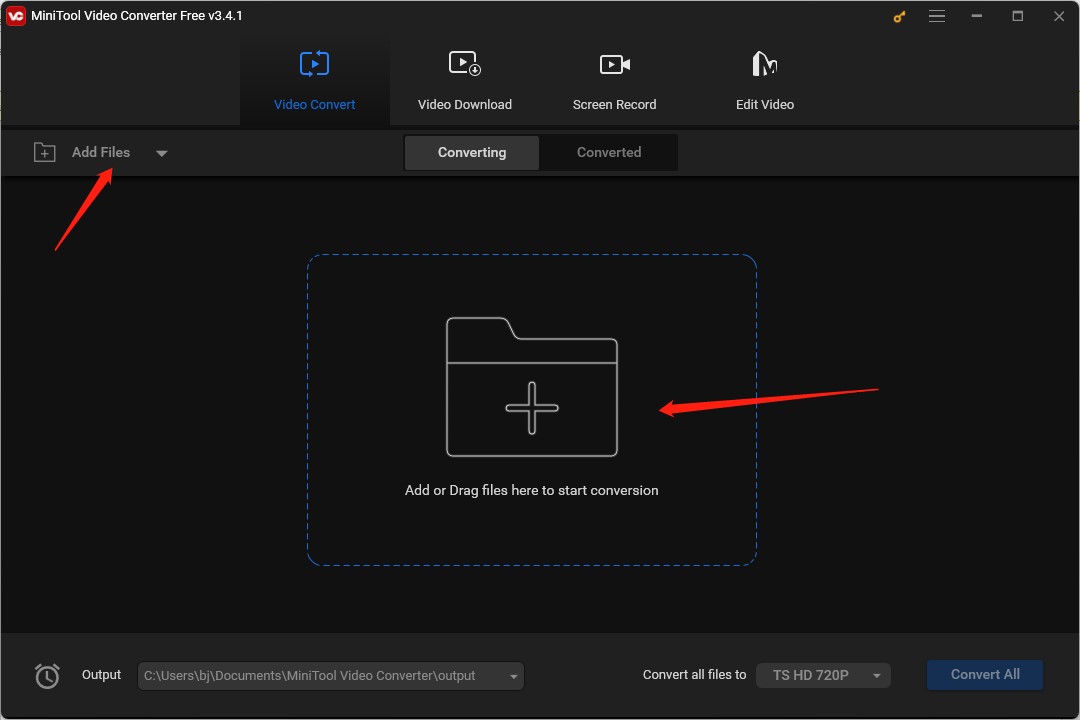
Step 3. Click the diagonal arrow framed in the below screenshot, switch to the Video tab, and choose the target output format.
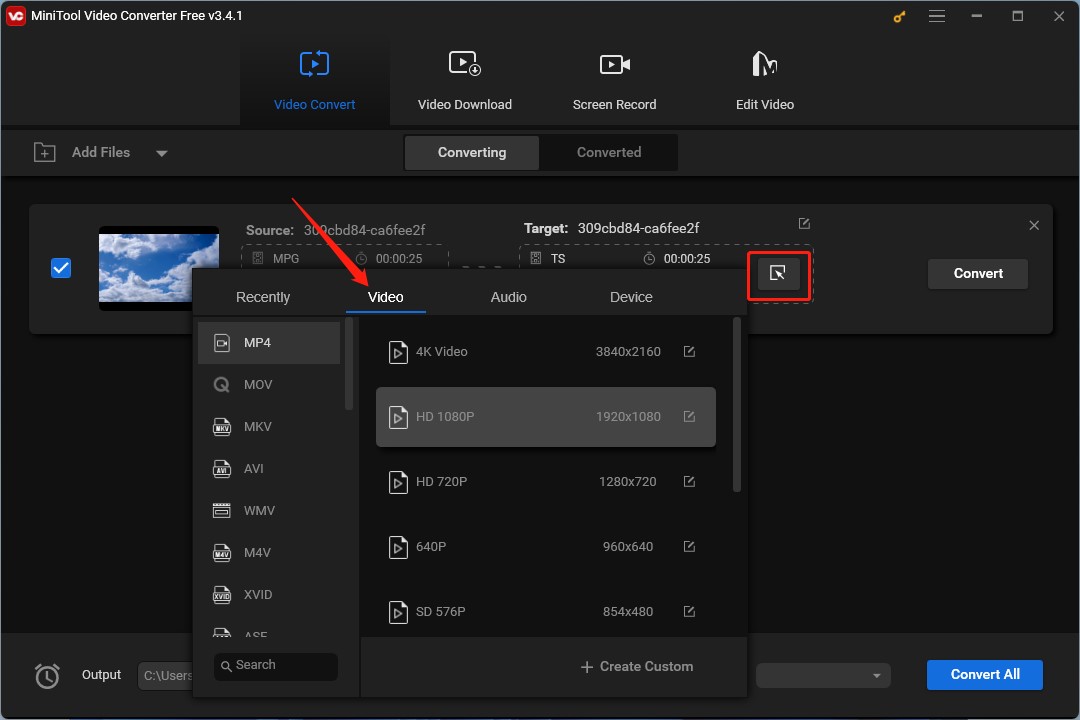
Step 4. Click the Convert button to start conversion. After the conversion process is finished, you can click the Converted tab and click the Show in folder button to check and locate the converted file.
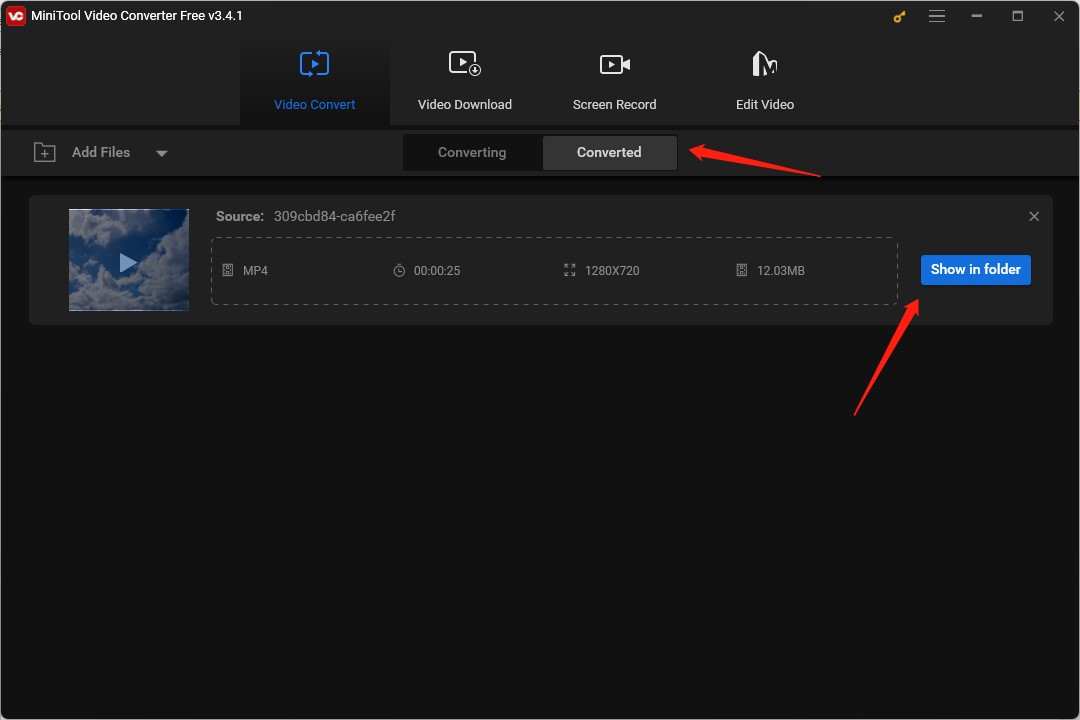
Final Thoughts
MPG vs MP4, which one is better? The above has shown the comparison between them. Both of them have their pros and cons, you can choose MP4 or MPG according to your needs. Also, we have told you how to convert MPG to MP4 and vice versa. Hope this post is helpful to you!


User Comments :