AAC and FLAC are two different audio formats and they have some differences. AAC vs FLAC, which one you should choose for your audio? This MiniTool Video Converter post will show you the comparison of FLAC vs AAC.
If you’re confused with the difference between AAC and FLAC formats and don’t know which is better for your audio. Therefore, to help you make a better choice, the following offers you AAC vs FLAC comparison from 6 aspects including overview, file size, sound quality, compression, compatibility, and pros and cons. If you’re interested in it, please continue reading.
AAC vs FLAC: Overview
AAC, short for Advanced Audio Coding, is a lossy compressed audio format that is the successor of the MP3 format. AAC is suitable for digital TV, online broadcasting, and internet streaming, and you can find it in Apple devices.
FLAC stands for Free Lossless Audio Codec which is a lossless compression coding. Compared with other lossy compression coding like AAC and MP3, FLAC will not harm the original audio quality.
AAC vs FLAC: File Size
FLAC vs AAC, which has a larger file size? Generally, there are many factors like bitrate, compression levels, and others that will influence the size of an audio file.
The audio files compressed by the FLAC algorithm can be reduced to between 50% and 70% of their original size. While AAC can get smaller audio file size with its high-level compression. In general, AAC files are about three to five smaller than FLAC files. For example, a five-minute AAC song in 320kbz stereo might be 10 MB, while the same song in 16-bit FLAC might be 50 MB.
AAC vs FLAC: Sound Quality
AAC vs FLAC sound quality, which one is better? According to their compression method, the sound quality of FLAC is better than AAC.
AAC uses a lossy compression codec, which causes loss of audio data information during the compression process. On the contrary, FLAC uses a lossless compression codec that can maintain its original audio information.
AAC vs FLAC: Compression
AAC is a lossy compressed audio format that would remove some unnecessary and subtle music features to get a smaller audio file, while FLAC is a lossless compressed audio format.
AAC vs FLAC: Compatibility
Because of AAC’s smaller file size and relatively good sound quality, AAC is a good choice for some platforms such as iTunes, YouTube, and streaming services. It is also compatible with Windows, Mac, Android, iPhone, iPad, Nintendo, PlayStation, and more.
FLAC supports most operating systems including Windows, BeOS, Amiga, and systems based on Unix Like kernels like Linux. Generally speaking, the compatibility of AAC is better than FLAC.
AAC vs FLAC: Pros and Cons
To help you compare AAC and FLAC directly, this part provides you with the pros and cons of FLAC vs AAC formats.
FLAC
Pros:
- High sound quality.
- Lossless compression codec.
- It is free and open-source.
- Suitable for archiving.
Cons:
- Limited compatibility.
- Have a large file size.
AAC
Pros:
- Have a small file size.
- Support various platforms and devices.
- Suitable for streaming.
Cons:
- Lossy compression codec.
3 Best Online AAC to FLAC Converters
This part recommends you 3 best online AAC to FLAC converters.
Zamzar
Zamzar is a good choice to convert AAC to FLAC. This online converter also allows you to convert more than 1000 file formats and supports importing files from your device, Google Drive, Box, Dropbox, OneDrive, or via pasting URL.
In addition to audio conversion, it also allows you to convert videos, images, and documents. If you are a free user, the maximum file size you can upload is 50 MB.
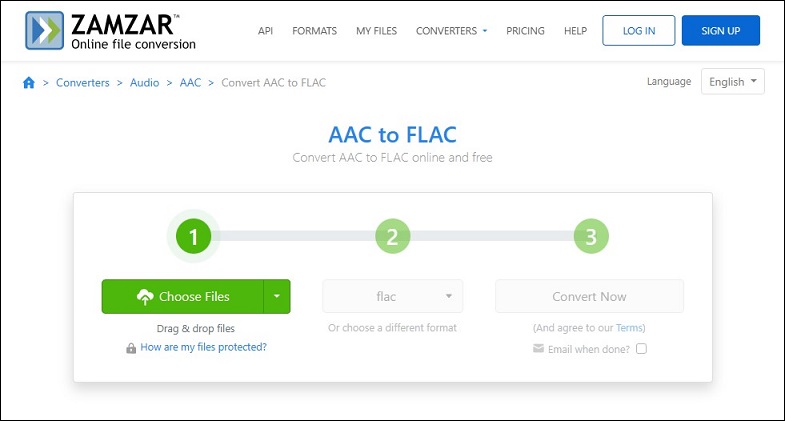
Convertio
Convertio allows converting AAC to FLAC and enables you to upload files from your device, Dropbox, or by pasting a URL. As a safe website for conversion, it would delete the input files immediately after conversion, and it also deletes the converted files after 24 hours so that there is no one can access them.
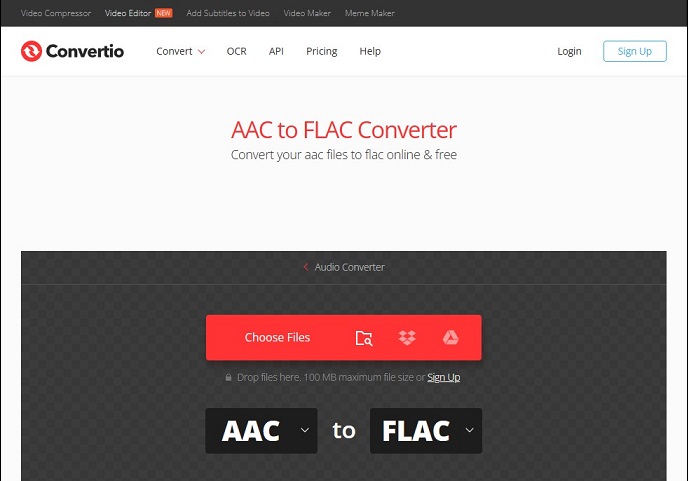
CloudConvert
CloudConvert is a useful online converter that allows you to convert audio, video, image, document, archive, and presentation formats. Like Zamzar and Convertio, CloudConvert also supports importing files from your computer, Google Drive, Dropbox, OneDrive, or by pasting a URL.
Moreover, this converter allows you to adjust the output settings such as audio bitrate, channel, and sample rate before conversion.
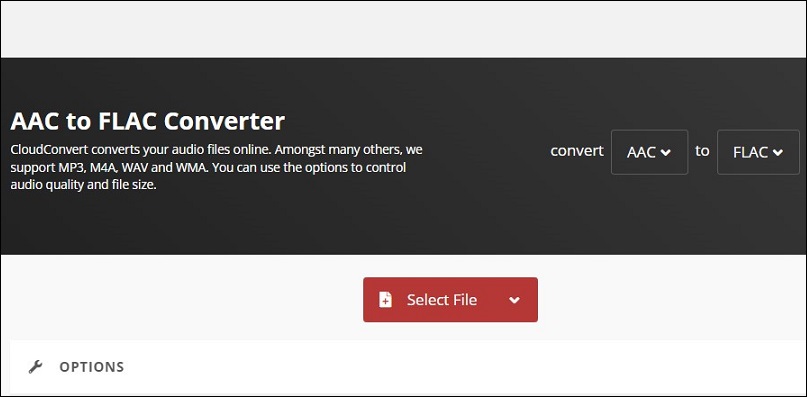
MiniTool Video ConverterClick to Download100%Clean & Safe
Conclusion
AAC vs FLAC, which one you should choose? All in all, AAC is a better choice if you need a smaller audio size and want to play the audio on most platforms and devices. If you enjoy high-quality sound and don’t mind the file size, FLAC would be a great choice.



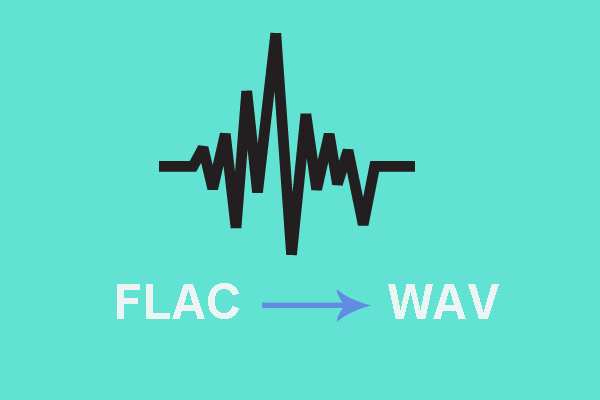
![How to Convert AAC to WAV: Top 8 Converters [Desktop & Online]](https://images.minitool.com/videoconvert.minitool.com/images/uploads/2025/03/convert-aac-to-wav-thumbnail.png)
User Comments :