Jing, now renamed TechSmith Capture, is a tool that can capture images and videos of your screen. You may want to choose a Jing alternative because of its limited features. This post provided by the free video converter from MiniTool will recommend 6 excellent Jing alternatives even with more features than Jing.
In the following content, we will give a brief introduction to Jing and then show you programs like Jing to help you choose a suitable Jing alternative. Now, let’s delve into this post!
About Jing (TechSmith Capture)
Developed by TechSmith, Jing is a useful program for video recording and image capturing. As a screen recorder, it enables you to choose the recording region according to your needs and supports recording the screen and webcam with the audio from a microphone or system separately or simultaneously.

In terms of its image capture feature, Jing can capture the full screen or selected area. Moreover, it provides an image editor to add annotations to the screenshots by adding arrows, callouts, shapes, and highlights. You can choose to upload or share captures to Screencast or save them to your local drive.
Top 6 Jing Alternatives
Jing is a good choice for beginners to take screenshots and record screens, but its screenshot feature is limited and saves recordings in SWF format which is not a popular format and has poor compatibility. If you are looking for a Jing alternative to save recordings in popular formats and try more screenshot features, keep reading the below content to choose an alternative to Jing.
#1. Snagit
Snagit is also a product released by TechSmith but has more features than Jing. It can be regarded as a good alternative to Jing. Snagit can capture not only the full or selected area but also the scrolling region and others. It offers various annotation tools to edit the screenshots, such as pens, highlights, shapes, emojis, etc.
What’s more, Snagit is a professional screen recorder with drawing tools to add annotations and can record mouse movements. After recording, you can save or share the recorded video to Google Drive, Dropbox, YouTube, Slack, or other destinations.
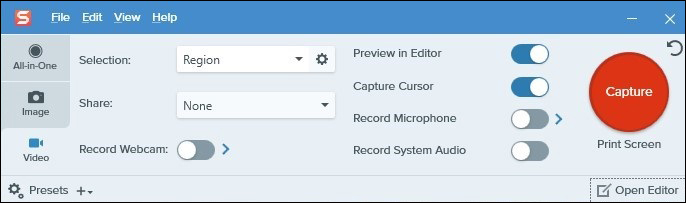
#2. Greenshot
Greenshot is a useful Jing alternative for taking screenshots. It is a free open-source screenshot program for both Windows and macOS. For macOS users, this program is a proprietary tool through the App Store. It is used to capture full or partial screenshots as well as create a scrolling capture of websites. Then you can annotate the captured screenshots with its built-in image editor before exporting them.
#3. MiniTool Video Converter
MiniTool Video Converter is a completely free screen recorder without time limits and watermarks. It is an exceptional alternative to Jing, which supports recording the full screen, selected region, or specific window with microphone audio and system sounds. More importantly, it can record your 4K screen at Standard, High, or Original quality with several frame rate options. It will save recordings in MP4 format.
MiniTool Video ConverterClick to Download100%Clean & Safe
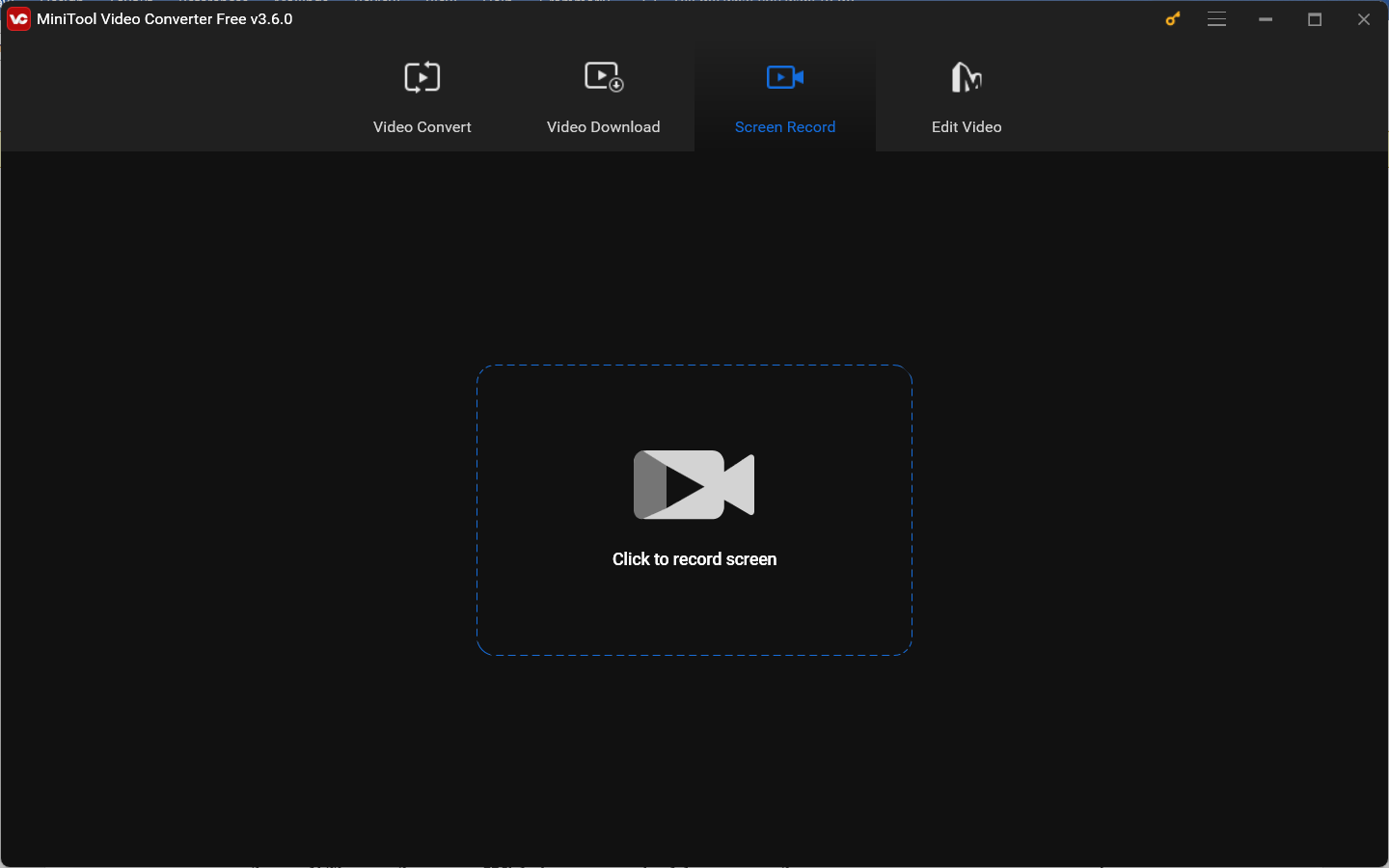
Besides, MiniTool Video Converter is a free file converter that can convert video and audio files to or from different formats. With its customizable output format parameters, you can use it as a video compressor. What’s more, it can download videos, audio, playlists, and subtitles from YouTube.
#4. Xbox Game Bar
Xbox Game Bar would be a good choice for recording screens and taking screenshots if your computer is running Windows 10/11. It is pre-installed on your Windows PC so there is no need for software downloading and installation. You can use shortcut keys to launch Xbox Game Bar and start or stop recording easily.
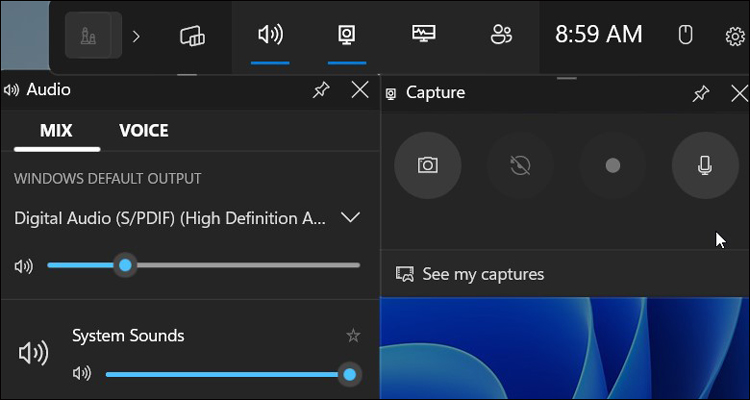
#5. ScreenPal
ScreenPal (formerly Screencast-O-Matic) is a cross-platform application for capturing, creating, and sharing videos or images for effective communication. It supports recording the screen and webcam with both voiceover narration and computer audio. Meanwhile, it is used to capture still images with the option to take any part of your screen or scrolling screenshots. Later, its video and image editor can help you enhance your recordings and screenshots. ScreenPal is an advanced alternative to Jing with more features.
#6. ShareX
ShareX is the last recommended TechSmith Capture alternative. It is also a free screenshot tool with no watermarks or ads. It can not only capture screenshots in various image formats but also record animated GIF files. Meanwhile, ShareX provides an image editor to edit screenshots.
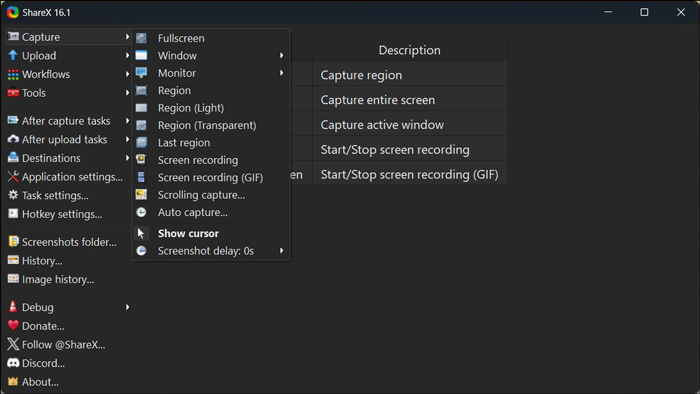
MiniTool MovieMakerClick to Download100%Clean & Safe
Wrapping Up
Jing (TechSmith Capture) is an easy-to-use tool for taking screenshots and recording screens. You can try its alternatives to enjoy more different or advanced features. The above are the top 6 Jing alternatives. Hope you can find a suitable one from them.


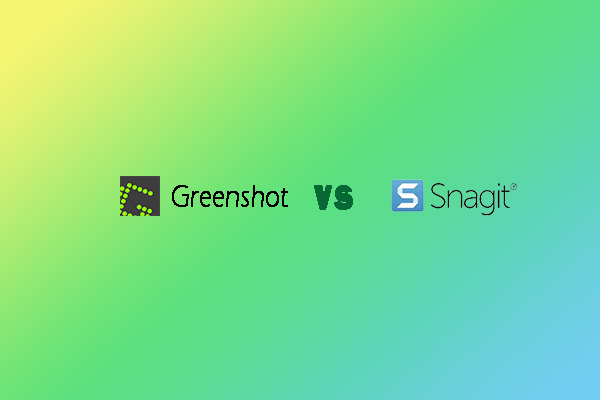
User Comments :