If you want some Screencast-O-Matic alternatives for recording screen on Windows or Mac, you’ve come to the right place. This post from MiniTool Video Converter offers a list of alternatives to Screencast-O-Matic screen recorder.
Screencast-O-Matic is a screen recorder that allows you to capture any area of your desktop screen, webcam, or both. This application also lets you trim your screen recordings, add music, annotate your text, even zoom in recording, and more.
Screencast-O-Matic is designed to help you create engaging videos with ease. However, sometimes, you may encounter issues while recording and need a Screencast-O-Matic alternative. This post provides 6 alternatives to Screencast-O-Matic. Let’s get started.
OBS Studio
Compatibility: Windows, macOS, Linux
OBS Studio, a free and open-source screen recording application, is the first recommended Screencast-O-Matic alternative. OBS provides multiple video sources for you to choose from, such as Display Capture used to record the whole screen, the dedicated Game Capture to capture your gameplay, Window Capture, Browser, and more.
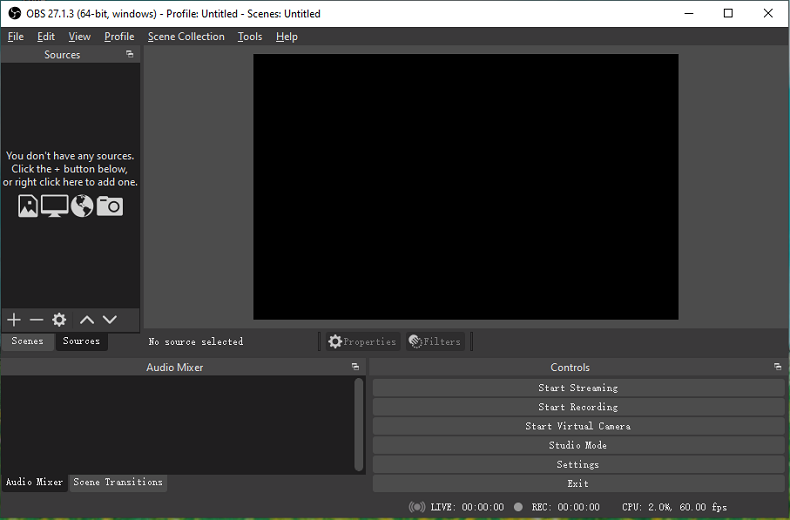
OBS Studio has an intuitive audio mixer and powerful configurations. With it, you can record everything on your screen in good quality, and it will save the video in FLV, MP4, MOV, MKV, etc. Moreover, OBS is a live streaming application that enables you to stream to sites like Twitch and YouTube.
MiniTool Video Converter
Compatibility: Windows
MiniTool Video Converter has a Screen Record feature that empowers you to record all activities on your PC, and it’s free to use and won’t watermark your video. Hence, it’s also one of the best Screencast-O-Matic alternatives.
MiniTool Video ConverterClick to Download100%Clean & Safe
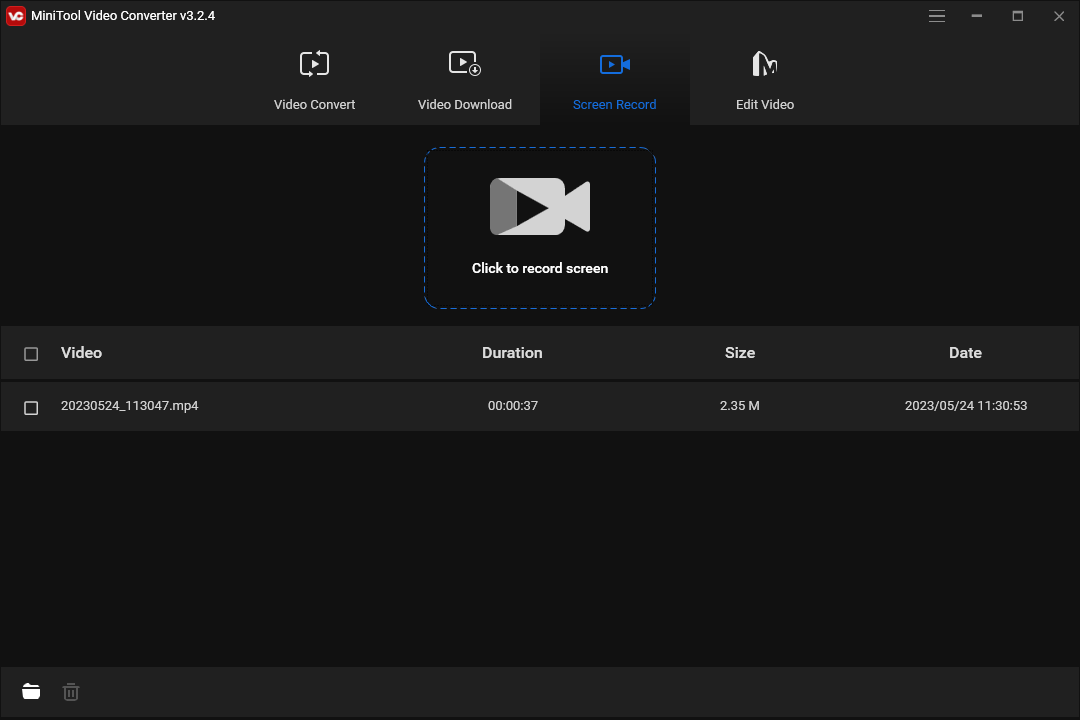
MiniTool Video Converter lets you record any area of your screen with system audio or your microphone at different frame rates (15fps, 20fps, 25fps, and 30fps). This screen recorder saves your video recordings in MP4, WMV, MKV, AVI, MOV, FLV, and TS formats. You can also use MiniTool Video Converter to convert the recording to other formats.
MiniTool Video Converter is a great option for Screencast-O-Matic alternatives. It’s simple to use and doesn’t have a recording time limit.
Camtasia
Compatibility: Windows and Mac
Camtasia is also one of the best Screencast-O-Matic alternatives to capture your screen and camera. Before recording, this software allows you to customize the capture frame, recording encoder, recording dimension of your camera, and more.
More importantly, Camtasia has a built-in video editor that allows you to trim, split, rotate videos, add annotations, adjust the video speed, apply filters, and more. However, Camtasia is not a free screen recorder. It only offers a 3-day free trial.
Bandicam
Compatibility: Windows
Among Screencast-O-Matic alternatives, you should not miss Bandicam, one of the most popular screen recorders for Windows. This app allows you to everything on your computer screen at any size, supports recording various games, and captures video from external devices like a webcam. It stores your video recordings in MP4 or AVI format.
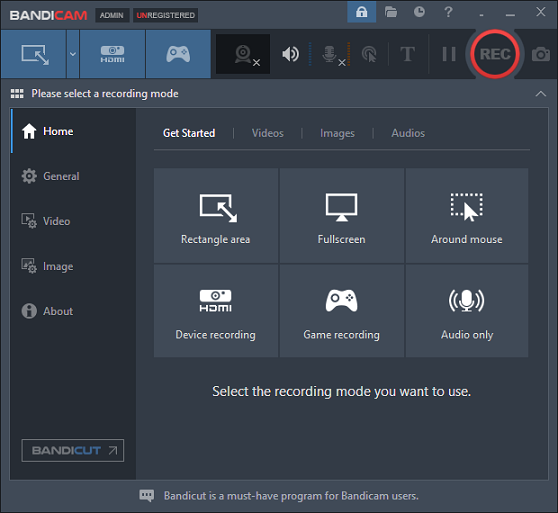
What’s more, Bandicam supports audio-only recording. It is capable of recording audio from your speaker or microphone in MP3 or WVA format. Please note that Bandican can be used for free but it only allows for 10 minutes per recording and a watermark is included.
TinyTake
Compatibility: Windows and macOS
TinyTake is another replacement for Screencast-O-Matic screen recorder. It can capture videos from selected regions and webcam and save the recorded video in MP4 format. After recording, you can annotate the video with different shapes, arrows, text, and more. Apart from that, you can use TinyTake to take screenshots.
With TinyTake, you can quickly save the recorded videos on your PC, print them, get a sharable link, or send it via email.
ShareX
Compatibility: Windows
ShareX is a free alternative to Screencast-O-Matic. With this free screen recorder, you can record any activities on your desktop as an MP4 file. Also, you can capture and annotate images in PNG or create scrolling screenshots in GIF.
Everyone can record screens or take screenshots with ShareX easily and quickly.
MiniTool MovieMakerClick to Download100%Clean & Safe
Conclusion
With these Screencast-O-Matic alternatives, you can record anything on your desktop. What’s your favorite tool for screen recording? Share it with us in the below comments section.


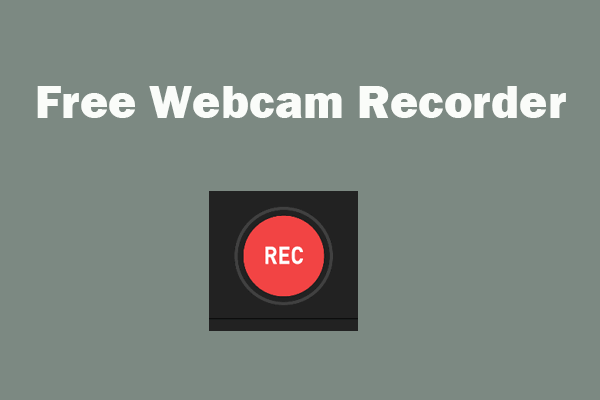
![[Full Review] What Is 4K Video Recording & How to Prepare for It?](https://images.minitool.com/videoconvert.minitool.com/images/uploads/2023/02/4k-video-recording-thumbnail.png)
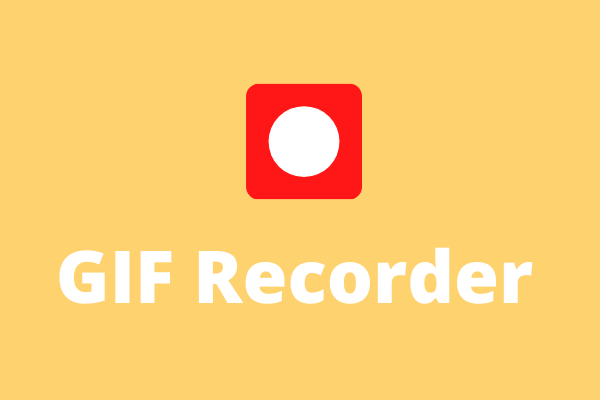
User Comments :