It is useful to use a screenshot tool to capture important information or other interesting content. Both Snagit and Greenshot are two good tools for taking screenshots. Are you confused about which one should you choose? Greenshot vs Snagit, which one is better? You’ve come to the right place! The following content will introduce both programs first and then display the similarities and differences between Snagit and Greenshot. Let’s delve into this post!
MiniTool Video ConverterClick to Download100%Clean & Safe
What Is Greenshot
Greenshot is a free and open-source program for taking screenshots. It is available on both Windows and macOS. Although you can use Greenshot on macOS, it is the propriety application in the App Store. You need to pay $1.99 to get it on macOS.
With Greenshot, you can easily take screenshots or create a scrolling capture of the website. What’s more, its image editor enables you to edit and add annotations to screenshots. Additionally, Greenshot allows you to export screenshots in various ways.
What Is Snagit
Snagit, available for Windows and macOS, not only is a screenshot tool but also a screen recording application. When it comes to its screenshot feature, it can capture the full screen, a selected region, a scrolling area, text recognition, and more.
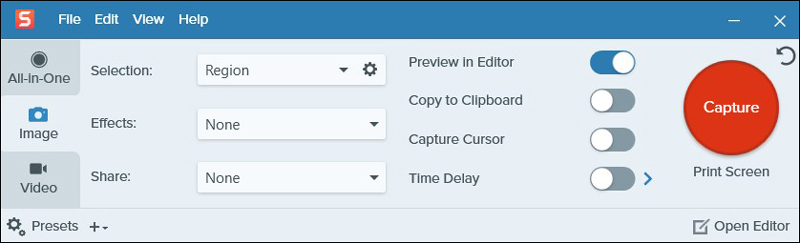
Moreover, it also has a variety of editing features to edit the screenshotted image. Later, you can save screenshots to your computer or directly share them to destinations like Google Drive, Dropbox, Slack, YouTube, etc. As a screen recorder, Snagit can record the screen, webcam, microphone audio, and system sounds.
Greenshot vs Snagit: Similarities
Here are some main similarities between Greenshot and Snagit. Let’s have a look.
- Screenshot Tools: Both Greenshot and Snagit support capturing the entire screen or a specific region. Meanwhile, they can also take a scroll capture.
- Image Editing Tools: Greenshot and Snagit provide you with an image editor to fine-tune the screenshots. For instance, both of them have annotation tools.
A Side-by-Side Comparison of Greenshot vs Snagit
Both Greenshot and Snagit have the feature for taking screenshots and editing images. Snagit vs Greenshot, which one should you choose to take a screenshot? To help you make the right choice, we will discuss the differences between them in this part.
#1. Greenshot vs Snagit: Screen Capture Capabilities
Though both of them can take screenshots, they have some differences. Compared with Greenshot, Snagit has more capture modes that Greenshot doesn’t, such as automatic scrolling and capturing multiple areas. Moreover, Snagit can take a screenshot with a time delay or interval. Also, it allows you to schedule a screenshot.
#2. Greenshot vs Snagit: Image Editing Features
Greenshot offers an image editor to help you edit the screenshotted images. It allows you to make basic edits like cropping, rotating, obfuscating, and adding effects to images. Besides, it helps you add annotations like arrows, lines, step icons, text, highlighter, etc.
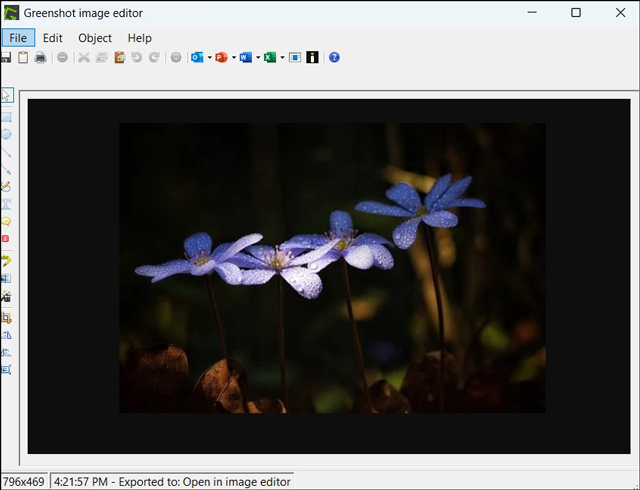
Snagit has more editing features than Greenshot. In addition to the editing features that Greenshot has, Snagit has other features. For instance, it offers more shape and callout styles and can fill an area with different colors. Also, Snagit enables you to use the magnify tool to enlarge and highlight an area in an image.
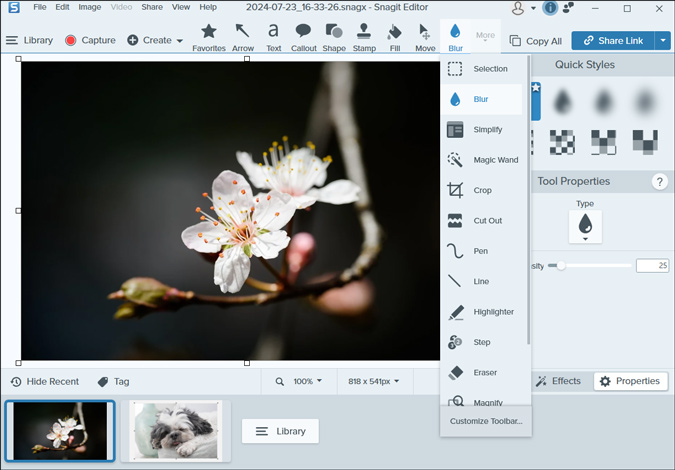
#3. Greenshot vs Snagit: Screen Recording Feature
It is wonderful to have a tool with both screen recording and screen capture features. Snagit is one of the programs that can help you record and capture screens. In addition to the recording features that we mentioned in its introduction, Snagit can also record mouse movements and is a screen recorder with drawing tools. You can use it to create professional tutorial videos and other video content.
After getting the screen recording file, you may need to edit it if you want to share it on social media like YouTube, Facebook, or Instagram. MiniTool MovieMaker is an excellent movie maker and video editor that can help you edit screen recordings. It has various editing features and free resources. You can get it to perfect your recordings or create professional videos.
MiniTool MovieMakerClick to Download100%Clean & Safe
Conclusion
Greenshot vs Snagit, which one is better? After reading this post, we know that Snagit has better performance in taking screenshots and editing images. But Snagit is not free and it only offers a 15-day free trial. Greenshot is a free tool. If you don’t have the budget, Greenshot should be your choice.


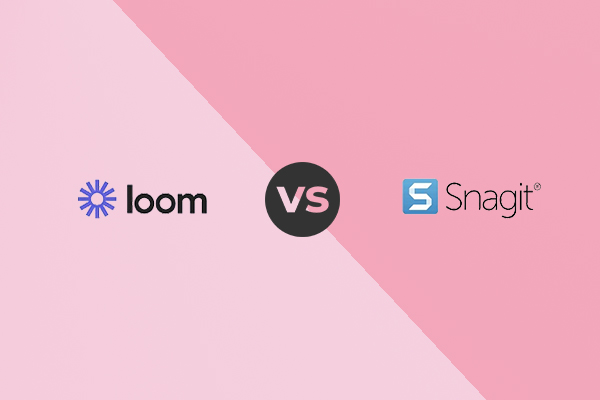
![How to Record TeamViewer Session in 3 Proven Ways [Full Guide]](https://images.minitool.com/videoconvert.minitool.com/images/uploads/2024/06/teamviewer-screen-recording-thumbnail.jpg)
User Comments :