Loom and Snagit are two great screen recording applications. Loom vs Snagit, which screen recorder is worth a try? Is Snagit better than Loom? What are the differences between Loom and Snagit? Read this post provided by the free file converter from MiniTool and you’ll find the answers.
You may only know Snagit and Loom are screen recorders. What are the main features they have? How do they work? In the below content, we will introduce what Loom and Snagit are in detail. Additionally, a comparison of Loom vs Snagit will be covered in this post. Let’s delve into to find the answers.
About Loom
Loom is a good screen recorder that has become popular in recent years. It is widely used for remote working to communicate with your teammates or clients. Its screen recording feature enables you to record the screen, external camera, and microphone simultaneously.
Moreover, it provides some basic editing features and AI-powered tools to perfect your videos. With it, you can easily record and create workflow videos, tutorials, product demos, or other video content. What’s more, Loom has a better integration with other communication or collaboration apps. You can easily share your video via a link or other ways.
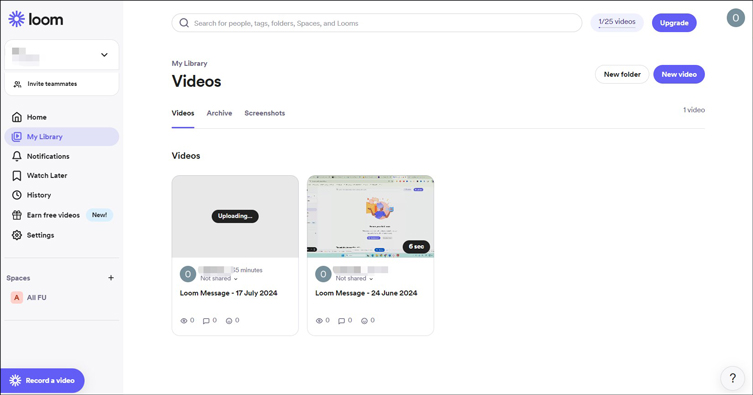
About Snagit
Snagit, developed by TechSmith, is a useful application for recording screens and taking screenshots. It allows you to capture an image in several capture methods like the full screen selection, a specific region selection, or the scrolling area. Meanwhile, it can record a video in full screen or a specific region with the option to record microphone audio and system sounds.
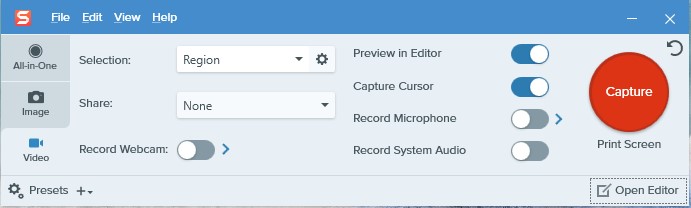
After finishing recording, the editor of Snagit helps you to resize, add annotations, and apply effects to your videos. Snagit allows you to save videos to your computer or directly share them to Slack, Google Drive, Dropbox, YouTube, or other specific destinations. Also, you can share with a link.
A Comparison of Loom vs Snagit
Both Loom and Snagit are great screen recorders. How to choose a suitable screen recorder from them? It is helpful to learn their differences to choose the right screen recorder for yourself. In this part, we will show you a comparison of Snagit vs Loom from 5 aspects. Let’s check them one by one.
#1. Loom vs Snagit: Compatibility
When choosing a suitable screen recording tool, it is necessary to consider its compatibility. Loom is a cross-platform screen recorder, which is not only available on Windows, macOS, and Linux with its desktop apps but also mobile phones with its phone apps. Additionally, you can also use Loom on your browsers with its Chrome extension.
Compared with Loom, Snagit only has desktop apps for Windows and macOS. If you want to screen record on a phone or don’t want to install any software, Loom is the better choice.
#2. Loom vs Snagit: Screen Recording
In terms of the screen recording feature, Snagit is the winner. Loom only supports recording the full screen or a specific window with the external camera and microphone audio. Loom can also meet your basic needs.
Snagit allows you to choose the recording area according to your needs and offers other screen recording features. For example, it can record mouse movements and clicks. Also, it is a screen recorder with drawing tools that enables you to add arrows, shapes, or step numbers on the screen when recording. Furthermore, it can record picture-in-picture video, blur webcam video background, and more. You can enjoy more advanced screen recording features using Snagit.
#3. Loom vs Snagit: Video Editing
How about their video editing features? Loom offers basic editing features like trimming and stitching videos or adding a link to your video. Also, it has some AI-powered features, such as writing a document, removing filter words, or removing silences. On the contrary, Snagit comes with various editing features including various annotation tools, customizable settings, and more.
#4. Loom vs Snagit: Integrations
Loom has a good integration with other apps like Gmail, Github, Dropbox, Zendesk, Google Docs, etc. Though Snagit integrates with various platforms like Dropbox, Google Drive, YouTube, etc., it still has poor integration compared with Loom. But if you want to share videos to YouTube directly, Snagit is the better choice.
#5. Loom vs Snagit: Pricing
Loom provides you with a free version with limited recording length and features and it requires $12.5/month for the Business plan and custom pricing for the Enterprise plan. While Snagit doesn’t have a free version but only allows a 15-day trial. Then you need to pay $39/year for its basic subscription.
A Free Alternative to Loom and Snagit for Screen Recording
If you only want to try a free screen recorder, MiniTool Video Converter is highly recommended. It allows you to record the full screen or the part of the screen with audio from a microphone or system. More importantly, it enables you to record the screen without time limits and watermarks. You can use it to create MP4 videos in high quality.
Moreover, it is a free file converter that can convert video and audio files in various formats. It also can download videos, audio, playlists, or subtitles from YouTube.
MiniTool Video ConverterClick to Download100%Clean & Safe
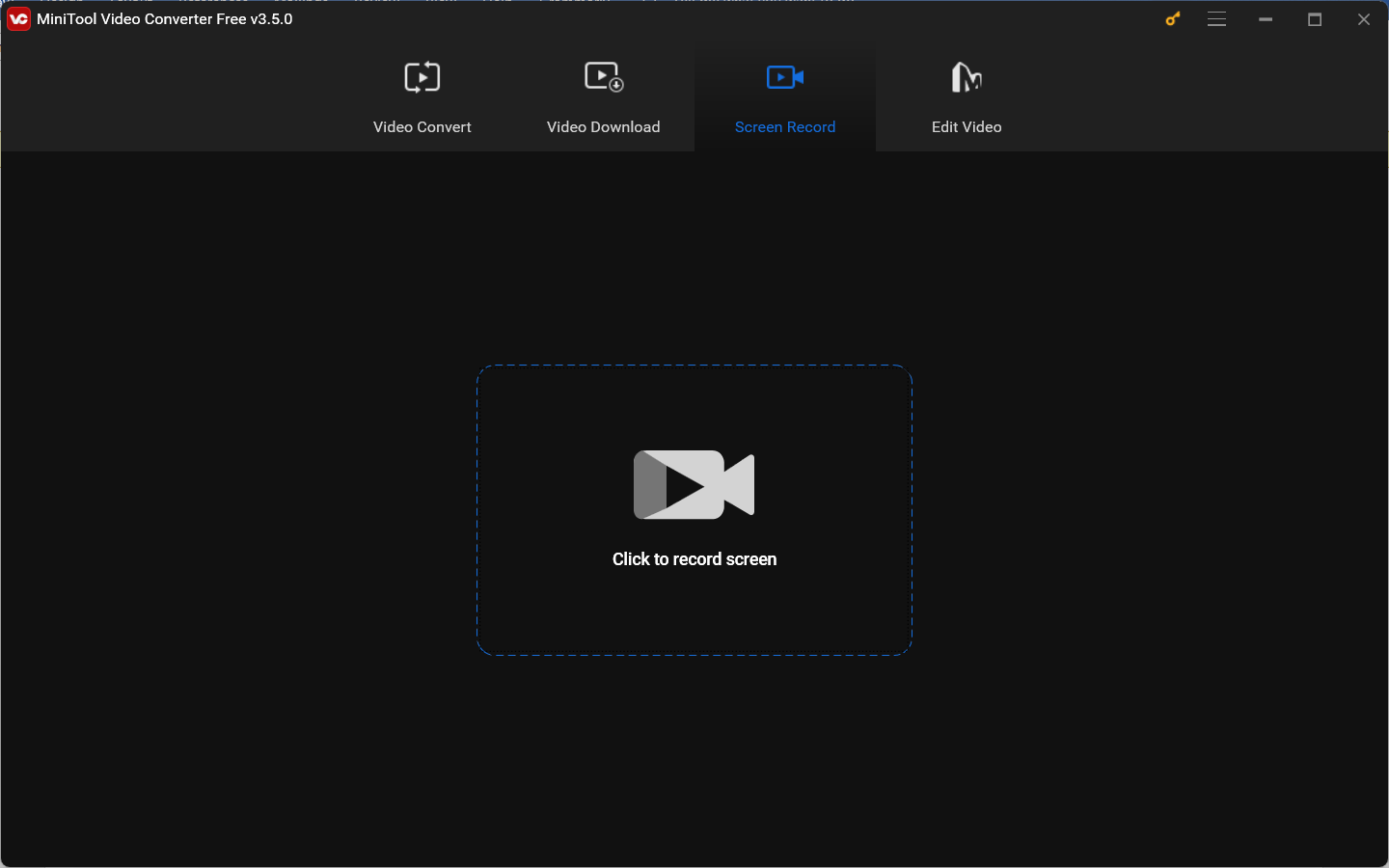
MiniTool MovieMakerClick to Download100%Clean & Safe
Conclusion
Loom vs Snagit, which is the better choice for screen recording? The answer depends on your needs. Hope this post can help you choose a suitable screen recorder.


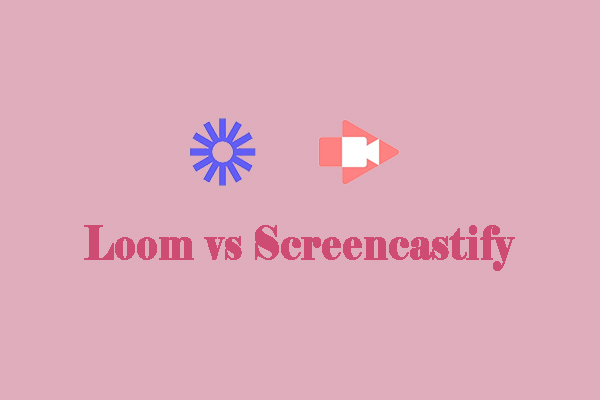
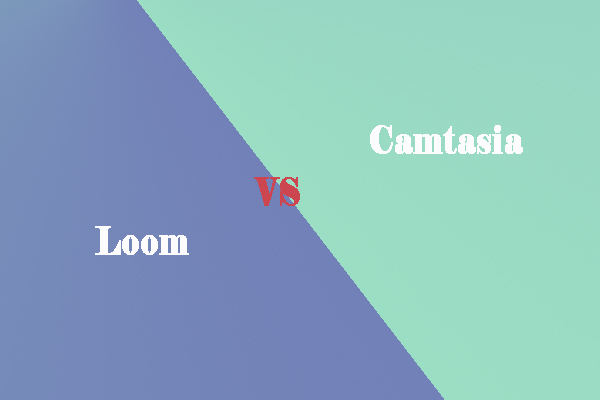
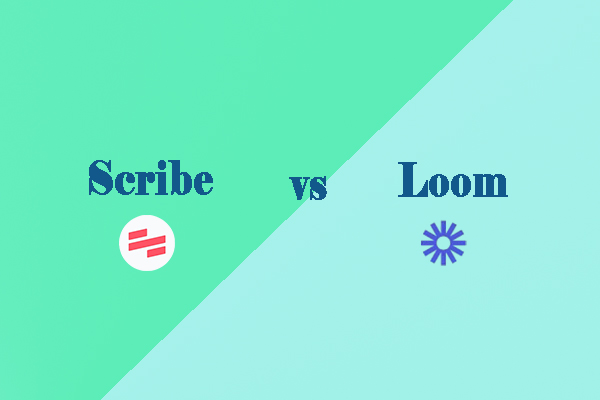
User Comments :