The built-in camera app on the iPhone is capable of taking good images and recording good videos, but it doesn't include any additional advanced features. If you need video recording apps with more features, please read this post from MiniTool Video Converter and find the best video recording apps for iPhone.
5 Best Video Recording Apps for iPhone
Here is a brief introduction of the 5 best video recording apps for iPhone recommended for you.
Videon
Videon is a video recording app suitable for people with intermediate recording skills. It offers advanced video recording features ranging from filters during recording to video editing tools for post-production. This app allows users to zoom, adjust the frame rate, and control other recording settings. And you can combine multiple videos to create a compilation project.
Features:
- Innovative interface with detailed video information.
- The maximum frame rate is up to 120fps.
- Intuitive zoom wheel with real-time zoom control.
- In-built editing and distribution tools.
FiLMiC Pro
FilMic Pro is one of the free video recording apps for iPhone which is suitable for beginners looking for an easy-to-use video recording app. It is also equipped with a full suite of advanced yet easy-to-use features. FilMic Pro transforms your iPhone into a professional movie camera, enabling you to shoot high-quality videos with the most intuitive video recording experience.
Features:
- Dedicated Focus/Exposure Mode selector including three intuitive focus and exposure modes.
- Slow and fast motion FX.
- Apple’s watch support for stop and start and live videos.
- Vertical and landscape orientation.
Horizon Camera
Horizon Camera is also one of the free video recording apps for iPhone with some easy-to-use video recording features for beginners. It lets you record horizontal videos and photos no matter how you hold your device, and it offers you a wide range of filters for recording and automatic recording tools.
Features:
- Multiple resolutions including VGA, HD, Full HD, and even 4K.
- Capture horizontal videos.
- Eight fun filters to choose from.
- Range of quality options (High, Medium, Low).
ACDSee Camera Pro
ACDSee Camera Pro is one of the best video recording apps for iPhone as you can use the dual camera feature and manual controls to capture high-quality content with ACDSee Camera Pro. This one is designed to help experienced video recorders and producers take their videos to a higher level.
Features:
- Dual camera recording for iPhone 7 Plus and above.
- ACDSee Camera Pro automatically chooses the ISO for proper exposure.
- Capture three exposures at once at different exposure levels.
- HDR Fusion and flash fusion.
Camera Plus Pro
Camera Plus Pro comes with professional features such as amazing photo and video captures, awesome image editing, and seamless sharing capabilities. Also, it focuses on providing users with greater control over their captures, and it has HDR, many editing options, and live filters.
Features:
- 9 amazing live video filters with a preview.
- Choice of video quality: 480p and HD.
- Pause/resume and smooth zoom feature.
- Time-lapse recording.
How to Choose the Best Video Recording Apps for iPhone
Choosing a suitable video recording app for you is important when it comes to video recording. Here are 4 factors you should consider.
Easy operation: It’s necessary to choose an easy-to-use video recording app for beginners. Because simple video recording apps enable users to master how to use these apps and learn editing skills quickly.
Editing features: It’s important to choose video recording apps with various editing features and tools if you want to make your videos better.
Recording resolution: Choosing a video recording app that allows you to make use of the iPhone’s impressive 4K recording quality.
Pricing: You need to consider your budget before you choose one video recording app for iPhone. Free video recording apps for iPhone are important if you don’t want to spend money on them.
How to Use iPhone’s Build-in Screen Recorder
Step 1. Go to Settings > Control Center, then tap the add button next to Screen Recording.
Step 2. Open Control Center on your iPhone to tap the gray record button, and then wait for the three-second countdown. Next, exit Control Center to record your screen.
Step 3. Open Control Center to tap the red record button when you want to stop recording. Then the recording file will be automatically saved in your album.
MiniTool Video ConverterClick to Download100%Clean & Safe
Conclusion
The above is about the best video recording apps for iPhone. You can choose one from them and use it to record the video with creative editing in better quality.


![Why Is My Screen Recording Not Working? How to Fix it [Solved]](https://images.minitool.com/videoconvert.minitool.com/images/uploads/2022/08/why-is-my-screen-recording-not-working-thumbnail.jpg)

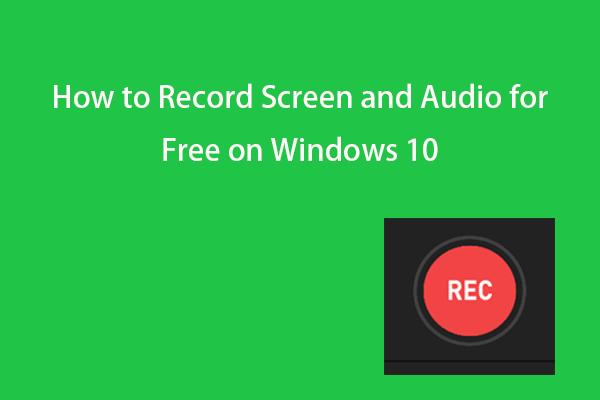
User Comments :