In this post, we will introduce to you an overview of Loom and Camtasia and offer a comparison of Loom vs Camtasia to show their differences. After reading the following content, you will figure out which tool is more suitable for you. Now, let’s delve into this useful post!
What Is Loom
Loom is an easy-to-use screen recorder that can record the screen, microphone, and external camera at the same time. With it, you can easily capture any activities that happen on your screen. Besides, it provides you with some basic editing features to fine-tune your recordings. Moreover, Loom is an application for remote working that enables you to communicate with your teammates or customers by sharing video messaging.
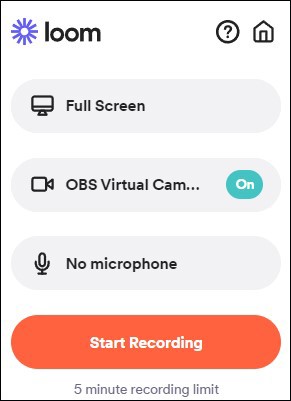
You can not only use Loom on your browser with its Chrome extensions but also on Windows, Mac, Linux, and mobile phones with its desktop and mobile apps.
Pricing: It offers a free trial version (Starter) with limited features. For the Business plan, it requires $12.5 per month. For the Enterprise plan, you need to contact to Loom for the pricing.
What Is Camtasia
Camtasia, developed by TechSmith, is a professional program for creating videos and recording screens. It is available for both Windows and Mac. You can use it to create video tutorials, presentations, or other content.
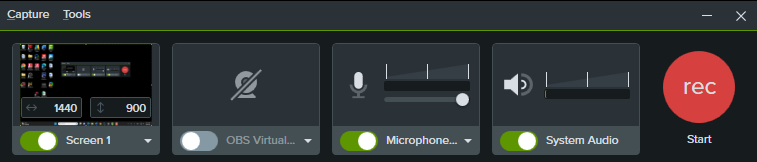
As a screen recorder, Camtasia can record the screen with audio and a webcam to create a recording with narration. Furthermore, it supports dubbing in other tracks or voiceovers during post-capture editing. You can also use its basic and advanced editing features to perfect your recordings.
Pricing: Camtasia only offers a 3-day free trial. The Camtasia Essential plan needs $179.88 per year.
A Comparison of Loom vs Camtasia
After having a better understanding of Loom and Camtasia. Let’s look at their differences. In this part, we will compare Loom and Camtasia from four aspects including screen recording, video editing, and sharing as well as the pros and cons.
#Loom vs Camtasia: Screen Recording
Both Loom and Camtasia are good screen recording tools that support recording the full screen or selected region. But they have some differences. Loom is a more convenient screen recording for various operating systems. It’s more suitable for quick screen recording and sharing. However, Camtasia has advanced recording capabilities but you can only use Camtasia on Windows and Mac.
#Camtasia vs Loom: Video Editing
Loom only offers some basic editing features like trimming or stitching videos, timestamping comments and emojis, customizing video thumbnails, etc. Compared with Loom, Camtasia has more editing features. For instance, Camtasia allows you to customize workflows or use the Rev workflow to adjust sizing, layout background, effects as well as filters for accelerated video creation.
MiniTool MovieMakerClick to Download100%Clean & Safe
#Loom vs Camtasia: Sharing
Generally, Loom helps you share videos via instant links, which makes the sharing easy and quick. On the contrary, Camtasia allows you to save recordings locally or directly share your videos to YouTube. You can choose one according to your preferences.
Good Alternatives to Loom and Camtasia for Screen Recording
Both Loom and Camtasia are paid applications. Though the free version of Loom allows you to use it forever, you can only record up to 25 videos/person and up to 5 minutes/video. The pricing plan of Camtasia is more expensive.
If you want to use a free screen recorder, you can try the free alternatives to Loom and Camtasia for screen recorder. For example, MiniTool Video Converter is a good choice, which is a completely free screen recorder that can record anything happening on the screen. Furthermore, it supports recording screens without time limits and watermarks. Meanwhile, you can try OBS Studio, QuickTime Player, and Xbox Game Bar.
MiniTool Video ConverterClick to Download100%Clean & Safe
Final Thoughts
Loom vs Camtasia, which is better for screen recording? It depends on your needs and preferences. Alternatively, you can try their free alternatives.


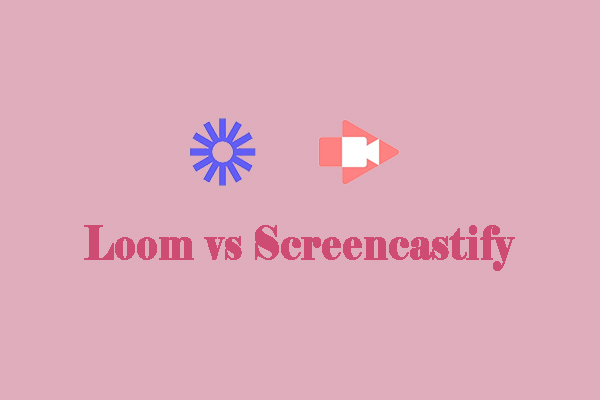

![Here Are the Top 7 Screen Recorders for Tutorials [PC/Online]](https://images.minitool.com/videoconvert.minitool.com/images/uploads/2024/06/screen-recorder-for-tutorials-thumbnail.jpg)
User Comments :