
How to Convert MKV to AAC and Turn AAC into MKV with Image/Video
Want to extract audio from MKV and save it as an AAC file? How to convert MKV to AAC? How to convert AAC to MKV with videos and images?
Video conversion is a process of converting video format into another one. When the original video or audio file format cannot be opened on the target device, you need to change the file format such as converting MP3 to MIDI. Video or audio file may also need to be converted to reduce their file size for easier sharing, storage, or playback.
MiniTool provides a video converter that allows you to easily convert file to various formats for free such as VOB to MP4, WAV to MP4. Besides, if you want to convert image to video like GIF to MP4, you can find solutions here.

Want to extract audio from MKV and save it as an AAC file? How to convert MKV to AAC? How to convert AAC to MKV with videos and images?

Do you stil need to play MP4 media files on DVD players? Have you ever encountered MP4 won’t play on DVD player issue? Find help here!
![Effective Ways to Convert WMV to MPEG [Offline/Online]](https://images.minitool.com/videoconvert.minitool.com/images/uploads/2024/09/wmv-to-mpeg-thumbnail.jpg)
What are the WMV and MPEG formats? Why need to turn WMV into MPEG? How to convert WMV to MPEG? What is the best WMV to MPEG converter?

Why the PS4 media player can't play MP4 video files? How to handle the problem caused by different reasons? You can find a fix here!
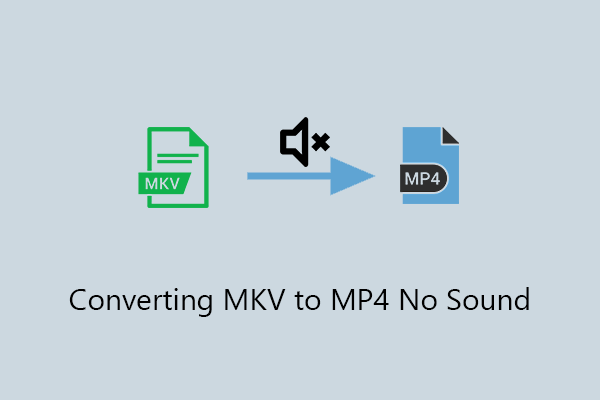
Why converting mkv to mp4 no sound? How to solve the problem right in the VLC media player? Are there other solutions available?
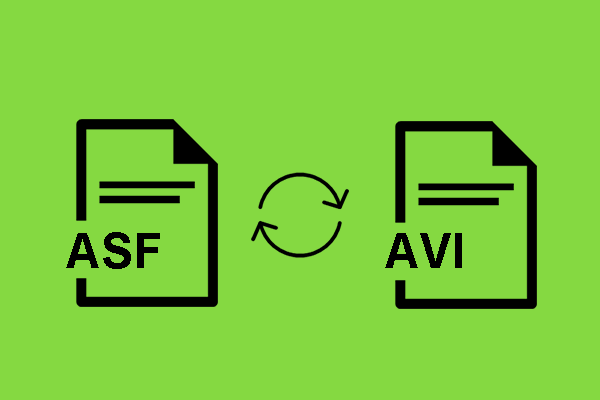
If you want to convert ASF to AVI and vice versa, this article, which offers you step-by-step guidance, can aid you.

Can't play MP4 on Android? Don’t know why and how to deal with such a situation? Just read this article for several workable solutions!
![Convert WebM to MPG for Free and Easily [Specific Guide]](https://images.minitool.com/videoconvert.minitool.com/images/uploads/2024/09/webm-to-mpg-thumbnail.png)
Trying to figure out some suitable ways to convert WebM to MPG? This post will offer you six great converters and specific methods.
![How to Convert OGV to AVI and Vice Versa [Online & Offline]](https://images.minitool.com/videoconvert.minitool.com/images/uploads/2024/09/convert-ogv-to-avi-thumbnail.jpg)
What is OGV? What is AVI? How to convert OGV to AVI and vice versa? The post offers easy ways to convert OGV to and from AVI online/offline.

Have you ever encountered the problem of an MKV file with no sound? What factors lead to the problem? How to solve the MKV no sound issue?