Published by the best free video converter – MiniTool Video Converter, this article aims to explain XVID and MP3 to you. At the same time, it will offer you a detailed tutorial on how to convert XVID to MP3. In addition, this article will recommend some converters to help you get XVID from MP3.
Before learning to convert XVID to MP3, let’s understand XVID and MP3 first.
Understanding XVID and MP3
Unlike video formats such as MP4, XVID refers to a video codec library. Meanwhile, it follows the coding standard called MPEG-4 Part 2 Advanced Simple Profile (ASP). On condition that you want a tool to open your XVID files, numerous Blu-ray and modern DVD players can all do you a favor.
As one of the best audio file formats, MP3 has won great popularity among users. It allows you to play your audio files with a wide range of players. In addition, MP3, which has a compressed nature, makes the easy transfer and storage of audio files accessible to you. Because it reduces some data for storing music, there is some quality sacrificing.
How to Get MP3 from XVID with MiniTool Video Converter
Below is a step-by-step guide on how to turn XVID into MP3 with MiniTool Video Converter.
Step 1. Download and install MiniTool Video Converter on your computer by clicking the button below.
MiniTool Video ConverterClick to Download100%Clean & Safe
Step 2. After running MiniTool Video Converter, under the Video Convert section, click on the Add Files button or the big document icon to import your XVID files.
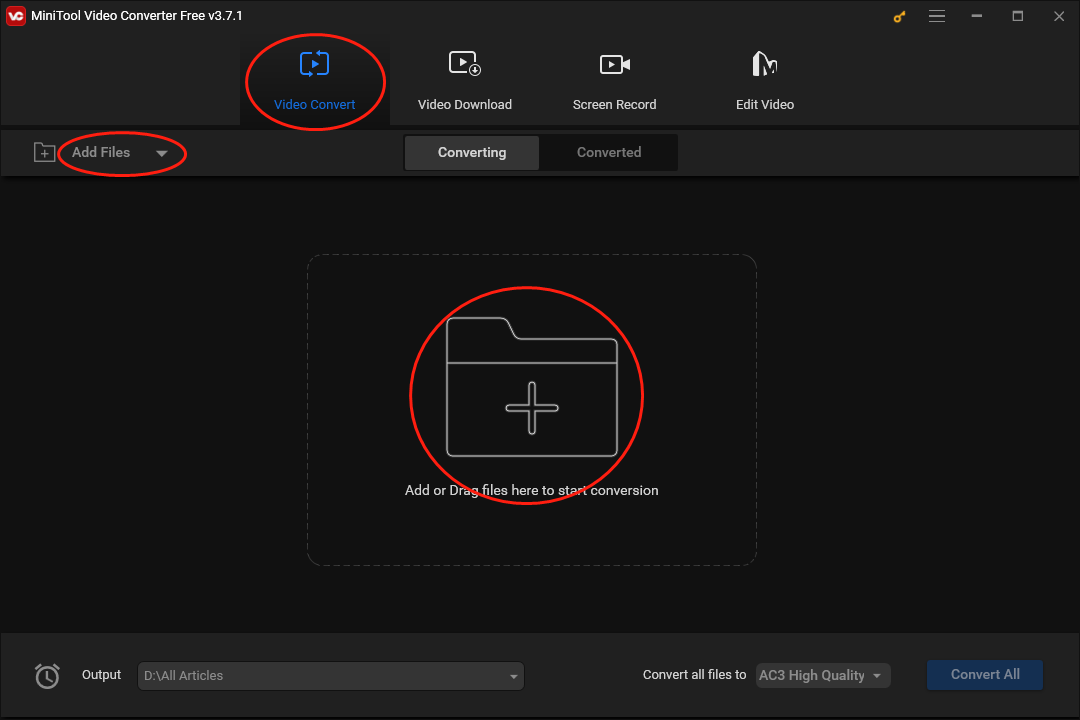
Step 3. Click on the inverted triangle to expand the Output option. Then customize the location that will store your converted files.
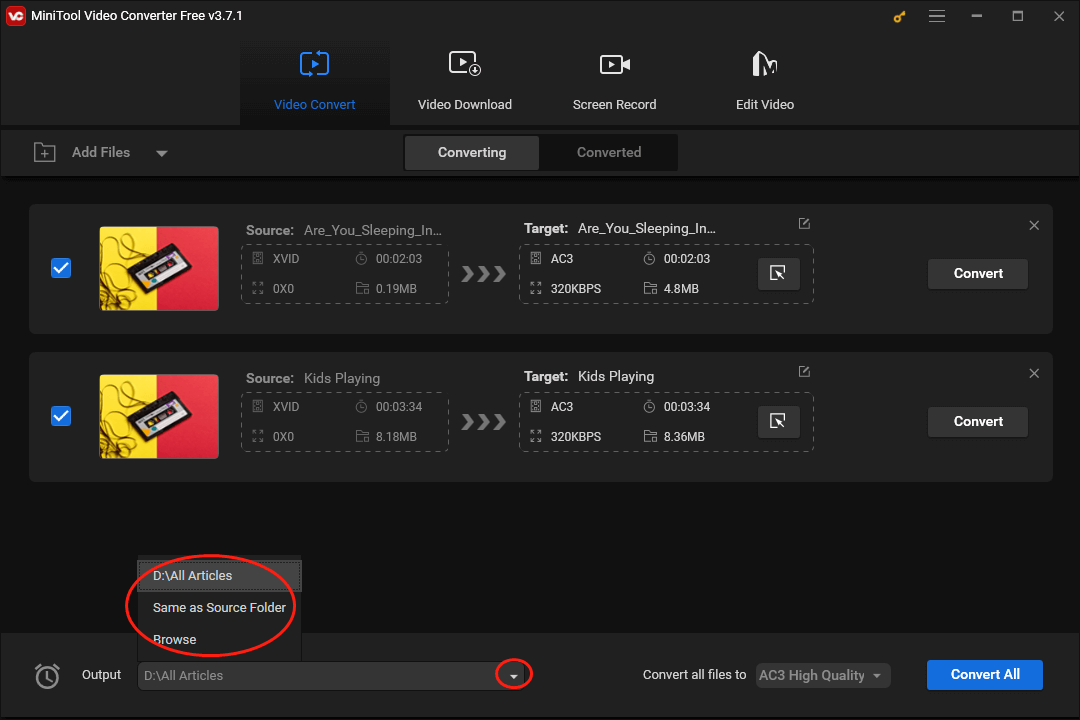
Step 4. Expand the Convert all files to option by clicking on the inverted arrow next to the Convert All button. Then switch to the Audio section and choose MP3. Here, we select MP3 High Quality as an example.
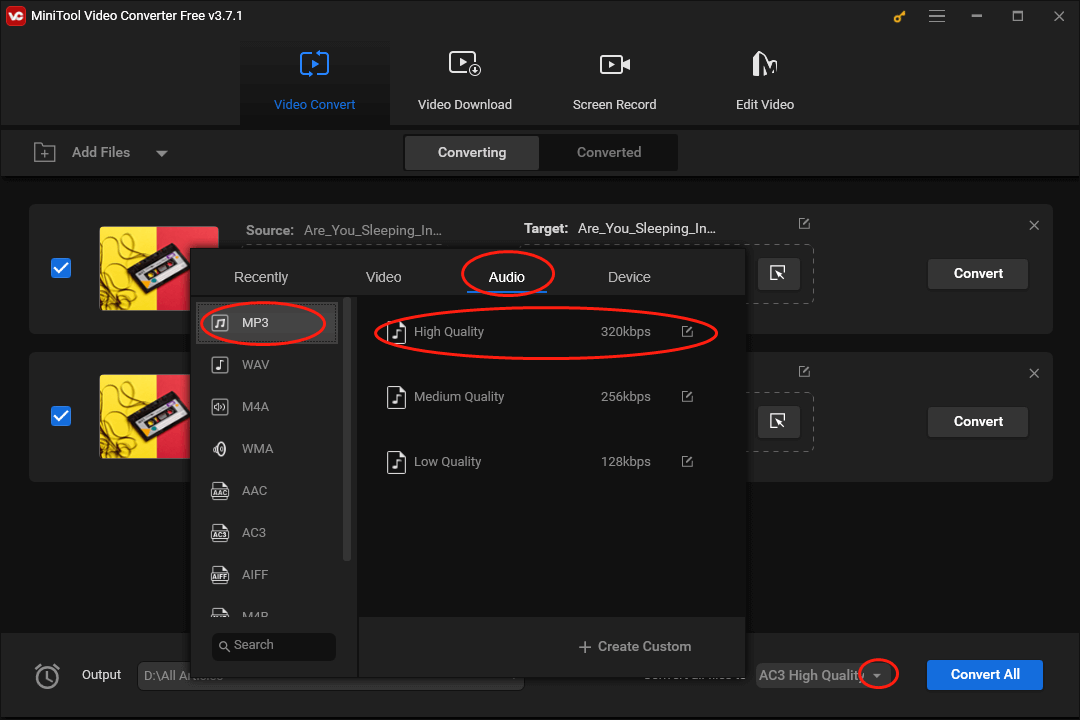
If you barely need to convert one XVID file to MP3 format, you can also access the interface of the output format setting by clicking on the Edit icon under the Target section. Then move to the Audio module and click on MP3 High Quality.
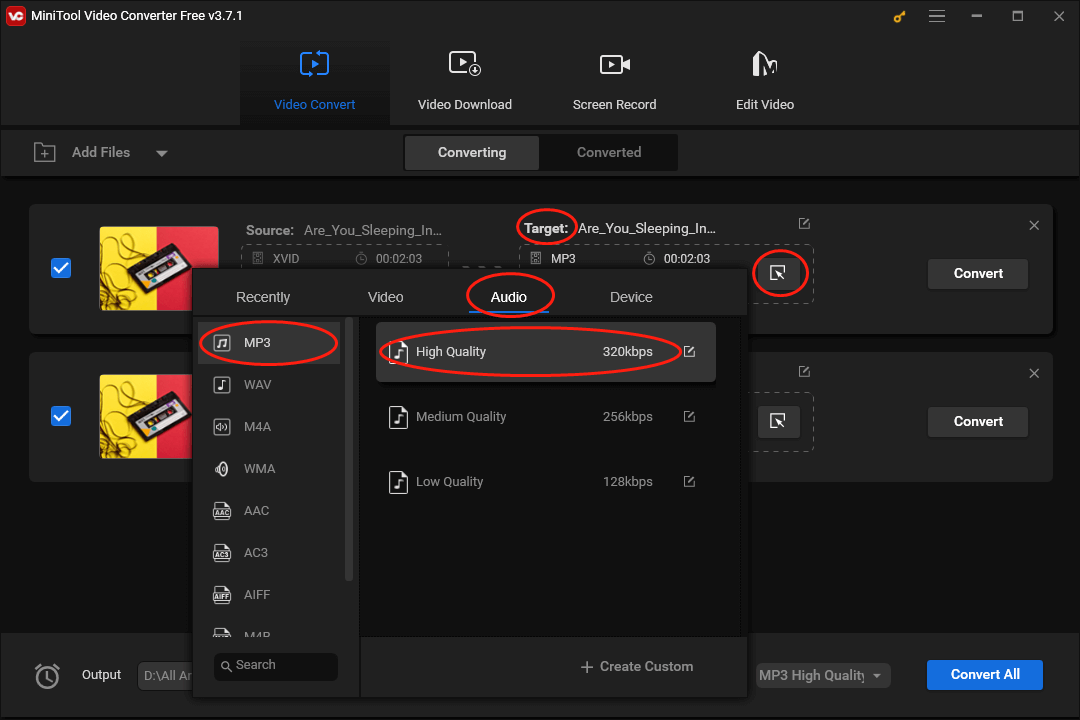
Step 5. To begin the conversion from XVID to MP3, click on the Convert All or the Convert button.
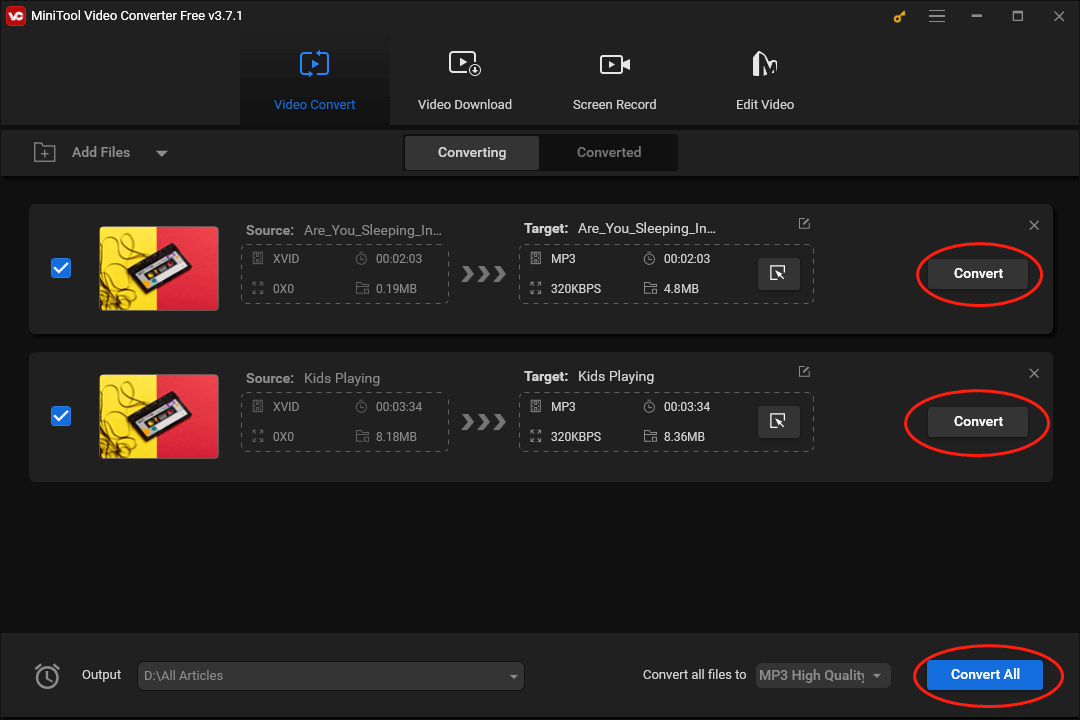
Step 6. Once your file conversion is done, switch to the Converted section. Then check your converted files by clicking on Show in folder.
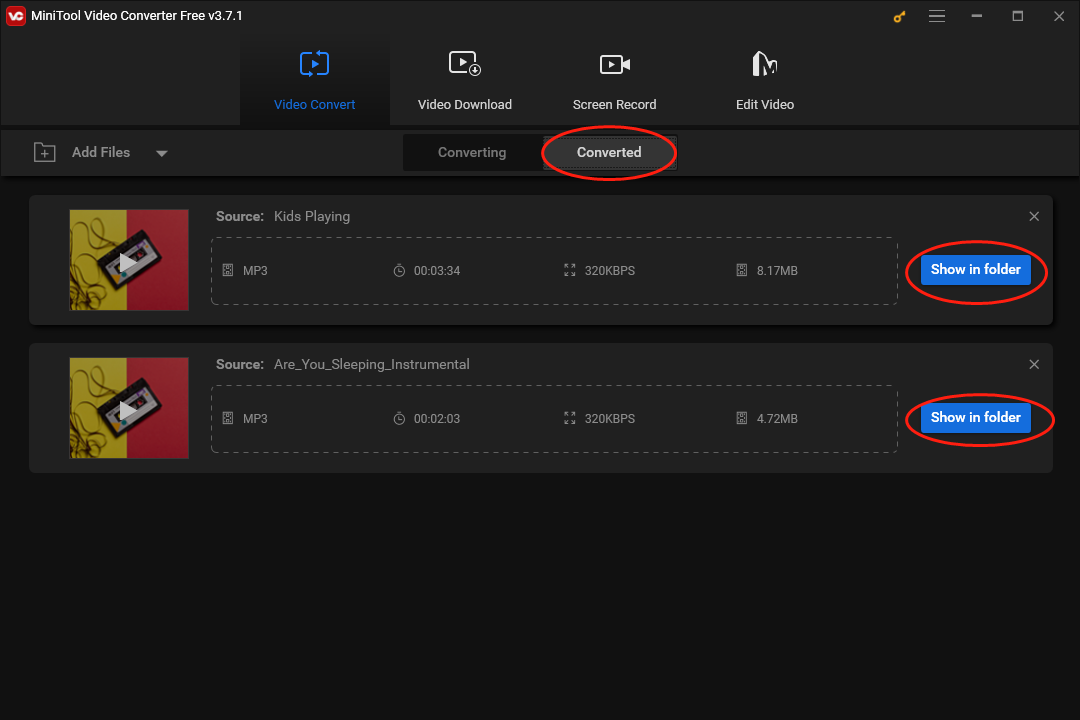
With the above-detailed guidance, it will never be difficult for you to carry out the transition from XVID to MP3. At the same time, MiniTool Video Converter also enables you to turn your XVID files into other formats like AIFF, OGG, AC3, OGV, MP3, VOB, M4A, AVI, ASF, WMV, WAV, and more.
Other Recommended XVID to MP3 Converters
Apart from MiniTool Video Converter, other powerful converters can also assist you in transforming your XVID files into MP3. Below is a detailed introduction to these conversion tools.
Conversion Tool 1. TalkHelper Video Converter
Serving as an offline file converter, TalkHelper Video Converter allows you to turn XVID into MP3 file formats. In addition, it enables you to download video clips from YouTube, Dailymotion, and Vimeo. However, if you want more advanced features, you need to pay for the upgrade.
Conversion Tool 2. Files Converters
Different from MiniTool Video Converter and TalkHelper Video Converter, Files Converters is an online XVID to MP3 converter. With it, you don’t have to download and install any plug-in or application. In addition, Files Converters can also play a role in changing the format of your image files.
Tools Helping You Turn MP3 into XVID
Considering that you may need to transform MP3 into XVID for a certain purpose, the following paragraphs will offer you a list of MP3 to XVID converters.
# 1. MiniTool Video Converter
Excluding converting XVID to MP3, MiniTool Video Converter can also aid you in getting XVID from MP3. In addition, it is more than a video/audio converter. Specifically, MiniTool Video Converter enables you to download videos, playlists, and subtitles from YouTube.
Moreover, MiniTool Video Converter allows you to record the screen with a high resolution such as 4K. Additionally, with it, your screen recording will never be frustrated by watermarks or the recording duration. Plus, MiniTool Video Converter has an easy-to-use nature, which brings more convenience to beginners.
MiniTool Video ConverterClick to Download100%Clean & Safe
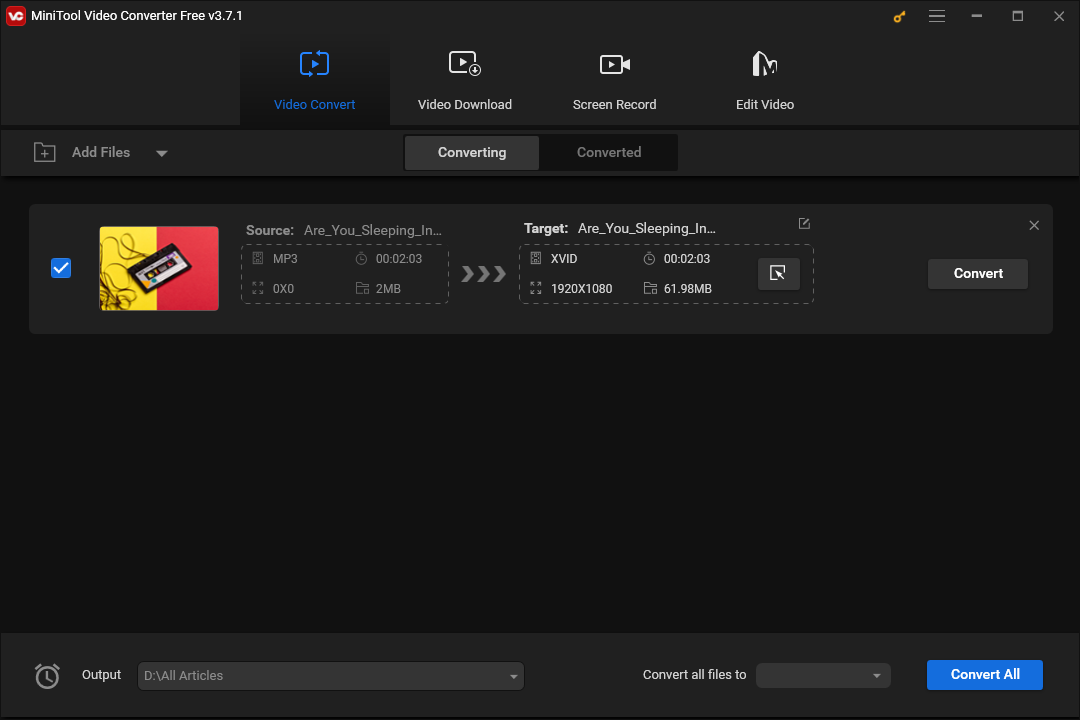
# 2. Filestar
Filestar is an offline conversion program that enables you to convert XVID to MP3. In addition, it has an intuitive interface, which brings more convenience to your beginners. However, a free-version Filestar barely allows you to convert one file at a time. If you want to convert multiple XVID files more efficiently, you need to make a purchase. In addition, before the conversion, you need to sign in with an account.
# 3. Media.io
Media.io is another choice for you to get XVID from MP3. As an online file converter, it allows you to accomplish the conversion from MP3 to XVID easily and quickly. In addition, Media.io also enables you to convert your XVID files to other formats such as MP4, AVI, and so on.
Bonus: How to Edit Your MP3 Files
On condition that you want to edit your MP3 files, MiniTool MovieMaker, which functions as an amazing video editor, can satisfy your needs very well. With it, you are capable of trimming your MP3 files easily and quickly. Furthermore, it allows you to save your MP3 files in many formats such as MP4, AVI, WMV, WEBM, and so on. In addition, MiniTool MovieMaker also allows you to add effects, motions, and more elements to your videos.
MiniTool MovieMakerClick to Download100%Clean & Safe
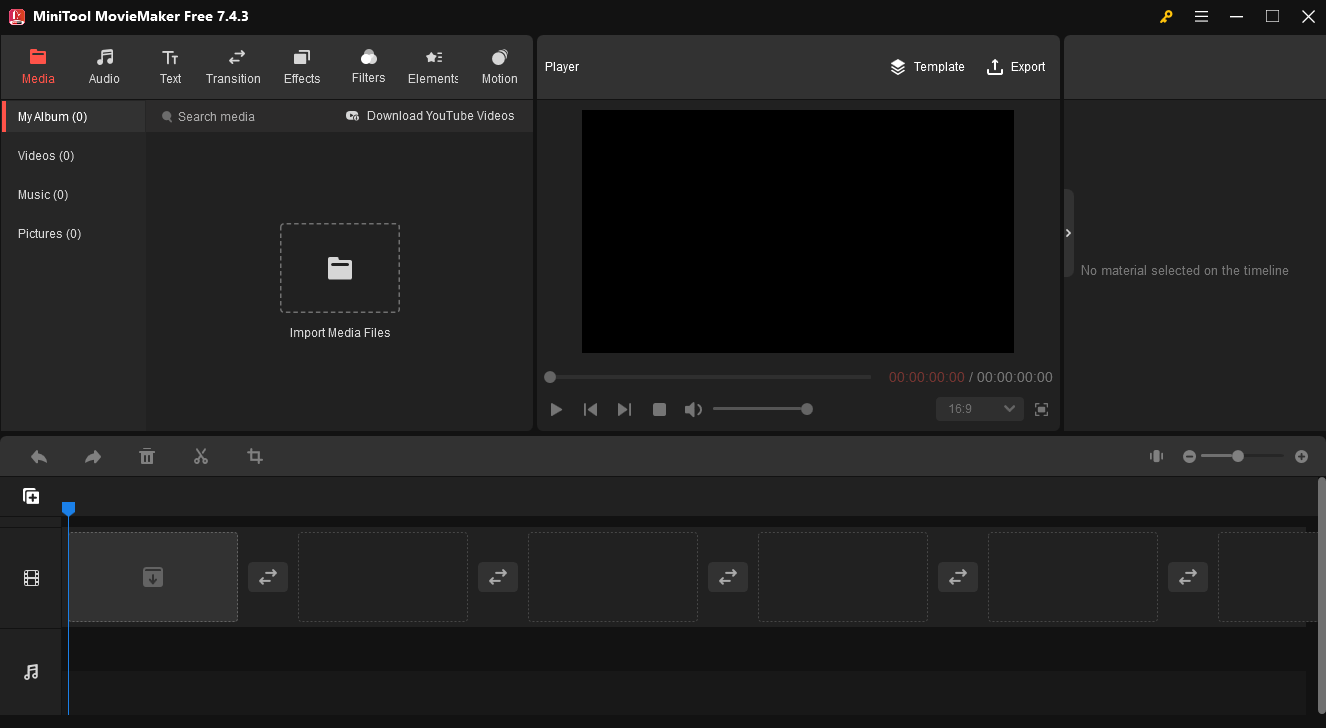
Verdict
This article has explained XVID and MP3 to you. In addition, whether you want to convert XVID to MP3 or get XVID from MP3, this article, which recommends relevant conversion tools, can do you a favor. In the end, if you have encountered any problems in the process of using MiniTool Video Converter or MiniTool MovieMaker, please contact us via [email protected]. We will help solve your problems timely.


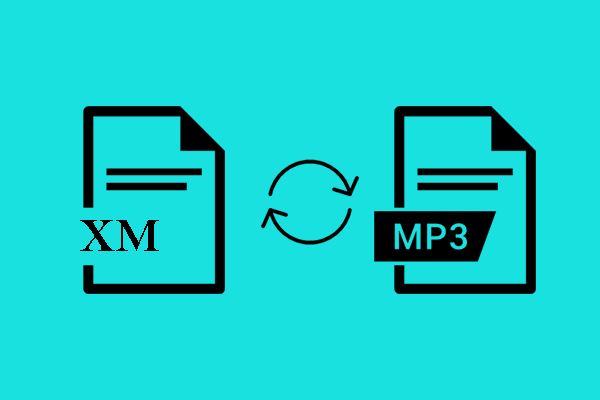
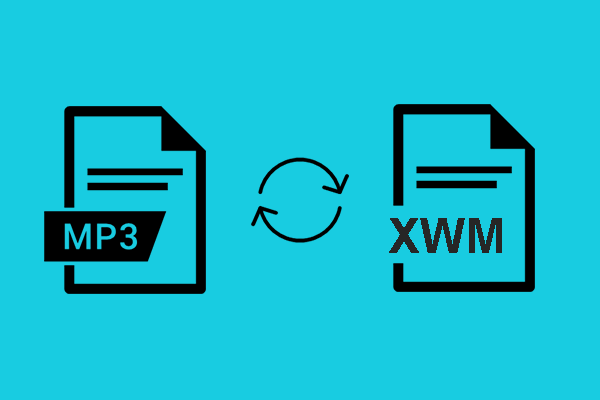
User Comments :