Recently, an increasing number of people want to convert MP3 to XWM and vice versa. However, some of them know little about how to implement the file conversion. Given this, this article, which is from the best free video converter – MiniTool Video Converter, aims to recommend some powerful converters to facilitate your conversion tasks. Meanwhile, it will walk you through the XWM file format.
MP3 to XWM Converter 1: MultiXwm
Serving as an offline conversion program, MultiXwm enables you to convert MP3 to XWM easily and quickly. In addition, it also allows you to get XWM from other formats such as WAV. Meanwhile, if you want to convert your XWM files to other formats, MultiXwm can also give you a hand as long as it supports the output format.
MP3 to XWM Converter 2: Skyrim Audio Converter
Skyrim Audio Converter is another choice for you. Moreover, it, which also allows you to convert other audio/video formats to XWM, is more than an MP3 to XWM converter. In addition, Skyrim Audio Converter has an intuitive interface, which brings more convenience to beginners. However, it is barely usable for Windows users.
XWM to MP3 Converters
In the following content, several XWM to MP3 converters will be recommended to help you.
Conversion Tool 1. Aiseesoft Audio Converter
As an awesome offline conversion application, Aiseesoft Audio Converter can satisfy your needs for converting XWM to MP3 very well. In addition, it also allows you to convert your XWM files to a wide range of media formats such as WAV, MP3, M4A, OGG, AIFF, AAC, ALAC, FLAC, and more. However, the free version of Aiseesoft Audio Converter only converts half of each file. In other words, if you want a smooth conversion experience, you have to pay for the upgrade.
Conversion Tool 2. HitPaw Video Converter
HitPaw Video Converter is an offline converter. With it, it will never be difficult for you to get MP3 from XWM. In addition, HitPaw Video Converter also enables you to convert your video/audio files to a variety of formats such as MP4, AVI, and more. Additionally, it has various additional features, which can satisfy your needs better.
Conversion Tool 3. CoolUtils
Unlike the conversion tools mentioned above, CoolUtils enables you to convert XWM to MP3 online. With it, you don’t have to download and install any plug-in or app. In addition, it has an easy-to-use nature, which allows you to accomplish your conversion tasks with simple clicks. Below are the specific steps to transform XWM files with CoolUtils.
Step 1. Go to the XWM to MP3 Converter page of CoolUtils.
Step 2. Click on the inverted arrow icon to upload your XWM file. Once you import your XWM file, the conversion will start automatically.
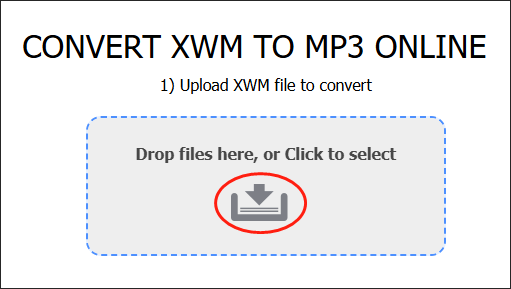
Step 3. Download your converted file by clicking on the DOWNLOAD CONVERTED FILE button. Then check whether it can be played or not.
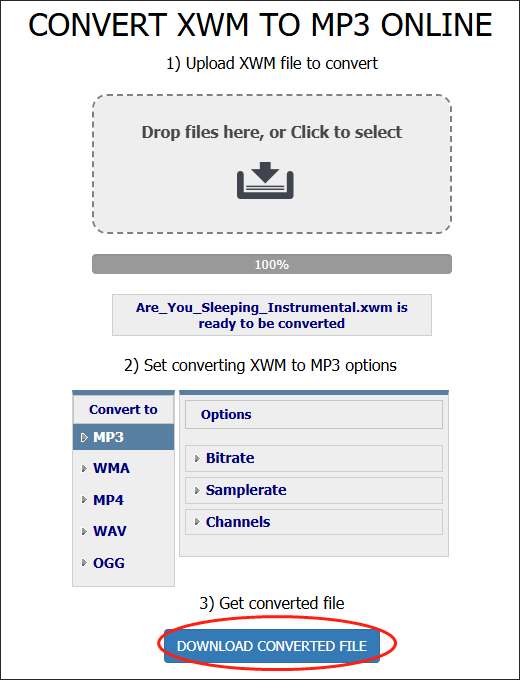
With the above-detailed steps, quick and easy conversion from XWM to MP3 can be accessible to you.
Understanding XWM
Standing for eXtended Wave Music, XWM refers to an audio file format that is not widely used. Created by Yamaha, it aimed to play a role in Yamaha’s software and proprietary music players. Although it has come into people’s view in the late 1990s, it isn’t widely used now.
Bonus: How to Get Other Formats from MP3
Sometimes, you may need to convert your MP3 files to other formats such as AIFF, OGG, VOB, WMV, WAV, MXF, MP4, AC3, and so on. To satisfy your needs very well, MiniTool Video Converter, which is an easy-to-use file converter, can be a good choice for you. It gives support for batch conversion, which enables you to convert multiple files more efficiently. Meanwhile, MiniTool Video Converter also allows you to record your screen without watermarks or time limits. Plus, with it, you are capable of downloading subtitles, playlists, and videos from YouTube.
MiniTool Video ConverterClick to Download100%Clean & Safe
Wrapping Up
How to convert MP3 to XWM and vice versa? This article has offered you an in-depth converter list, which will aid you in carrying out your conversion tasks.


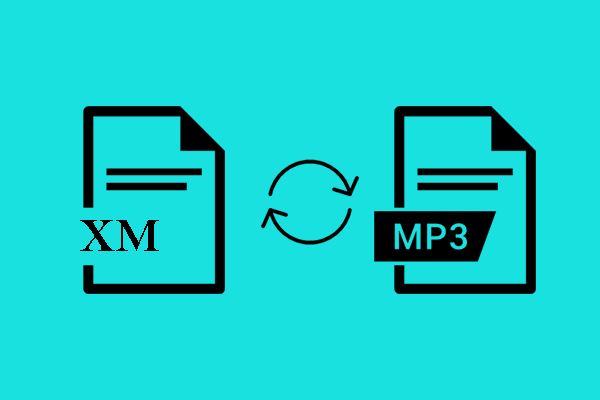
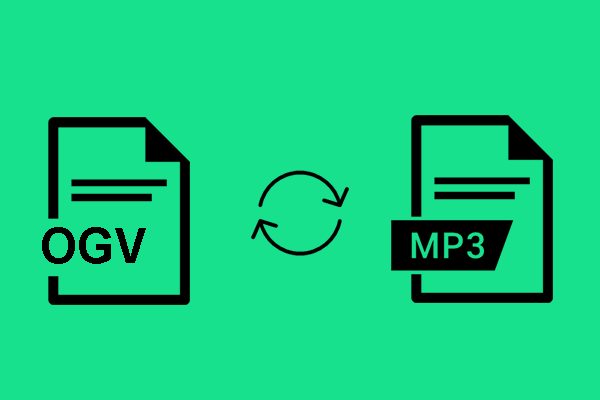
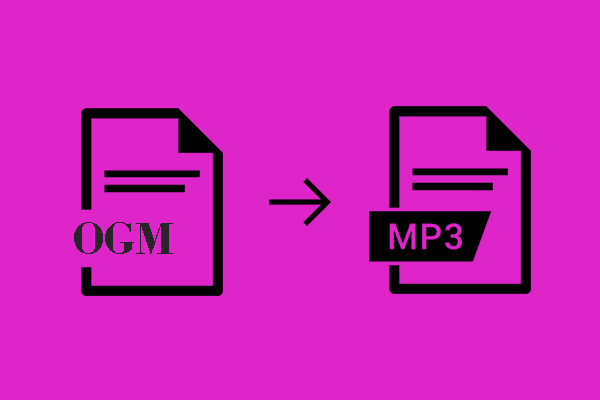
User Comments :