AIFF and OGG are two audio file formats that differ in many aspects. Sometimes you may need to convert AIFF to OGG for certain purposes. Against this background, this post, which is published by the best free file converter, aims to offer you detailed instructions on how to convert AIFF to OGG and vice versa. Meanwhile, it will explain the two formats to you.
How to Convert AIFF to OGG with MiniTool Video Converter
An awesome video/audio converter is never dispensable in converting AIFF to OGG. Hence, a great offline conversion program called MiniTool Video Converter is highly recommended in the following content.
What Is MiniTool Video Converter
MiniTool Video Converter, which has an easy-to-use nature, allows you to convert your video/audio files to tons of media formats such as AIFF, OGG, DV, OGV, MP3, MP4, WMV, WAV, VOB, XVID, AVI, and so on. In addition, it enables you to extract audio from M2TS files. Moreover, MiniTool Video Converter gives support to batch conversion, which brings you more advancements in conversion efficiency.
A Step-by-Step Conversion Tutorial
Although you have a good understanding of MiniTool Video Converter now, you know little about how to use it. Given this, below is a step-by-step guide on how to convert AIFF to OGG with this offline conversion program.
MiniTool Video ConverterClick to Download100%Clean & Safe
Step 1. Download MiniTool Video Converter by clicking on the button above. Then follow the on-screen instructions to install it on your computer.
Step 2. After launching MiniTool Video Converter, upload your AIFF files by clicking on the Add Files button or the big plus icon.
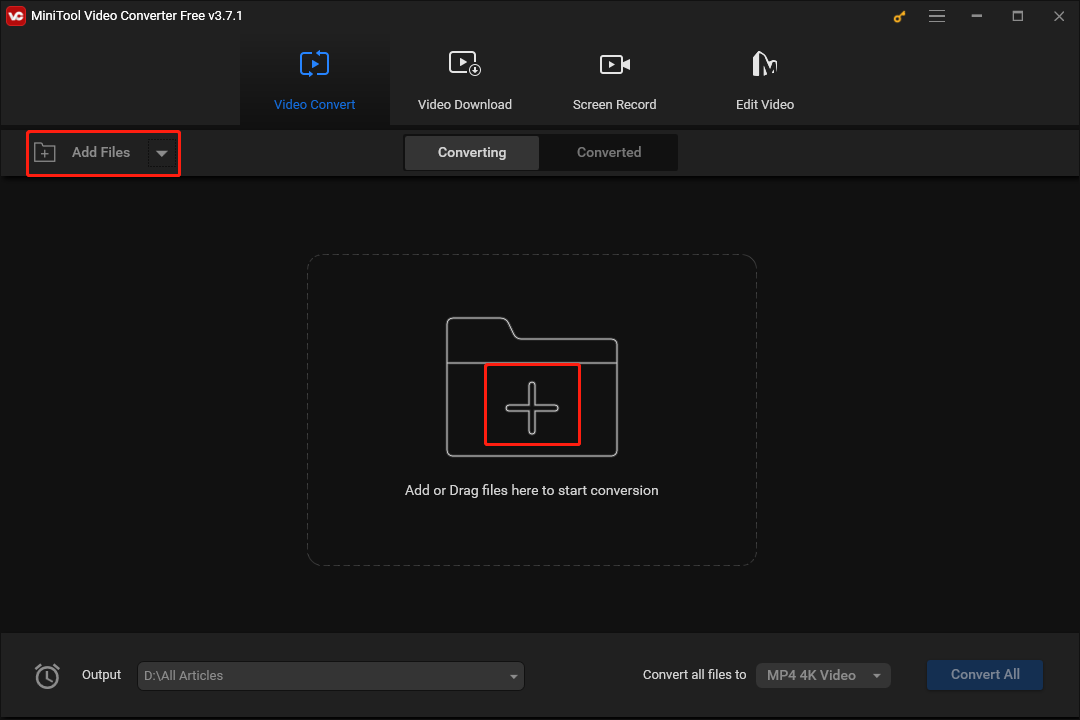
If you have put your AIFF files into a single folder, you can also click on the inverted arrow next to Add Files and select Add Folder, which enables you to import multiple AIFF files more efficiently.
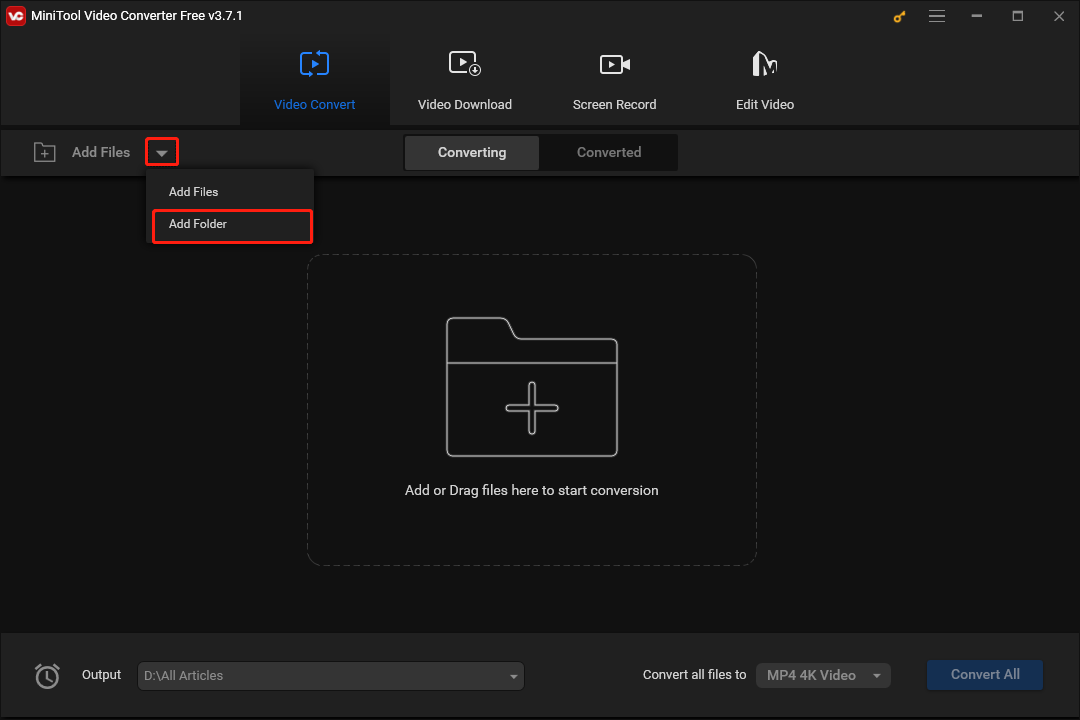
Step 3. Expand the Output option by clicking on the inverted arrow. Then customize the location that will save your converted files.
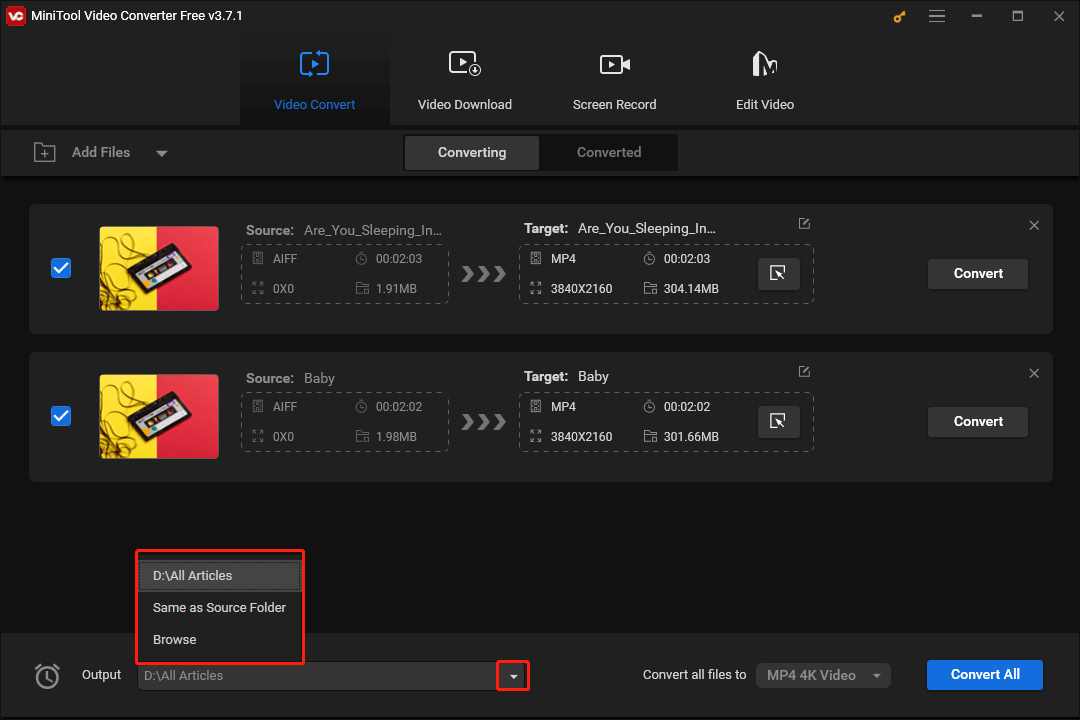
Step 4. Click on the Edit icon under the Target section to set the output format for each AIFF file. In the pop-up window, switch to the Audio section and click on OGG. Here, we take OGG High Quality as an example.
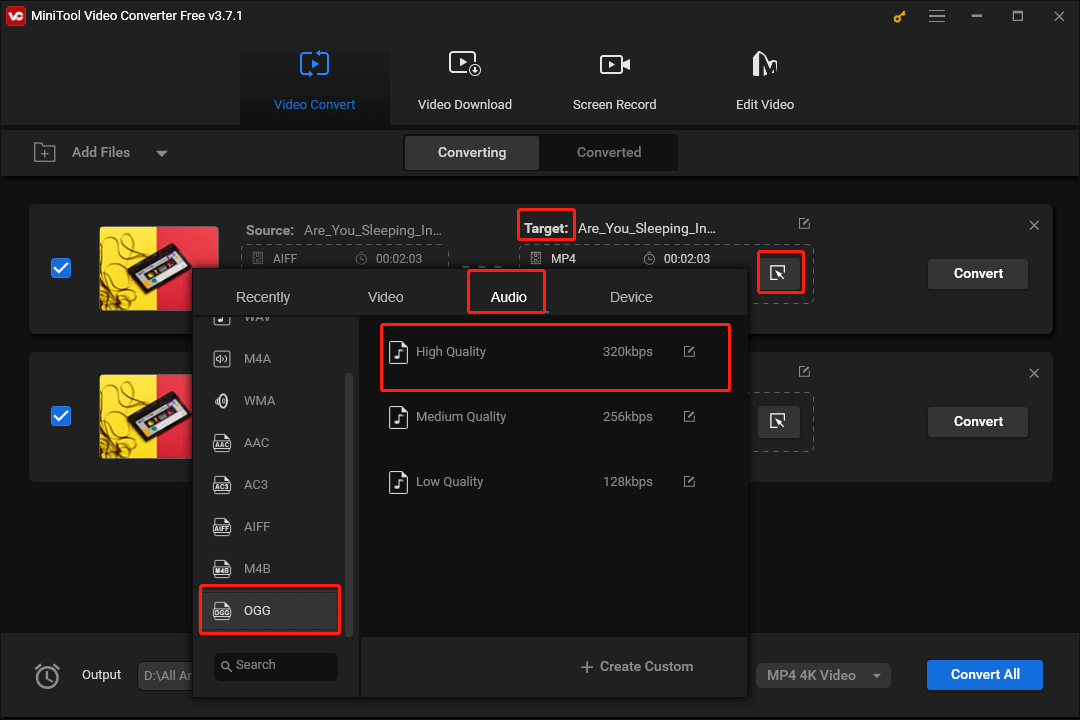
If you want to set the output format for multiple AIFF files more efficiently, click on the inverted arrow to expand the Convert all files to option and move to the Audio tab. Then choose OGG High Quality.
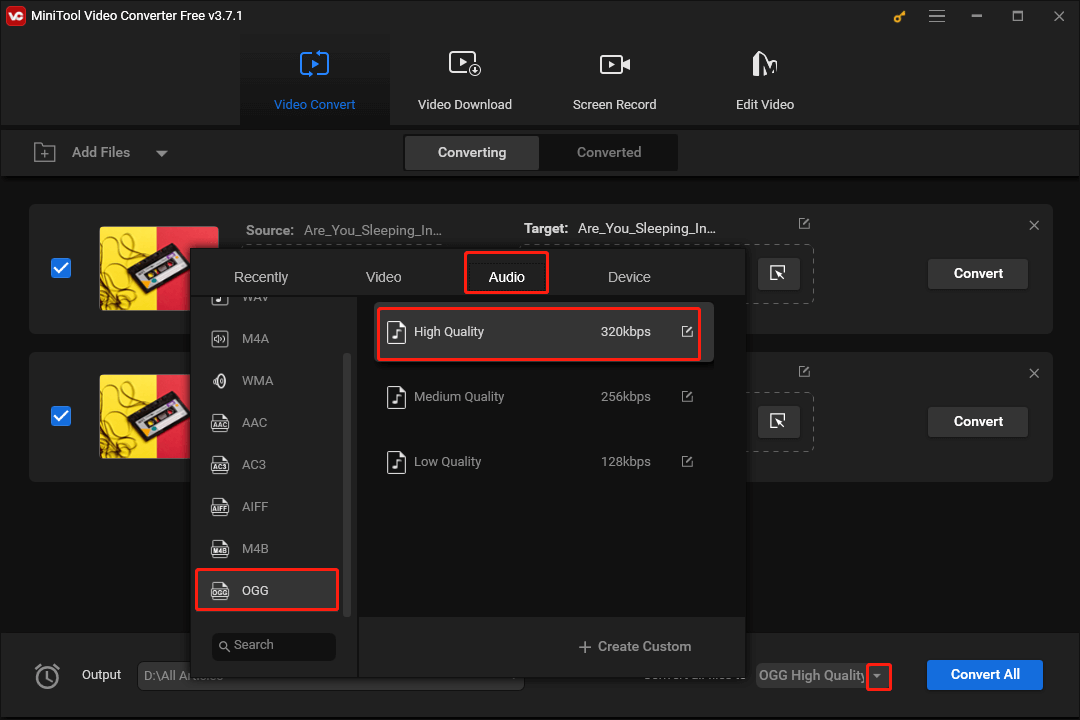
Step 5. Begin the conversion from AIFF to OGG by clicking on the Convert or Convert All button.
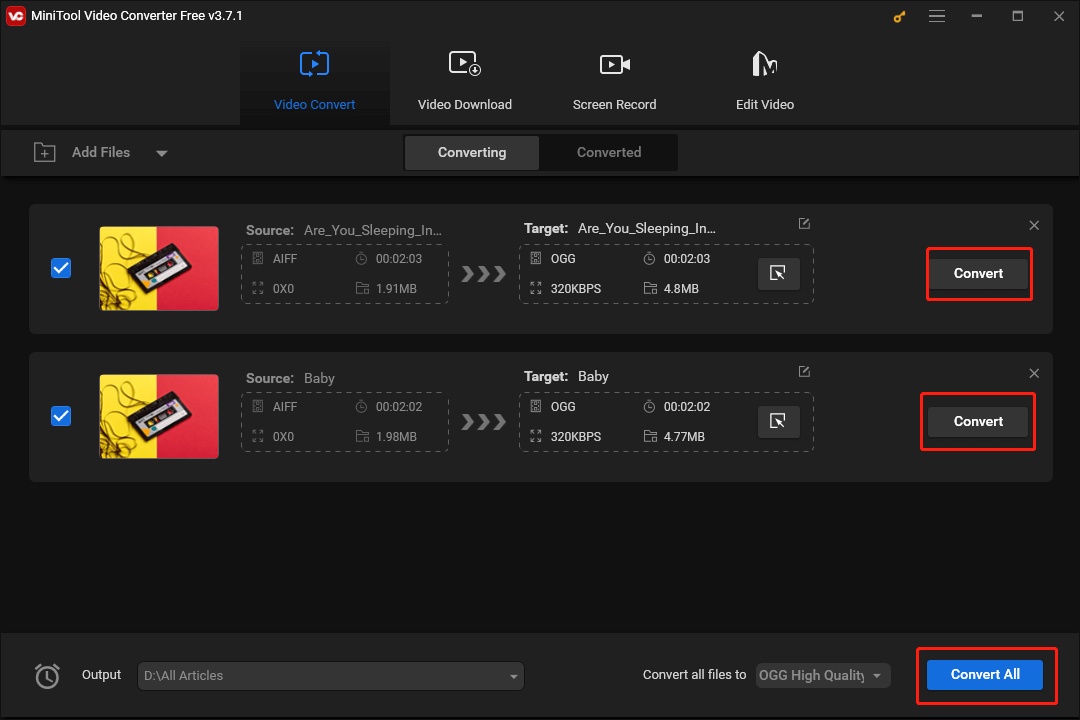
Step 6. Once the file conversion is over, you will find a notification of Success below the Convert button.
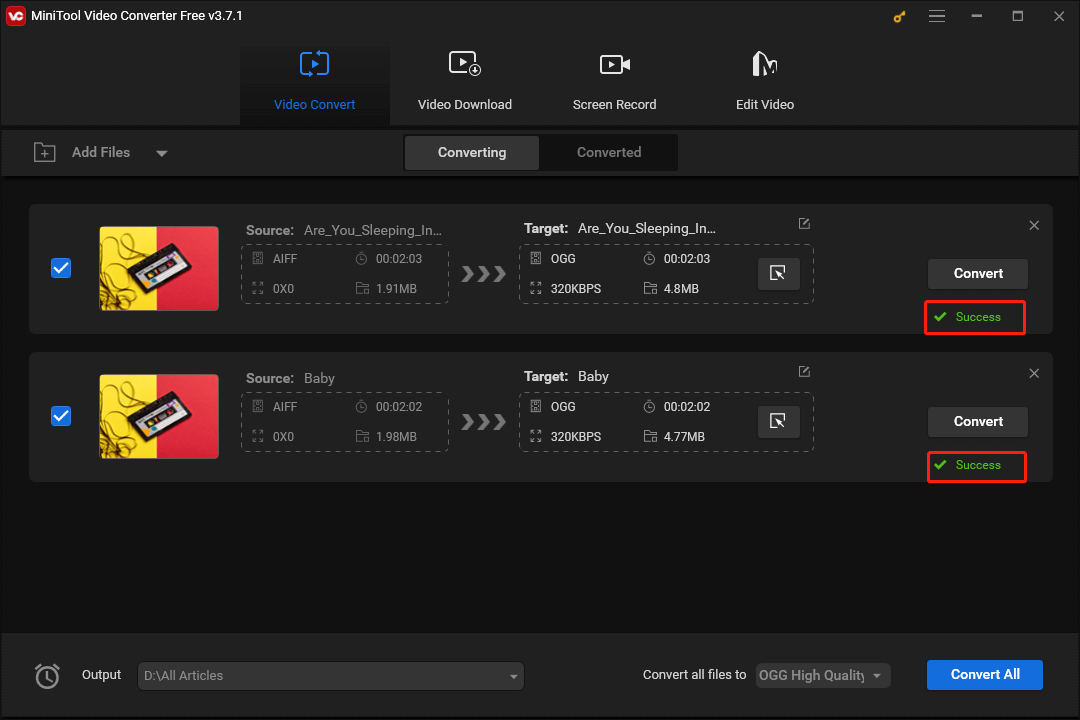
Step 7. Switch to the Converted section and click on Show in folder to check whether your converted files can be played or not.
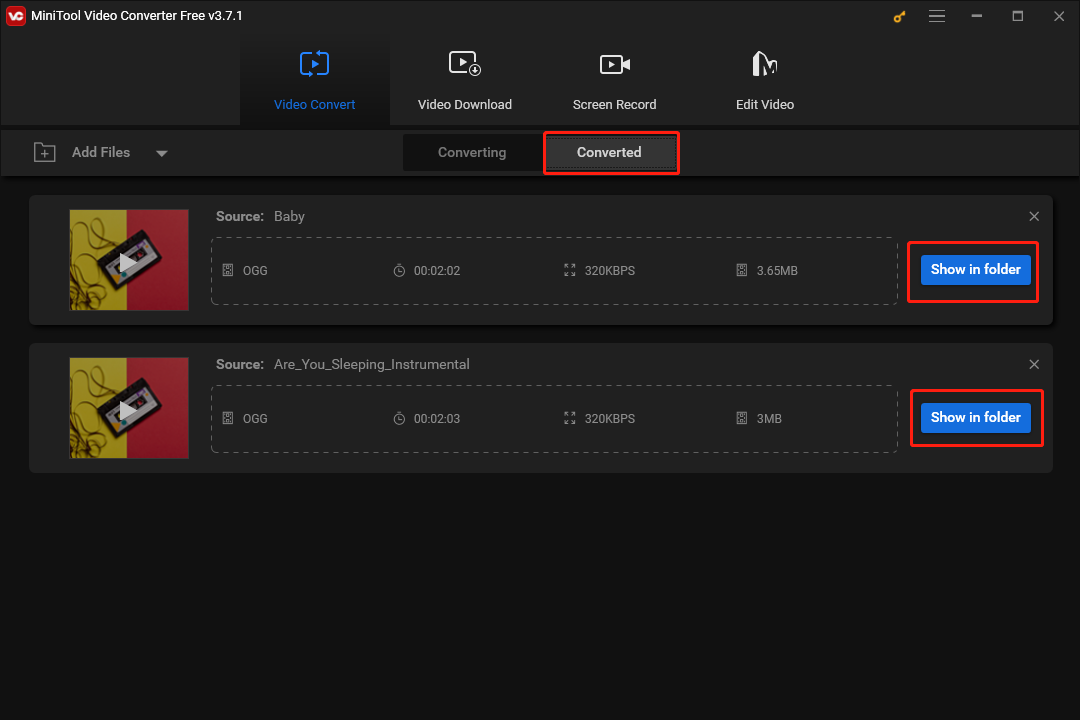
With the above-detailed steps, you will never be problematic when converting AIFF to OGG.
Other Recommended AIFF to OGG Converters
In the following content, you will learn several AIFF to OGG converters.
Choice 1. Vertopal
Serving as an online audio converter, Vertopal allows you to convert AIFF to OGG easily and quickly. With it, you don’t have to download or install any plug-in or software. Besides, Vertopal also enables you to convert your AIFF files to a variety of formats such as MP3, WAV, FLAC, WMA, and so on.
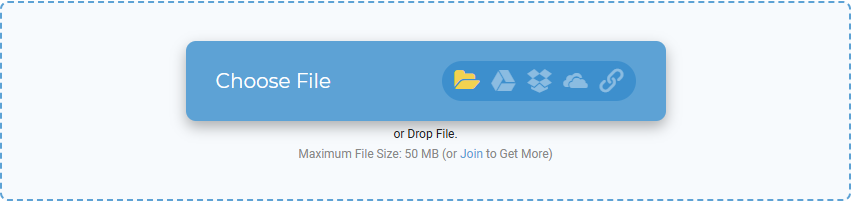
Choice 2. AnyConv
AnyConv is the second online converter that enables you to convert AIFF to OGG. As an easy-to-use conversion tool, it allows you to complete your file conversion with simple steps. Furthermore, with AnyConv, you can transform your AIFF files into other formats like MP4, MP3, WAV, and FLAC.
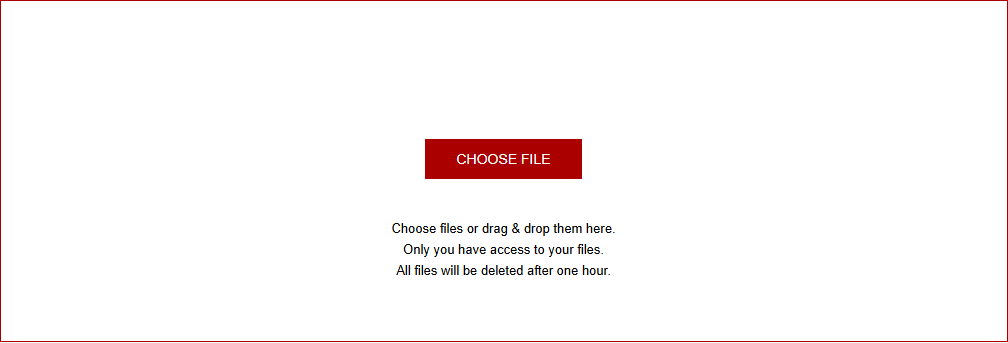
OGG to AIFF Converters
The following paragraphs will recommend some conversion tools to aid you in converting OGG to AIFF.
Conversion Tool 1. MiniTool Video Converter
Apart from converting AIFF to OGG, MiniTool Video Converter also enables you to convert OGG to AIFF. In addition, it is beyond an audio/video converter. Specifically, with MiniTool Video Converter, you are capable of downloading a wide range of videos from YouTube.
On the other hand, MiniTool Video Converter allows you to record your screen without watermarks or time limits. Moreover, it makes a high-resolution screen recording accessible to you. You can even record your screen with 4K. Besides, MiniTool Video Converter enables you to accomplish your screen recording with several hotkeys.
MiniTool Video ConverterClick to Download100%Clean & Safe
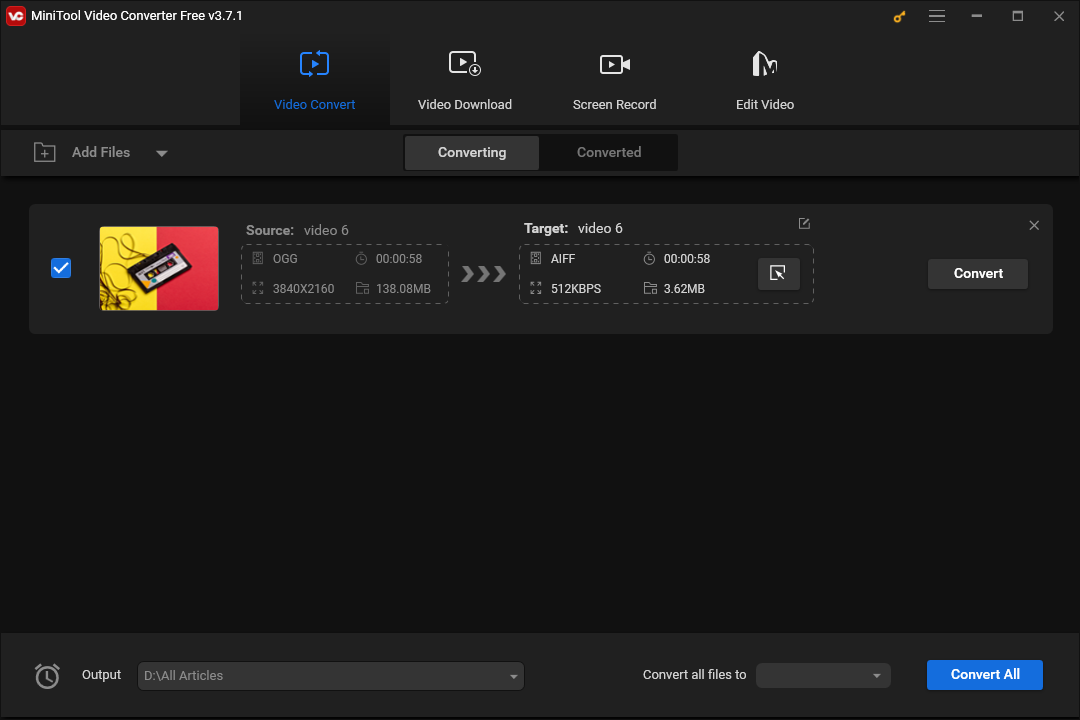
Conversion Tool 2. AConvert
AConvert is an online tool that enables you to convert OGG to AIFF. It has an intuitive interface, which allows you to accomplish your file conversion with simple clicks. In addition, AConvert allows you to customize the sample rate and audio bitrate of your AIFF files.
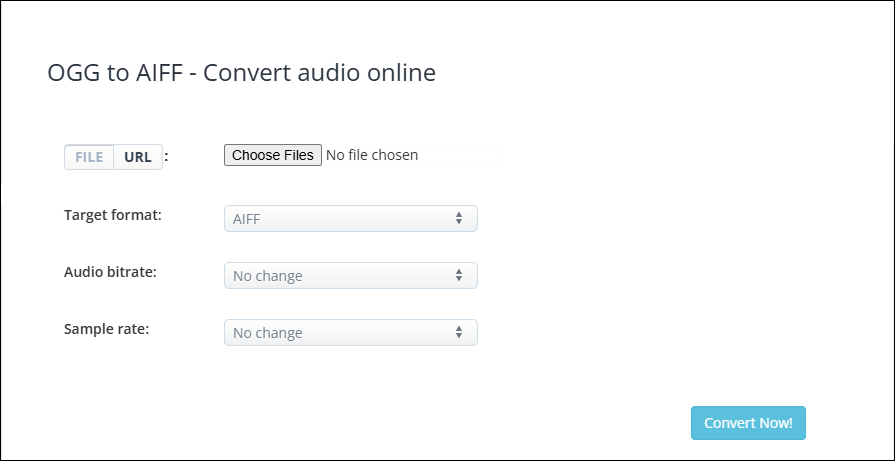
Conversion Tool 3. FileZigZag
FileZigZag is another choice for you to implement the conversion from OGG to AVI. In addition, it also functions as a video-format, audio-format, document-format, and image-format changer. More importantly, FileZigZag is very easy to use, which facilitates beginners’ conversion tasks a lot.

Understanding AIFF
Standing for Audio Interchange File Format, AIFF refers to an audio file format that came into people’s view in 1988. In addition, it is created by Apple and plays an important role in Mac OS system software. Meanwhile, AIFF, which has much to offer in storing high-quality audio data, won great popularity in professional audio environments.
Understanding OGG
With an open-source nature, OGG refers to a multimedia container format. It plays a crucial role in playing and storing video and audio files. In addition, OGG has great flexibility and versatility, which is applied to contain an assortment of media data such as metadata and text.
Bottom Line
To conclude, this article has given you a step-by-step tutorial on how to convert AIFF to OGG. Additionally, it recommends some powerful conversion tools that can assist you in turning OGG into AIFF. At the same time, this post has explained AIFF and OGG to you. Finally, if you are confronted with any problem in the process of using MiniTool Video Converter, please send an e-mail to [email protected]. We will help dispose of your problems as quickly as possible.


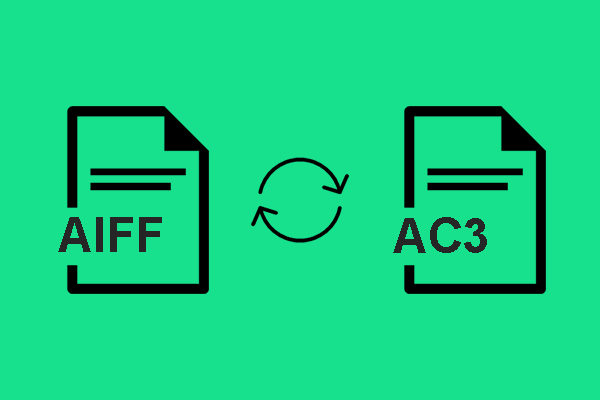
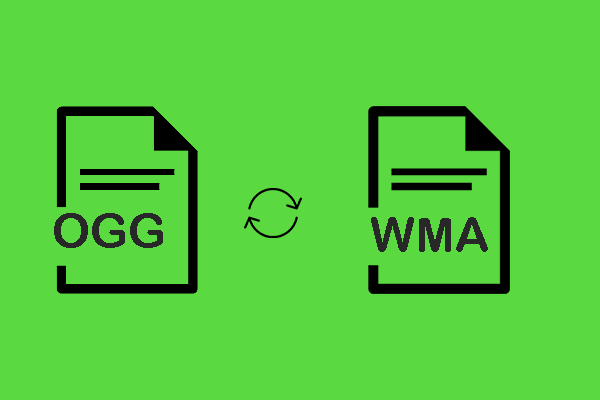
User Comments :