Released by the best free file converter – MiniTool Video Converter, this post aims to walk you through XVID and AVI and explore the reasons why people want to switch between the two formats. Meanwhile, it offers you a detailed guide on how to convert XVID to AVI and recommends some powerful converters.
Understanding XVID
Serving as a video codec, XVID plays an important role in encoding and decoding video data with a certain algorithm. At the same time, on the basis of the MPEG-4 Part 2 standard, it also functions as a popular format for digital videos. As long as your operating system supports MPEG-4 standards, XVID is always accessible to you.
Understanding AVI
AVI, which refers to a popular multimedia container format, aims to store video and audio content. Introduced by Microsoft, it also serves as an integral part of Windows video technology. With the AVI file format, the synchronous audio-with-video playback can be accessible to you.
The Reasons for Turning XVID into AVI
With a small file size and high video quality, XVID was an ideal choice for people to share and store videos online and won great popularity. However, it isn’t widely used now because more advanced codecs such as H.265 and H.264 have come into people’s view. Meanwhile, XVID is not compatible with devices and media players without installing the XVID codec. In contrast, AVI files boast better compatibility, which makes the need for converting XVID to AVI more common.
How to Get AVI from XVID with MiniTool Video Converter
Below are the detailed steps to convert XVID to AVI with MiniTool Video Converter.
Step 1. Click on the button below to download MiniTool Video Converter. Then follow the on-screen instructions to install it.
MiniTool Video ConverterClick to Download100%Clean & Safe
Step 2. After launching MiniTool Video Converter, click on the big (+) icon or Add Files to import your XVID files.
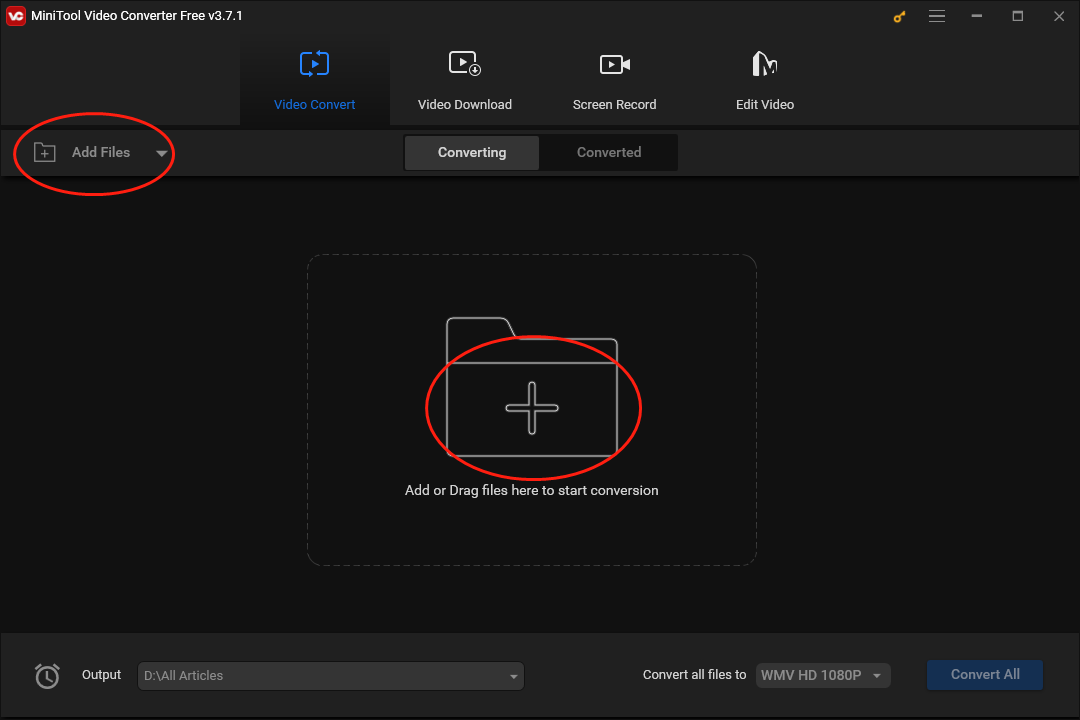
Step 3. Click on the inverted arrow to expand the Output option and select a location that will keep your converted files.
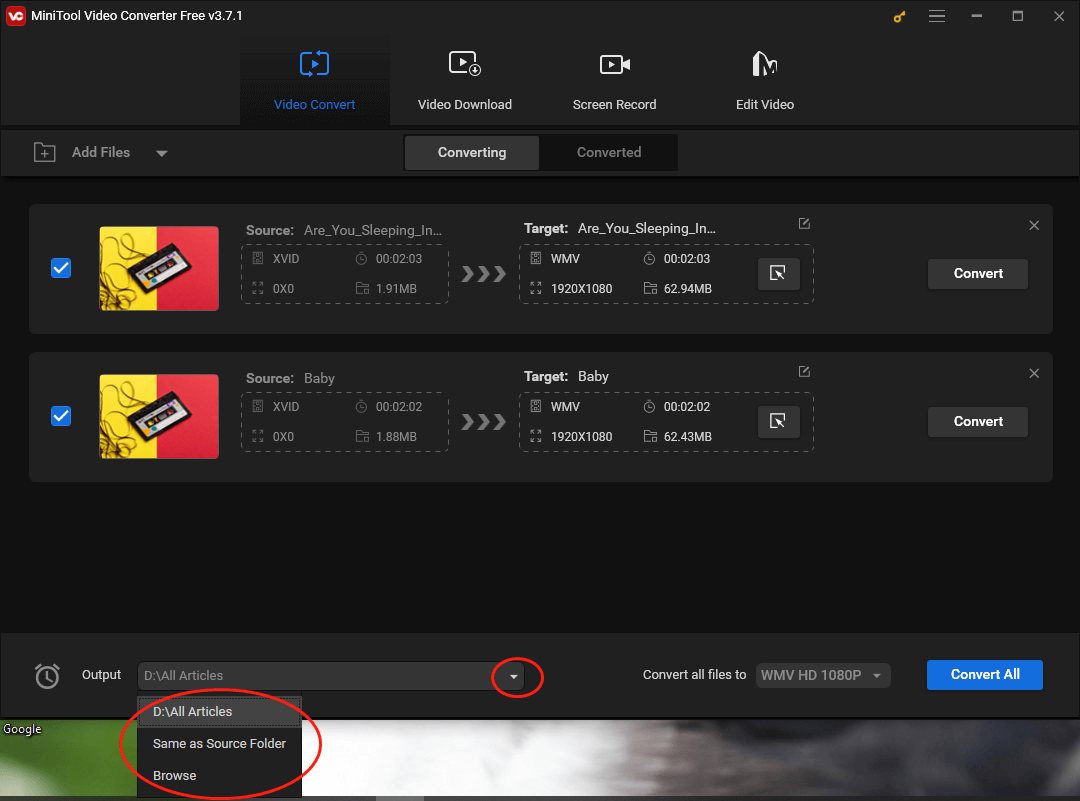
Step 4. Expand the Convert all files to option to select AVI as the output format. Here we take AVI HD 1080P as the example.
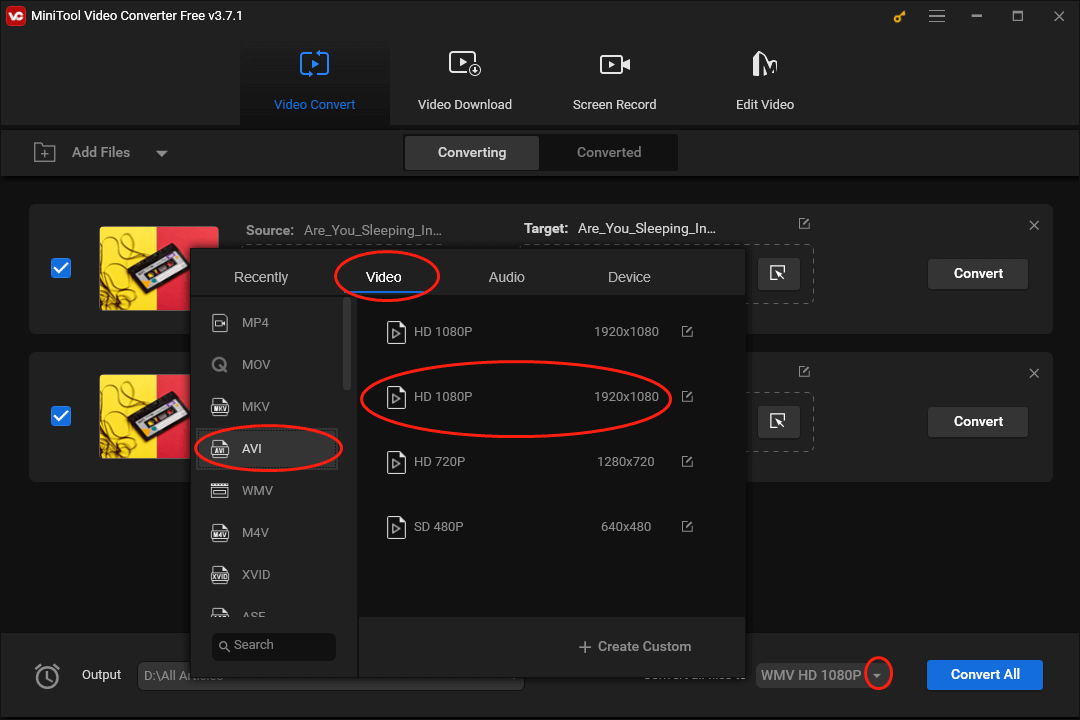
Step 5. Begin the conversion from XVID to AVI by clicking on the Convert All button.
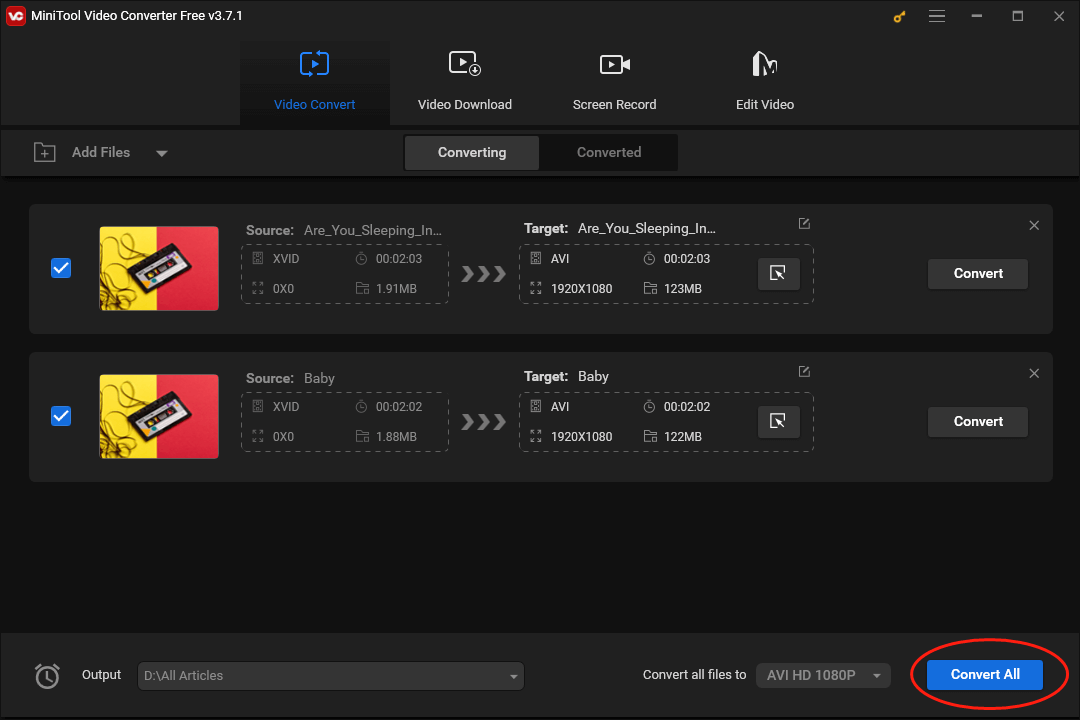
Step 6. Once the conversion is over, switch to the Converted section and click on Show in folder to check whether your AVI files can be played or not.
With the above-detailed steps, converting XVID to AVI will never be a problem for you!
Other Recommended Converters to Turn XVID into AVI
In addition to MiniTool Video Converter, other converters can also do you a favor.
Choice 1. Convertio
Convertio is another XVID to AVI converter. Specifically, it can help you accomplish the file conversion with simple clicks. At the same time, Convertio also allows you to transform your XVID files into other formats like MP3, MP4, 3G2, WEBM, and so on.
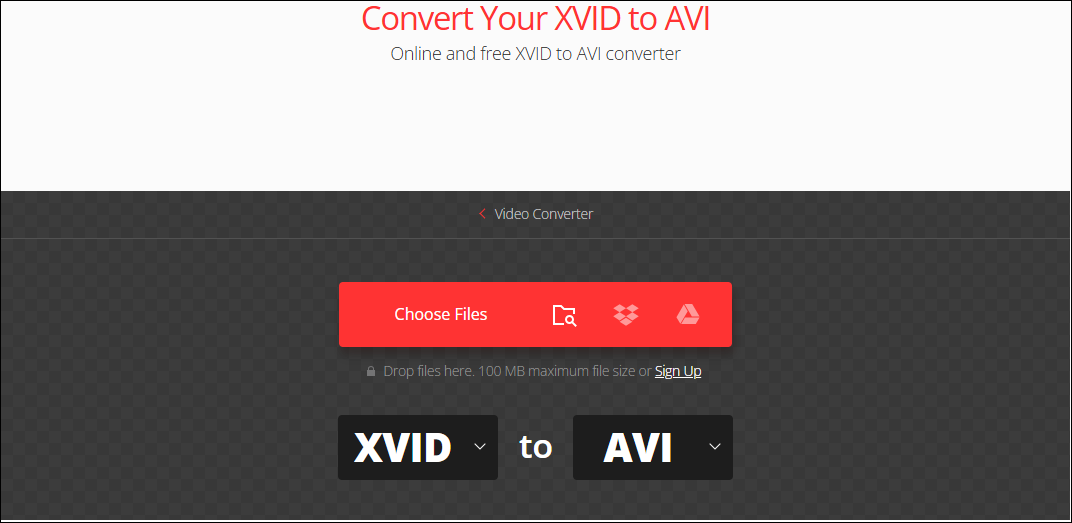
Choice 2. FreeConvert
As an online file converter, FreeConvert can aid you in converting XVID to AVI. With it, you don’t have to install any software and plug-in, which brings more advancements in conversion efficiency. In addition, FreeConvert also supports many output formats like MP3, MP4, and more.
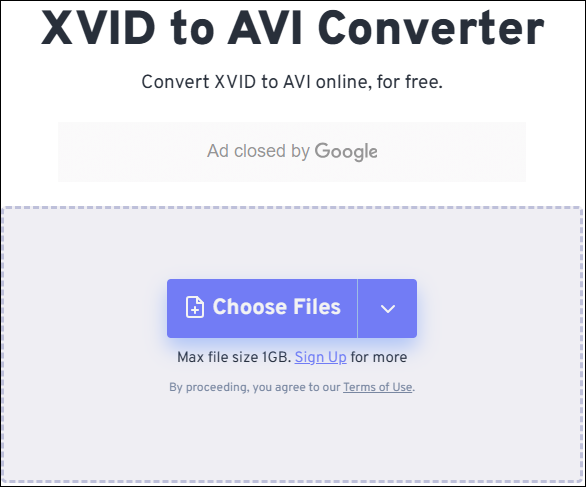
AVI to XVID Converters
The following content will walk you through some powerful AVI to XVID converters.
#1. MiniTool Video Converter
As a great AVI to XVID converter, MiniTool Video Converter has much to offer in helping you accomplish file conversion easily and quickly. At the same time, it gives support to tons of other formats like DV, MP4, AAC, VOB, MXF, and more. In addition, MiniTool Video Converter is more than a file converter. Specifically, it allows you to record your screen without watermarks and time limits. Plus, with MiniTool Video Converter, you can download a variety of videos from YouTube.
MiniTool Video ConverterClick to Download100%Clean & Safe
#2. Clideo
Clideo is an online video converter that enables you to convert AVI to XVID. Meanwhile, it allows you to turn your files into other formats such as MP4, MOV, WMV, and more. In addition, Clideo attaches great importance to data security, which means that you won’t be confronted with file information leakage.

#3. Media.io
Media.io is another choice for you to convert AVI to XVID. Plus, it supports batch conversion, which makes your file conversion more efficient. In addition, Media.io has an easy-to-use nature, which brings beginners more convenience in their conversion tasks.
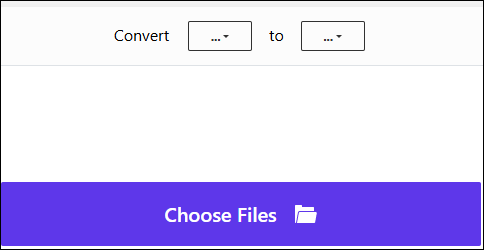
Bottom Line
How can you convert XVID to AVI and vice versa? This post has provided you with a detailed answer to this question. Please select a conversion tool based on your needs.


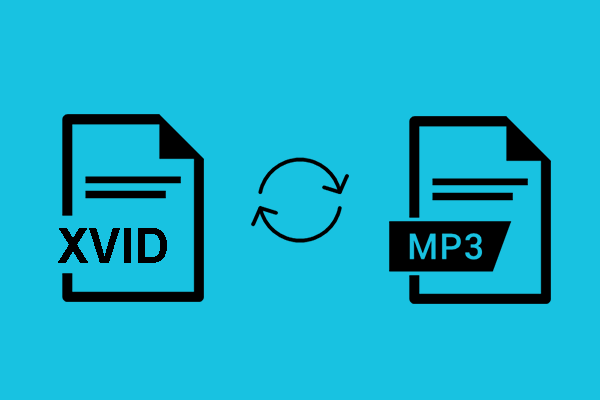
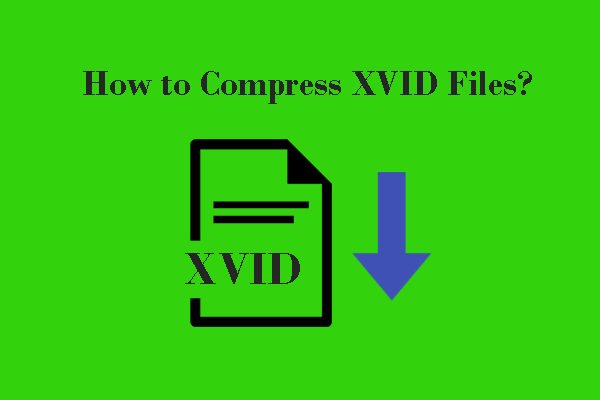
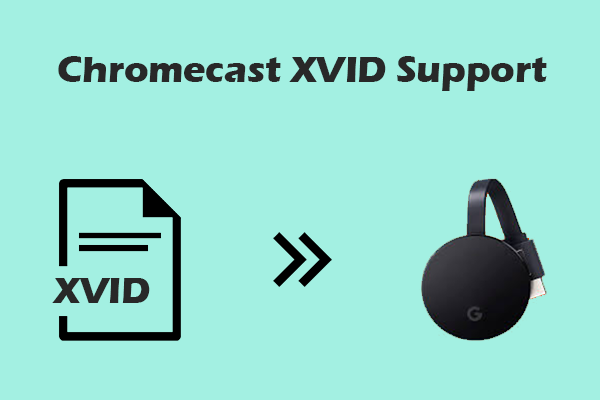

User Comments :