Do you want to convert your DV files to MP4 ones? Do you desire an MP4 to DV converter? If you do, this post released by the best free video converter will recommend some powerful converters that help accomplish your conversion tasks. At the same time, it will clarify the reason why people want to transform their DV files into the MP4 format.
The Reason for Getting MP4 from DV
If there are some DV videos in your digital camera and you want to watch them on your smartphones, how can you satisfy your needs? You can convert your DV videos to MP4. Likewise, sometimes your DV videos don’t allow for your sharing on YouTube, which also promotes your need for converting DV to MP4.
Way 1. MiniTool Video Converter
As an offline video/audio converter, MiniTool Video Converter can help convert your files to tons of formats such as MP4, DV, MP3, ASF, MKV, and more. Below is the step-by-step guidance on how to use it to get MP4 from DV.
Step 1. Click on the below button to download and install MiniTool Video Converter on your computer.
MiniTool Video ConverterClick to Download100%Clean & Safe
Step 2. After running MiniTool Video Converter, click on Add Files to import your DV files into the program.
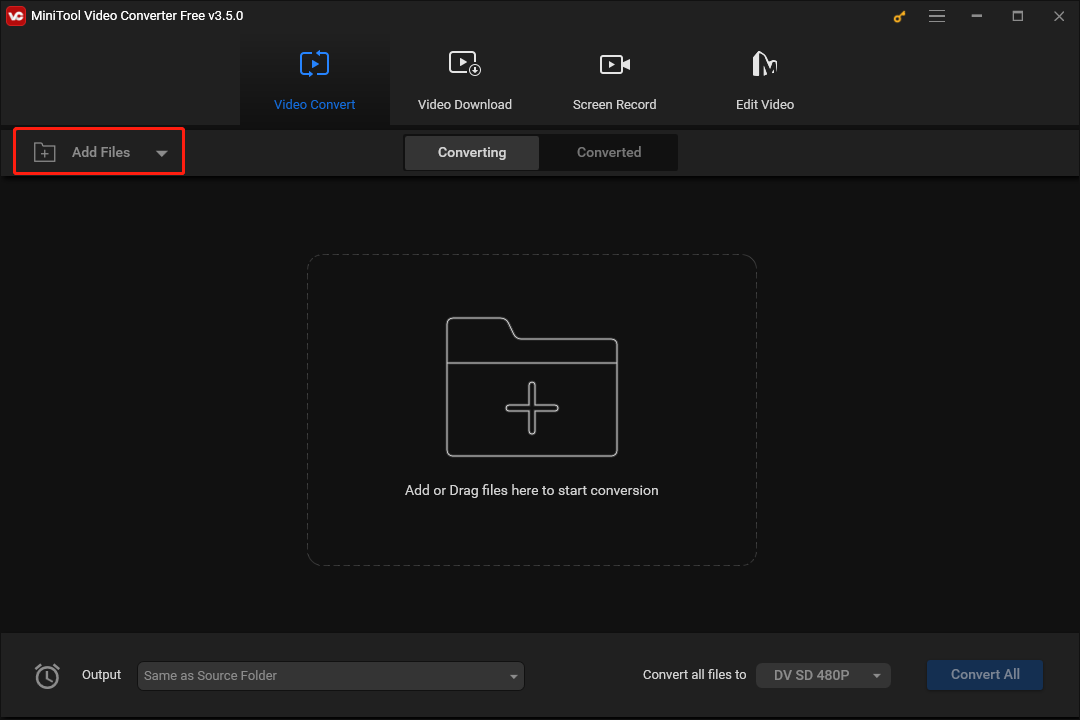
Step 3. Expand the Convert all files to option to choose a uniform output format for your DV files. Here, we take MP4 4K Video as an example.
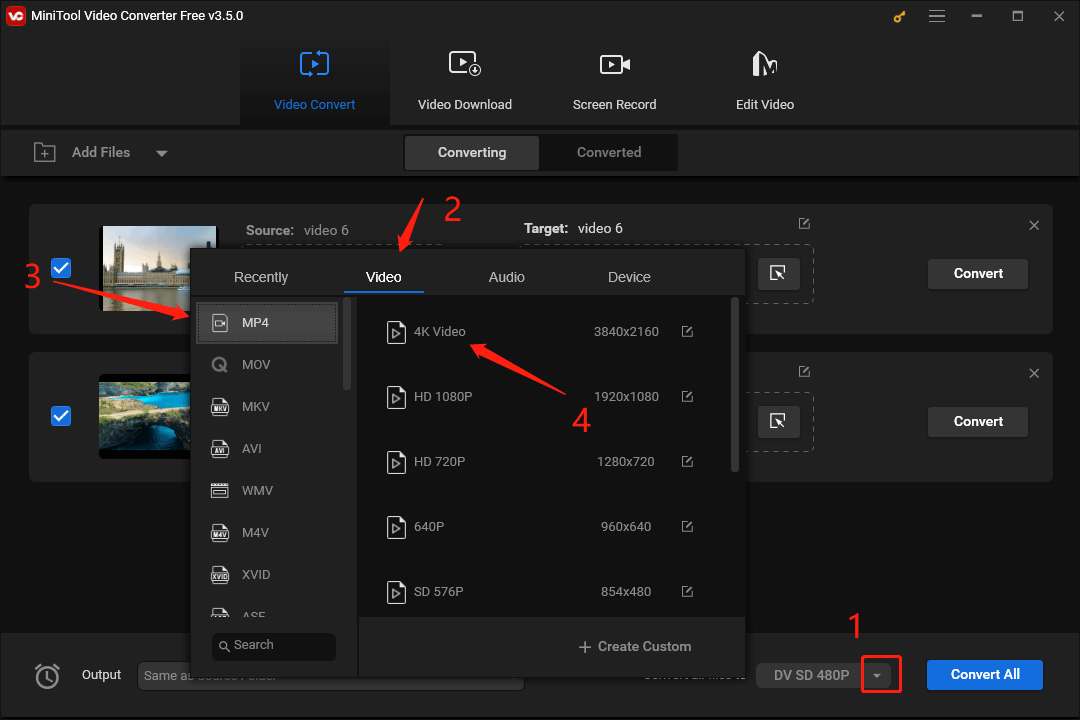
Step 4. Expand the Output option to choose a location where your converted files will be saved. If you don’t mind the location to keep your MP4 files, please skip this step.
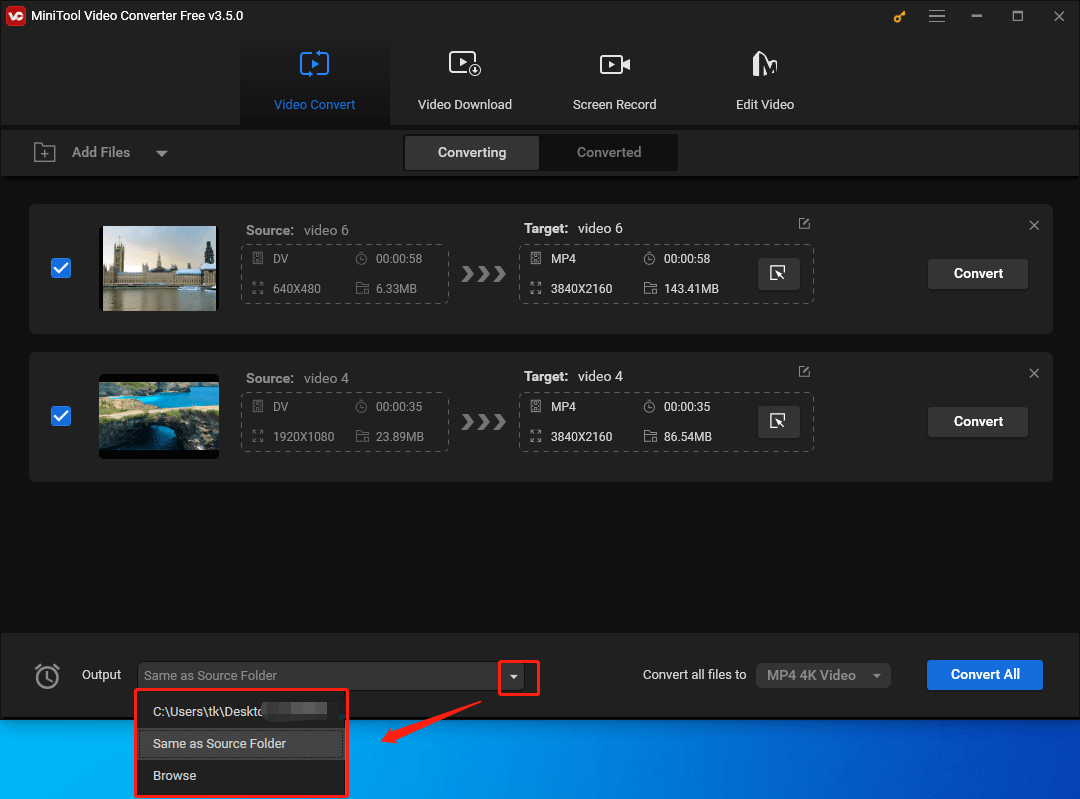
Step 5. Click on the Convert All button to begin converting your DV files.
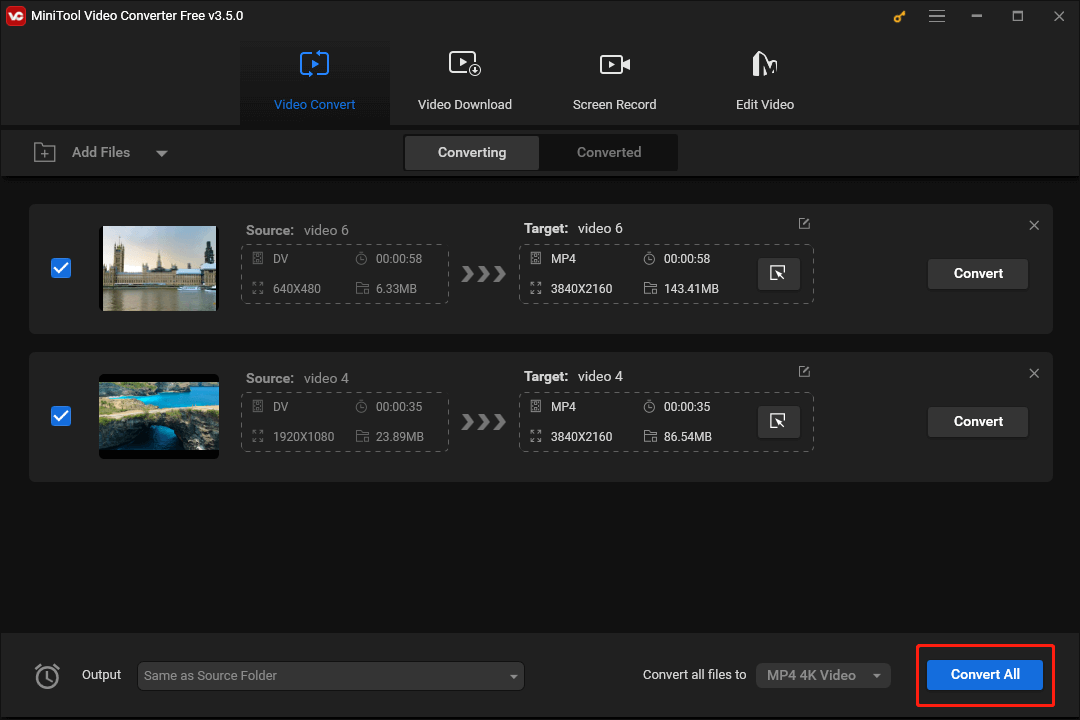
Step 6. Once the conversion is over, switch to the Converted section and click on Show in folder to check your MP4 files.
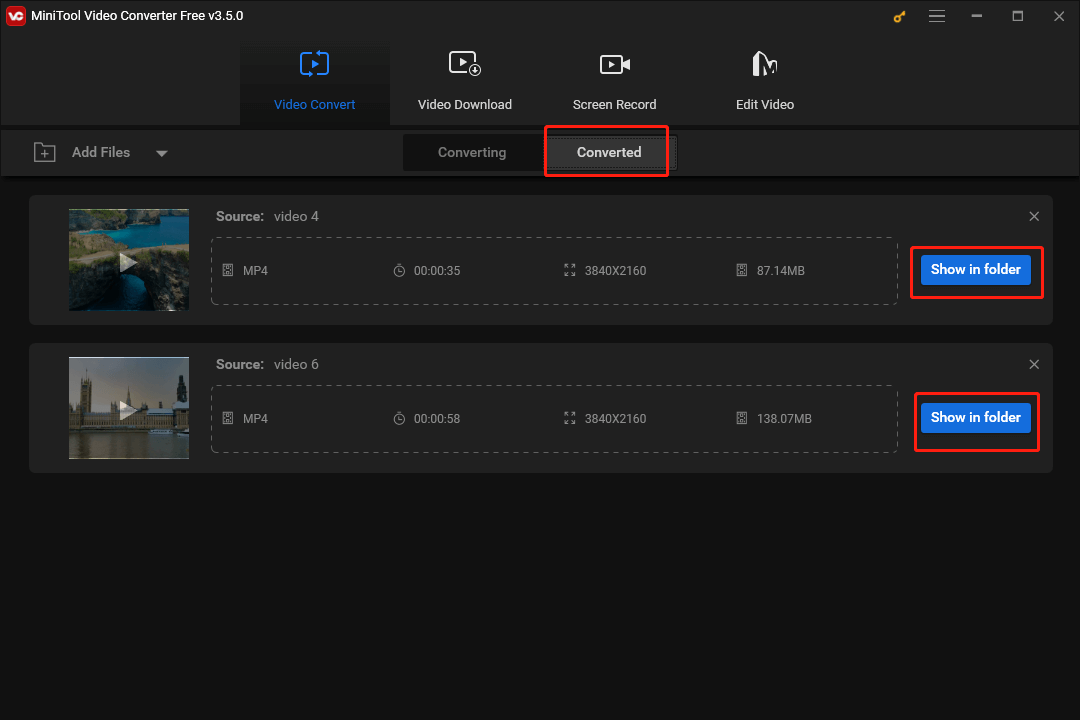
As you can see, MiniTool Video Converter can help you conduct easy and efficient conversion of your DV files.
Way 2. CloudConvert
CloudConvert, which is an online converter helping you turn DV into MP4, is also easy to use.
Step 1. Visit the DV to MP4 Converter page of CloudConvert.
Step 2. Click on the Choose File button to input your DV files.
Step 3. Click on the Convert button to begin the conversion.
Step 4. Once the conversion is done, click on the Download button to download and check your MP4 files.
With CloudConvert, it is easier for you to transform the DV files into the MP4 format.
Way 3. FreeFileConvert
FreeFileConvert is another powerful online converter. Here is a guide to use it to turn DV into MP4 below.
Step 1. Move to the website of FreeFileConvert.
Step 2. Click on the Choose File button to import your DV files.
Step 3. Expand the Convert Files to option to select MP4 as the output format.
Step 4. Click on the Convert button to start converting your DV files.
Step 5. Once the conversion is completed, go to download your MP4 files and check whether they can be played or not.
Way 4. Convertio
As a powerful online converter, Convertio can also help you get MP4 from DV.
Step 1. Go to the DV to MP4 Converter page of Convertio.
Step 2. Click on the Choose File button to import your DV files.
Step 3. Click on the Convert → button to start the file conversion.
Step 4. After the file conversion is completed, click on the Download button to download and examine your converted files.
Now, you have mastered four methods to convert your DV files.
Bonus: How to Transform MP4 into DV
Considering that some of you desire an MP4 to DV converter, some powerful converters will be recommended in the following content.
#1. MiniTool Video Converter
MiniTool Video Converter is also an MP4 to DV converter. Meanwhile, it is an amazing screen recorder, which enables you to record your computer activities easily.
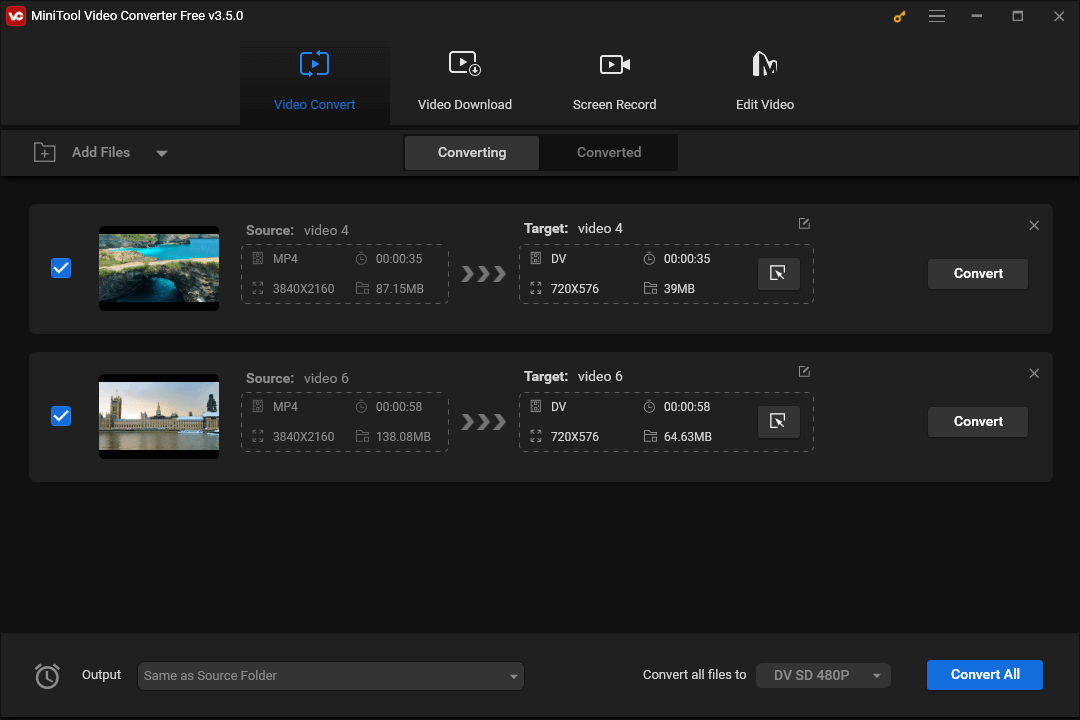
MiniTool Video ConverterClick to Download100%Clean & Safe
#2. Prism Video Converter
If you want to turn MP4 into DV on Mac or Windows, Prism Video Converter can be a good choice for you. As a cross-platform conversion tool, it allows for the conversion from one format to AVI, 3GP, MP4, ASF, WMV, and more.
#3. Media. io
Different from MiniTool Video Converter and Prism Video Converter, Media.io is an online MP4 to DV converter. Meanwhile, as a versatile online tool, it can help you achieve easy and quick management of video, audio, and image files. In addition, Media. io, which is equipped with lossless conversion technology, can provide you with a hassle-free conversion experience.
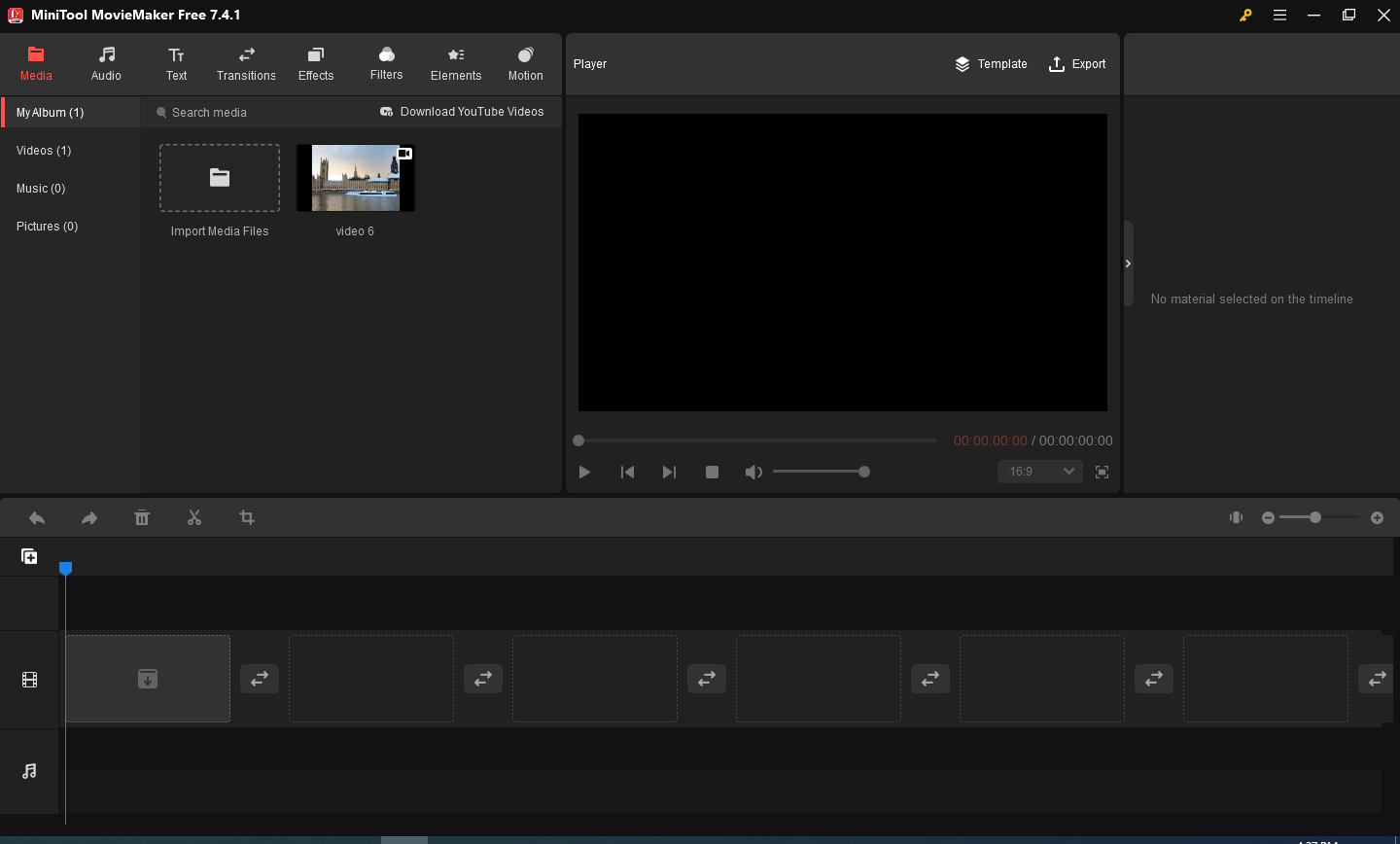
MiniTool MovieMakerClick to Download100%Clean & Safe
Conclusion
To conclude, this article has explored the reason to convert DV to MP4. Meanwhile, it has elaborated on the guidance on how to transform DV into MP4. In addition, this post has provided you with three MP4 to DV converters.
In the end, if you have encountered any problems when using MiniTool Video Converter and MiniTool MovieMaker, please send an e-mail to [email protected]. We will help solve your problems as quickly as possible.


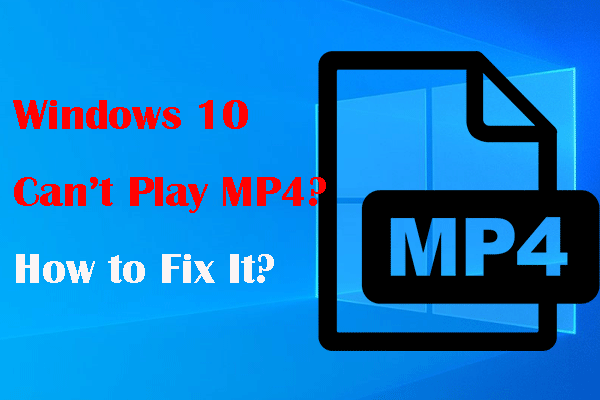
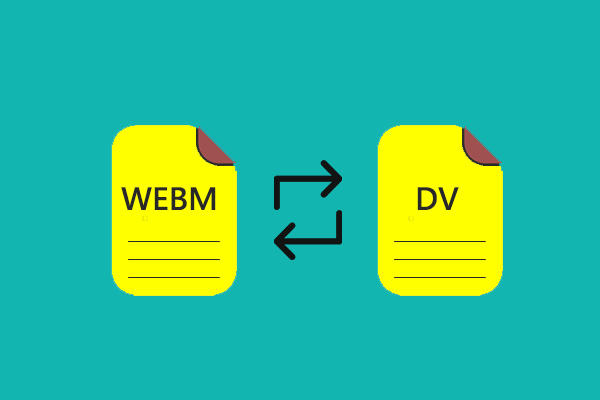
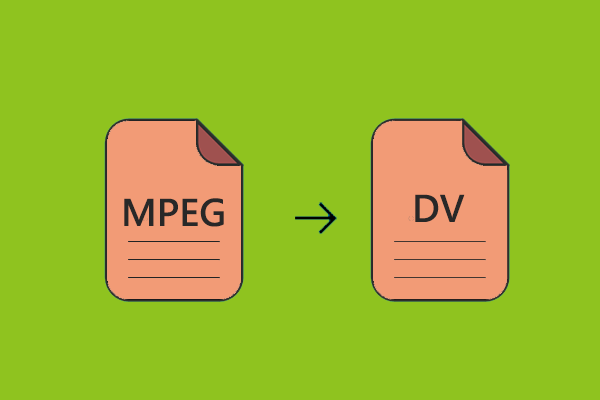
User Comments :