Are you looking for a method to switch between WEBM and DV easily? If you are, this article from the best free video converter will recommend several powerful converters to help finish your conversion from WEBM to DV. In addition, it will explain the definitions and other information of WEBM and DV.
WEBM
As an open-source media file format, WEBM is also royalty-free. Meanwhile, it has played a crucial role in storing video and audio content. Additionally, developed by Google, WEBM has much to offer in sustaining modern web environments. Besides, WEBM can be applied to both non-commercial and commercial scenarios.
There are numerous tools that help you open your WEBM files. For instance, some commonly used web browsers like Opera, Chrome, and Firefox can be a case in point. Additionally, the YouTube HTML5 Player can also do you a favor. In the end, the video players such as Winamp, VLC, and Kodi can also assist you to open your WEBM files.
DV
DV, which stands for Digital Video, refers to a file format by a digital camera. It should be noted that Digital Interface Blocks (DIF) with 80 bytes each are the key component of your DV files. In addition, these blocks play an important role in the storage of videos, audio, and metadata.
No matter what your operating system is, some tools can help open your DV files. If you are a Windows user, the programs such as File Viewer Plus, Apple QuickTime Player, and Adobe Flash Professional CC can do you a favor. If you are a Mac user, the applications like Apple iMovie 10, Eltima Elmedia Player, and Roxio Toast 15 can help you. On condition that you are a Linux user, MPlayer and VLC Media Player can give you a hand.
Convert WEBM to DV on Windows
MiniTool Video Converter is a powerful offline converter helping you turn WEBM into DV. With the step-by-step guidance below, you will be capable of accomplishing your file conversion.
MiniTool Video ConverterClick to Download100%Clean & Safe
Step 1. Click on the above button to download and install MiniTool Video Converter on your computer. Then open it.
Step 2. Click on Add Files to import your WEBM files. You can also click on the big (+) icon above Add or Drag files here to start conversion to upload your WEBM files.
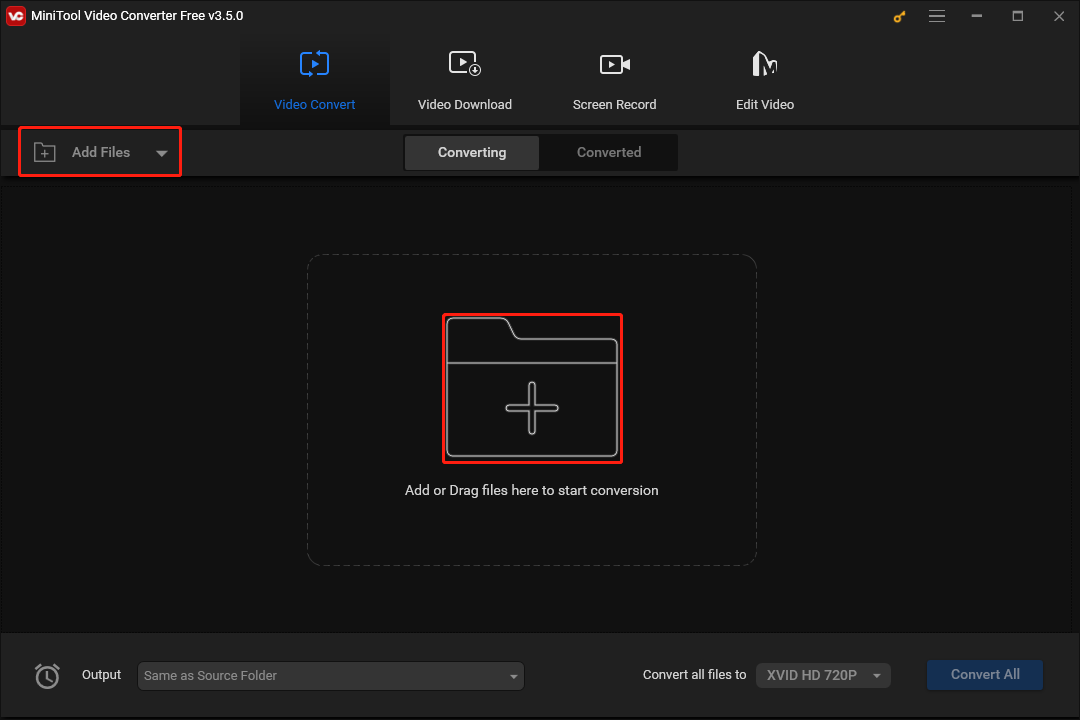
Step 3. Expand the Output option to choose a location which your converted files will go to.
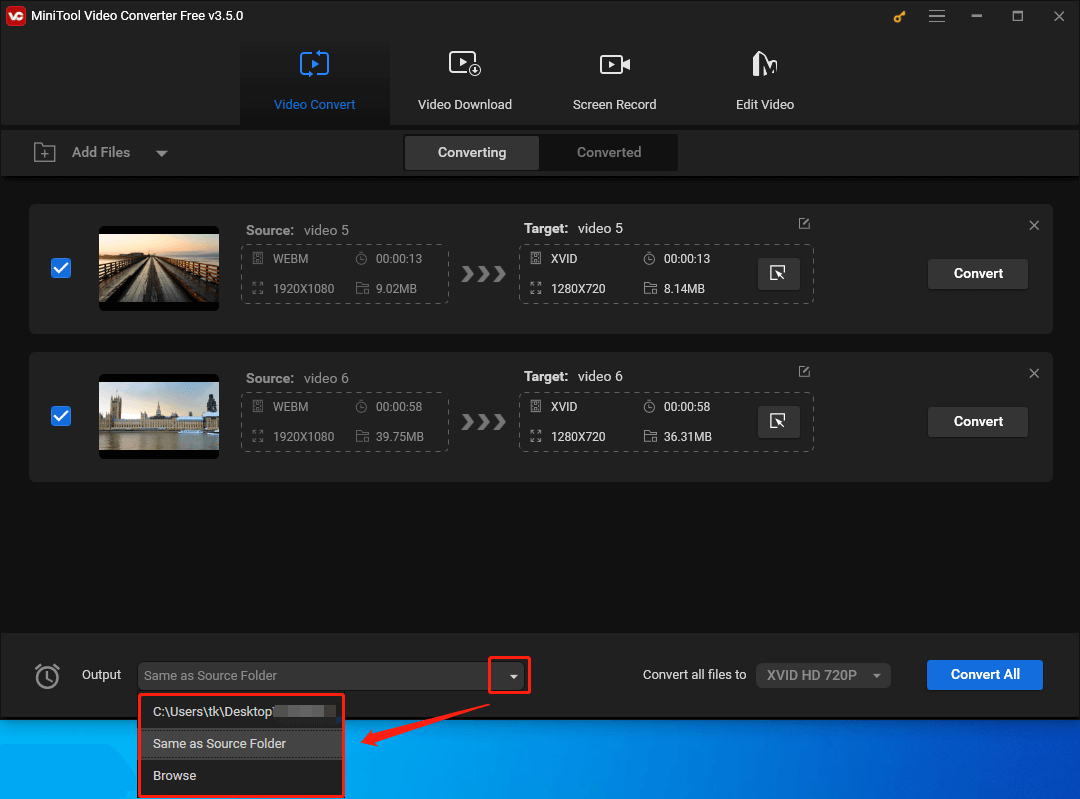
Step 4. Expand the Convert all files to option to select DV SD 480P as the output format of your WEBM files.
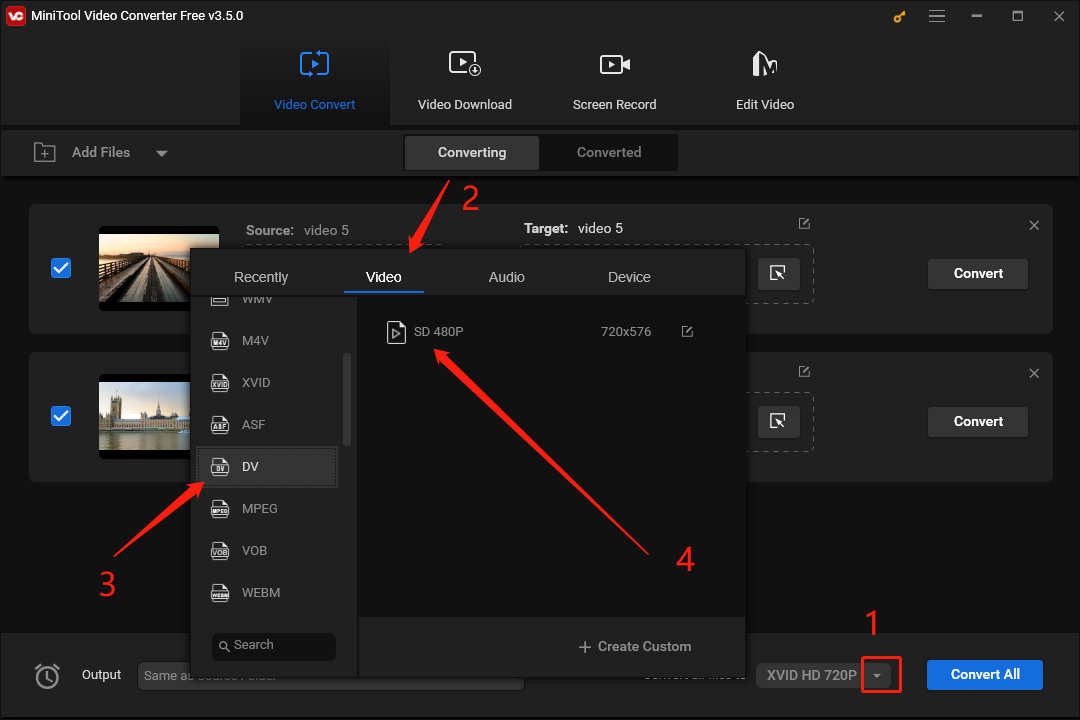
Step 5. Click on the Convert All button to begin the conversion from WEBM to DV. Once the conversion is over, go to the location that you chose before to check your DV files.
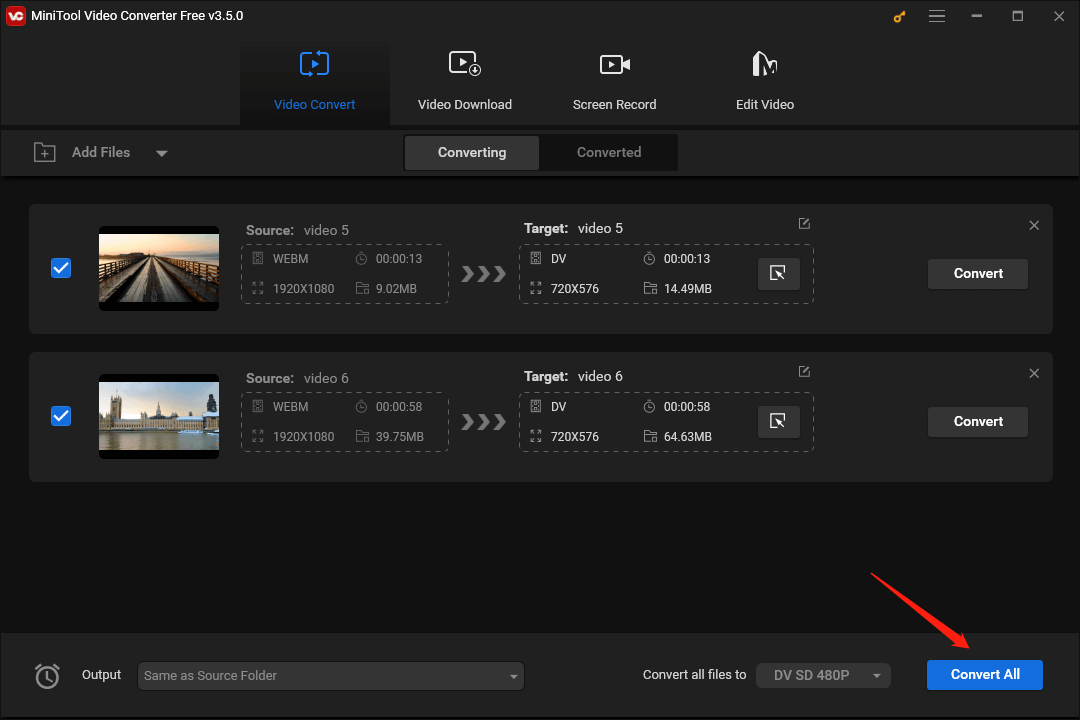
It should be noted that if you want to convert DV to WEBM, MiniTool Video Converter can also help implement your conversion tasks.
Convert WEBM to DV on Mac
If you want to convert WEBM to DV on Mac, Prism Video Converter can help carry out your file conversion.
Step 1. Download and install Prism Video Converter on your computer.
Step 2. After launching Prism Video Converter, press the Alt+A key to import your WEBM files.
Step 3. Expand the Convert to File option to select .dv as the output format.
Step 4. Expand the Save to Folder option to choose a location that will save your converted files.
Step 5. Click on the Convert button to start the conversion from WEBM to DV.
Step 6. Once the conversion is completed, go to the location you have selected to check your converted files.
Convert WEBM to DV Online
In this section, we will recommend two online converters to complete your conversion from WEBM to DV.
Media.io
As an online WEBM to DV converter, Media.io has much to offer in helping you accomplish your file conversion.
Step 1. Visit the WEBM to DV Converter page of Media.io.
Step 2. Click on Choose Files to input your WEBM files.
Step 3. Click on the CONVERT button to begin converting your WEBM files.
Step 4. Once the conversion is done, click on the Download button to download and check your DV files.
With the above-detailed steps, we believe that you have mastered this new approach to converting your WEBM files.
FreeFileConvert
In addition to Media.io, there is another online converter called FreeFileConvert that can help you turn WEBM into DV. Specifically, FreeFileConvert aims to transform your files into multiple formats such as DV, MP4, MP3, and more.
Convert DV to WEBM
If you want to convert DV to WEBM, this section will recommend some powerful converters to realize your file conversion.
Approach 1. CloudConvert
CloudConvert is a powerful online DV to WEBM converter. It allows for the conversion from one format to more than 200 formats like DV, WEBM, AVI, MP4, and more. Besides, CloudConvert enables you to customize some parameters of your conversion so as to better satisfy your needs.
Approach 2. Convertio
Convertio is an easy online DV to WEBM converter. As a browser-based tool, it can be used on a variety of platforms, which means you don’t need to spend time downloading and installing other software. Plus, Convertio does well in saving the storage of your computer because the conversion tasks just happen in the cloud.
Bottom Line
In conclusion, this post has defined DV and WEBM files and recommended some tools to open them. Meanwhile, it offers some converters that enable you to convert WEBM to DV and vice versa. In the end, if there are any problems that trouble you while using MiniTool Video Converter, please contact us via [email protected]. We will provide solutions for you as quickly as possible.
You may also like:


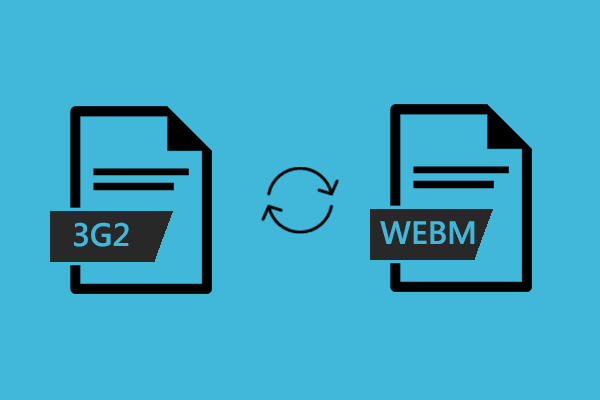
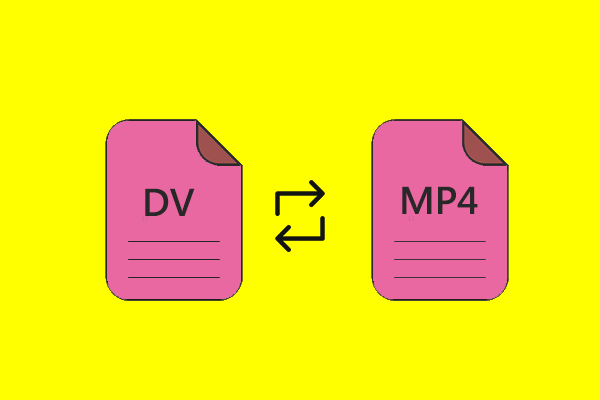
User Comments :