Published by the best free video converter – MiniTool Video Converter, this article commits to elaborating on ASF and DV and guiding you to convert ASF to DV with MiniTool Video Converter.
Are you trying to convert ASF to DV? Do you have difficulties in converting these two video file formats? If you desire the answers to the above questions and tend to play your ASF files on DV players, this article will assist you to achieve your goals. Specifically, in this article, you’ll find the approach to converting ASF to DV.
Part 1. How to Convert Your ASF Files
With the continuous development of conversion tools, through the internet, you can find tons of conversion means such as online converters and third-party conversion software. Although there are numerous options for you, it is never facile for you to make a choice that is suitable for you. Fortunately, this article will share the best video converter called MiniTool Video Converter with you.
MiniTool Video Converter
Supported OS:
- Windows 10
- Windows 11
Best for:
- Converting videos/audio within minutes
- Recording your screen without watermarks and time limits
- Batching video conversion at once
Supported Input Format:
- Video: MP4, MOV, MKV, AVI, 3GP, WMV, M4V, XVID, ASF, DV, MPEG, VOB, WEBM, OGV, DIVX, MXF, TS, TRP, MPG, FLV, F4V, M2TS, HEVC/H265, and AVC/H264.
- Audio: MP3, WAV, WMA, AAC, AIFF, OGG, M4A, AC3, M4B, and M4R.
Supported Output Format:
- Video: MP4, MOV, MKV, AVI, WMV, M4V, XVID, ASF, DV, MPEG, VOB, MXF, WEBM, OGV, DIVX, 3GP, TS, MPG, FLV, F4V, SWF, M2TS, HEVC/H265, AVC/H264 YouTube, Facebook, Vimeo, and Instagram compatible formats.
- Audio: MP3, WAV, M4A, WMA, AAC, AC3, AIFF, M4B, and OGG.
- Device: Apple, Android, Samsung, and Huawei.
Other Requirements:
- CPU: Intel Core i5 or better, 2GHz+.
- GPU: Intel HD Graphics 5000 or later; NVIDIA GeForce GTX700 or later; AMD Radeon R5 or later.
- RAM: At least 4GB RAM is recommended.
- Space: At least 1GB free space.
MiniTool Video ConverterClick to Download100%Clean & Safe
The Detailed Conversion Steps
As you can see, what an amazing ASF converter MiniTool Video Converter is! After reading the detailed guidance below, we are sure that you’ll like MiniTool Video Converter.
Step 1. Click on the above download button to download and install MiniTool Video Converter on your computer.
Step 2. After launching MiniTool Video Converter, click on the clock icon to expand the option where you can choose the automatic computer operation after the file conversion is over. If the files you are going to convert are large and you need to do other business during the conversion, you can choose Shut down. This way, after the conversion, your computer will be shut down automatically.
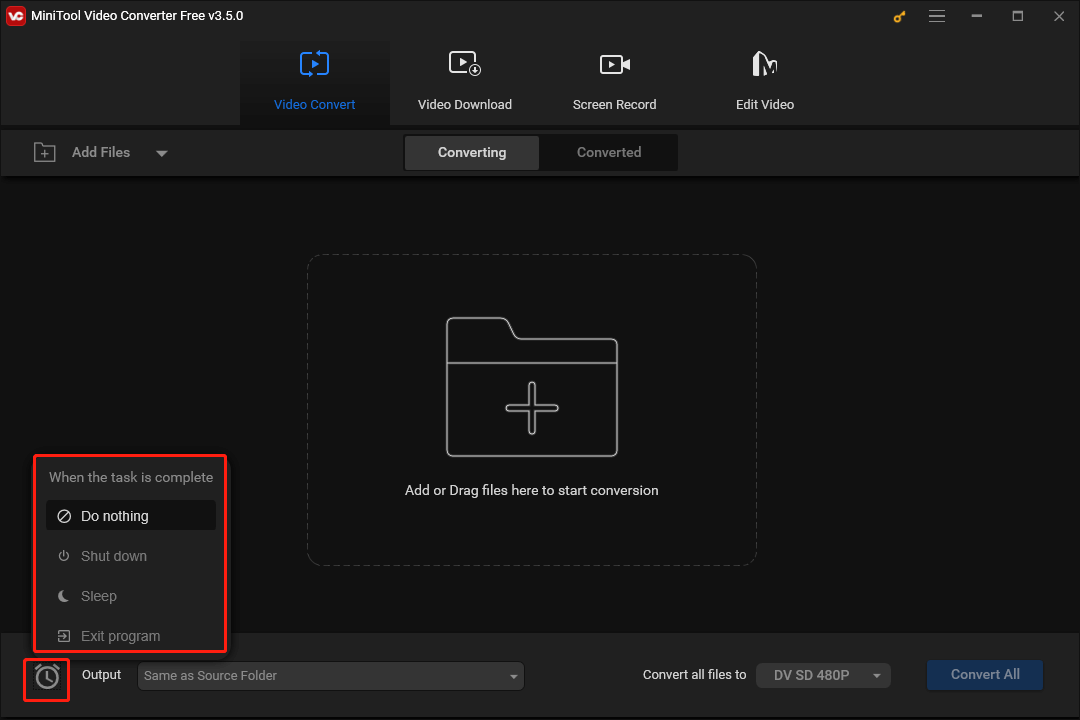
Step 3. Click on Add Files to import your ASF file. Also, you can click on the big (+) icon to input your ASF file into the program.
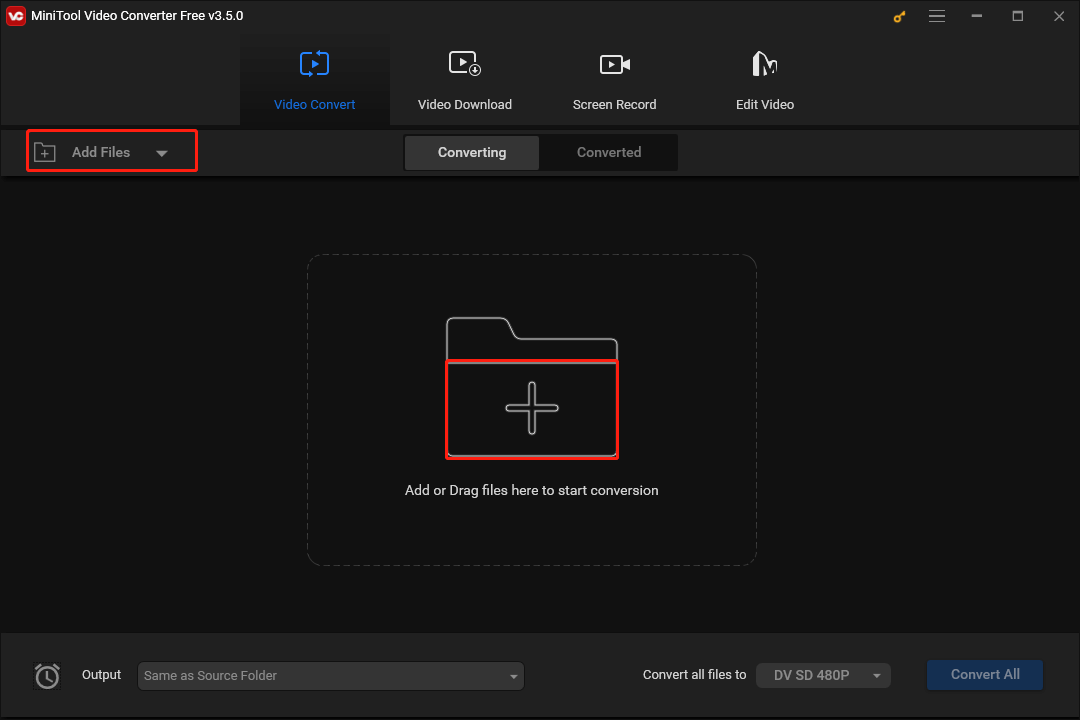
Step 4. Click on the editing icon within the Target section to choose DV as the output format for your ASF file.
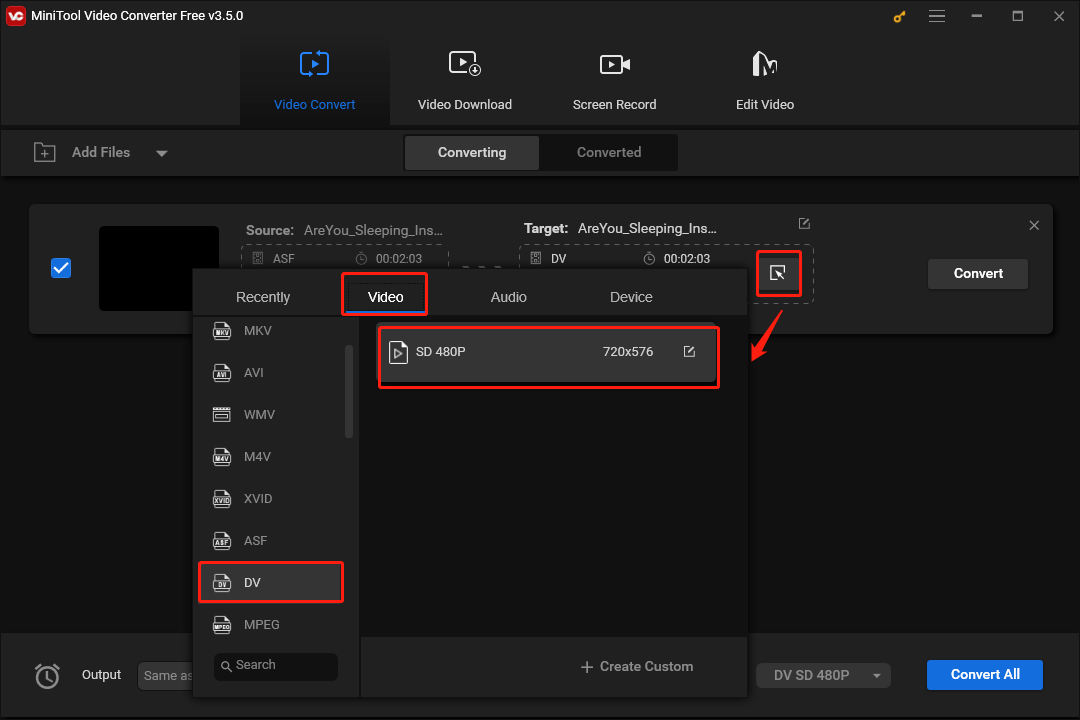
If you want to customize the output format, click on the editing icon in the format list and make some changes in the pop-up window according to your own needs.
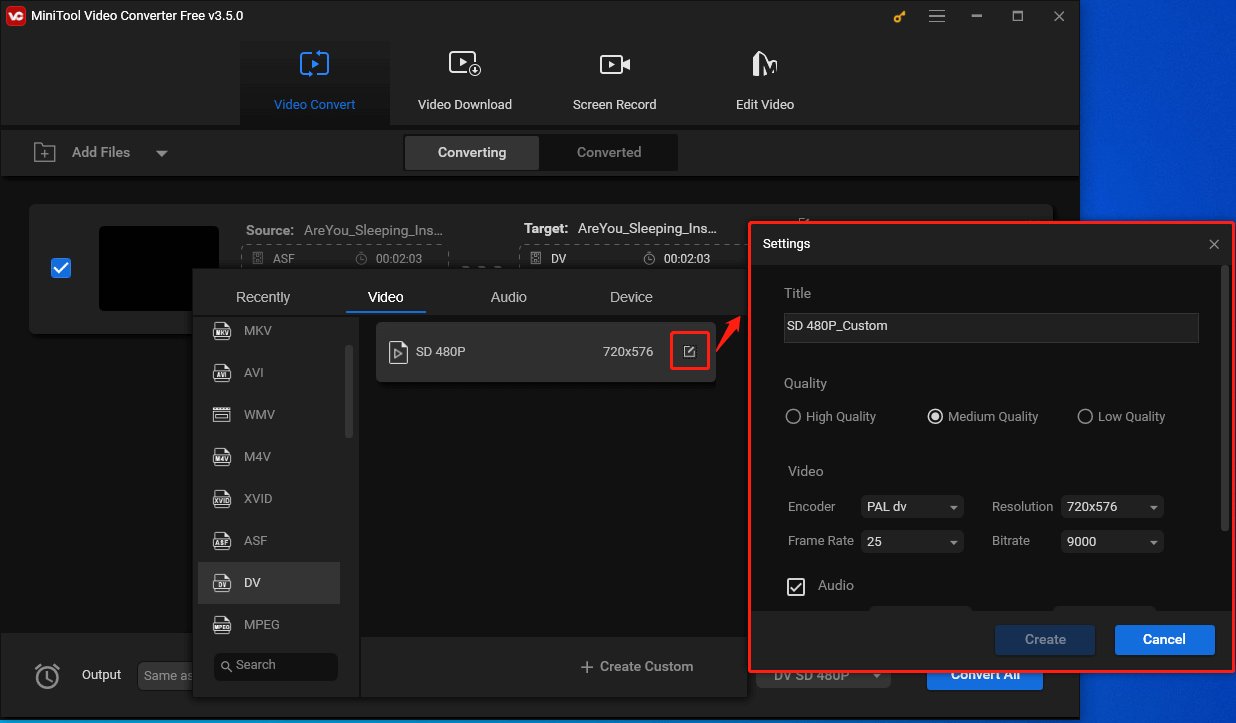
Step 5. Click on the diagonal arrow icon on the top right of the task list. In the pop-up window, expand the Output option and select a location to save your converted file. Also, you can rename your file in the pop-up window. After making changes, don’t forget to click on the OK button to save the changes.
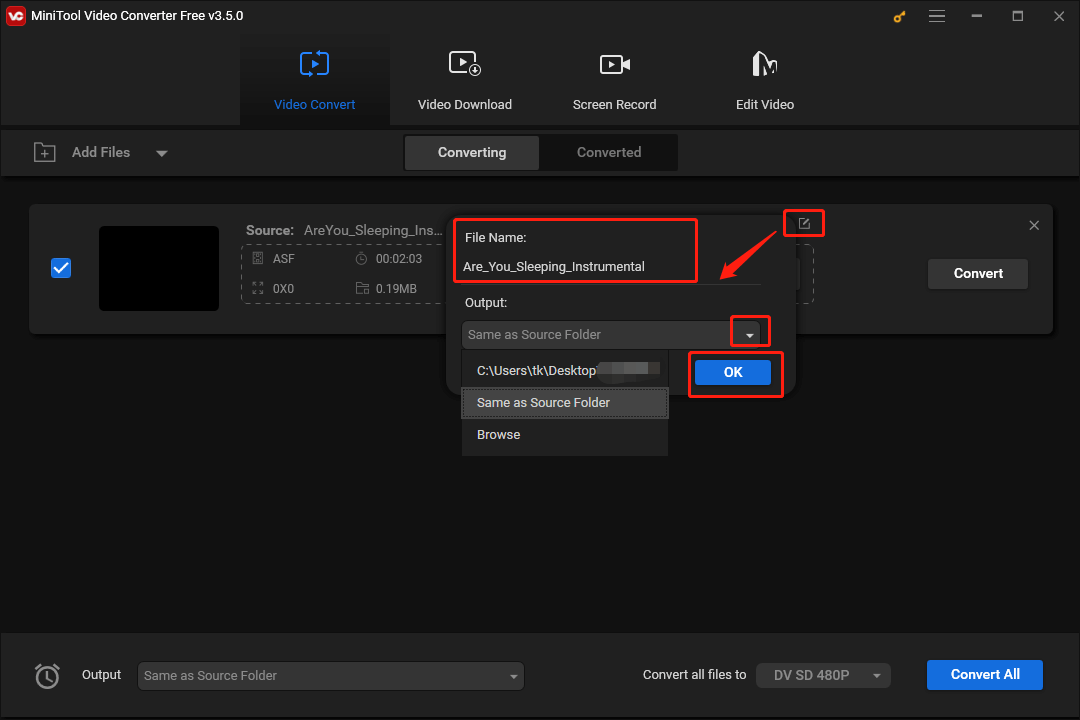
Step 6. Click on the Convert button to start converting ASF to DV. If you have more than one ASF file waiting for conversion, directly click the Convert All button to start the process.
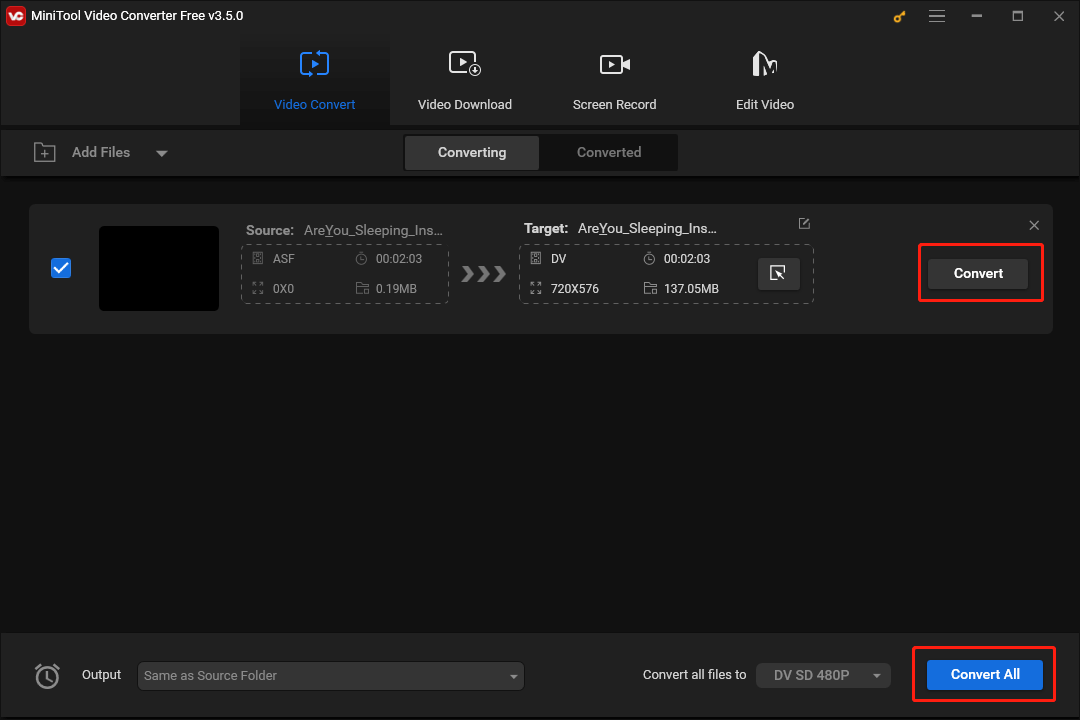
Step 7. After the conversion from ASF to DV is over, go to the location that you have chosen before to check whether your converted file is playable or not.
With the above understandable instructions, you won’t bewildered by the conversion anymore. In other words, for some of you who want to convert ASF to DV, MiniTool Video Converter is really helpful.
Part 2. ASF and DV
Both serving as the popular media file format, ASF and DV are never less competitive than other media formats due to their advantages. However, few people have a good understanding of ASF and DV. Given this, here is the section below, which will help you know everything about the two video formats.
An Overview of ASF
Full Name: Advanced System Format
Format Type: Video
Developed by: Microsoft
Description: ASF serves as the container format for Windows Media Audio and Windows Media Video-based content.
Filename Extension: .asf
Primary Goals of ASF:
- Give support to efficient playback from media servers, local storage devices, and HTTP servers.
- Give support to scalable media types such as video/audio type.
- Allow for the presentation of a single multimedia composition over a wide range of bandwidths.
- Allow for authoring control over media stream relationships, especially in constrained-bandwidth scenarios.
- Be independent of any particular multimedia composition system, data communications protocol, or computer operating system.
Tools to Open ASF Files:
- Windows Media Player
- VLC Media Player
- GOM Player
- MediaPlayerLite
An Overview of DV
Full Name: Digital Video
Format Type: Video
Developed by: Sony and Panasonic
Description: DV files refer to videos recorded using a DV camera. DVD video streams use lossy MPEG compression, whereas audio is uncompressed.
Filename Extension: .dv
Primary Goals of DV:
- To store digital video.
- To be a standard for home video using digital data instead of analog.
- To record audio digitally at 16-bit like CD.
- To have higher video resolution than analog Video8/Hi8, VHS-C, and VHS formats.
Tools to Open DV Files:
- VLC Media Player
- CyberLink PowerDVD
- MPlayer
- Toast 11
Part 3. Final Thoughts
If you just want to find a tool to convert ASF to DV, there are numerous choices for you. However, on condition that you loathe the interruption of ads and desire a tool that is easy to use, there is no conversion app that is better than MiniTool Video Converter. Finally, in the process of using MiniTool Video Converter, if you are confused by any problems, please contact us via [email protected]. We’ll give support to you as quickly as possible.


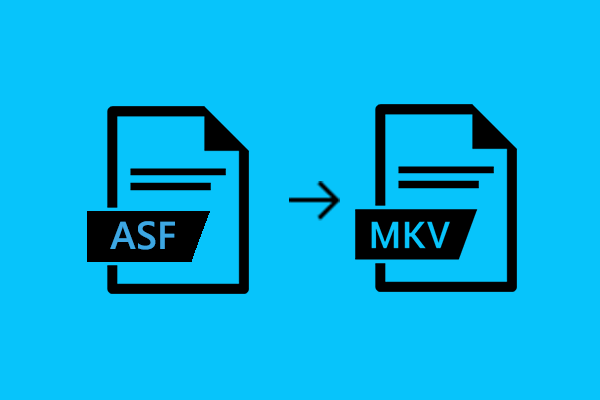
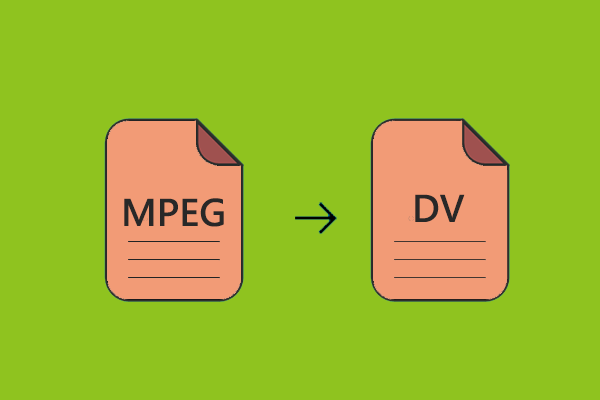
User Comments :