In this article published by the best free video converter, clear explanations will be provided for users, which will help people know F4V and FLV very well.
What Is F4V
F4V, which is a streaming media format introduced by Adobe, is mainly used to support the transmission of high-definition video content over the network. F4V uses the H.264/AVC video coding standard, an efficient video compression technology that delivers high-quality video content while maintaining a small file size. At the same time, F4V supports bitrates of up to 50Mbps, which means it can handle high-quality video data, providing users with a clearer, smoother video playback experience.
If users can’t play their F4V files on some players that do not support the F4V format, they can change the file extension to .flv and then play FLV files using a player that supports FLV. F4V is widely used in online video sharing, advertising and other scenarios. Due to its excellent compression performance and high-definition video/audio performance, F4V has become one of the important video formats in the digital age.

Although F4V has brought a lot of advantages, there are still some shortcomings. Since F4V is a relatively new video format, its compatibility may be poor on some devices or players. For instance, higher coding requirements can cause stuttering when F4V files are played on some low-performance devices. To solve this problem, a F4V converter is essential for users.
To sum up, F4V is a streaming format that supports high-definition video content. Meanwhile, it plays an important role in the digital age. Supported by H.264 encoding standard and high-bitrate technology, F4V is able to provide high-quality, small volume video content to meet users’ needs for high-quality video. If you want to know more about F4V, you can read the article below.
What Is FLV
FLV, whose full name is Flash Video, is a streaming media format developed by Adobe Systems. The FLV format was developed on the basis of Sorenson’s compression algorithm and developed with the introduction of Flash MX. It should be noted that the FLV format is really useful. The FLV format has solved the problem brought by large-size SWF files.
There are also other advantages brought by the FLV format. The FLV format, which is easily imported into Flash, can also play a role in copyright protection. Specifically, FLV files can prevent video content from being easily copied or tampered with, which protects the rights and interests of creators. Meanwhile, because FLV files are small in size and can be loaded quickly, they are very suitable for real-time playback and transmission on the network, which also makes the FLV format become one of the mainstream formats for online video playback.
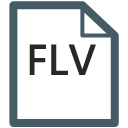
To conclude, the FLV format has become one of the mainstream formats for network video playback because of its small file size, fast loading and strong embeddability. At the same time, FLV plays an important role in video sharing, online education, advertising, etc. With the popularity of network broadband and the enrichment of video content, FLV format, as an efficient and convenient network video format, will continue to be widely used and developed.
What’s the Difference Between F4V and FLV
Focusing on F4V vs FLV, there is a great difference in their video encoding, compatibility and application scenarios. FLV uses H263 encoding, which makes FLV files small, fast loading, and suitable for real-time playback and transmission on the network. In contrast, F4V supports H.264 encoded high-definition video with a bit rate of up to 50Mbps, which means that F4V can achieve higher resolution and support higher bit rates than FLV videos at the same volume.
Another difference lies in the compatibility. FLV, which has better compatibility, has been adopted by many new generation video-sharing websites. In contrast, F4V is slightly less compatible, especially in portable players such as mobile phones and MP4 players. However, as more video sites adopt F4V, its compatibility can also be improved.
In addition, the two formats are also used in different situations. Widely used in major video websites and social media platforms, FLV is one of the main formats for online video playback. In contrast, F4V is more suitable for scenarios that require high-quality video transmission and playback. For example, high-definition movies and TV programs can be a case in point.
How to Convert F4V/FLV Files
Currently, after reading the above sections, you are capable of knowing F4V and FLV better. However, there is still a problem that needs to be solved. If you find that your FLV/F4V files can’t be played on some players, how can you solve this problem? Here, we recommend you to convert your FLV/F4V files to the MP4 format with an awesome F4V and FLV converter MiniTool Video Converter. We will guide you to convert your files with the software.
MiniTool Video ConverterClick to Download100%Clean & Safe
Step 1. Click on the above download button to download and install MiniTool Video Converter on your computer.
Step 2. After launching MiniTool Video Converter, click on Add Files to choose F4V/FLV files to convert.
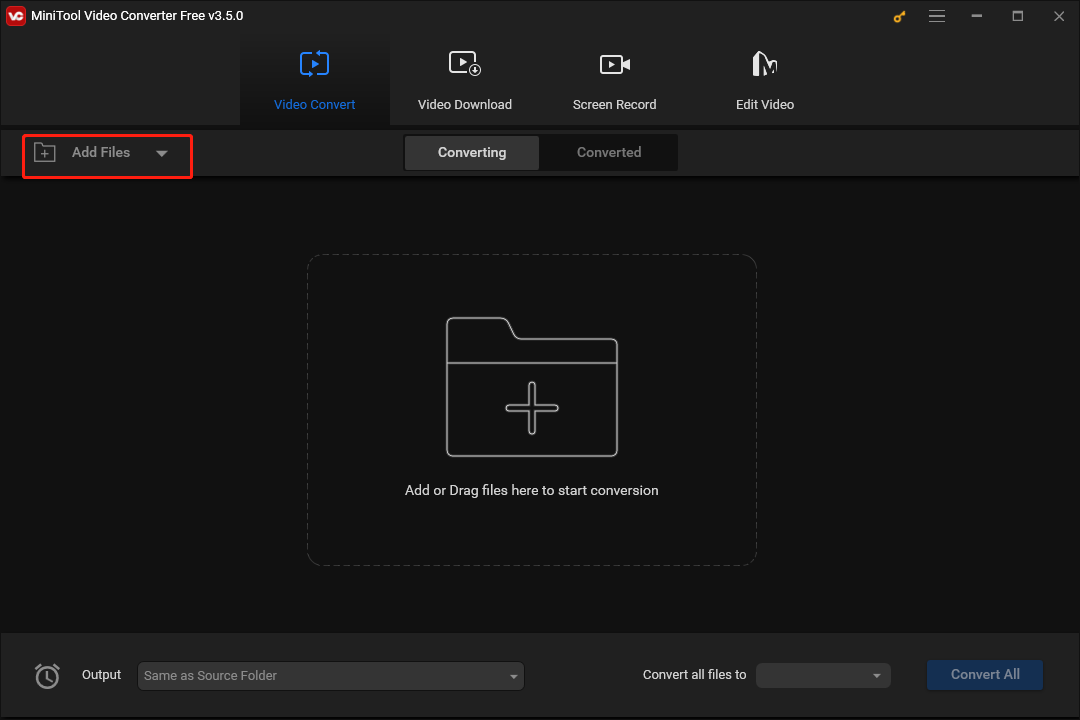
Step 3. Click on the inverted arrow to expand the Output option and choose the location to keep the converted files.
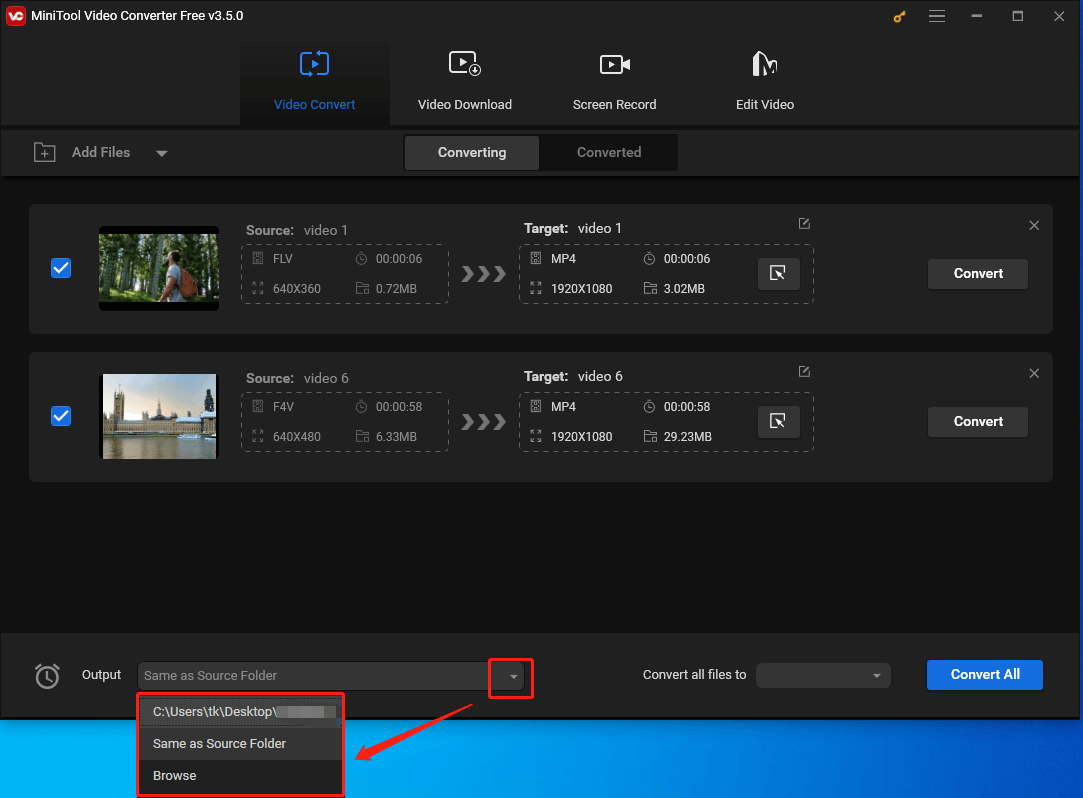
Step 4. Click on the diagonal arrow in each task list to choose the output format for each file. Here, we take 1080P MP4 as an example. Finally, click on the blue Convert All button to start the conversion.
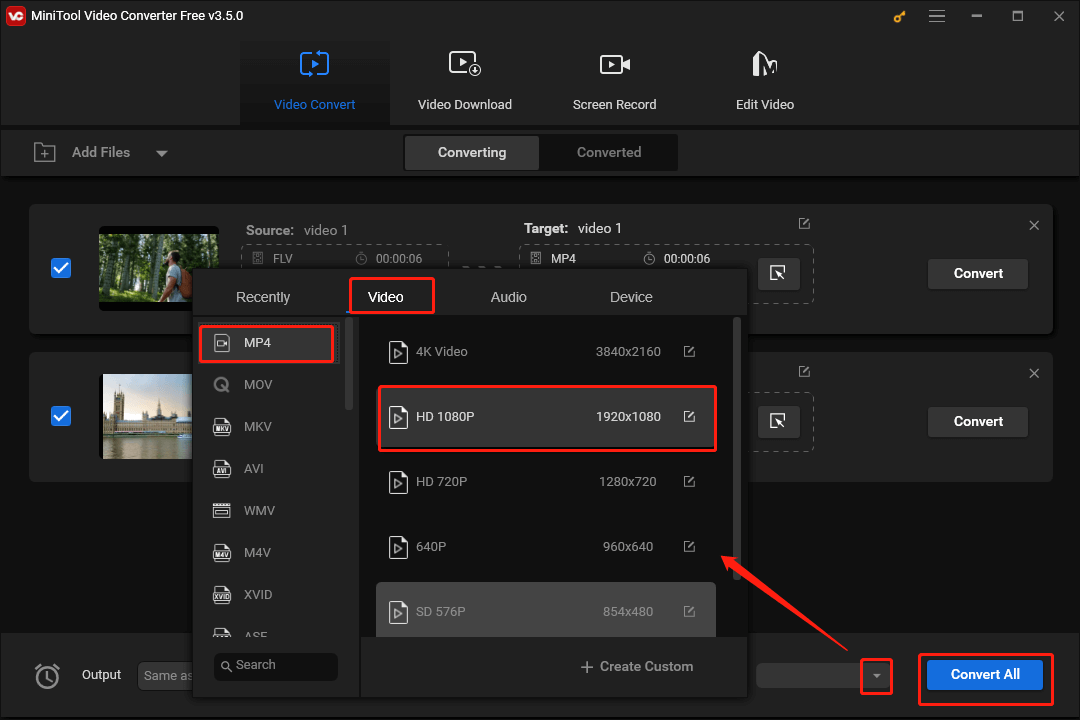
Step 5. After the conversion is over, click on the Converted section and tap Show in folder to check the converted files.
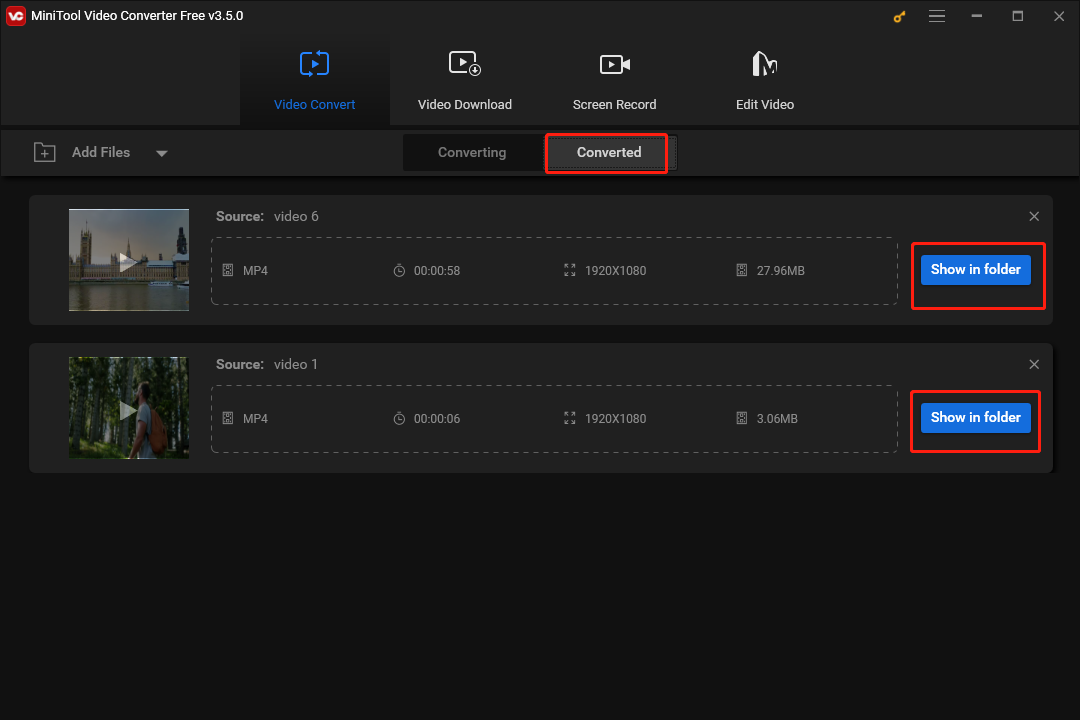
Conclusion
In conclusion, there is a great difference between F4V and FLV. If you have finished reading this article focusing on F4V vs FLV, you can know the two formats better. Meanwhile, it is believed that you are capable of using MiniTool Video Converter to convert your FLV/F4V files. In the end, please contact us via [email protected], if you have encountered any questions when using MiniTool Video Converter. We’ll help you to solve your problems efficiently!


User Comments :