This article, which is released by the best free video converter – MiniTool Video Converter, aims to explain OGG and WMA. Meanwhile, it will walk you through several powerful converters to help you convert OGG to WMA and vice versa.
Before learning how to convert OGG to WMA, let’s understand OGG first.
What Is OGG
Serving as a multimedia container format, OGG is widely applied to numerous scenarios such as audio/video storage. Equipped with great flexibility and versatility, it can also aid you in storing other kinds of media data such as metadata and text. In addition, OGG, which is characterized by an open-source nature, also plays a crucial role in local playback and streaming.
OGG is also an integral part of the fields including communications, computing, technology, and programming. For example, it has much to offer in encoding and decoding video and audio streams, which also makes OGG an important factor in a wide range of software programs.
Since OGG boasts high compression efficiency, it has won great popularity among users. Specifically, with a variety of codecs, OGG allows for the compression of audio/video data without sacrificing your file quality. Hence, on condition that you want a high-quality audio/video file with a small file size, OGG can satisfy your needs.
What Is WMA
With the full name of Windows Media Audio, WMA, which functions as an audio codec, also refers to an audio container file format. Meanwhile, it gives native support to the Windows Media Player. In addition, created by Microsoft, WMA is an awesome alternative to MP3 and RealAudio codecs. Plus, it can be used for audio recordings and voice content.
Considering that some of you know little about how to open your WMA files, two tools will be recommended here. First, as an audio player that is free to use, Foobar2000 can aid you in opening the WMA files. Besides, it also enables you to play files like AAC, WAV, FLAC, AIFF, and more. In addition, VLC Media Player can also give you a hand.
OGG to WMA Converters
In the following content, you will learn two powerful converters.
Tool 1. Convertio
Convertio can help you convert OGG to WMA. Below is the step-by-step guidance on your file conversion.
Step 1. Move to the OGG to WMA Converter page of Convertio.
Step 2. Import your OGG files by clicking on Choose Files.
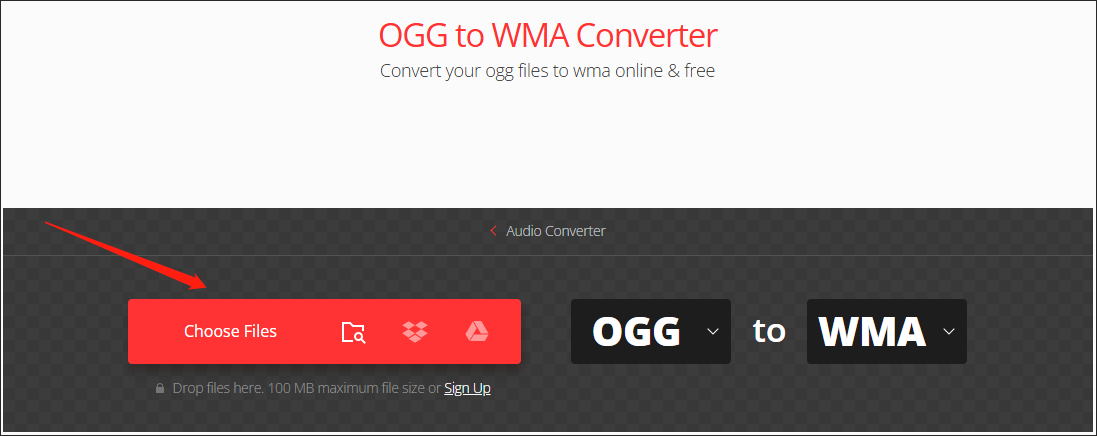
Step 3. Start your conversion from OGG to WMA by clicking on Convert.
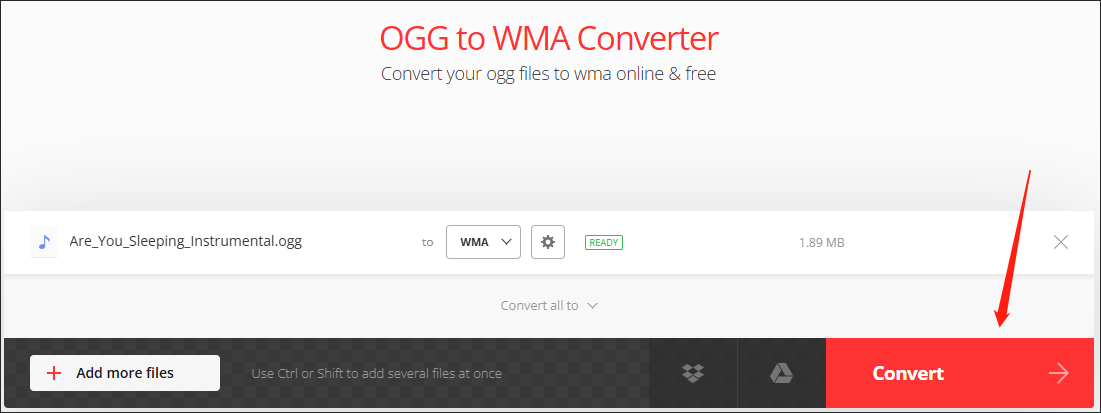
Step 4. Once your conversion from OGG to WMA is over, click on the Download button to download and check your converted file.
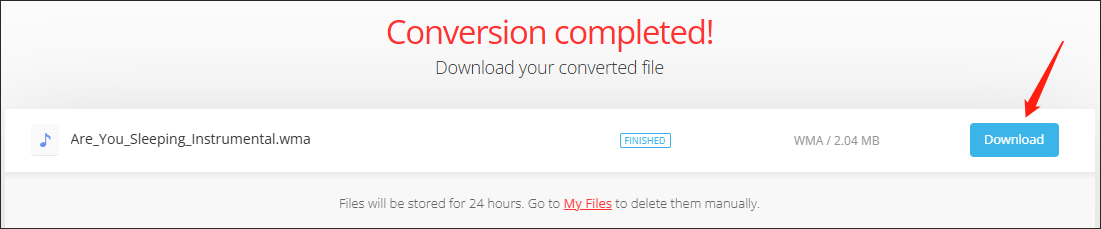
With the above steps, you can master the first OGG to WMA converter with ease.
Tool 2. FreeConvert
FreeConvert also has much to offer in converting your OGG files. Below are the detailed instructions for how to convert your OGG files.
Step 1. Visit the OGG to WMA Converter page of FreeConvert.
Step 2. Click on Choose Files to import your OGG files.
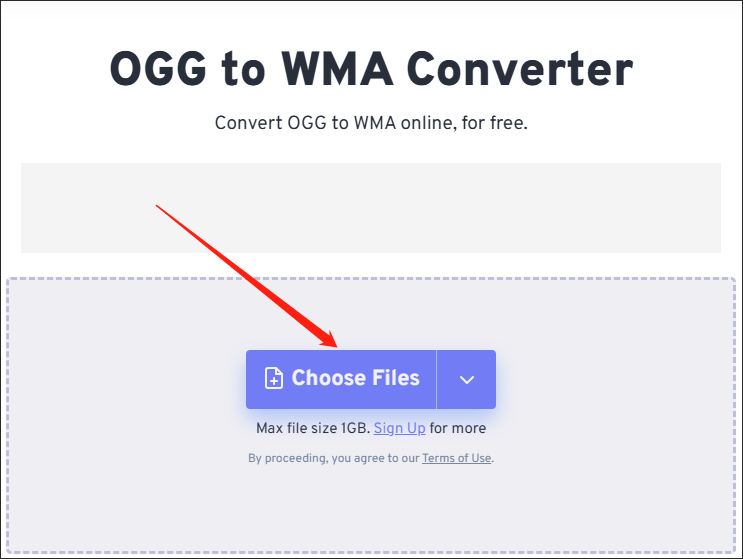
Step 3. Begin your conversion by clicking on Convert.
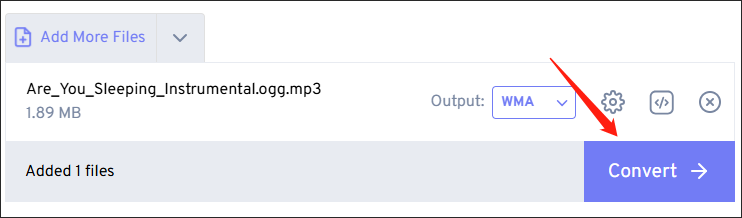
Step 4. Download your converted file by clicking on the Download button. Then check whether your file can be played or not.
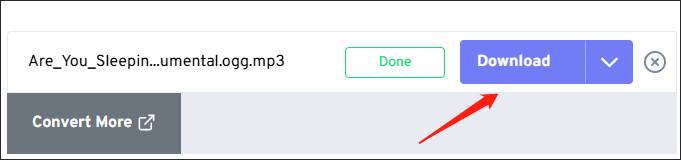
With the above-detailed steps, you can convert OGG to WMA easily and quickly.
WMA to OGG Converters
In this section, you will learn two WMA to OGG converters.
Tool 1. VEED.IO
VEED.IO is a good choice for you to transform WMA files into OGG ones. As an online file converter, it enables you to convert your WMA files to a wide range of formats such as OGG, MP4, MP3, WAV, and more. Meanwhile, VEED.IO brings you more advancements in conversion efficiency because you don’t have to install any software or plug-in.
Tool 2. Movavi Converter
Serving as an online WMA to OGG converter, Movavi Converter allows you to convert your WMA files to the OGG file format with simple clicks. In addition, it also has an orientation toward changing image format. Plus, Movavi Converter gives support to more than 180 file formats. On condition that you want a faster conversion speed, its Super Speed mode can satisfy your needs.
Bonus: How to Transform Your OGG Files into Other Formats
If you want to turn your OGG files into other formats such as WMA, MP3, MP4, ASF, MKV, AAC, WEBM, DV, and so on, MiniTool Video Converter, which is very easy to use, can be a good choice for you. In addition, it also allows you to record your screen without time limits and watermarks.
MiniTool Video ConverterClick to Download100%Clean & Safe
Conclusion
With the aid of this article, it will never be difficult for you to convert OGG to WMA and vice versa. Based on your needs, please select an appropriate conversion program.


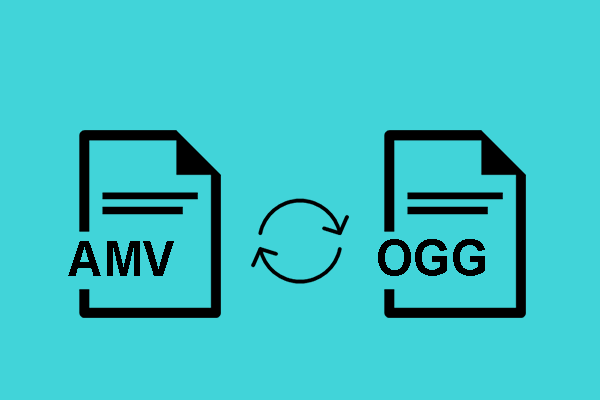
![How to Convert WMA to MPEG with MiniTool Video Converter [Solved]](https://images.minitool.com/videoconvert.minitool.com/images/uploads/2024/07/wma-to-mpeg-thumbnail.png)
User Comments :