In this article published by the best free video converter, the definitions of WMA and MPEG will be explored. At the same time, this article will provide you with detailed steps of using MiniTool Video Converter to convert WMA to MPEG.
With the continuous development of science and technology, an increasing number of media formats have been exposed to people. Undoubtedly, these formats have brought great convenience to people’s life. However, there are still some problems caused by these formats. Specifically, some people find that their WMA files can’t be played on some media players. To solve this problem, this article is written.
WMA and MPEG
In this section, we’ll explore the meaning of WMA and MPEG. Specifically, after reading this section, you will know what WMA and MPEG are. At the same time, you are also able to know the fields to which these two formats will be applied. Now, let’s go to the world of WMA!
WMA
WMA, whose full name is Windows Media Audio, is an audio file container. At the same time, WMA, which can serve as an audio codec, is native to the popular Windows Media Player that is known as the in-built multimedia player of the Windows operating system. In addition, developed by Microsoft, WMA aims to become an alternative to the RealAudio codecs and the popular MP3.
There are numerous sub-formats that are brought by WMA. For instance, WMA Pro, which is a lossy codec that supports high-res audio, can be a case in point. In addition, WMA Lossless, which is a codec that compresses the audio without losing quality, also demonstrates the diversity of WMA. Meanwhile, WMA Voice, which is a lossy codec tool for apps supporting voice playback, is also a sub-format of WMA.
You can find a lot of ways to open your WMA files. For example, Windows Media Player can be the best program for you to open your WMA files, because you can find it in most versions of Windows. Excluding that, a lot of third-party software such as VLC, MPC-HC, AllPlayer, and MPlayer also has much to offer in playing your WMA files.
WMA can be applied to numerous scenarios. For example, WMA files are widely used in digital music storage and distribution because of their high compression rate and good sound quality. At the same time, The WMA, which supports a variety of audio codecs and bit rates, is really suitable for online music streaming services.
With the above description, it is believed that you have understood the WMA files better. It can be found that WMA is really an attractive media format. In the next paragraphs, we’ll introduce MPEG, which is very different from WMA, to you. Now, let’s move to the MPEG section!
MPEG
MPEG (also known as MPG), whose full name is Moving Picture Experts Group, aims to develop standards for coded representation of numerous data like digital audio, video, and 3D graphics. Developed by this expert group, powerful file formats and digital video compression standards have come into people’s view. You can find that the MPEG file format is widely used in VCD, DVD, and SVCD.
There are so many advantages that are brought by the MPEG files. To be specific, MPEG is equipped with good compatibility, which can be demonstrated by the fact that people can use most browsers and media players to open their MPEG files. In addition to that, MPEG also uses advanced compression technology to achieve a large compression ratio while maintaining high image quality.
However, there are also some drawbacks brought by MPEG. For example, MPEG has little to offer in sustaining lossless compression, which denotes that if MPEG files are compressed, some information in these files will be lost. Meanwhile, the high complexity of the MPEG standard makes it impossible to decode in real time on some low-performance devices.
With the above paragraphs, we believe that you have a better understanding of the MPEG file format. However, how to convert WMA to MPEG is still a problem that bothers you. Don’t worry about that, in the next section, there will be detailed steps that enable you to use MiniTool Video Converter to convert WMA to MPEG. Now, let’s move to the next section!
How to Convert WMA to MPEG
MiniTool Video Converter, which supports a lot of formats like M4A and M4V, is a powerful conversion tool. With the detailed steps below, it is believed that you can convert WMA to MPEG successfully. Now, let’s start your amazing conversion journey.
Step 1. Click on the download button below to download and install MiniTool Video Converter on your computer.
MiniTool Video ConverterClick to Download100%Clean & Safe
Step 2. Click on Add Files or the big (+) icon to import your WMA files. Also, you can drag or drop your WMA files into this program directly.
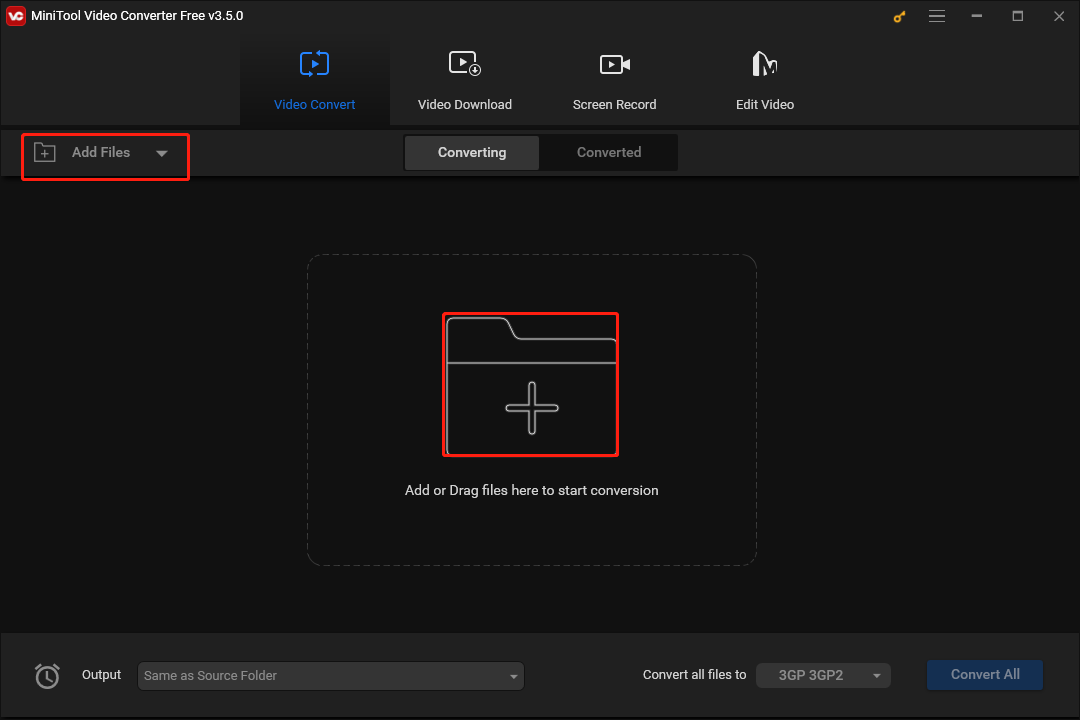
Step 3. Click on the inverted triangle to expand the Output option and select the location where your converted files will be saved. If you don’t mind the location to keep your MPEG files, please skip this step.
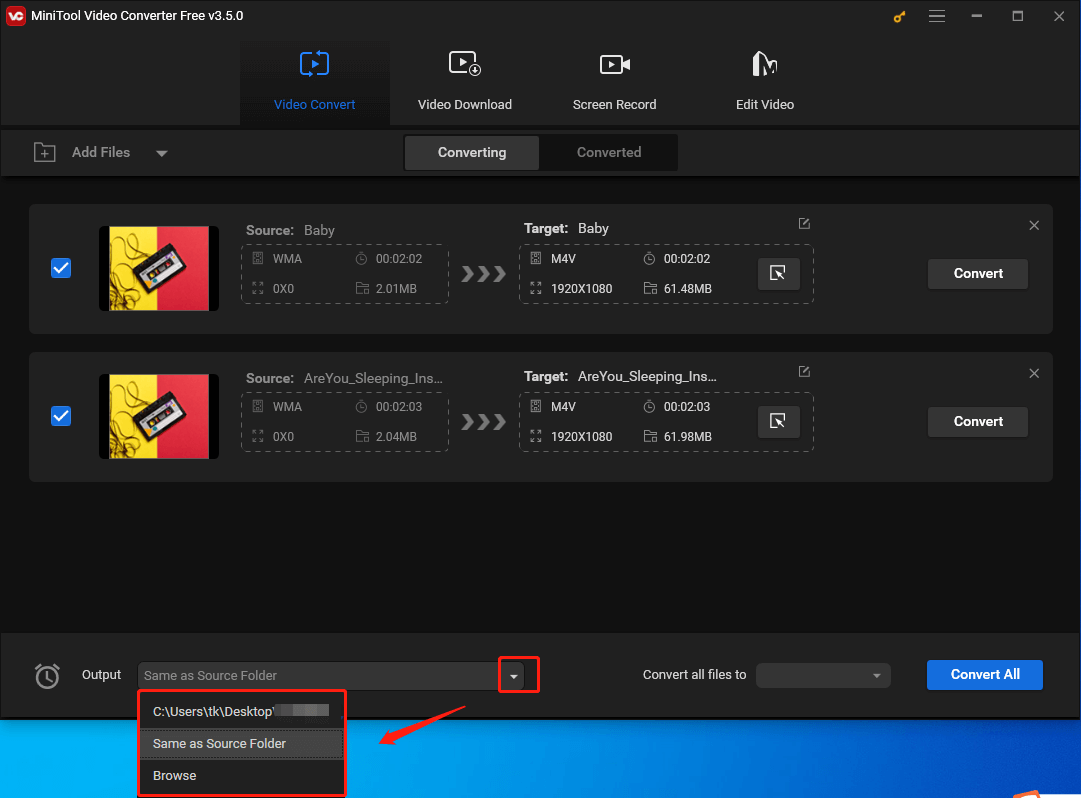
Step 4. Click on the inverted triangle to expand the Convert all files to option and choose a uniform output format for your WMA files. Here, we take MPEG 1080P as an example.
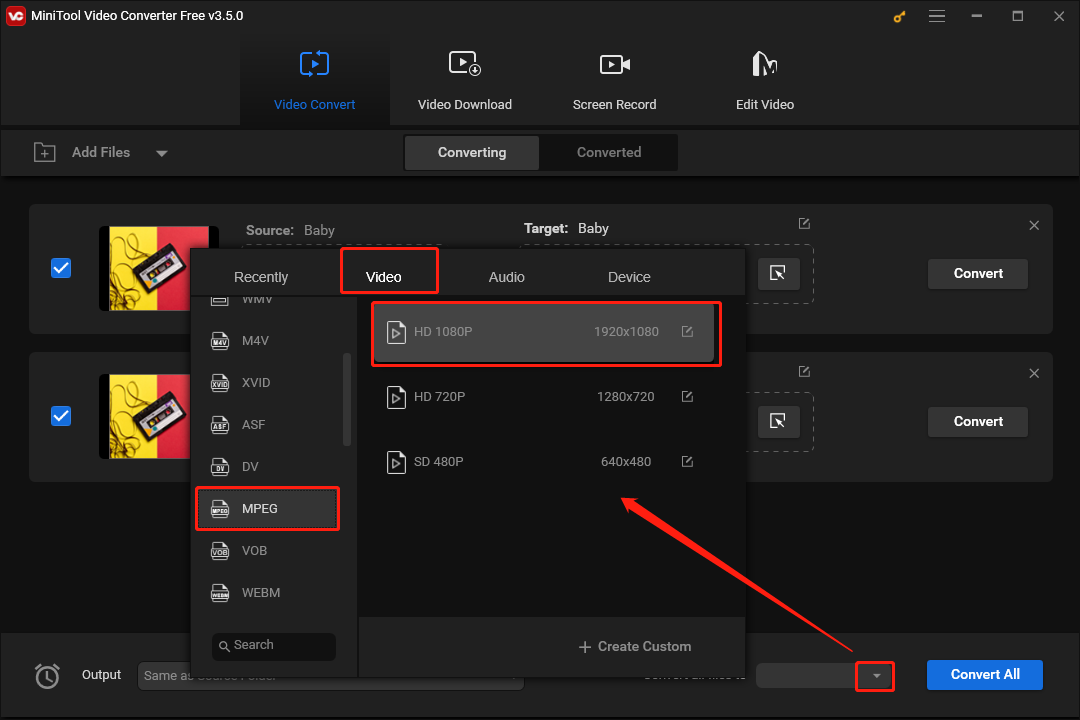
If you want to select a different output format for each file, click on the diagonal arrow to choose a different output format. Here, we take the second task in the picture as an example. We will choose MPEG 720P as its output format.
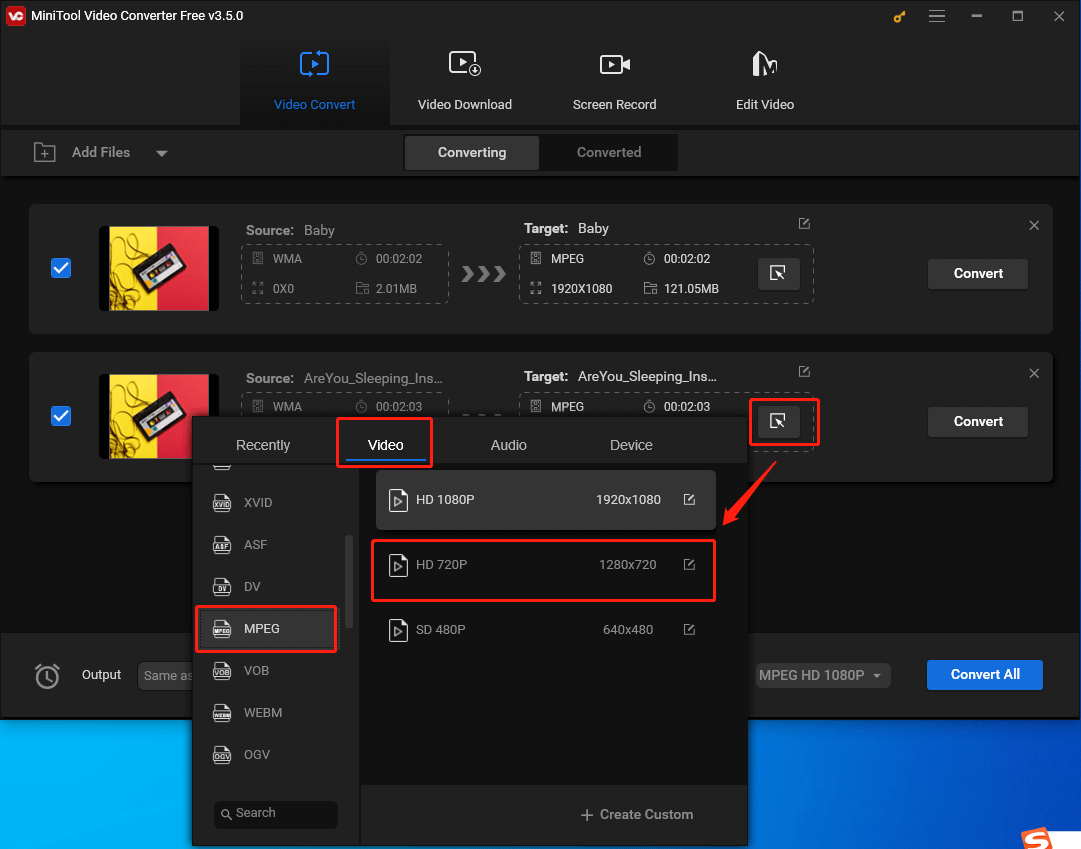
Step 5. Click on the blue Convert All button to start converting WMA to MPEG.
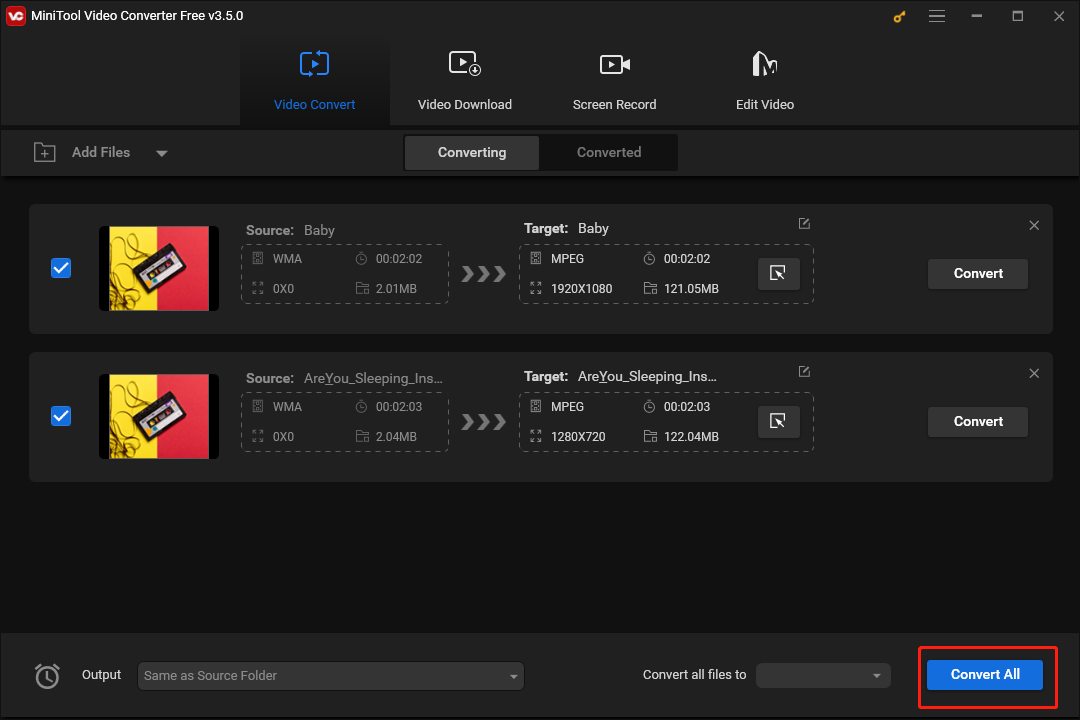
Step 6. Once the conversion is finished, switch to the Converted section and click on Show in folder to check your converted files.
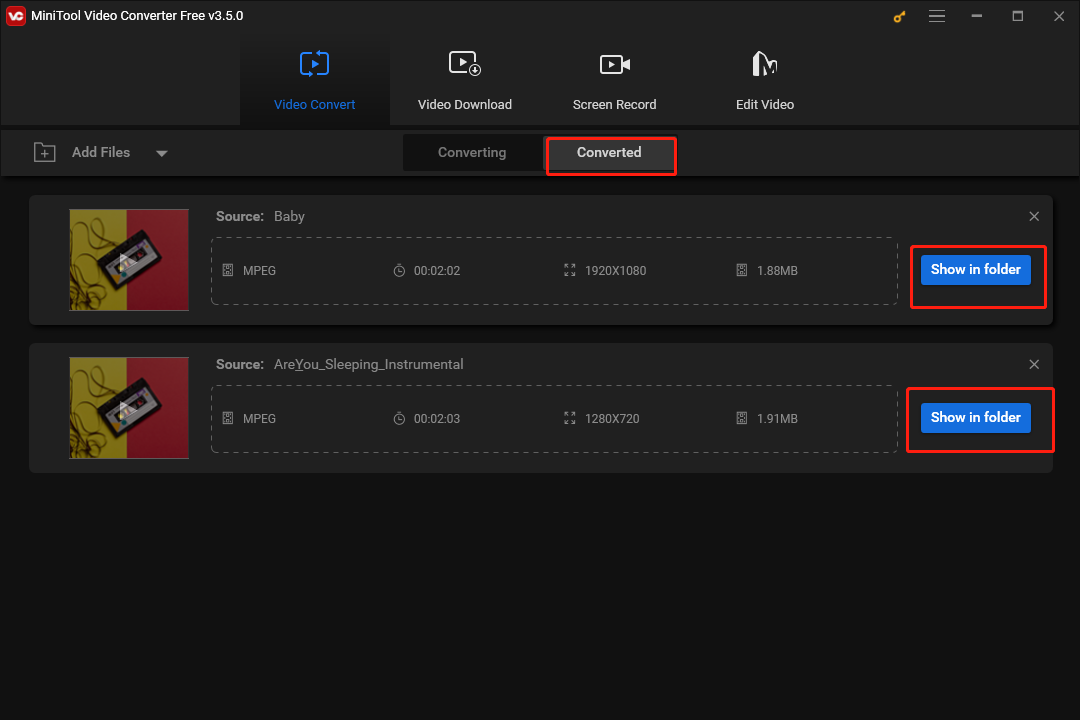
With the above steps, we believe that you are capable of using MiniTool Video Converter to convert WMA to MPG. Now, it’s your turn to have a try!
Conclusion
What are the meanings of WMA and MPEG? This article has elaborated on the definitions of these two formats. How to convert WMA to MPEG? MiniTool Video Converter can be the best answer for you! Finally, if you have encountered any questions in the process of using MiniTool Video Converter, you can contact us via [email protected]. We will solve your problem as quickly as possible.


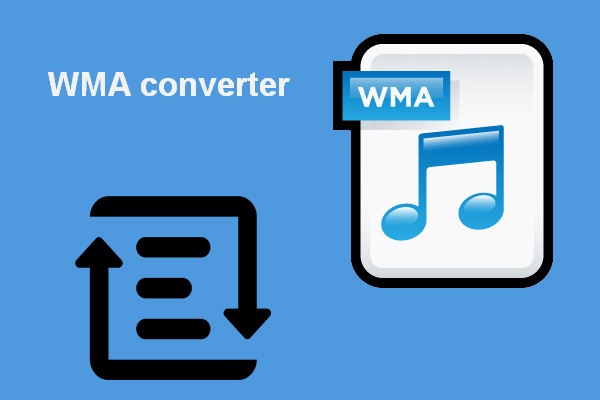
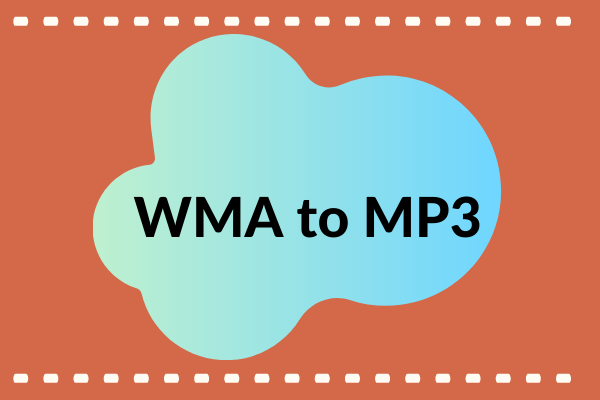
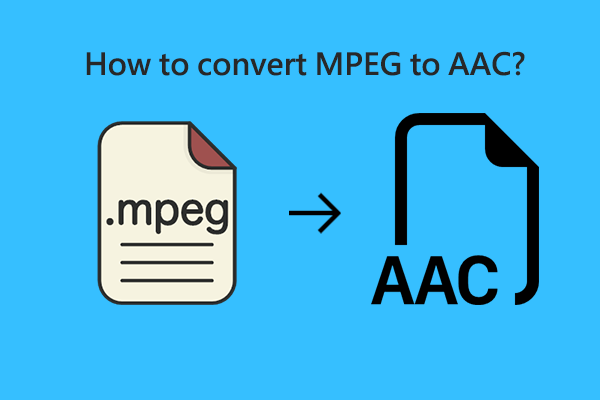
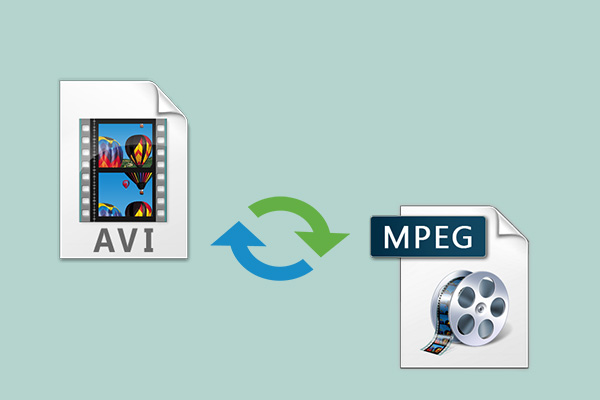
User Comments :