Published by the best free file converter – MiniTool Video Converter, this post aims to recommend some powerful converters to help you convert AIFF to AC3 and vice versa. At the same time, it will walk you through AIFF and AC3.
How to Convert AIFF to AC3 with MiniTool Video Converter
Below is a step-by-step guide on how to convert AIFF to AC3 with MiniTool Video Converter.
MiniTool Video ConverterClick to Download100%Clean & Safe
Step 1. Download and install MiniTool Video Converter.
Download MiniTool Video Converter by clicking on the download button. Then follow the on-screen instructions to install it on your PC.
Step 2. Upload your AIFF files and determine the output location.
Import your AIFF files by clicking on the plus icon or the Add Files button.
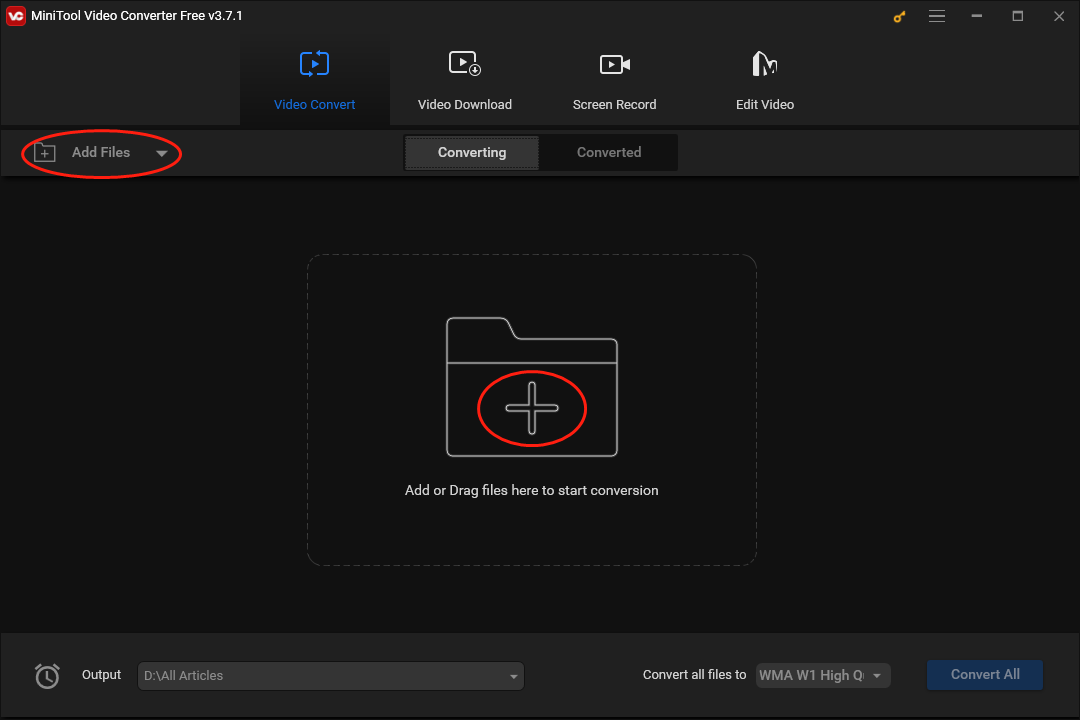
Click on the inverted triangle to expand the Output option and determine the location that will save your converted files.
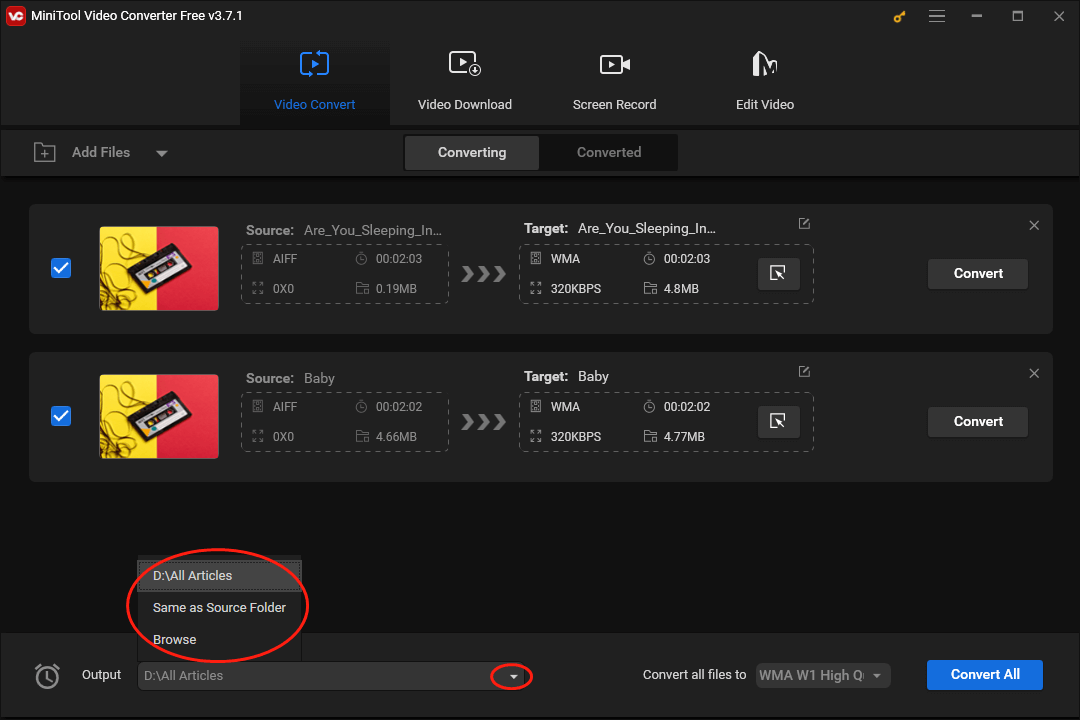
Step 3. Set the output format.
Click on the Edit icon under the Target section to access the interface where you can set an output format for a single AIFF file. Then switch to the Audio section and click on AC3. Here, we take AC3 High Quality as an example.
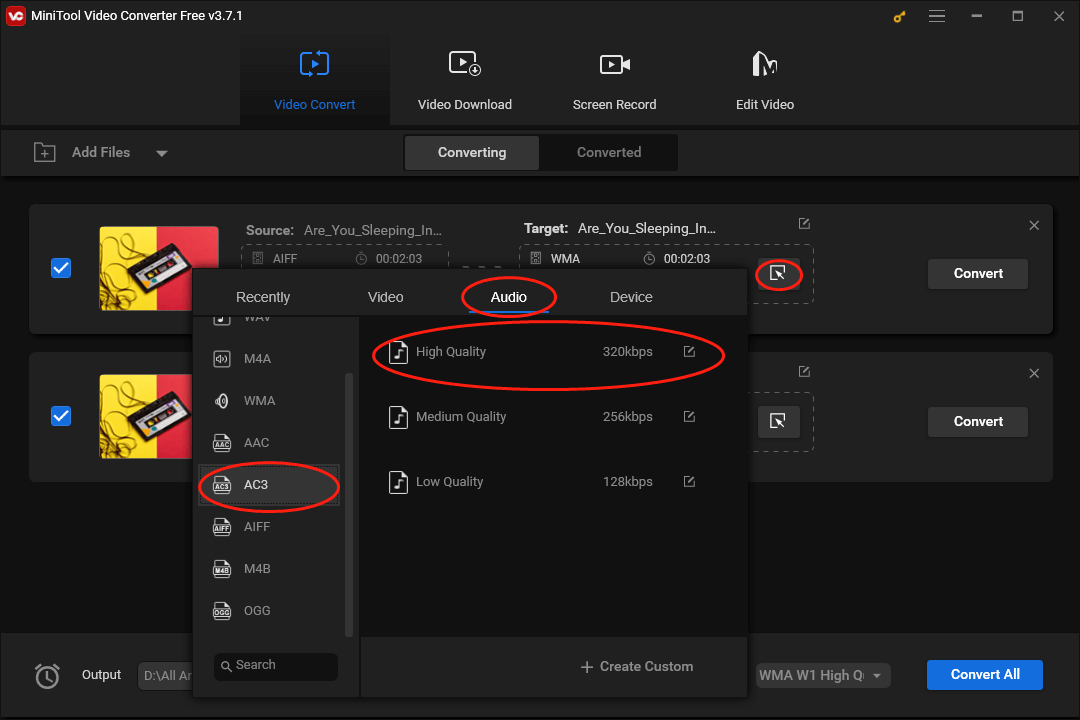
If you want to set a uniform output format for multiple AIFF files, expand the Convert all files to option by clicking on the inverted arrow. Then switch to the Audio module and choose AC3 High Quality.
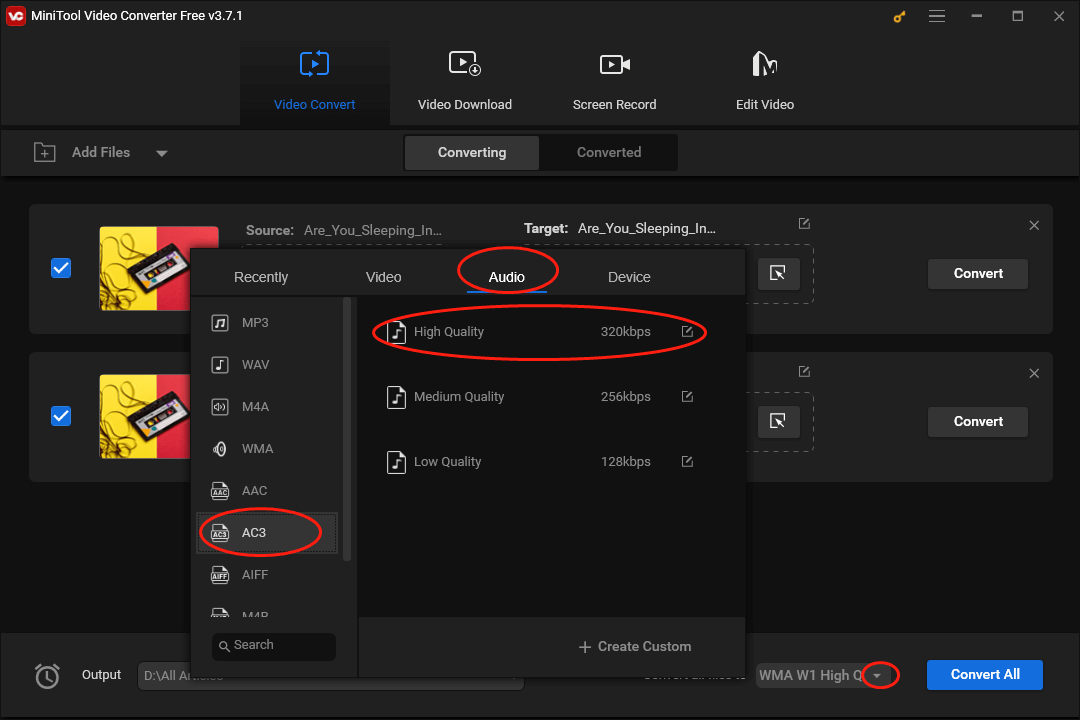
Step 4. Begin your conversion and check your converted files.
Click on the Convert or Convert All button to begin the conversion from AIFF to AC3.
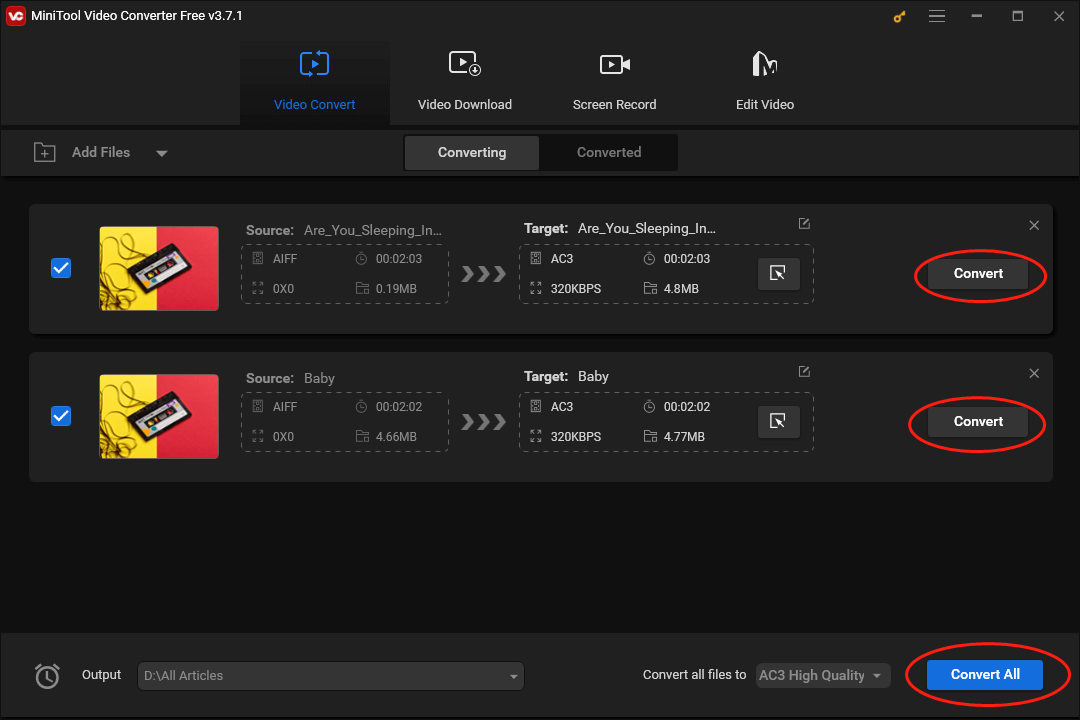
Once the conversion is done, switch to the Converted section and click on Show in folder to check whether your converted files can be played or not.
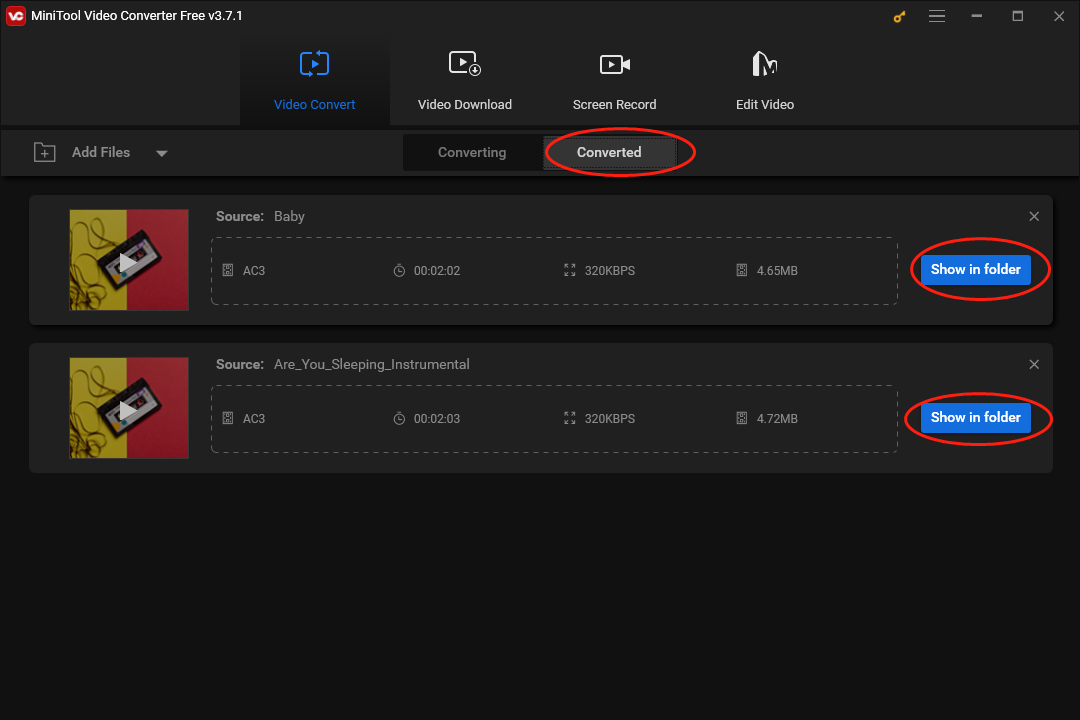
With the above steps, it will never be difficult for you to convert AIFF to AC3. In addition, MiniTool Video Converter also allows you to record your screen without time limits and watermarks. Moreover, it enables you to download videos, subtitles, and playlists from YouTube.
MiniTool Video ConverterClick to Download100%Clean & Safe
Other Recommended AIFF to AC3 Converters
In the following content, several AIFF to AC3 converters will be recommended, bringing convenience to your file conversion.
Conversion Tool 1. Convertio
Serving as an online converter, Convertio can aid you in converting AIFF to AC3. Meanwhile, it has an intuitive interface, which allows you to accomplish your conversion tasks with simple clicks. More importantly, with Convertio, you don’t have to download and install any software or plug-in.
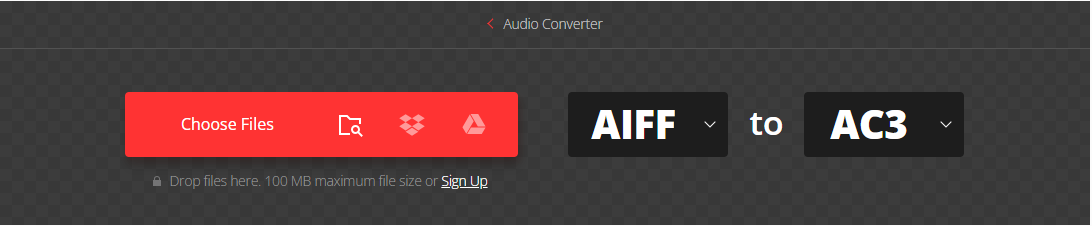
Conversion Tool 2. Podcastle
Podcastle is another choice for you to convert AIFF to AC3 online. It has an easy-to-use nature and allows you to enjoy a lightning-fast conversion experience. More importantly, Podcastle also supports a wide range of media formats such as MP4, MP3, AVI, and more.
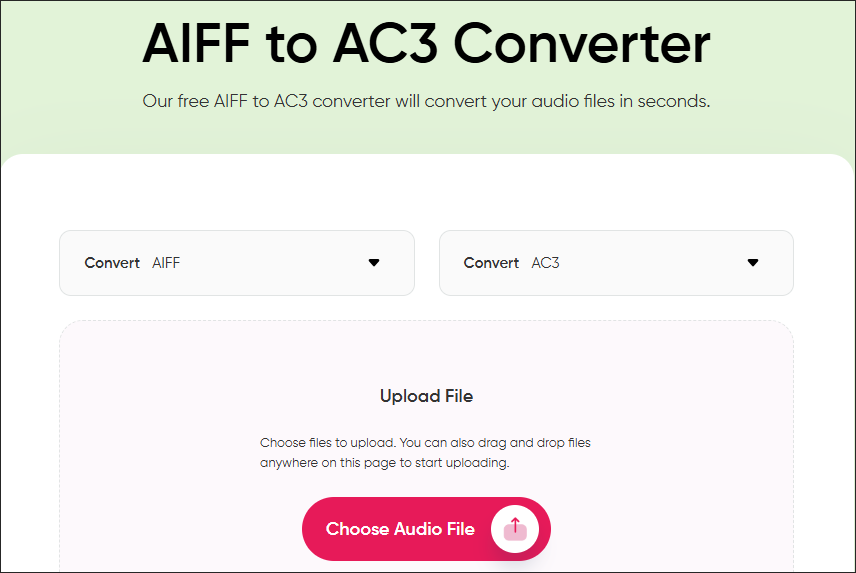
AC3 to AIFF Converters
In the following paragraphs, several AC3 to AIFF converters will be recommended to facilitate your conversion tasks.
Choice 1. MiniTool Video Converter
Apart from converting AIFF to AC3, MiniTool Video Converter also helps you to convert AC3 to AIFF. At the same time, it enables you to convert your audio/video files to a slew of media formats such as MP4, WMV, WAV, VOB, WMA, M4A, AVI, OGG, and so on. In addition, MiniTool Video Converter supports batch conversion, which brings more advancements in conversion efficiency.
MiniTool Video ConverterClick to Download100%Clean & Safe
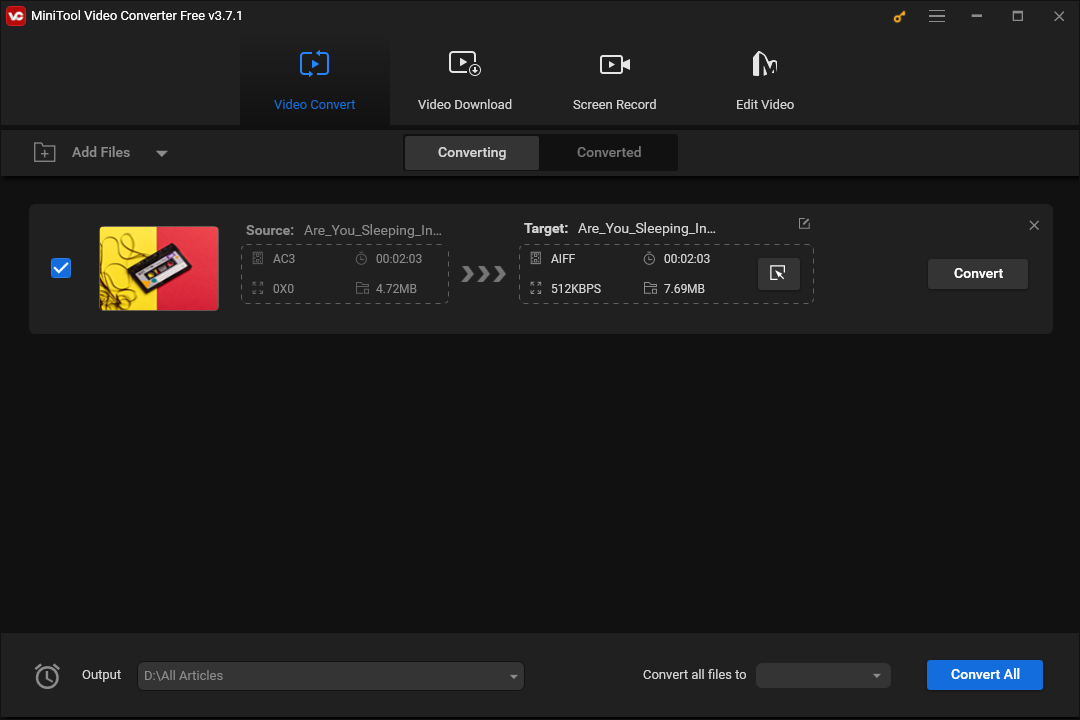
Choice 2. CloudConvert
CloudConvert is another choice for you to convert AC3 to AIFF online. As an easy-to-use file converter, it allows you to complete your conversion tasks with simple clicks. In addition, CloudConvert enables you to convert your AC3 files to other formats such as MP4, AVI, and more.
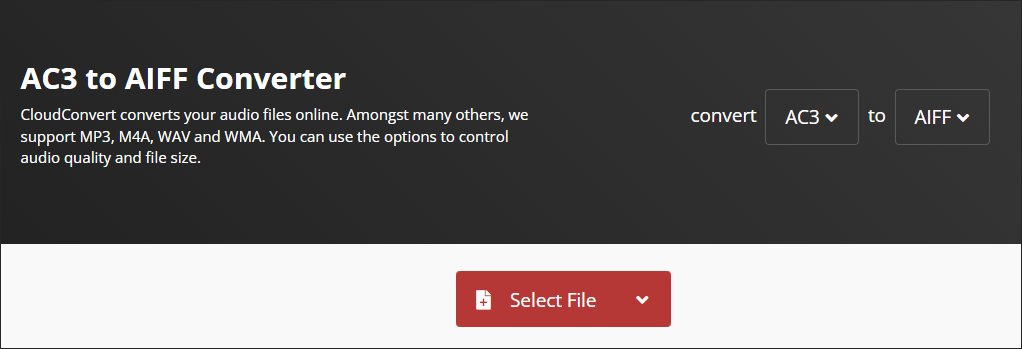
Understanding AIFF
AIFF, whose full name is Audio Interchange File Format, refers to an audio format. Specifically, it plays a crucial role in the storage of audio data and has been an integral part of electronic audio devices and personal computers. Created by Apple Inc., AIFF is widely used on Mac.
Understanding AC3
AC3, which stands for Audio Codec 3, can be defined as an audio file format that was created by Dolby Laboratories. Using lossy compression, it is also known as Dolby Digital. In addition, AC3 allows you to enjoy an auditory experience with multiple audio channels.
Final Thoughts
How to convert AIFF to AC3 and vice versa? Through reading this article, you can find an in-depth answer to this question.



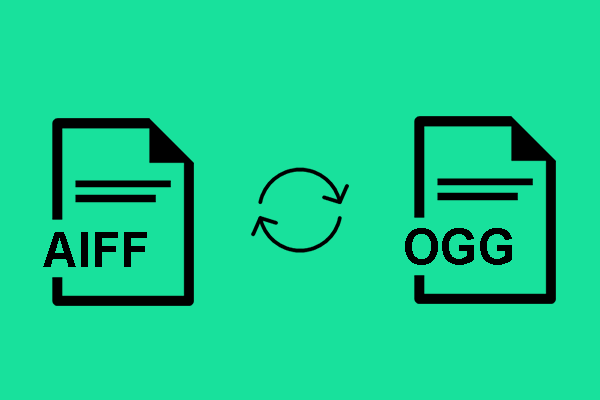
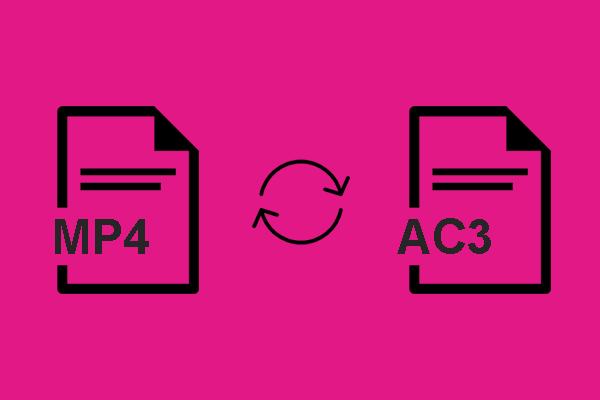
User Comments :