Many people are seeking ways to convert MXF to MPG easily and quickly. This free file converter post from MiniTool offers some reliable converters and shows you how to convert MXF to MPG and vice versa.
Before converting MXF to MPG, it is necessary to give an introduction to these two formats.
What Is MXF
MXF, also known as Material Exchange Format, is a multimedia container format that can store audio, video, and metadata developed by the Society of Motion Picture and Television Engineers. Its common applications cover tapeless storage of broadcast TV shows and delivering ads to TV stations. Plus, MXF can be used as a component of the Digital Cinema Package for transmitting films to commercial theaters.
What Is MPG
MPG, also called MPEG, is a video format that contains video and audio data using MPEG-1 or MPEG-2 to compress. The high compression rate of MPG files makes them popular for internet distribution, and because MPG compression is widely supported, most media players can play MPG files. MPG is compatible with computers, DVD players, and more.
MXF to MPG Converters
The following content offers 3 robust MXF to MPG converters. Read on for more details.
MXF to MPG Converter 1: MiniTool Video Converter
MiniTool Video Converter is a professional converter that you can choose without worry. It supports different format conversions such as MXF to MPG, MKV to AVI, WebM to MPG, MP3 to WAV, AAC to AIFF, and more. Also, this excellent converter supports devices-supported formats like Samsung, Huawei, Android, etc. In addition, you can customize the parameters including encoder, resolution, bitrate, frame rate, quality, and so on. Furthermore, MiniTool Video Converter allows users to convert files in bulk, which saves a lot of time.
Additional Features of MiniTool Video Converter:
- It allows users to record any activity including online meetings, gameplay, movies, etc., or any region on the computer screen.
- It allows users to customize the output recording parameters such as frame rate, quality, hotkeys, etc.
- It can reduce the file size by changing its format, resolution, quality, etc.
- It can download videos, music, playlists, Shorts, and more from YouTube.
How to Convert MXF to MPG with MiniTool Video Converter
Now, please follow the specific steps below:
Step 1: Click the download button below to download and install MiniTool Video Converter for free.
MiniTool Video ConverterClick to Download100%Clean & Safe
Step 2: Launch this program to enter its Video Convert section. Click the Add Files button to import the target MXF file. Or you can directly drag and drop the file to the Add or Drag files here to start conversion area.
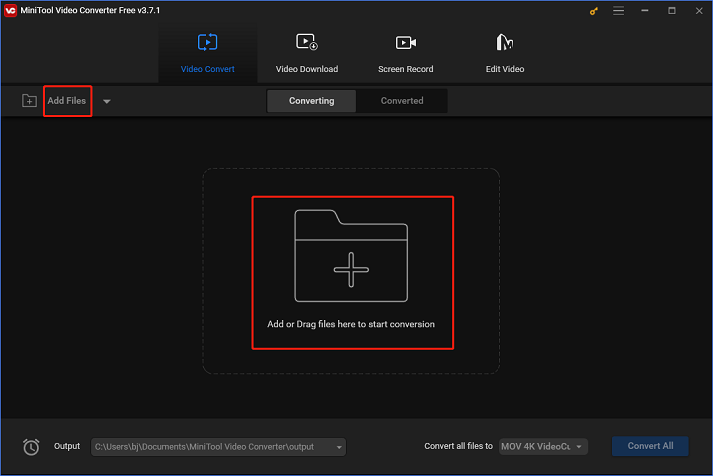
Step 3: Click the edit icon next to Target to rename the file. Then click the diagonal arrow button under Target to open the format library. Choose the Video tab, click the MPG button, and then choose a preset you want. If you want to adjust some parameters, click the edit icon on the right of the format library to open the Settings window.
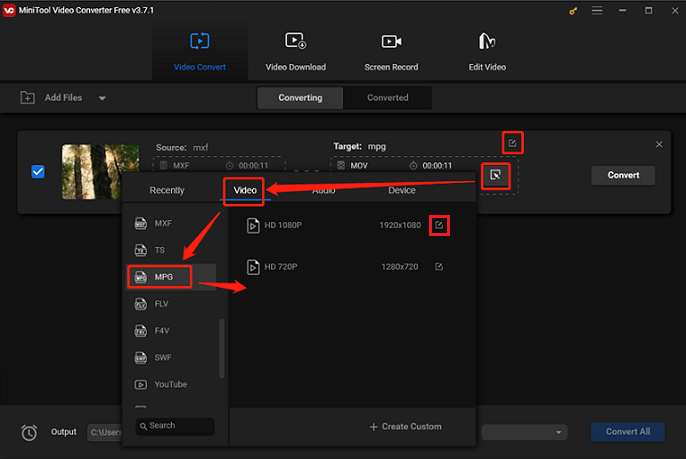
Step 4: In the Settings window, you can customize resolution, bitrate, quality, etc. as you want. Click the Create button to save the configuration. The created preset will be listed in the MPG section.
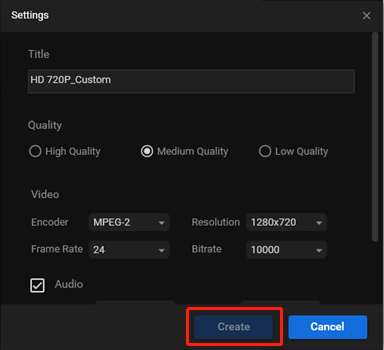
Step 5: When everything is ready, click the Convert button to start conversion.
Step 6: Check the converted file in the Converted section. Click the Show in folder button to check your file.
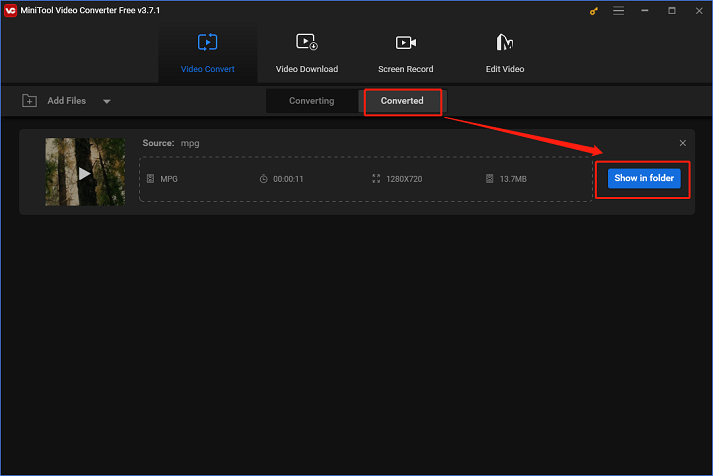
MXF to MPG Converter 2: Movavi Video Converter
Movavi Video Converter is capable of converting MXF to MPG at a lightning-fast speed. Besides, it supports other media formats including MP4, MOV, AVI, WMV, VOB, MKV, OGG, GIF, MP3, etc. Even for some difficult-to-open files, this reliable converter can handle it with ease. Furthermore, the output files converted by this converter will be of excellent quality.
MXF to MPG Converter 3: Convertio
Convertio is an online converter that can help you convert files conveniently without installation. It supports various video or audio formats such as MP4, MOV, FLV, etc. This MXF to MPG converter has an intuitive interface so most people can handle it effortlessly.
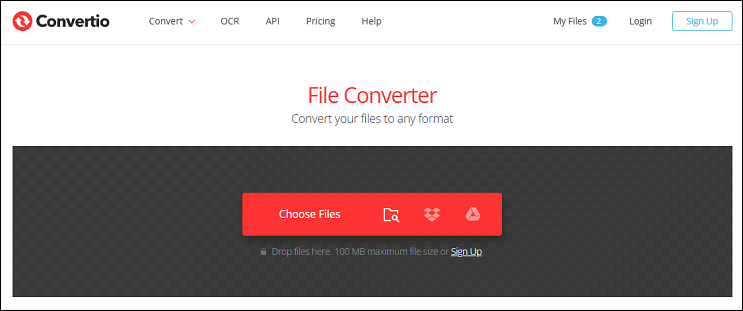
MPG to MXF Converters
The following content recommends some MPG to MXF converters to help you convert MPG to MXF.
MPG to MXF Converter 1: Free File Convert
Free File Convert supports a variety of video and audio formats including MXF, MPG, FLV, MP3, OGG, etc. Besides, it supports different images, archives, document formats, and more. With this converter, you can easily convert MPG to MXF without worrying about computer storage.
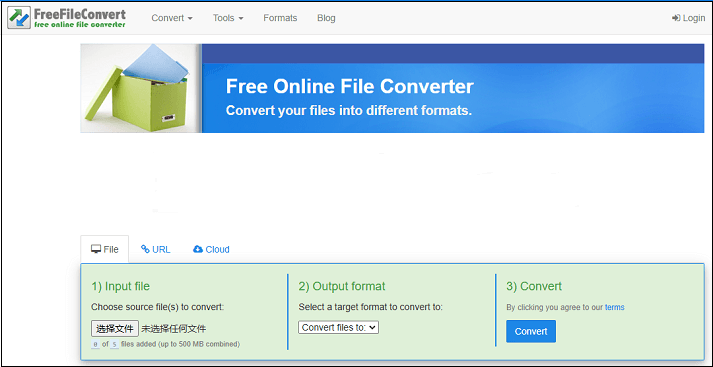
MPG to MXF Converter 2: Files Converters
Files Converters is also an online converter that supports multiple media formats including MPG and MXF. All transactions are protected by the SSL certificate, ensuring that no one else can access your files except you. With this reliable converter, your files can be converted without quality loss.
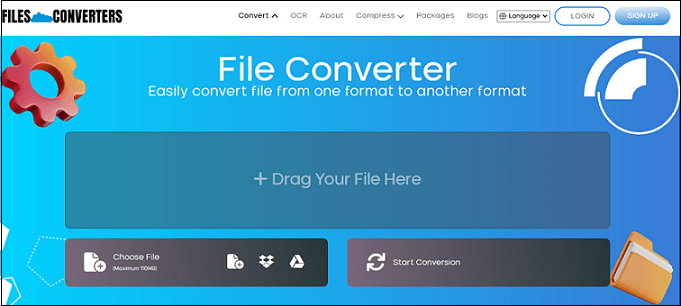
Bonus: How to Edit Your Videos
After successfully getting your converted videos, how can you make them more attractive? MiniTool MovieMaker can help with that. It is a powerful and versatile video editing tool that can edit videos by cropping, trimming, adding effects, filters, transitions, music, and so on. MiniTool MovieMaker is 100% clean and has no ads, bundles, or watermarks, offering templates of different themes that allow you to create videos with no effort. Additionally, this free video editor without watermark compresses files by changing the resolution, format, etc.
Just click the download button below to try it!
MiniTool MovieMakerClick to Download100%Clean & Safe
Conclusion
This article provides three professional MXF to MPG converters and two MPG to MXF converters. Also, we show you how to convert MXF to MPG easily by taking MiniTool Video Converter for example. Furthermore, if you want to edit your videos, MiniTool MovieMaker is recommended. Just feel free to choose the one you like. Hope this post will be helpful for you!
You can get in touch with us via [email protected] if you have any questions while using MiniTool Video Converter or MiniTool MovieMaker.


![How to Convert DVD to iPhone Efficiently? [2 Methods]](https://images.minitool.com/videoconvert.minitool.com/images/uploads/2024/09/convert-dvd-to-iphone-thumbnail.png)
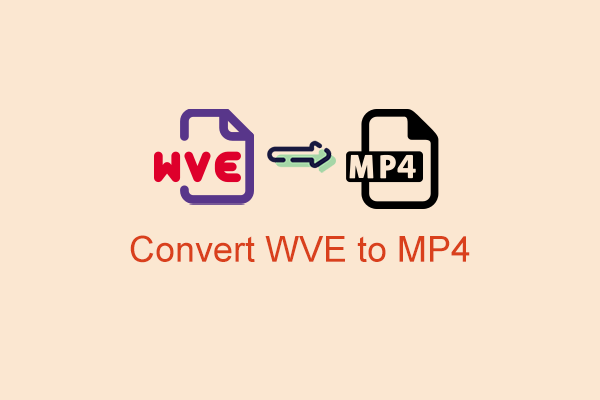

User Comments :