It is common for DVD collectors to convert DVD to MP3. An ideal DVD to MP3 converter will increase the efficiency of conversion. This free file converter post from MiniTool will offer you 3 excellent DVD to MP3 converters and give you a specific guide.
In this digital time, many DVD collectors want to convert their DVDs to MP3 for convenient playback, because most DVDs can’t be played on media devices. So, it would help if you had a great DVD to MP3 converter. Please keep reading and see the 3 best DVD to MP3 converters.
Top 3 DVD to MP3 Converters
# DVD to MP3 Converter 1: VLC Media Player
A VLC Media Player is not only a media player but can also be a DVD converter. It supports multiple audio or video formats including MP3 and allows you to convert DVD to MP3 easily. In the meantime, it can maintain the original quality of your DVD files.
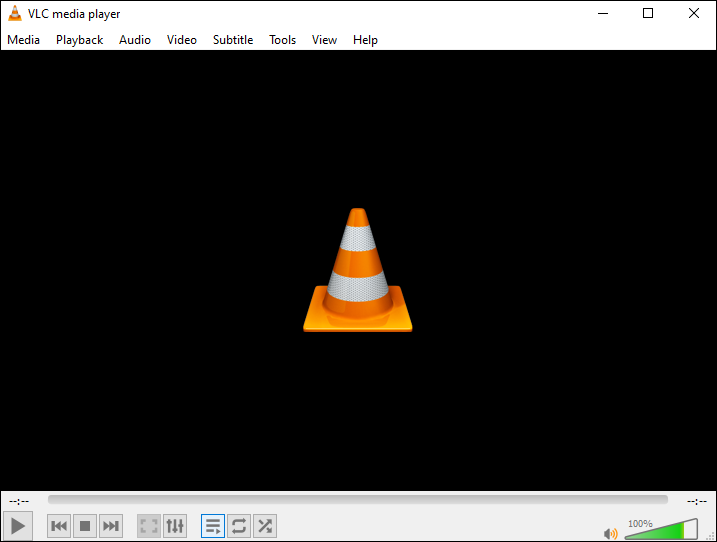
Pros:
- Free and open
- Works with all platforms
- Support various media formats
- Supports popular codecs
- Customize conversion profiles
Cons:
- No built-in editing tool
# DVD to MP3 Converter 2: WonderFox DVD Ripper Pro
WonderFox DVD Ripper Pro is a safe and powerful DVD ripper that can extract audio from DVDs quickly and easily. It is capable of converting DVD to MP3 at a fast speed without quality loss. Besides, its cutting-edge decryption technique supports almost all DVD processing.
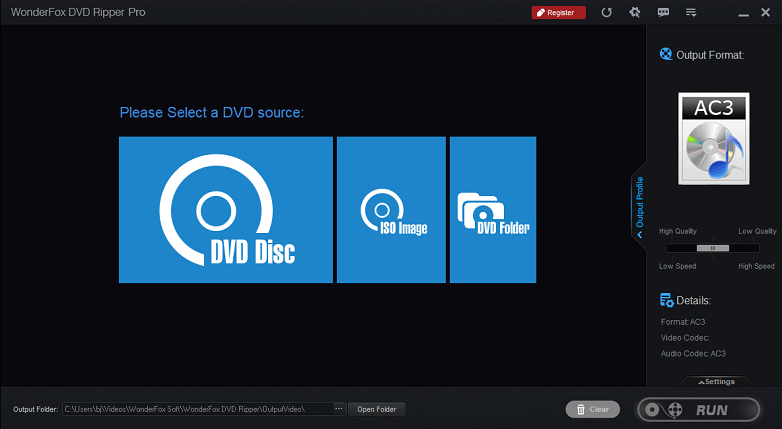
Pros:
- Support a lot of media formats
- Fast conversion speed
- High video or audio quality
- Support DVDs with copy protection
- Intuitive interface
- Customize the parameters
Cons:
- No Mac version
# DVD to MP3 Converter 3: WinX DVD Ripper Platinum
This DVD to MP3 converter is compatible with both Windows and Mac. It can convert DVDs to multiple audio, video, and devices-supported formats quickly and smoothly. Besides, you can adjust the audio settings according to your needs. With this DVD to MP3 converter, you can get MP3 files without effort.
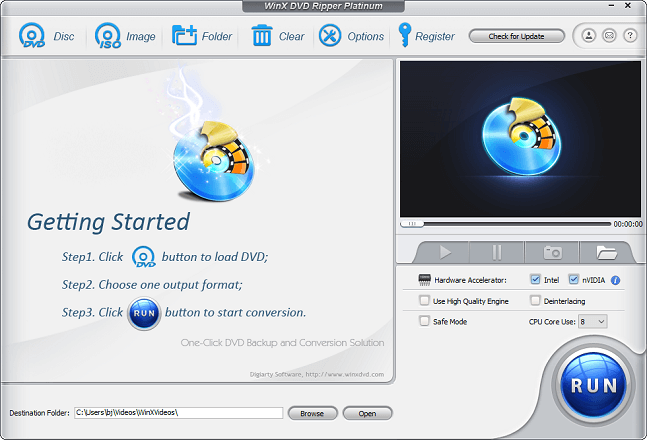
Pros:
- Simple user interface
- Support various popular formats
- High-quality output files
Cons:
- Lack of Blu-ray ripping
How to Converter DVD to MP3?
After learning practical DVD to MP3 converters above, you may wonder how to use them specifically. Don’t worry, I will show you a detailed guide by taking WonderFox DVD Ripper Pro for example.
Please follow the steps below:
1: Make sure that you already have WonderFox DVD Ripper Pro on your computer, if not, you can head to its official website to download and install it.
2: Input your DVD into the computer’s DVD drive.
3: Launch this program to enter its main interface. Click the DVD Disc button, select a drive letter, and then click OK. The Main Title or Movie will be scanned automatically.
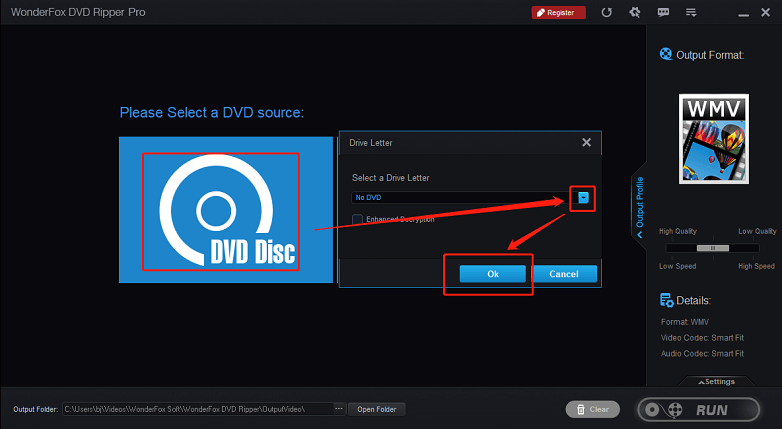
4: Click the image icon on the right side to open the format library. Then click Audio, and choose MP3. You can customize the parameters by clicking the Settings button above the RUN button.
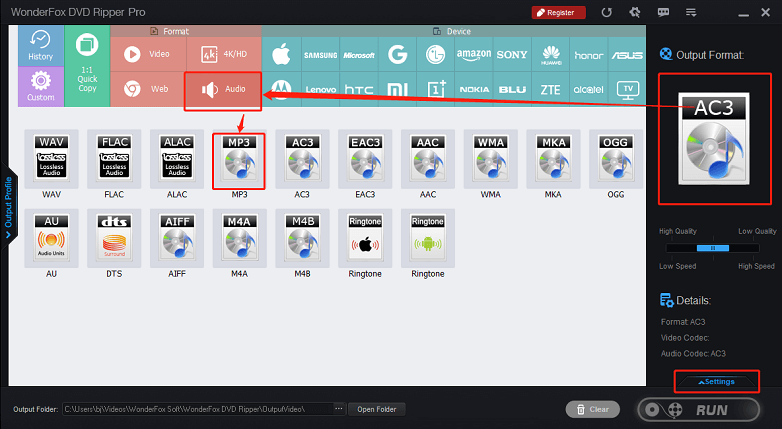
5: Next, click the three-dot button next to the Open Folder button to choose an output destination.
6: After everything is done, click the RUN button to start converting DVD to MP3.
MiniTool Video ConverterClick to Download100%Clean & Safe
Conclusion
The article above offers 3 excellent DVD to MP3 converters and gives you a specific guide to convert DVD to MP3. Hope this post can help you a lot.


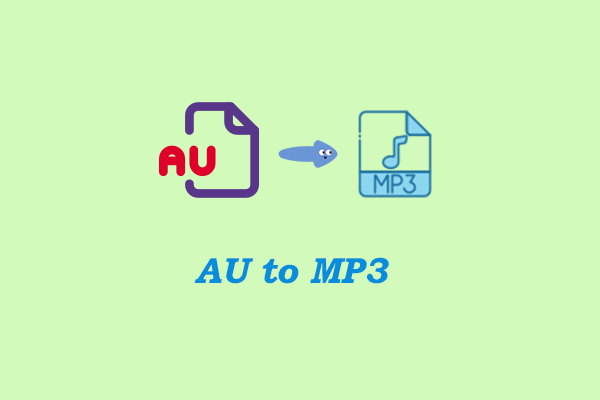

User Comments :