People who have a number of downloaded WebM files always trying to convert them to MPG for making DVDs, enhancing compatibility, or other purposes. In that case, this free file converter post from MiniTool will offer you 6 perfect WebM to MPG converters for converting WebM to MPG.
For those who are unfamiliar with WebM and MPG format, don’t worry, I will give an introduction first. Keep reading this article, please.
Introduction of WebM and MPG
In this part, I’d like to give a detailed introduction to WebM and MPG format for your deeper understanding.
#WebM
WebM, short for Web Media File, is an open-source, royalty-free audiovisual file format developed especially for the web in 2010. Online video sharing and streaming are its main uses. The Matroska profile serves as the foundation for the WebM container.
Pros:
- Superior quality, lower bitrates
- Open-source and royalty-free
- Utilize Vorbis and Opus audio codecs
- Apply VP8 or VP0 video codecs
- Perfect for videos on the internet
- Most modern media players and browsers support it
- Effective compression for optimal playback quality
Cons:
- Restricted compatibility with outdated devices and software
- Less assistance for high-end video editing software
#MPG
The MPG file also called MPEG, is a normal video file that applies a digital video format developed by the Moving Picture Experts Group. Metadata, audio, and video are all stored together in it. It is frequently applied to video files meant for playing on different media players or devices.
Pros:
- Acceptable for offline playback
- Support the codecs for MPEG-1, MPEG-2, and MPEG-4
- Flexible for a range of compression and quality settings
- Excellent compatibility with computers, DVD players, and other devices
- Available to professional video editing tools
Cons:
- License payments for some MPEG codecs might be needed
#WebM VS. MPG: Format Comparison
Compatibility:
- WebM: HTML5 and modern web browsers support natively.
- MPG: Suitable for a large variety of media players and devices, including outdated hardware.
Size of File:
- WebM: Smaller file sizes.
- MPG: Larger file size for comparable quality in contrast to WebM.
Efficiency of Compress:
- WebM: VP8 and VP9 codecs provide high efficiency with minimal quality loss.
- MPG: Applying MPEG codecs to balance between quality and compression.
6 Best WebM to MPG Converters
Before converting WebM to MPG, there are some excellent WebM to MPG converters you should know for efficient conversion. I will recommend 6 reliable converters to you, with these converters, you can convert WebM to MPG for free and easily. Let’s see what we have below.
WebM to MPG Converter 1: MiniTool Video Converter
MiniTool Video Converter is a professional and full-functional video converter. It is 100% clean and has no ads, no bundles, and no watermarks. It features three main functions: convert video/audio, download video, and record screen.
As an incredible video converter, it supports various popular video or audio formats including WebM, MPG, MP4, WMV, MOV, MKV, AVI, ASF, MP3, WAV, WMA, AIFF, M4B, OGG, etc., and devices-supported formats such as Huawei, Android, Apple, and Samsung. Customizing the parameters like frame rate, bitrate, resolution, etc. and batch conversion is available. It is capable of converting WebM to MPG highly effectively and smoothly.
Besides, it can be used as a screen recorder that allows you to record any activities on your PC screen without lag, and then you can get high-quality recordings in a widely used video format – MP4. Also, it is possible to choose a specific recording region or the full screen, just up to you. And you can turn the microphone and system audio on or off according to the scenario.
Furthermore, the program’s downloading function supports downloading many things like YouTube videos, playlists, Shorts videos, and even subtitles. If you want to edit your converted videos, you can click the Edit Video button on the menu bar to enter MiniTool MovieMaker’s official website to download and install this video editor. It allows you to edit videos by adding motions, effects, transitions, filters, trimming, cropping, and so on.
With this reliable video converter, you can convert WebM to MPG without any effort. Just click the download button below to try it!
MiniTool Video ConverterClick to Download100%Clean & Safe
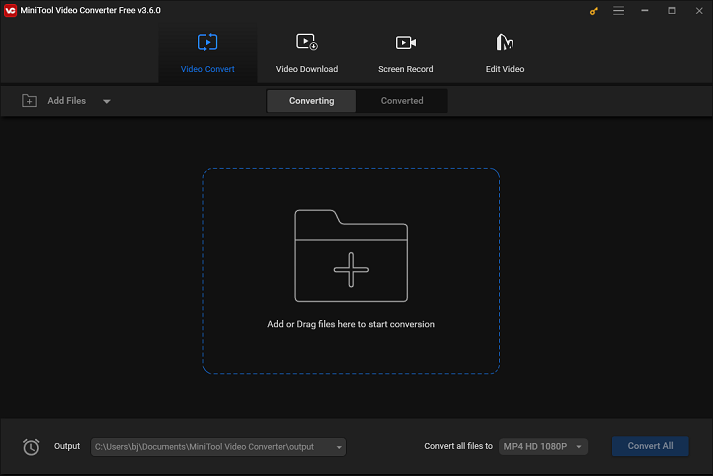
Features:
- High-efficient conversion
- No viruses, ads, watermarks, and bundles
- Can be used without professional tech knowledge
- Simple interface
- Support many popular formats
- Batch conversion
- Record any PC screen activity
- Download videos quickly
WebM to MPG Converter 2: Movavi Video Converter
Movavi Video Converter is an easy-to-use video converter that supports various formats including WebM, MPG, MP4, AVI, MKV, MP3, AU, WAV, WMA, etc. Besides, you can adjust the parameters according to your preference. With this conversion tool, you can convert WebM to MPG at a fast speed and compress your video files with minimal quality loss.
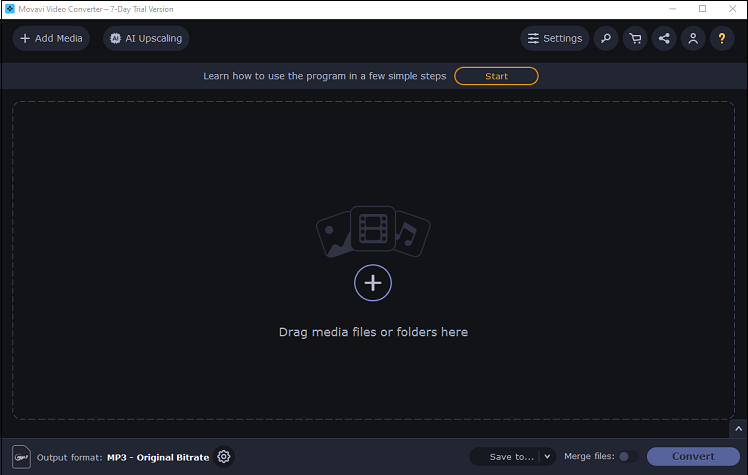
Features:
- High-speed conversion
- Compress videos
- Support various popular qualities
- Batch convert media files
WebM to MPG Converter 3: WonderFox HD Video Converter Factory Pro
WonderFox HD Video Converter Factory Pro supports a wide range of video and audio formats, such as WebM, MPG, MP4, MKV, WMV, TS, MTS, M2TS, H264, DIVX, MP3, WAV, FLAC, AAC, AC3, Samsung, Huawei, iPhone, Apple TV, Sony, and other formats and devices. It can convert your video to a high-quality output including 2K, 4K, 8K, and 12K with a fast speed. With this professional video converter, you can convert WebM to MPG quickly and easily.

Features:
- Support plenty of formats
- Fast conversion speed
- Batch conversion
- Built-in record, download, and edit tool
WebM to MPG Converter 4: Wondershare UniConverter
This WebM to MPG converter is capable of converting WebM to MPG format at an ultra-high speed and compresses video files like 4K, 8K, and HDR. It supports multiple formats for you to choose including WebM, MPG, MP4, MOV, MKV, MP3, WAV, M4V, AIFF, etc. It can batch convert for up to 20 video or audio files which saves a lot of time for you and compresses media files with less quality loss.
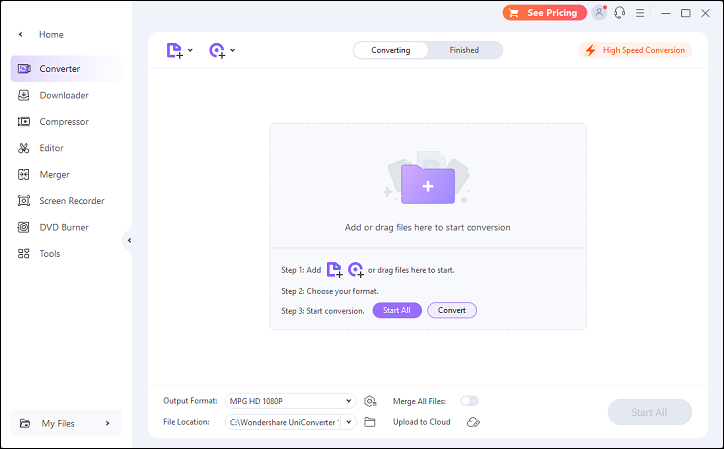
Features:
- Convert without definition loss
- Optional media formats
- Convert at ultra-fast speed
- Customize the parameters
- Batch conversion
- Compress with minimal quality loss
WebM to MPG Converter 5: 4Easysoft Total Video Converter
4Easysoft Total Video Converter can convert video or audio files to more than 600 formats and devices at lightning speed. It can maintain the original quality as much as possible when converting. With this video converter, you can convert WebM to MPG without lag and effortlessly.
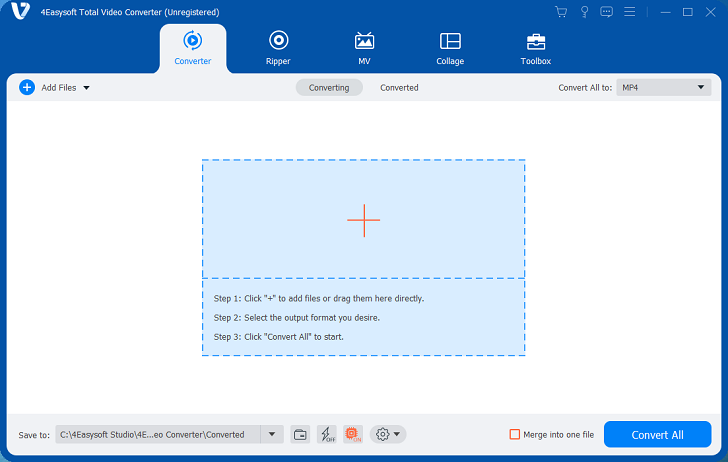
Features:
- Convert without quality loss
- Convert at a fast speed
- Support 600+ media formats
- Enhance video quality with the built-in tool
WebM to MPG Converter 6: Joyoshare VidiKit
Joyoshare Video Converter is an outstanding WebM to MPG converter that supports many video or audio formats including WebM, MPG, WMV, MP4, WKV, MP3, FLAC, SWF, and more. It can convert WebM to MPG at 60X speed, you can adjust the video parameters before you start. Batch conversion is supported. Besides, it has a compression function that can compress your files with minimal quality loss.
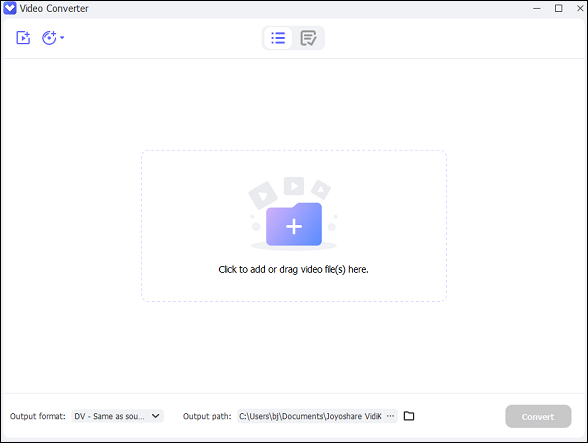
Features:
- Batch conversion
- Customize parameters
- Full compatibility for Windows and Mac
- Fast conversion speed
- Compress with minimal quality loss
- Support many media formats
How to Convert WebM to MPG?
After learning about the converters above, you may wonder how to use them to convert WebM to MPG. Then in this part, I will take MiniTool Video Converter for example to show you how to convert with this software specifically.
Then, please follow the specific guide below:
Step 1: Firstly, make sure that you already have this software on your computer. If not, please click the download button below to download and install it.
MiniTool Video ConverterClick to Download100%Clean & Safe
Step 2: Launch this program to enter its main interface. Then the main interface will be in the Video Convert section by default. Now, click the Add Files button to import your WebM file. Alternatively, you can drag and drop your WebM file to the + area. Besides, you can add multiple files to batch convert if you want.
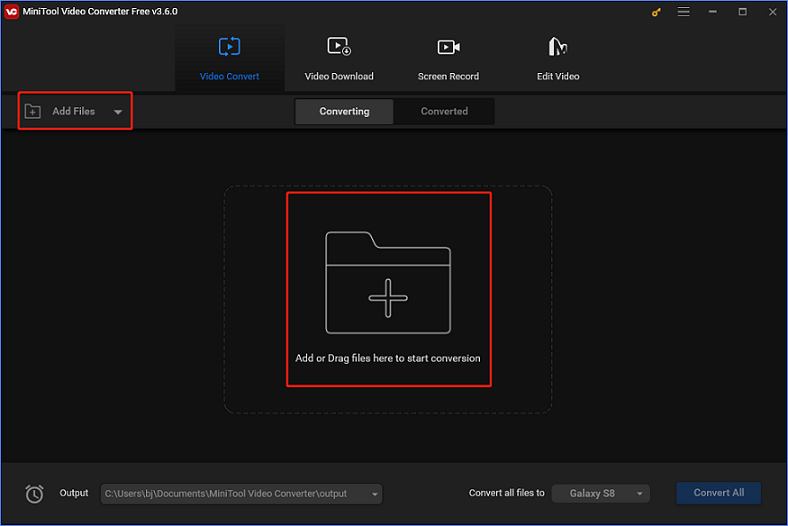
Step 3: You can click the Edit icon next to Target to rename the file and select an output folder. Then click the diagonal arrow icon under the Edit icon to open the format library. Choose the Video tab, and then scroll to find MPG, click it, and choose a quality preset you like. Also, you can click the Edit icon on the quality tab line to customize the parameters like frame rate, resolution, bitrate, etc.
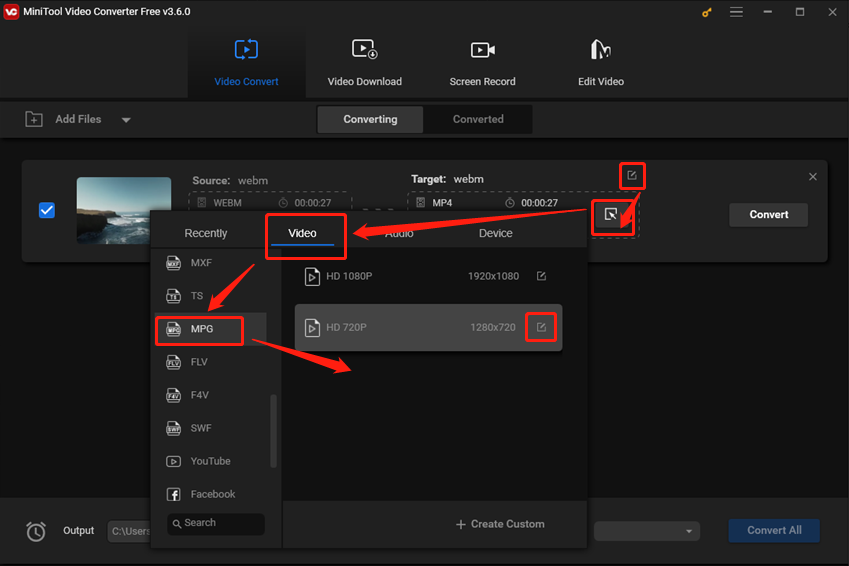
Step 4: Next, when everything is done, click the Convert button to start conversion. If you are batch converting, you can click the down-arrow button at the bottom separately to select an output destination and format. Then click the Convert All button.
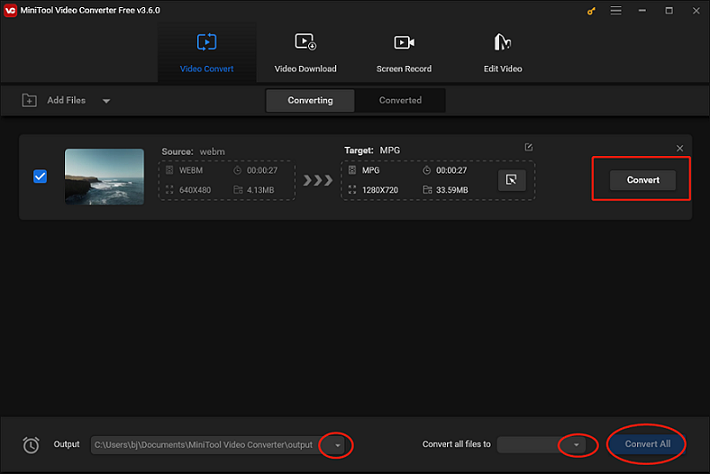
Step 5: Finally, you can click the Converted tab, the converted file will be listed in this section. You can click the Show in folder button to check the file.
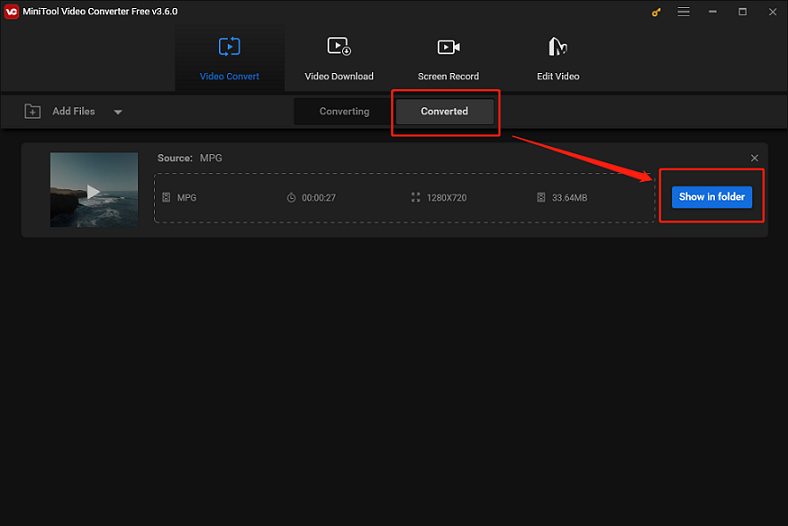
MiniTool MovieMakerClick to Download100%Clean & Safe
Conclusion
The article above has introduced the WebM and MPG format specifically, offered 6 perfect WebM to MPG converters, and gave a detailed usage guide of how to convert WebM to MPG by taking MiniTool Video Converter for example. Besides, we provide a powerful video editor – MiniTool MovieMaker, for you to edit your converted videos. Please feel free to choose the one you like and start converting. Hope this article can help you a lot.
You can contact us via [email protected] if you have any questions while using MiniTool Video Converter.


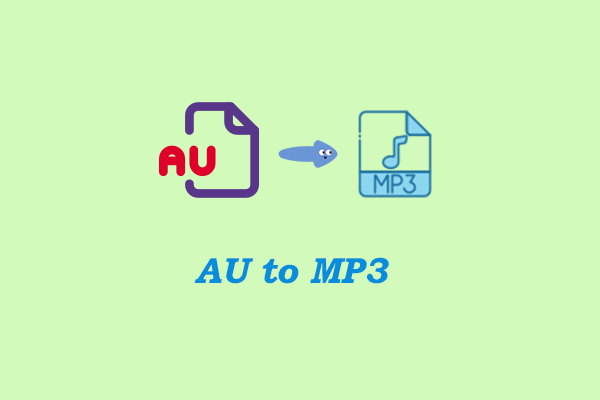
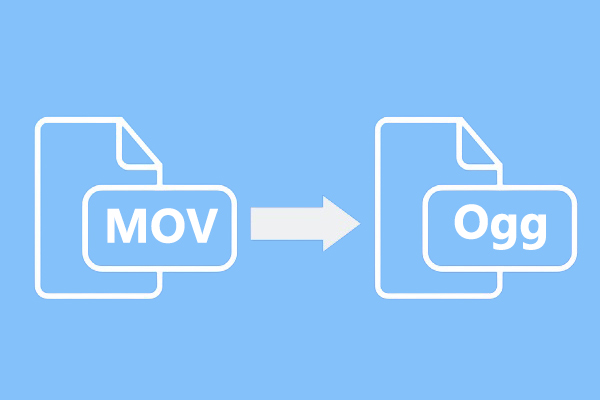
User Comments :