Have you learned what video formats are supported by Samsung Galaxy? In this post, we will display the video formats supported by the Samsung Galaxy series first and then show you the recommended Samsung Galaxy video converter. Let’s get started!
Video Formats Supported by Samsung Galaxy Series
Here’s a list of video formats supported by Samsung Galaxy phones or tablets.
- MP4
- M4V
- 3GP
- 3G2
- WMV
- ASF
- AVI
- FLV
- MKV
- WebM
Recommended Samsung Galaxy Video Converter
MiniTool Video Converter is a free and worth-trying Samsung Galaxy video converter. It supports importing and exporting videos in various formats. Furthermore, it offers several presets for Samsung Galaxy S6/S7/S7 Edge/S8/S9/S10/S20. That means you can convert videos to formats supported by Samsung Galaxy or start video conversion by using its presets for Samsung Galaxy. Moreover, it is an excellent mobile video converter.
Additionally, you can use MiniTool Video Convert for batch video conversion to save time. Also, it allows you to customize parameters for output formats, including video codec, resolution, frame rate as well as bitrate, and audio codec, channel, sample rate, and bitrate.
Besides, MiniTool Video Converter is a screen recorder that can record any activities happening on the screen with the audio from a microphone and system. Also, it supports downloading videos, audio, playlists, and subtitles from YouTube.
How to Convert Video to Samsung Galaxy Format with MiniTool Video Converter
Step 1. Get this free Samsung Galaxy video converter by clicking the below download button and then install it on your PC following the on-screen prompt.
MiniTool Video ConverterClick to Download100%Clean & Safe
Step 2. Under the Converting subtab of default Video Convert, click the Add Files button or the Add or Drag files here to start conversion area to import the video you want to convert.
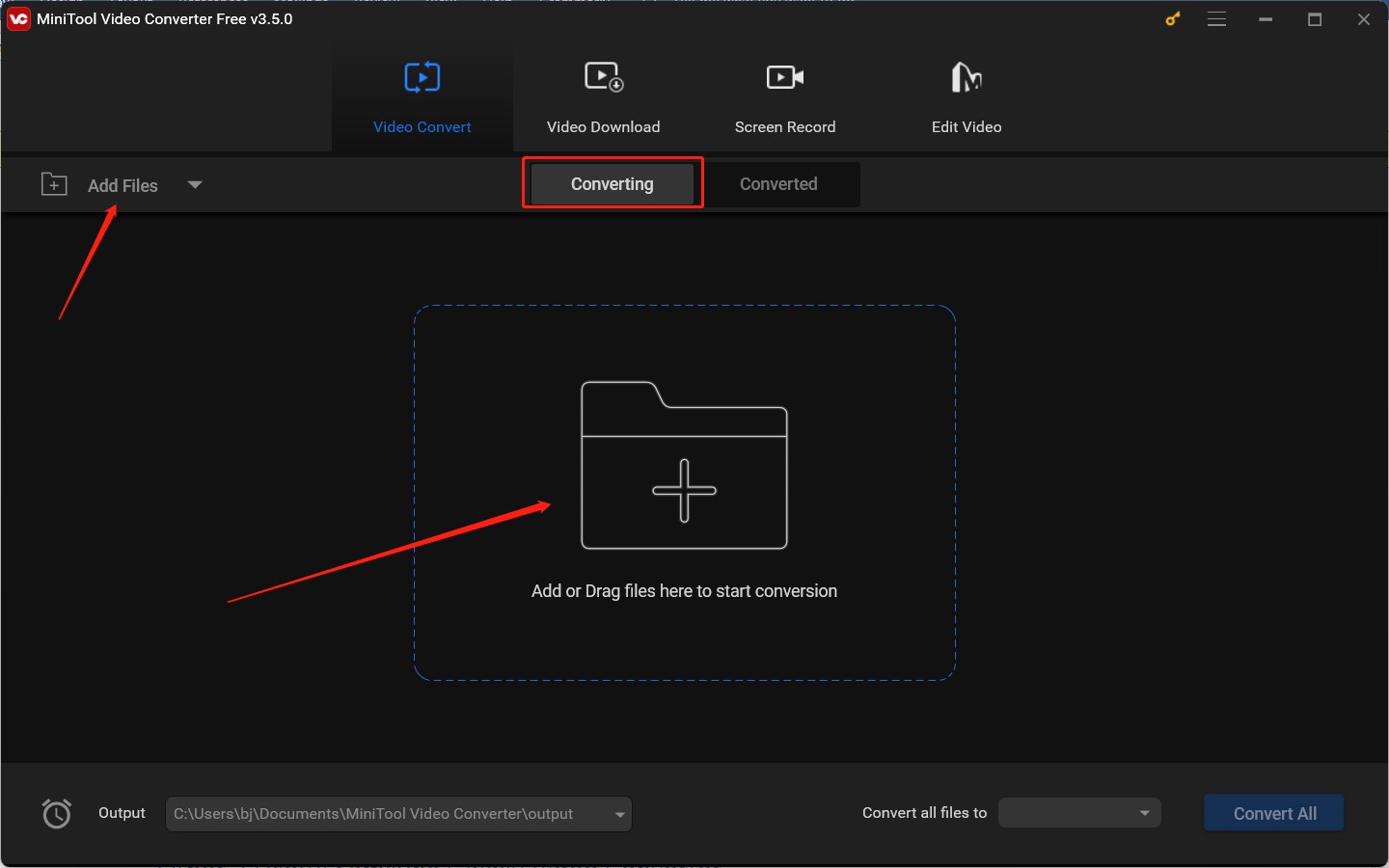
Step 3. Click the pen icon behind Target to rename the converted video and choose a folder to save it. Then click OK to save the changes.
Step 4. Click the diagonal arrow framed in the below screenshot, go to the Device tab, select Samsung, and choose a desired preset. Or you can switch to the Video tab and choose one of the video formats supported by Samsung Galaxy.
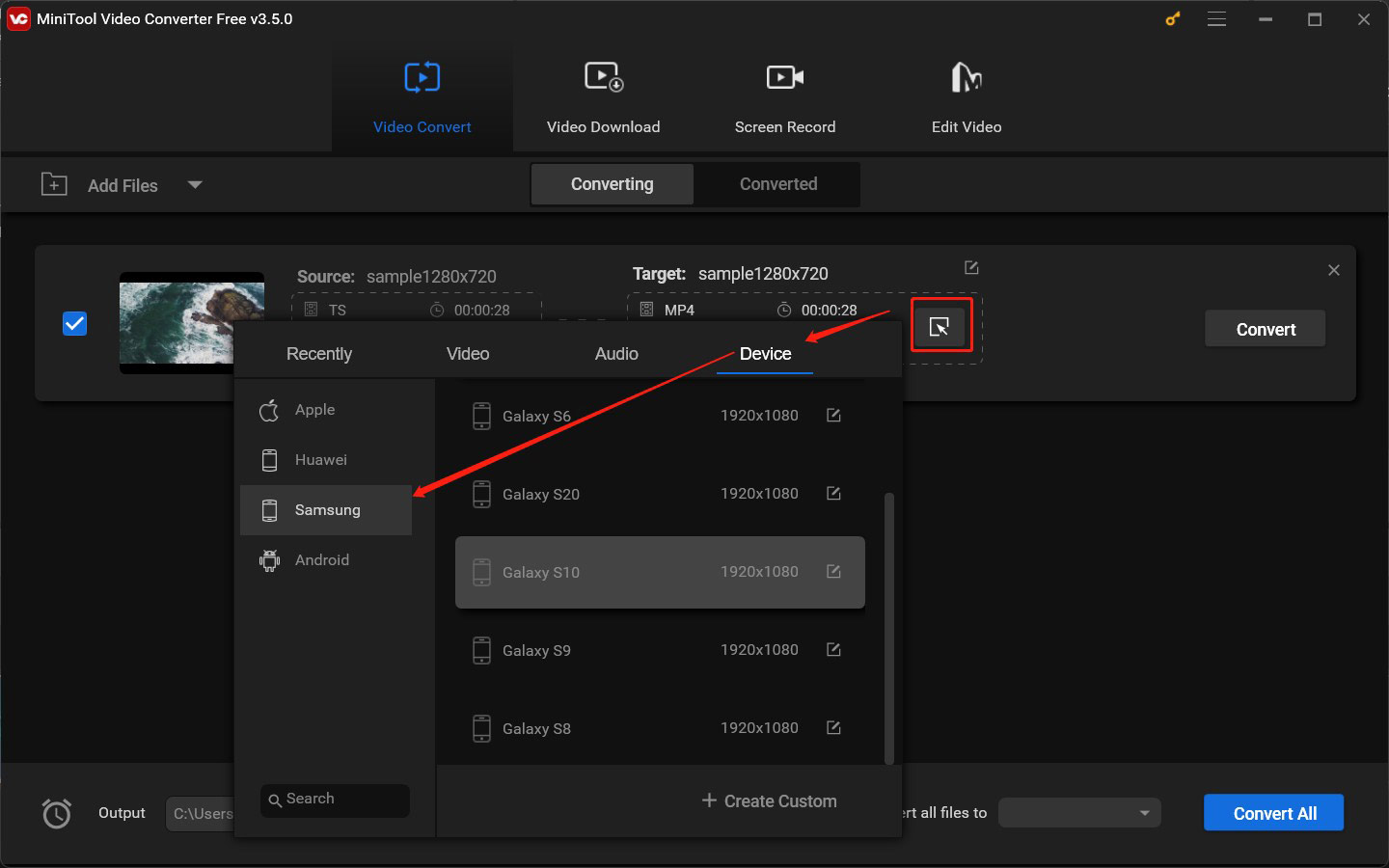
Step 5. Click the Convert button to start conversion. Later, you can navigate to the Converted subtab and click the Show in folder button to locate and check the converted video.
MiniTool MovieMakerClick to Download100%Clean & Safe
Other 2 Useful Samsung Galaxy Video Converters
Here are two more options for Samsung Galaxy video conversion. Below is a brief introduction to them.
Any Video Converter
Any Video Converter is a video converter for both Windows and macOS. It supports converting most popular video formats to different video formats, such as MP4, M4V, AVI, ASF, and others. Hence, it can work as a Samsung video converter. What’s more, it offers more customized options for your videos like resolution and codec. But it doesn’t offer any preset for Samsung.
Wondershare UniConverter
Wondershare UniConverter is also a good Samsung Galaxy video converter for Windows and macOS. It not only supports tons of formats but also provides presets for Samsung Galaxy. In addition, Wondershare UniConverter is a DVD ripper that can rip DVDs to MP4, MOV, MKV, or other formats. On the contrary, it can burn any format video to DVD or Blu-ray.
Bottom Line
If the video formats are not supported by Samsung Galaxy, you can’t play and enjoy them on Samsung. If you want to play videos successfully on Samsung, you need a good Samsung Galaxy video converter to convert them. You can use MiniTool Video Converter or the other two converters mentioned above.


![How to Use FFmpeg to Convert WebM to MP4 [Step-by-Step Guide]](https://images.minitool.com/videoconvert.minitool.com/images/uploads/2024/07/ffmpeg-webm-to-mp4-thumbnail.jpg)

User Comments :