In recent years, computers have been updated iteratively, most computers especially Mac computers do not have DVD drives, and there are almost no players on the computer that are compatible with playing DVDs. Then to play or back up the contents on DVD more easily, you'd better choose a DVD ripper to save these contents on your computer. This post from MiniTool Video Converter will recommend you the 7 best DVD rippers.
Tips for Choosing the Best DVD Ripper
What is the best DVD ripper and what characteristics do they have? How to choose a good DVD ripper that helps you to back up and convert DVD content? You can refer to the following 4 tips to choose the best DVD ripper.
Supports various output formats: Choose one DVD ripper that supports ripping various formats so that there is no need to find other tools.
High speed and high quality: The best DVD ripper could complete the backup or convert at a high speed, and it could guarantee the quality of converted content.
Good compatibility and decoder: A good DVD ripper with high compatibility and decoder could help you to rip different types of DVDs and could decode or bypass encryption like CSS, region codes, etc.
Easy to use: It’s better to choose one DVD ripper so that you don’t need to spend too much time learning how to use it.
MiniTool Video ConverterClick to Download100%Clean & Safe
List of the 7 Best DVD Rippers
This part shows you a brief introduction to the best DVD ripper, and now let’s check them one by one.
HandBrake
HandBrake, available for Windows/Mac/Linux, is one of the best free DVD rippers. It allows you to convert or rip DVDs to some common formats and provides some presets for you to choose from. Also, it is equipped with extensive editing capacities like adding filters, cropping videos, etc. But HandBrake can’t rip encrypted DVDs and there is no real-time preview.
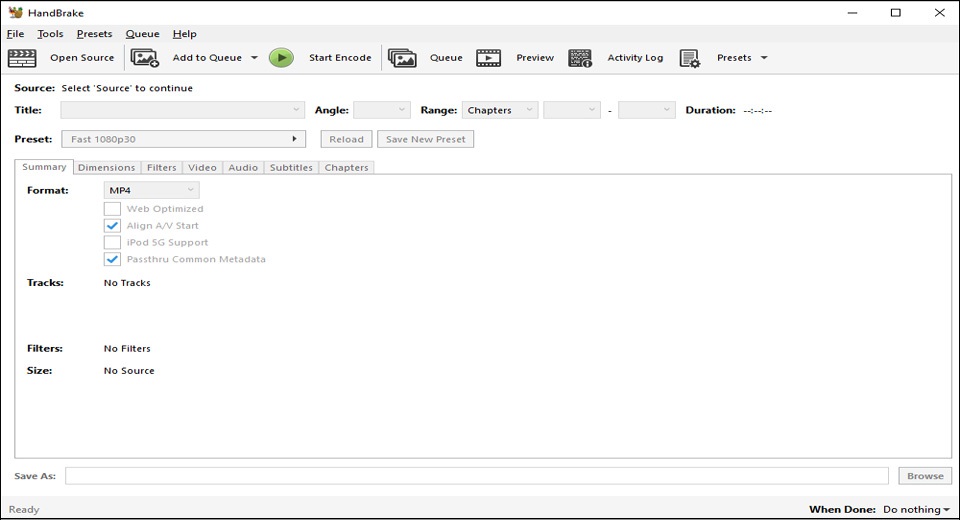
MakeMKV
MakeMKV, available for Windows/Mac/Linux, is one of the best DVD rippers that can rip DVDs even encrypted DVDs to MKV files. You can rip some particular parts you want instead of the whole DVD in a short time. It allows you to copy the stream data without loss and maintain meta information like audio type and track language. You can only use it for 30 days for free, but after that, you need to purchase it.
WinX DVD Ripper
WinX DVD Ripper, a DVD ripper software, can rip DVDs to a wide range of file formats such as MOV, MP4, M4V, and more. It provides some advanced options like changing the resolution, frame rate or cropping videos, etc. It has an intuitive interface so that you can use it easily and it has profiles for various devices.
Generally, its free version has been able to meet the needs of most people, but if you are seeking higher quality rip as well as DVD copy features, you can upgrade to WinX DVD Ripper Platinum.
DVD Shrink
DVD Shrink is an easy-to-use DVD ripper software and it allows you to control the file size by selecting which parts of one DVD you want to rip. It is one of the best free DVD rippers for Windows, but there is no version for Mac.
WonderFox DVD Ripper
WonderFox DVD Ripper can rip DVDs to many formats like MP4, WMV, MKV, and more with fast speed and with high quality. It could remove or bypass encryption like CSS, region codes, etc. Also, it has a user-friendly interface and the tool is relatively simple to use for beginners.
Freemake DVD Ripper
Freemake DVD Ripper, a DVD ripper software, can convert DVDs to some frequently used formats like AVI, MP4, WMV, and more. It is one of the best free DVD rippers for Windows. This DVD ripper provides you with basic editing tools such as cropping, and rotation to edit your DVDs. Also, it is suitable for beginners because of its clean and intuitive interface.
MediaCoder
MediaCoder is one of the best DVD rippers for Windows, which could rip from DVDs and could transcode a wide range of videos and audio formats. It has many parameters for tuning the video/audio files and has some filters. Its converted files contain all the data of the original one, but its conversion speed is slow.
Bottom Line
Hope our tips are helpful to you. Now you can choose one from the above 7 best DVD rippers and rip the DVD you desired.


![Top 10 Best Video Converters [Free & Paid]](https://images.minitool.com/videoconvert.minitool.com/images/uploads/2024/07/best-video-converter-thumbnail.png)
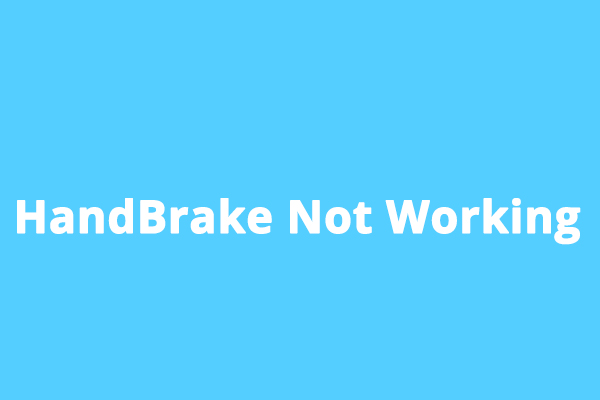
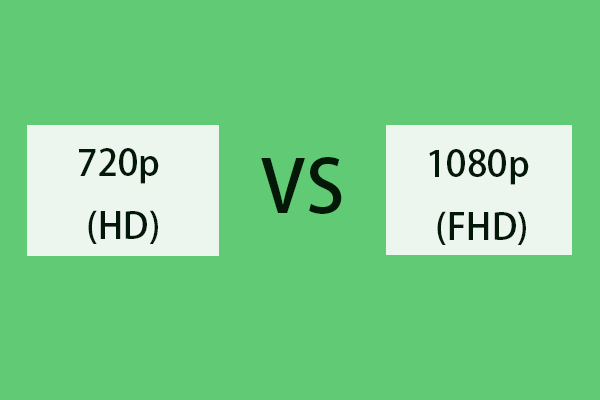

User Comments :