Are you looking for a Wondershare UniConverter alternative? This post gives you the top 7 alternatives to help you convert videos and audio files.
Wondershare UniConverter (formerly Wondershare Video Converter) is a video converter for Windows. It lets you convert video/audio, compress videos, burn DVDs, and more. But if you want to try a replacement, you’ve come to the right place. Here’re 7 Wondershare Video Converter alternatives.
4 Free Wondershare UniConverter Alternatives
#1. MiniTool Video Converter
MiniTool Video Converter is a free alternative to Wondershare Video Converter. It supports a wide variety of video and audio formats and also allows you to convert videos to a format compatible with some popular devices like iPhone and Huawei.
MiniTool Video ConverterClick to Download100%Clean & Safe
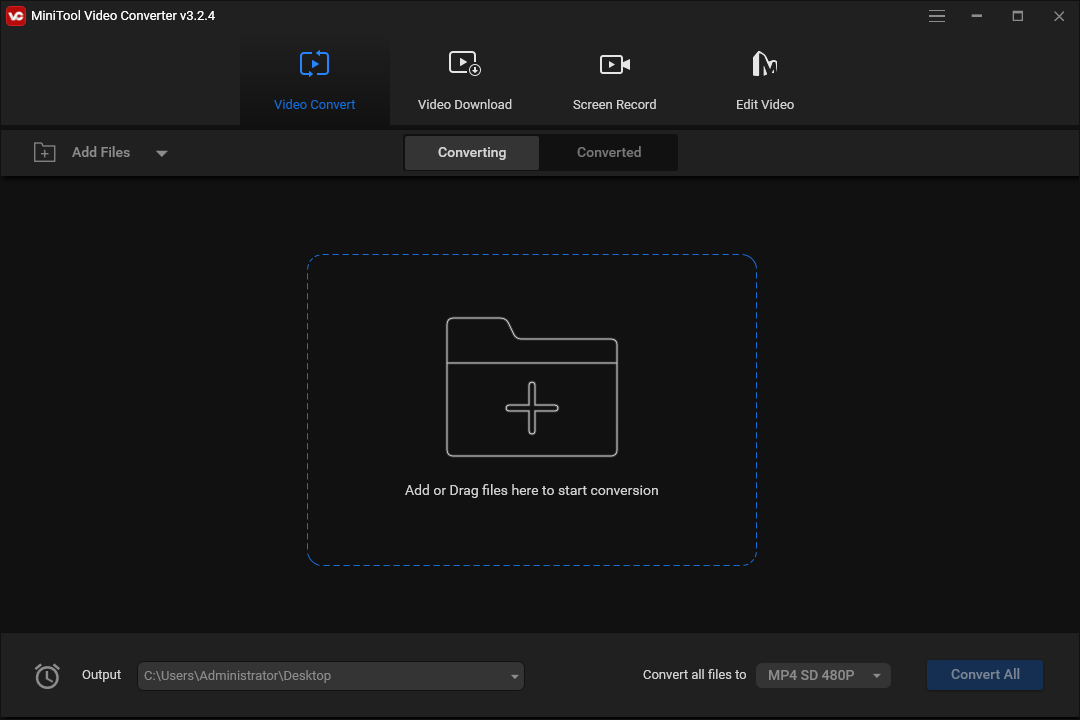
MiniTool Video Converter also lets you create a custom output format by setting the video resolution, frame rate, bitrate, quality, and encoder. This application also can extract audio from video, record your computer screen, and save your favorite YouTube videos.
Most importantly, MiniTool Video Converter is free and simple to use, supports batch conversion, and doesn’t have a watermark.
#2. HandBrake
HandBrake is a free and open-source video transcoder for digital files and it’s also a free Wondershare UniConverter alternative. It can convert almost all video file formats to MP4, MKV, and WebM formats and rip DVDs.
HandBrake provides various built-in resolution presets and many profiles optimized for your devices like tablet computers, TV media players, and web browsers. It also lets you customize the output by changing the video bitrate, the maximum file size, and the sample rate.
#3. Format Factory

Format Factory, a free multimedia converter, is another free Wondershare Video Converter alternative. It can be used to convert videos, audio files, and images and supports a wide range of media formats. Besides, Format Factory allows you to crop and trim videos, change the playback speed, etc.
Format Factory is also capable of ripping DVDs and CDs to other media formats.
#4. Avidemux
Avidemux is also one of the best alternatives to Wondershare Video Converter for transcoding video files and video editing. This program supports the most popular video formats like MOV, MKV, MP4, and more.
As a video editor, Avidemux helps you trim, crop, rotate, flip videos, stabilize shaky videos, apply transitions, and more.
MiniTool MovieMakerClick to Download100%Clean & Safe
3 Paid Wondershare UniConverter Alternatives
#1. Freemake Video Converter
Freemake Video Converter is a popular video and audio converter for Windows and it’s also one of the best alternatives to Wondershare UniConverter. This tool supports many media formats and lets you convert video to optimize it for YouTube and some devices like Samsung, Android, and Sony.
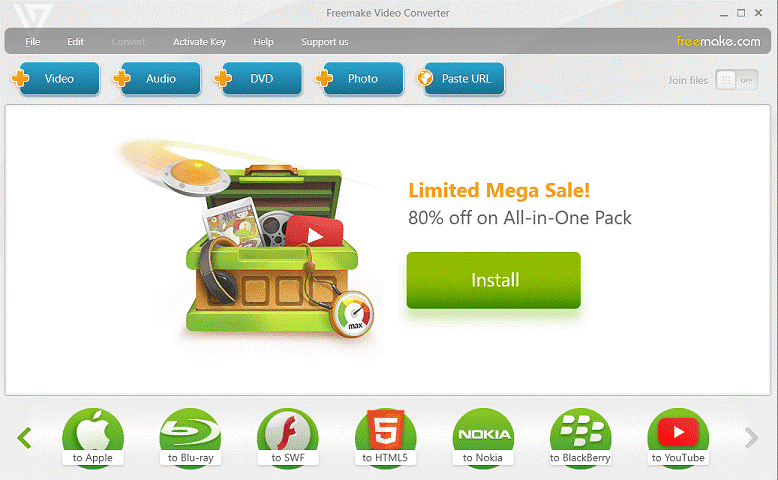
Also, you can use Freemake Video Converter to rip videos from DVDS, burn videos to DVD or Blu-ray, create photo slideshows, and download videos from sites like Vimeo.
#2. Prism Video Converter
Prism Video Converter is a good replacement for Wondershare Video Converter to convert or compress video files. It’s a professional video converter and can handle all popular formats. This app also lets you convert videos for playback on popular devices like iPhone, Android, iPad, and PlayStation.
Prism Video Converter also allows you to edit the video before conversion. You can trim, split, rotate it, or add a filter, etc. After conversion, you can share or upload the converted video to YouTube, Vimeo, Dropbox, and more.
#3. WonderFox DVD Video Converter
WonderFox DVD Video Converter lets you rip DVD to many video and audio formats like MP4, AVI, MP3, AIFF, and more and convert video and audio files to popular formats and devices. Hence, it’s also a Wondershare UniConverter alternative.
What’s more, this application has a built-in video editor to help you enhance the output file with special effects, cropping, trimming, and more. This app also supports downloading videos from YouTube Vimeo, and more websites.
Conclusion
There’re many Wondershare UniConverter alternatives in the market. This post has picked some of the best 7 options. What’s your favorite one? You can share it with us in the comments area below.


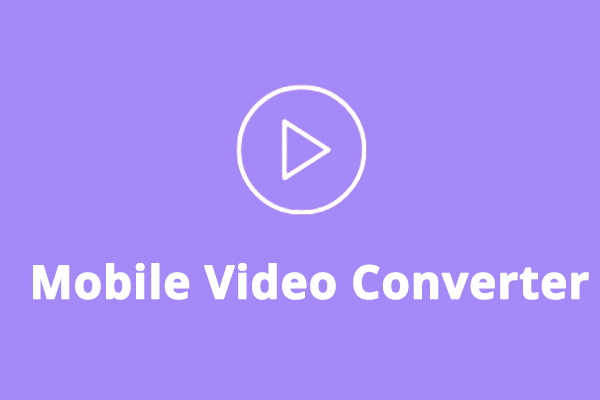

![Top 10 Best Video Converters [Free & Paid]](https://images.minitool.com/videoconvert.minitool.com/images/uploads/2024/07/best-video-converter-thumbnail.png)
User Comments :