What Are MP4 and WebM?
MP4 is a highly versatile and compressed video and digital multimedia container format commonly used to store video and audio. It was created by the ISO / IEC and the Moving Picture Experts Group (MPEG) according to the ISO / IEC 14496-12: 2001 standard. MP4 is an international standard for audiovisual coding and one of the common video file formats used for downloading and streaming videos from the internet.
WebM is an open, royalty-free media file format and it is designed for Web. WebM defines the file container structure, video and audio format. The main purpose of WebM is to offer a royalty-free alternative to use in HTML video 5 and the HTML audio elements.
Why Do You Need to Convert MP4 to WebM?
After knowing the basic information about MP4 and WebM, do you know what their differences are and why convert MP4 to WebM?
To convert MP4 to WebM, here is a list of some reasons.
- First, the major difference between MP4 and WebM is the video codes that are used. WebM uses VP8 or VP9 while MP4 uses H.264. VP8 would be better than H.264 in quality aspect.
- Second, both of them are compressed file formats. But WebM files tend to be a bit smaller than MP4 files. So, WebM files take smaller storage space.
- WebM file has a lower computational footprint to enable playback on removable devices like power tablets.
Having known the differences between MP4 and WebM, you may decide to convert your MP4 videos to WebM. Then how to convert MP4 to WebM?
Convert MP4 to WebM on Desktop
To convert MP4 to WebM free, you can use the free desktop converters. This part will list several free WebM converters.
1. MiniTool Video Converter
To convert MP4 to WebM, the desktop software – MiniTool Video Converter would be your best choice. It is an all-in-one free audio and video converter. It supports more than 1000 output file formats and allows you to convert audio to video or convert video to audio.
In addition, it enables you to convert batch files at once so as to save converting time.
Now, we will show you how to convert MP4 to WebM with MiniTool Video Converter.
1. Download MiniTool Video Converter from the following button.
MiniTool Video ConverterClick to Download100%Clean & Safe
2. Install it on your computer and launch it.
3. In the Video Convert section, click Add Files to upload the MP4 file you want to convert. Or you can drag the MP4 file to this free WebM converter.
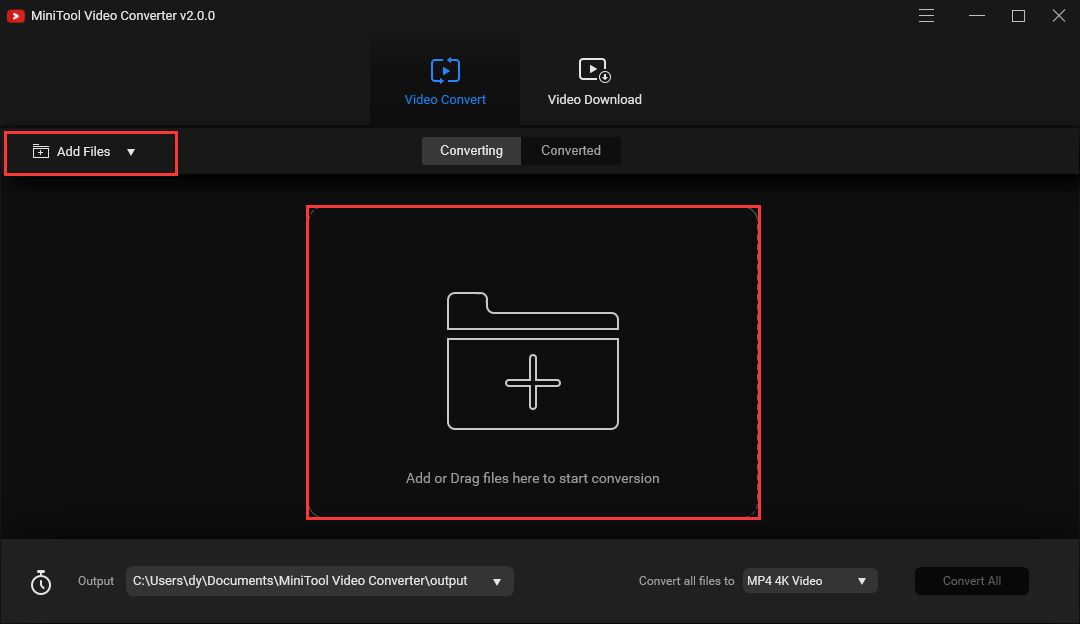
4. Then click the output format icon to open output settings window. Switch to Video tab and scroll down to choose the WebM You can choose the video quality and resolution.
5. Then click Convert button to convert MP4 to WebM free.
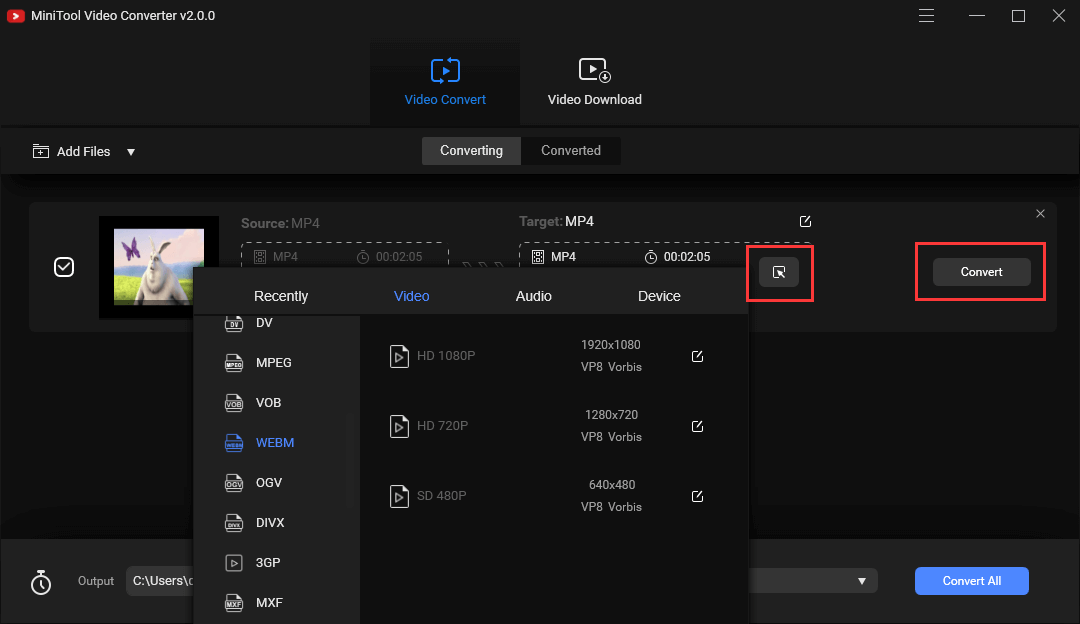
When all steps are finished, you have successfully converted MP4 to WebM with ease.
2. MiniTool Movie Maker
To convert MP4 to WebM, MiniTool provides another tool – MiniTool Movie Maker. It is a free and professional audio and video editor, enabling you to convert MP4 to WebM or other formats quickly and easily.
Now, we will show you how to convert MP4 to WebM with MiniTool Movie Maker.
1. Download MiniTool Movie Maker from the following button.
MiniTool MovieMakerClick to Download100%Clean & Safe
2. Install it and launch it to enter its main interface.
3. Click Important Media Files to upload the MP4 file you want to convert. Then drag and drop the MP4 file to the timeline.
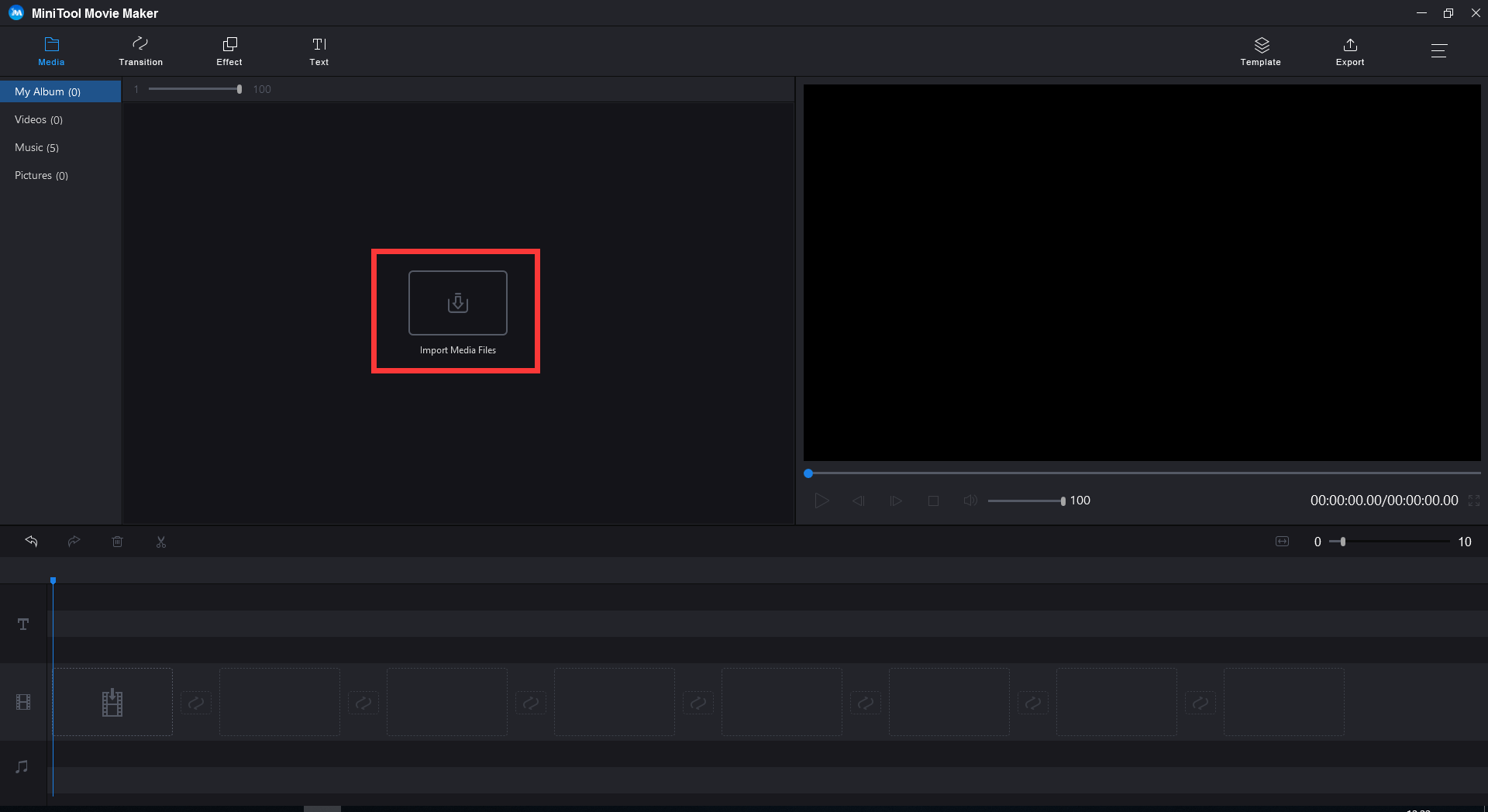
4. Then click Export button at the top right corner of this interface. In the pop-up window, choose the output format. Here you need to choose the WebM You can change the target destination, video resolution and video file name. Then click Export to continue.
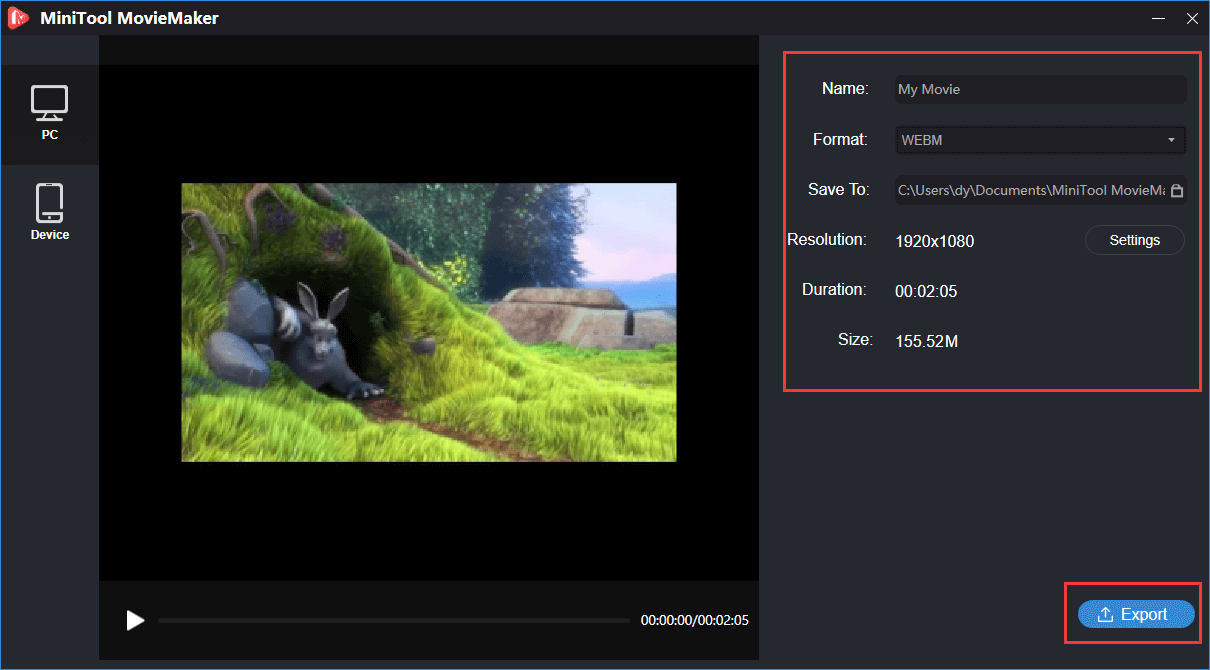
After all steps are finished, you have successfully converted MP4 to WebM. MiniTool Movie Maker also enables you to convert files to other formats.
Related article: Top 2 Ways to Convert WebM to MP4 Free
3. Wondershare UniConverter
To convert MP4 to WebM, you can also use Wondershare UniConverter. It enables you to convert MP4 to other formats free.
Now, we will show you how to convert MP4 to WebM with this converter.
- Install it on your computer and launch it.
- Click Add files to upload the MP4 file you want to convert, or you can choose to drag the file to this WebM converter to start conversion.
- Then choose the output format. Here you need to choose the WebM Also, you can choose video quality and video resolution.
- At last, click Convert to continue.
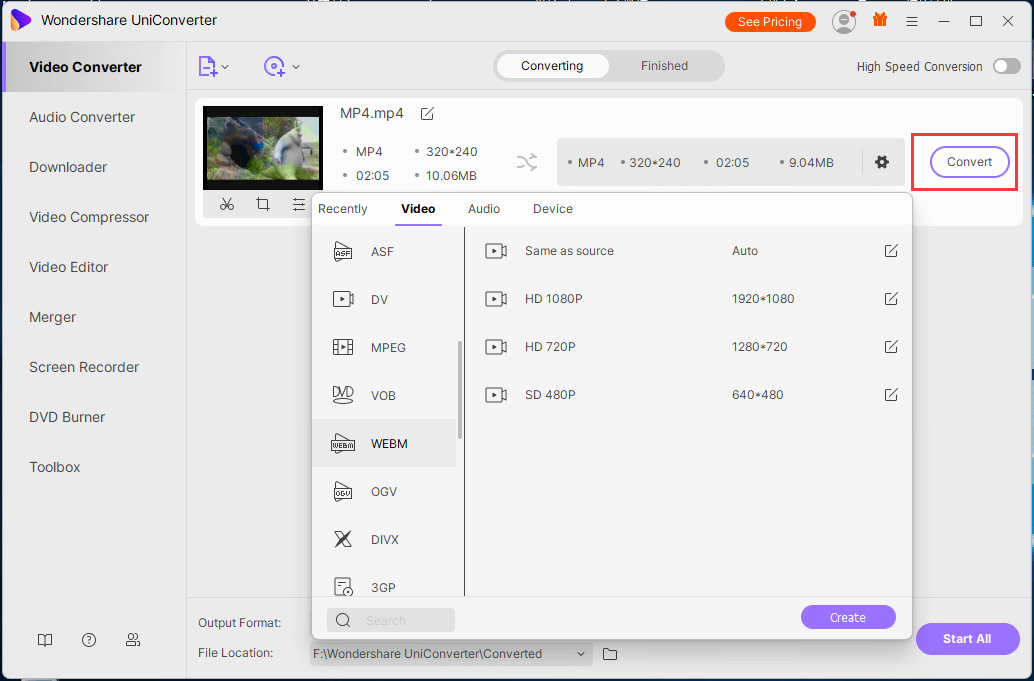
Once the above steps are finished, you have converted MP4 to WebM.
4. Format Factory
To convert MP4 to WebM, you can also use the Format Factory, which is a professional video converter. To convert MP4 to WebM, it is competent.
Now, here is the detailed tutorial to convert MP4 to WebM.
- Download Format Factory and install it on your computer.
- Launch it to enter its main interface.
- In the main interface, choose WebM section on the left panel.
- Then click Add Files to upload the MP4 file.
- You can also click Output Settings to set some output parameters.
- Then click OK to start conversion.
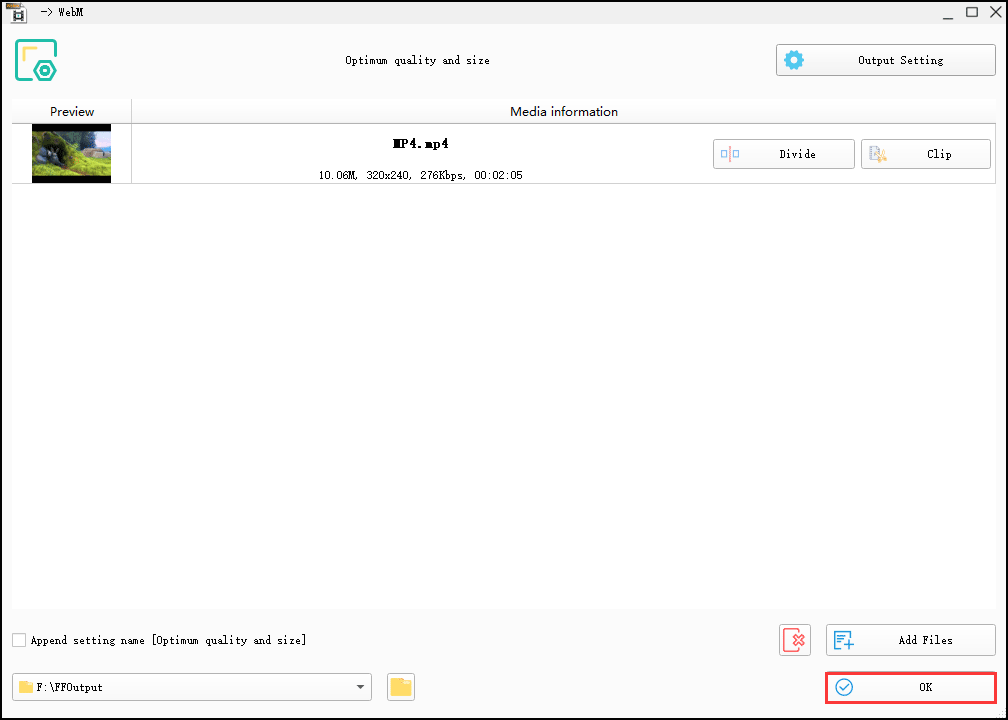
After all steps are finished, you have successfully converted MP4 to WebM.
In this part, we have shown 4 free desktop WebM converters to convert MP4 to WebM. MiniTool provides two desktop programs to help you to convert MP4 to WebM and MiniTool Video Converter enables you to batch convert so as to save conversion time.
Apart from the above MP4 to WebM converters, you can also use the online tools. Hence, in the next part, we will show you some online ways to convert MP4 to WebM.
Convert MP4 to WebM via Online Tools
If you do not want to install the third-party MP4 to WebM converters, you can also use these free online tools.
1. CloudConvert
The first online MP4 to WebM converter you can use is the CloudConvert. It is able to convert any video, documents, E-book, archive, image, spreadsheet or presentation files. For example, you can use it to convert WMV to MOV.
Now, we will show you how to convert MP4 to WebM with the free online converter.
- Go to the CloudCoonvert official site.
- Then click Select Files to upload the MP4 file you want to convert.
- Choose the output format. Here choose WebM format.
- Then click Convert to continue.
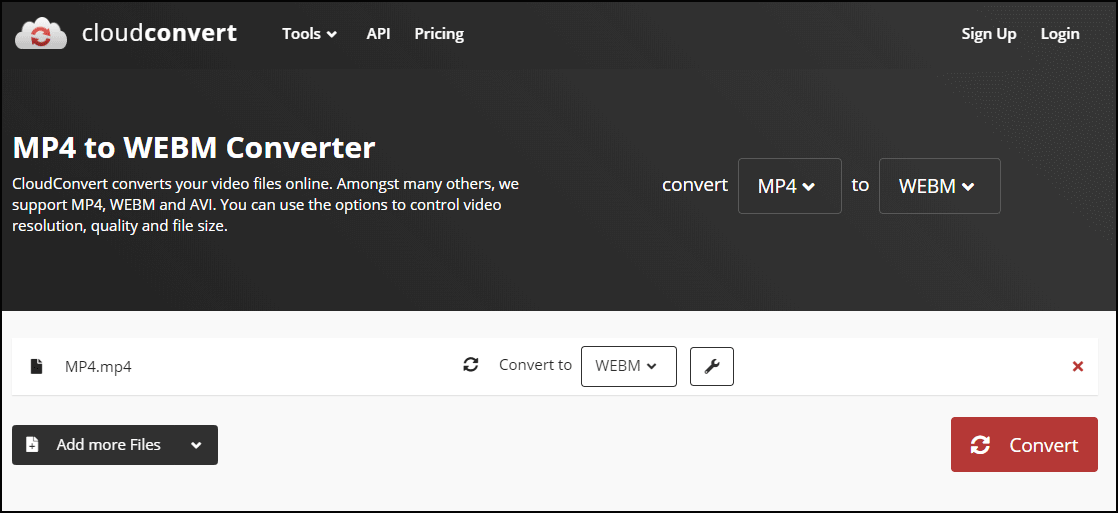
The above are all the steps to convert MP4 to WebM. You can find that it is pretty easy.
2. Convertio
The second online MP4 to WebM converter we want to introduce is the Convertio. It enables you to convert files from one format to another.
Now, we will show you how to convert MP4 to WebM.
- Go to the official site of Convertio.
- Upload the MP4 files you want to convert.
- Then select the file format you want to convert to. Here, you are required to choose WebM file.
- Then start to convert MP4 to WebM.
When using this free MP4 to WebM converter, all conversions are taking place in the cloud and do not consume any capacity of your computer.
Related article: 9 Ways – How to Convert M4A to OGG and Vise Versa
3. Video Online-Converter
Video Online-Converter enables you to upload files from PC, Dropbox, Google Drive and URL. This MP4 to WebM converter supports numerous file format conversions.
Now, we will show you how to convert MP4 to WebM.
- Go to the official site of Online-Converter.
- Upload the MP4 file you want to convert.
- Choose the WebM format as the output format.
- Then click Start conversionto continue.
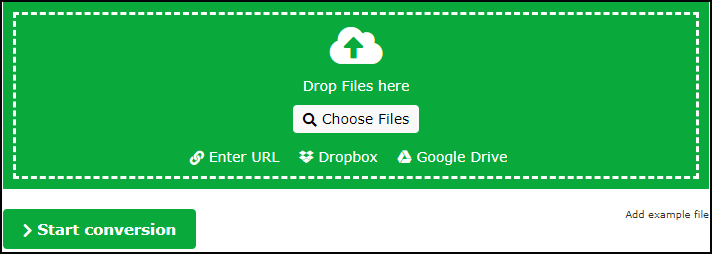
4. ZAMZAR
The fourth free online MP4 to WebM converter would be ZAMZAR. It supports more than 1200 file formats conversion and it aims to convert all conversions within 10 minutes.
Now, we will show you how to convert MP4 to WebM.
- Go to the ZAMZAR official site.
- Then click Add Filesto import the MP4 file.
- Then select the WebM as the output format.
- Then click Convert Now to start the conversion.
When all steps are finished, you have converted MP4 to WebM.
5. AnyConv
AnyConv is a useful MP4 to WebM converter. It works on both Windows and Mac. It can convert documents, images, audio files, video files, e-books and archives, supporting more than 300 file formats conversion.
Now, we will show you how to convert MP4 to WebM with this WebM converter.
- Go to its official site.
- Click CHOOSE FILESto upload the MP4 files you want to convert. The MP4 files do not be larger than 50MB.
- Then choose WebM format as the output format.
- Last, click Convert to continue.

Related article: How to Convert MP4 to MP3 in Minute (Free)
6. FreeConvert
Here, we will show you the last MP4 to WebM converter – FreeConvert. It is a free online file conversion tool to convert your files including image, video, document and music from one format to another. The files are instantly converted once they are uploaded to the servers.
Now, we will show you how to convert MP4 to WebM.
- Go to the official site of FreeConvert.
- Choose the output format. Here, you need to choose WebM.
- Click CHOOSE Files to upload the MP4 file, you can drag files to here.
- Then click Convert To WEBM to continue.
When it is finished, you have successfully converted MP4 to WebM.
So, if you want to convert MP4 to WebM or do not know how to convert MP4 to WebM, try the above solutions.
Bottom Line
To sum up, this post has shown 10 desktop and online MP4 to WebM converters. If you want to convert MP4 to WebM, you can try the above ways.
If you any problem with MiniTool programs or have any better ideas to convert MP4 to WebM, you can share it in the comment zone or please feel free to contact via email [email protected] and we will reply to you as soon as possible.
MP4 to WebM FAQ
VLC can convert WebM to MP4. The following steps are the instructions.
- Install VLC on your computer.
- Launch it.
- Then click Media > Convert / Save.
- Then upload the WebM file you want to convert.
- Click Convert / Save at the bottom.
- Then select the MP4 as the output format in the Settings section.
- Select a target destination to save the converted files.
- At last, click Start to convert files to MP4.


User Comments :